Commercial Portrait Lighting - One Light Set-Up Part 2
Lesson 2 from: Commercial Portrait LightingBrian Smith
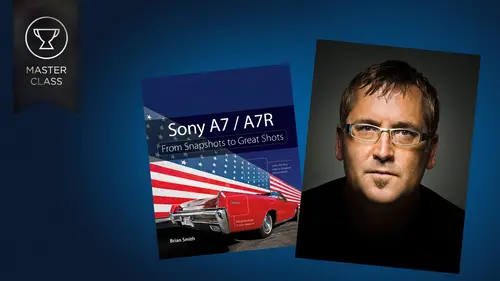
Commercial Portrait Lighting - One Light Set-Up Part 2
Lesson 2 from: Commercial Portrait LightingBrian Smith
Lesson Info
2. Commercial Portrait Lighting - One Light Set-Up Part 2
Lessons
Lesson Info
Commercial Portrait Lighting - One Light Set-Up Part 2
I wanted to show you guys some of what we do with post a cz jim was talking about earlier we try to get it, you know, pretty close as you're shooting like if it takes you ten seconds to move a light that's a lot faster than fixing it later in post but definitely you know, this fine touches that you really finesse the image is this I wanted to give you guys in an idea what I'm kind of looking for when I get into the post processing and how I'm going to just the image is everything we shot we were shooting, shooting and raw and then coming into post I was always started off with light room that's the first program that I try to work with and get as much as much have done in that partly because each group of images probably are going to take similar adjustments, so if I can apply changes too twenty shots at once instead of doing them one at a time it goes a lot faster. Then we may take a couple of these things and refined them a little bit further on put them up in photo shop for like the...
heavy heavy pixel pushing I mean right now I probably can do ninety five percent of what I need in in photo shop, but that last five percent like when you really need tio finesse things that's when photoshopped comes in and the two worked really really well together so um are we are we up live now sees you guys see jim so I went through and just very quickly at the break kind of grabbed a few of these images so we can see what what everything looks like so starting with this one probably the first thing that I'm going to do we remember we did a few we did a few different scenarios on these where we did both this really dark moody shot but then I opened it up as I look at I was looking through it I really kind of like the darker moodier let me just kind of click through to one of the more open shots right here and you know it's it's fine but actually that deeper moodier shot is kind of cool leaves a little more to the imagination so we'll come back to this trump it down right here and so looking looking at this in my select I've just gone through really fast picked out one one or two images to to work on from from each situation so we can kind of take it through and see what we do so pretty much unlike I'd like the mood that we're getting from this the first thing I might do is probably you know, open up a little bit so because it's a very dark moody shop is just brighten up that overall a little bit I usually keep some of the presets that I use most often and in a folder you guys probably know there's a ton of presets already in light room you can bring in you know, lots of different companies whether it's via ceo on one nick effects that offer more plug ins that you can work with but I'd like to keep a lot of my own and sort of looking at this right at the start I want to keep it I want to keep it in color but I like I like really going super high in contrast so so let's look a couple things like that so just kind of kicking that up it's a really you know, deep moody shot and I think this kind of enhances it now that I've done that though the the wall looks a little a little bright so there's there's a couple ways we could bring we could bring this down the first is basically to grab a look at that and just there's nothing really in the way so it's very easy just to grab don't want it that way just grab a radiant drag it down here and bring the eye away from it or on the other hand if you wanted it you know to be a high keys blowing off but but I like it just may be right about there, so we're just going to dark in that down a bit now, as I was saying earlier, like, if you had a number of images in the same group, this one that and that up to hear these were all this was all the group that that we saw that were kind of similar exposure found to fill this this actually had to feel so with that group, we've got that, and just just very easy now to basically sink single the settings from one to the next, so I've gotten I like the way this one looks, but now I can jump over the next one and it's about the same. Now something like this, if the grady in move slightly, we just adjust its a little bit to get what we want, but I like the way that that's that's looking right there and probably kind of open just a little bit of phil, I don't want to do too much, I don't want too much to open up, but I would look at this thing and that I'm probably just going to open up the shadows just a little bit right there so it gives us gives us a little bit of depth in the shot without going too far, so to me that one a pretty good starting point, we may play a round a little bit on this further and photo shop but that's that's pretty close to what I wanted that's that's about the point that all export them right there so now let's jump right up over to our hollywood matinee on idol here george george who was nice to come in right here and so when I was doing this picture george I was really thinking this would be kind of a cool black and white going you know, nineteen fifties hollywood and I've got I've got a precept that I'll start out with quite a bit right there and that that's a starting point it's like that's not finished but if I can very quickly bring up a lot of adjustments that I want to do it once it saves me a lot of time so now the first thing I'm looking at it like this is a little bit bright we could do we could do the big radiant that we had before but another tool that works really well is if we kind of if it's ah it's kind of an unusual shape like that it may actually work better to make a selection here and then we're really going to do the same thing right there we're going to invert the mask and we're just going to bring this down just a little bit right to there and see what if we will add a little bit of a grady in right there again just kind of bringing this down give us that nice kind of glow around his head remember we didn't have a separate background light on this it really was just the delight that was this was a one light set up we hadn't brought the second one and so this is just what the light was doing on him and and so that's fairly good remember we also had the light turned a little bit past so you notice like right over on the far shoulder we don't want that to be right because it's closer to the light we've got a little bit off it just falls off kind of nicely but if I needed to go mawr I could bring I can bring a grady in't in there as well they may be down just a tenth of a stopper or so gives us about the right look that we want control how much of a feather but you've got so way go so to me that looks pretty good now if I'm gonna batch adjust with others I might need to adjust where those grady ints and everything are falling through but that's the joy of this it's like it's very quick to get it close to where you want to go and then we'll refine a little bit more and in post so now that we have this shot of george let's see let's see what happens if we just basically do apply all of the same settings to the next shot of george in the lovely ladies here. So I'm looking at this real quickly, and I figure probably those grady ints, you're not going to fall in the same place, so again, let's look at the starry sink settings here, so we're going to sink the settings, but we're going toe unchecked, those adjustments, the radio filter in the grady in and let's just see how all this does that looks pretty cool, and now, you know, the first thing I'm looking at right there is probably want to come up, maybe just a little bit brighter on them had just a little bit of phil it's, pretty good and now let's just move things around so, like, rooms also really good if you've got if you have a light retouched to do it's not it's, not as sensitive a cz photo shop is, but if you've got just lots of little dust spots that you want to take out or, you know, minor skin him imperfections, it's like a lot of the same tools that you're used to in photo shop. It's it's, a good nondestructive way of moving stuff around and the big radiance that I was showing earlier, you can do a lot of those same sort of tools. To selectively burn and dodge you an image now we can do that with the brush or I can also look at say, right about in here I know that I'm going toe I want to open up the shadow side of the face right there without affecting everything else, so it's just grabbed it let's just grab this right here do a combination of like will open exposure a little bit, but we're also and if you ever want to get rid of these things, if you double double click on the name of the adjustment in my room, it basically takes it back to zero, which is quick or sometimes if you don't like like what you did, so because the two of these things like if I was playing these off each other, I like kind of keeping the same look it's like, I wouldn't necessarily a lot of times that I'm doing a shoot if it's a if it's an editorial job, I don't really applied the look until the very end because I kind of want to have something that's consistent going going throughout. I'm going to show you different looks on this just because I think it will make it more interesting, but just because you've got a ton and ton of tools in light room photoshopped capture one doesn't mean that you have to exercise every tool in your in your to a kid every single time a lot of times showing a little bit of restraint really is helpful so another thing too it's like if I was looking at this and wanting to pair too photos together when we're shooting one of things I was talking about is remembering to move in and out not shooting everything from you know the same lens same distance having some variety I would even enhance this a little bit more where now I look I've got a fairly nice lou shot of the three of them so if I'm coming over here may be what I want to do is actually tighten the shot of george up a little bit more just to give more of a of a difference in scale so if you hold down the shift key is you as you drag it stays proportional we don't want to change that but we're just going to tighten up this shot may be right about two there keep it like a lot of times is a cz I'm looking it's like I'll notice like right down here you see where the v of his the shirt falls in there it's like ending with something like that kind of works for compositional purposes tighten up just maybe a little bit right there and then going back to this shot I think I'm going toe brighton george's face slightly right in there so again we grab this right where his faces and we're just going to open up slightly right there, you know, just a little bit you when we go into teo photo shop, I'll show you ways that you can refine it a little bit more, but working really quickly, this gives me aboutthe look that I want, so I reiterate the lighting's reiterating, laying set up on this one right here? Sure, so this was way were using the beauty dish that twenty two inch soft white reflector, and we had a grid spot on a spot on it, too, you know that honey, come grid that's on the front gives it more of a look of a theatrical spotlight. I kind of really thought that this would be fun to do kind of film noir type of a look of them, so making that I'm not going to get the same thing with the soft box he doesn't, and it doesn't make sense if I know that I want this real focus light to blast a soft bucks in where everything is is lit and then have to darken it down and post I'd rather kind of shoot it the way that I want it, and then also as you're shooting, leave yourself enough space for for spontaneity, so like the moment that this happened, I thought it was kind of a fun shot that you know just came in and read is a more natural moment so we spent all this time sort of arranging people but don't back yourself into the position where you you miss the moments as they happen so can you speak a little bit about your work for me and I understand you you uploaded everything and you did are you you you called over the break and you picked out about five images and then you're kind of going back and forth how much time are you spending on editing them? I mean, if it's a an event like today and you're brought into a corporation, how much time are you spending editing in them and then are you sending things off to re toucher? What does your work for look like? Well, I actually I do I don't do my own retouching partly because I enjoy it and partly because a lot of magazine shoots that I've done over the years don't have big budget for it usually there's a you know, digital on overall digital package fee for everything that happens and if you end up exceeding that it's out of your own pocket so I grew to enjoy it. Plus I think if you if you open up the dictionary tio control freak there's actually a reference that says see photographer so I think I know that I'm guilty of that I don't I shouldn't speak for everyone else, but ah lot of times I like having the control of you know, I may not know what I want to do with things I mean, a lot of stuff is fairly simple in terms of if there's a blemish, you're going to remove it but the look and feel of it it's kind of one I get to the scene I like toe, you know, get my hands dirty and do all that so in terms of time that we spent editing, it depends on how much you shoot I shot far less on this than I would on a typical shoot because I was trying to kind of talk you through and it's really boring to see me shoot and probably better to explain so it actually made this was one of the easiest edits I've ever had because we didn't have a ton of images to go through. But like normally, one of the tricks that I would say to kind of get get you started is to like, you know, download everything and let the previews build and then go away and have a cup of coffee or work on something else while they build in the background because I think that that time it's like if you're waiting for previews to build it really slows it down, so giving yourself a little bit of time that way helps so here's the shot of johnny seriously, I was like, really jazzed when when I saw that he was on the program opposite me actually I was first I was disappointed because I wouldn't be able to watch him live, but I figured we could hang out together and I know he'd be a great book important subject so this is this is johnny davenport who's on camera be right now in studio b and I just I love his face. I mean to me, it's like I do shoot lots of celebrities, ceos and stuff, but I just I'm always drawn to like great faces and john he's got a great face, so looking at the shot I kind of knew going in I wanted it to be a little bit edgy year so that's, one of the decisions we made with the lighting, the lighting you remember it was was a little bit lower than eye level. And one of the nice things on that is it really opens up the eye sockets like you notice it's not directly underneath his chin, all of frankenstein. But if we zoom in, you can see what it's doing where like, here we have been eyes nice and open right there, so that's that's kind of a trick that you can do a lot of times if you're photographing somebody with really deep set eyes that works as well. Johnny doesn't have that, but somebody with deep set eyes have the eyebrow bridge just dropping the level to eye level or slightly below the same thing. It's you shooting somebody with that with a hat? You know, instead of having the light above where the shadow brim of the hat goes down over the eyes, just drop it enough that, you know, you pick up that catch light in the eyes and there they're bright so on this shot of johnny it's, like a zoo, I was shooting this, I was figuring, we're going to go like super super high contrast in post, so maybe something like that, like making it look kind of cool if that's too heavy, the reason I keep a number of these presets is like instead of messing around it's sort of like different different levels, but that's a good that's, a good starting point, but then I'm still going to go through and maybe on this one decide that I want to, you know, I'll put up the shadow detail a little bit more, and here I've got the shadows open to one hundred percent, which, like, is basically adobe co and stop right now, this is all you get, but the cool thing is you can always go be on that using a very simple like the grady in right here so what we're going to do is I'm going to throw grady in over the hole a picture right here so that down at the bottom of the image was the grady in and now we're re set right there so we can kick in kicking even more shadow detail the really good the other thing I didn't mention earlier that I really love about the sony marylise cameras a seven series is they have a huge dynamic range that's like around fourteen stops, which is a couple stops more than some of the other conventional dslr is on the the market that doesn't mean that thean mages are flat to begin with having more dynamic range. What that means is what I come into light room and start banging the files around it gives me a lot of room to play it gives us that flexibility that I you know, I don't have to slow down as I'm shooting because I know the detail is going to be there like I'm even looking at this thinking ok? So maybe now we're going to throw in sorry right there maybe we're going to throw in just even a little bit more put in a touch more detail, maybe open this up just a just a touch right there, you know again a little bit more shadow detail right in there and that's pretty cool right there, so one of the other things that I would recommend, like if you're trying to see how different effects are going to look once you've got something that the way you want it rather than going through and messing stuff up and having to go back in a history state and see what you did sometimes it's helpful, just tio creative virtual copy of the image so dead instead of messing with this image, it's, like I jumped right over here and then, for instance, if I wanted to see how johnny would look is a black and white, I can real quickly create the adjustments there and it's like sometimes it's, like all process things out several different ways and look at them that way. So being able to deal with virtual copies that you don't have to start over from scratch every time, and then, if I was looking at this, maybe I want to bring this area down just a little bit focus more on the face of what I might do is grab the radio filter again, kind of just grab this and then, you know, it's, just bring the background down just a little bit, so sometimes, you know, it's, all these things are really matters of taste and that's back to the earlier question that's the reason why a lot of times I like to do this myself because I don't I don't know till I start to bang around with an image which which way I'm necessarily going to like it more but having, you know, having a couple different looks too to compare right there, you know, just being able to see what each each of them do so again, that's, you know, one of the reasons I wanted I'm always shooting and raw, I want to have all that information there it's I look at the raw capture, I want to get it as good as I possibly can, but I don't want to get fixated fixated on that because I know I've got a lot of stuff I can do work with them and post so let's grab grab one more in here actually, this one I love this one of john and johnny right here, so I might tighten it up just a little bit again, I'm going to kind of keep keep the perspective right there that's looking good, obviously, you know, this is this is a situation that to me sort of calls out for maybe a little bit of the black and white look again giving right in here darken this down just a little bit, put the mask, so you know got a couple different tools that can apply similar things we can paint in with a paintbrush we can use a great deal felt grady in't filter kind of whatever works best you know here's the same thing grabbing just the paintbrush right here I'm just going to tell it to dark and down where I paint so bet genz burning and dodging real quick kind of giving the look I'm going to refine this even more when we get into a photo shop but that's a good start and then probably the most important shot right here because it shouts out the photo week two thousand fourteen we're gonna bring it in a tightness came down just a little bit once again feeling a little bring up the shadows just a little bit right there actually not like the shadows being fairly dark so we're just gonna pop up the exposure just a little bit I'm I want to get these as close as I possibly can we're sort of doing running gun as we went through, but little refinements right there and I'll show you I'll show you a photo shop a way of doing this as well, but this is very quick and the nice thing about this is we had similar lighting we could apply it to a number of things all at once crab one more one we're just doing the same thing on on him all these things, if they're repetitive, this is this is where I like doing this stuff in light room, being able to kind of go through these these things because if I've gotto apply this to a few different shots, I could do it very quickly out there can so that one looks pretty good and then our guys in the our guys with the control room, so on a shot like this, it's like one of the things we're not using tilt shift lenses, but just sort of looking at the keystone stoning on this door that might be something that I want to fix and there's actually a lot of tools it's a lot of tools right here in your lens correction town that waken come down and enable corrections and, you know, either turned this on her off, but then we've got the ability to basically click on this and give it we don't like the auto right there, so let's turn that off, but maybe maybe we want a level it and then just verticals it's actually not doing that fantastic job, so I'm going to do it manually right there. So if you can see if you can see the doorway right here, we're just sort of cleaning this up a little bit and now, well, well, crop down a touch nico, you're a real star here, man, I love this so here we go and then again, like maybe because everything we've done has been fairly contrast t you know, we'll keep kind of keep with that this gives it kind of a nice look and now just dropping down my exposure a couple a couple stops get it right about the way that we want there. I mean, I definitely don't want to lose the sign in the background that I love the no photo zone that we pulled them pulled him out of, so and then our our first guys here cameramen is, you know, again, that last one that last look pretty good, so maybe we just want o pull these two together and we're going to apply the same look that we did, but I don't want to make the lens corrections. So now now when I sink, I'm going to make sure that I'm going to make sure that these local adjustments are off and I'm also going to turn off the crop because I don't don't want to change change the crop, and then we also had the lens correction. We turn that off to synchronize and notice right there it's, you know, that's to me that's like the cool thing we could do all these things on layers and photoshopped that you've got a drag, but it's so much quicker to sink them right there and I think I think a lot of times it's having images that we'll play off each other if when you're doing your post if it's if it's a certain story don't go all over the place so um this is it this group is like a good start right now so let's just take and highlight all of these command all and we're just going toe export everything onto I'm just going to put a folder on the desktop and now not gonna resize it if I'm if I'm going to be working in photo shop on post processing I want I wanted as much information as I can possibly work with probably which means I'm going to send I have a system everybody does something different have a system where basically if everything that I've got that's a labored layered file is a psd and what I flatten them down to hand off to clients I saved them his tips there's really no there's no difference that you need to keep one one way or another it's just it makes it very easy in my mind that when I see a tiff in a psd version, I know that the tip is the flattened and usually if I'm handing off to apply it I'm going to send them an eight bit which which is smaller but I'm going to work myself in sixteen bed I want to again, we're shooting in raw. I want as much information as I possibly can to the end. For that reason, I think you two color spaces to most people's mike, by far the best. If you were doing really, really super saturated of color that's pushing the edge of the envelope a little bit, I would recommend shoot doing doing your post work in pro photo rgb it's, the largest color space that people actually use, is probably the closest to a raw capture it's also far more than your monitor can show. So if you were doing like super super saturated blues and greens that's a great space, otherwise adobe ninety eight is probably going to give you everything that you're possibly, you know, going to be able to print and and move to the next step. So so let's send these out in adobe ninety eight, keeping him in sixteen bit I'm not changing, I'm going to keep it at three hundred dps because that's most the time what I'll do with my files, I'm not going to resize, I'm going to basically keep them the full size. The watermark is on right now because I earlier, the last thing I set off was a web sized image and that we're going to open in photoshopped csx, so I'm exporting this group of images that we just worked on and then I'll show you like the type of things that I'll refined things maybe a little bit more when we get a chance so they're going there the stuff's going through right now so like a lot of times this isn't a lot of images it's going to come through very quickly if I had more than more than this like I was doing a big batch I'd never set them tow open up all at once but with a limited number of images we can bring them through and take them the next step jim is there doing that? Do we have any questions from the always studio audience always have questions over here so myron bernie would like to know we're shooting if you're on assignment for editorial do you think a lot about where the art director wants to put tight if it's that's an absolutely fantastic question that is the two times that you want to think about that is absolutely if you're doing a cover basically with cover you cannot possibly no matter how you try hard you try you cannot possibly put too much space around the image like it's like usually like a lot of stuff if I shoot it as a as a cover it's like the picture looks almost like you know un composed because I have to leave room it's a top for the logo sometimes they put cover lines on the right sometimes that put him on the left sometimes they put it all over the picture so I'll leave a lot more space you also you know want to think if the format of your thirty five millimeter camera is much taller and thinner than a vertical magazine page so I have to leave room top top and bottom for crop and then uh the other time that you don't want to think about text and also gutters is if you're shooting a horizontal opener like very rarely if a magazine opens with a with a vertical a single image very rarely do they put more than possibly the caption over the image and a lot of times they don't even they don't even do that if there's not space for it but a lot of times a double page horizontal image which really is the shape of your camera is ideal too if you leave dead space on the left or right basically if your subject is on the left hand page and there's dead space two on the right hand page a lot of time our director will open the story on top of that image and leaving space like that it's definitely a good thing toe ask going into the shoot if you no what they're thinking layout wise do they need of is it something that they need a horizontal opener for vertical what they're thinking and then the most important thing to remember is when they say it's going to be absolutely going to be a vertical image make sure that you shoot it as a horizontal too because ten percent of the time they're going to completely change their mind so if you did exactly absolutely what they told you and writing you need to dio make sure you cover it the other way too I think we have a question right right here if you know the dimensions of the the document you're goingto be producing like a magazine cover do you ever change your aspect ratio in camera so that you can see it as it's going to be? I think I think sometimes that's that's helpful one of the cool things about that is like a lot of times if you have that opportunity to change the aspect ratio aa lot of times that really on lee it applies to the j peg which means you still get the raw so if you if you were off a couple millimeters you still have all that raw data but that could definitely help you can also set that up if because we were doing we were tethering here you could set that up on import to apply a crop too to the image so if you're if you're looking at them on the screen that can be that can be helpful you know otherwise just really sort of watching and making sure you've got enough space helps yes, just regarding making choices with these photos, like, clearly, there were a number that that would have worked, did you did you kind of, like, see them as you're shooting them? Like these are going to be my favorites, but maybe I'll take a look at them later. I mean, clearly, ones where people are blinking or whatever our ex out, but what what how do you choose these specific ones? So so, you know, the easy part, the first part to do the edit is pretty much like knocking out those like blanks and stuff like that, which we just had the lead. I know, I know they're people who will never delete a single image because you might need an eyebrow from one or something like that way shot far less on this than I normally do. I mean, typically, most situations, I'm shooting fifty two aa one hundred fifty or sometimes five hundred shots on a portrait, so there's, always like, tends to be a good frame, so I I'll get rid of those things really fast beyond beyond that, I think it's I think it's really helpful, teo, the first passed through either. Just go through really fast and see everything in low rez or else go through in the first time through do one stars that sort of like, you know, these are ones that I want to go through and then maybe look at a group of images like so you know, on one situations say we've got fifteen one stars it's much easier to then look at those fifteen images together and see um, see from your selects what really worked way can even see you could even see if we go back to right here how much? Just with all of all of these sometimes it's helpful to look at them, you know, not one at a time, but look at them as a group because it let's actually let me grab me grab right here was I'll make a better comparison here we'll get we'll get rid of this so we way pretty much have all sail the ones with with john and johnny sometimes it's helpful to look at them at about this size because there's things that you're going to notice in the lower resolution like lower resolution really is great for composition because you're not looking at everything right there and if you've got good expressions throughout its like the one that jumps out at first in terms of in a smaller scale, a lot of times is what I'm going to come back to and then you know obviously then you also want to look at the expression there but if you've gone through and had a bunch of these that they're all good expressions but what really visually pops sometimes of a lower rez version of it can make things easier go ahead and while I get up this next one do we have another one from our our viewers out there always lots of good questions we can keep moving or you or I'm finding another image government grab sounds good so joe mcdonnell would like to know how you got your first celebrity how how how I got my first celebrity that's I actually I had started off I started up shooting news and sports but I would always I would always do I would I was photographed a lot of stuff for I spent ten years in newspapers so I would always photographed like if somebody had a motion picture coming the house of I would do those bloody things called press tours where basically the journalists line up outside of the hotel suite and asked the same questions again and again to the the stars and as people are coming as people were coming through I was like the tenth person in line I don't know if it's the first celebrity that I shot but he left a lasting impression which was I was sent to photograph john houston when prizzi's honor came out and there's this expectation every time that the previous five photographers all went through and bounced flash off the ceiling and that the hotel room and were in and out and when we walked in they said to wait out, you know, wait in the rest of the sweet while they went into did the interview and I have two minutes at the end so as he was in doing the interview I set up a lot of light similar to what we did today and he kind of came out shocked that you know, what is all this for? I thought this was just a simple picture and I looked at him and smiled and said, well, you know there's big pictures and small pictures and this is a john houston picture so it's it's a very, very big picture and he kind of laughed along, but but I did realize right at that point that the expectation if you go in is the news photographers that you're going to, you know, bounce, flash up the ceiling and get get out of there and I just I wanted that control and that's one of the reasons I realized if I wanted more time with stars it's, you know, working my way into magazines was the way that that would happen and, uh, you kind of built from one to the next the next my initial portfolio's did not have a lot of celebrity images in it I shot a lot of other things whether it was burlesque dancers or animal trainers or anything that it's an opportunity to show people who like to perform and how they perform in front of a camera so I think there's different ways to get into it but certainly it's that the way around the catch twenty two is show how how you would shoot a celebrity even if that person isn't a big star. So on this picture I wanted to show real quick because we're kind of talking to burn dodge one of the things that I'll do then to further refine it like in light room is really good for general areas, but if we really want to move stuff I keep I keep a bunch of the actions that I do all the time and one of the actions that I do more than anything is just to create a burned dodge layers so a lot of the stuff that I do again again really date back to those you know early stuff I did in photography, burning and dodging so basically create a neutral grave gray layer and set it for senate for soft light on the overlay mode, so this is basically a fill of its the color is eighty eight e eighty so it's just neutral gray so remember like anything that you paint in soft light that's darker is going to be burning and anything you paint with white is going to be dodging it so it works very similar to so what I used to do in the dark room I wanna grab a brush most almost almost all the time I'll go with you virtually always zero for hardness I just want to really soft brush unless there is something that I'm you know, painting in some some area that I've already pre determined I want this to be a soft as possible I also want we're going to start by by burning so we're going to go with black but I don't want to burn I don't want to come in here, you can use the your bracket keys to go up and down I want to burn right away like full on like, you know, one hundred percent maybe what I'm going to do instead if I want to, you know, actually a hundred percent work pretty good right there but what I want to do it's like if I'm really going to refine the faces because I'm going to drop this down to ten percent just used basically, you know, if you're in increments of of decibels of ten, you know one key is ten percent two key is twenty and so we're just going to real likely sort of like along here refining just a little bit and this is the sort of thing that yes, we could we could do this on the scene with go bows and nets and everything like that, I'll guarantee you it would be a miserable experience for john in front of the camera if if I had if I had to adjust it right, then it's kind of I'm a big believer in the the right tool for the right job, so in something like this just being able to really refine what we're doing a little bigger brush right there just it's much quicker for me to be able to just these one of the things that you were asking in terms of how it made the decision. I love that we had a couple frames right here where johnny's got his his thumb on the cable release back to light room that's like that's a great question like a lot of times if it actually is fairly helpful and this is one of the great reasons to do this work in sixteen get one thing that you khun can do is by making this choice all the work that I'm doing right now, which is not a lot of work all this work is basically on a black and white image if I wasn't sure like we looked at those multiple looks maybe really what I want to do this to start off with is do my general cleanup come in here and fixed up that I want and then re import that image in the light room and apply the looks at that point. Now, sometimes sometimes the apply differently to a raw image versus a psd, so you need to be aware of that basically a cooked or uncooked image, but a lot of times you can really save yourself a lot of time by making that black and white conversion at the end of a lot of times, if I was doing that and that conversion photo shop, I'm going to put that conversion is the very final step on a top player meaning, like, if I've done all this retouch and the client doesn't like it, I can turn it off, so looking real quickly, right there is so this this bright spot at the edge, I'm I don't like this right in here, and yes, we could crop it out, but I kind of like having the space around, so actually, one of this is one of the great things with a reason why I will use both light room and photo shop is because we so you can zoom in right there, the real cool thing with photo shop is, is basically, I just hit, delete and for to fill what I wanted content aware phil and what it's going to do is basically do my work for me so I'm not sitting there with a with a cloning tool and making that all disappear it's like real quick stuff like that it's like it's perfect for so you know, something simple like this? Yes, maybe maybe I'm going to come through right there and just zip right across and get rid of it but you can say you can save a lot of time with things like that so so that would be a good example if we didn't know exactly what we're doing maybe maybe doing all this stuff and then applying the looks perfect hey, could you show that full frame for us because I think that image is absolutely gorgeous kudos to you to create it for creating it I can't believe I was there and that that's what came from that room so just amazing work bryant we out here we want to see you shoot some more are you are you are you said toe can we do some more shooting? Yeah, I this was took a lot of negotiating over the over the break, but we've picked some very, very important celebrities it creative life to do a shoot up to give you an idea of one more, one more thing so we're going to go back to shooting with the lovely audience right in front of me here so all of you guys were going to do head shots of all of you right now excuse me while I jump from behind the deaths actually working for a living again but wei thought this would be a fun way to kind of a lot of times as you're as you're coming through yet john well we'll switch right over there okay? So a lot of times if I was doing a corporate shoot or assigned by a magazine to do these type of environmental shots that showed the location show the people where they are it's like they're maybe that thing that's like and we want head shots of them as well probably more often with corporate gig is you know you get sent out there to do you know we want to show our offices some group shots of stuff but let's show the people so you folks if you didn't catch the clue are the people here so so we're going to do we're going toe take each of you guys through we're going to do like a quick head shots together we're going to shoot these things on black because I kind of picture them all sort of working like the we've got about the same numbers the creative live sign here so we're going to do head shots on black you know and again this is fairly fairly common when you go into to do you know a corporate shoot is they're going to want some head shots as well, so typically on most of those things I'm going to use use either unless they have some reason that like they want their corporate orange as a background which like hopefully like you know you don't get ah color that really is garish, but most of time it's if it's my personal choice, I go with white, black or gray so we haven't really shot anything on black, so I thought this would be kind of fun. We'll set this up in a lot of times in terms of in terms of like if I need a black backdrop rather than coming through with a background paper background stands and a nine foot seamless for something like this for headshots a lot of times I'll just use a piece of four by eight foot from court like the only thing tricky on that is they don't fit in convertibles very well, so make sure you've got an suv or like, you know, a lot of times if if we're on shoots out of town and I need no I need foam core it's the minivan because it's like you can always find a minivan and they usually have enough space to fit fit one of these things through so way haven't exceedingly nice neat peace I'm actually very impressed with this I think the foam core that I use his beat up worse than this by the time I get home from the thing, so kudos to creative live on this and actually because as we're getting this up so I'm just gonna feel I'm just going to feel from the bath john what's your head because I'm going to drop this this down a little bit and you've been very I want to say you've been extremely versatile because it's like john's on all sides of the camera, you can see it's like it's actually, one of those things like multiplicity there there's actually a lot lot of john's running around right here, so and brian, what are your thoughts on this lighting setup for this headshot session? So so for this it's like I like like, remember the stuff we're doing with george where we kind of went with the grid spot, it gives me a chance to really refine the light way we can do this with a with a beauty with a with the sought big soft walks off from the side, but I prefer having this beauty dish, which, if we can see over here we can kind of put this nice little, you know, a pool of light right where we want it and it's got fall off all the way around as opposed to going in with like a kn open soft box work everything is lit so hopefully this will look kind of cool as well I'm I'm hoping um they just pull this back just a little bit so you guys don't trip like I probably would and then I'm just going to fill for this that really is my main like all I really want to do with this is open up the shadows sort of like what we're doing in post we're going to do in camera which is we're going toe we're going like basically moved the shadow slider open a little bit so I'm going to keep this way down in power you know, one stopover that looks pretty good okay so we'll wait and we'll see you know so just like again we're going to start off and if we if it's not to our taste will adjust the recipes so it looks just perfect so are we are we on live right here? We're good okay nico you're amazing man this this is like the easiest I've ever done aside for me tripping over the wires so this is great okay so why don't why don't we are you ready to be our first victim right here right here ok, so one of things don't touch a thing because I love it because actually one of things we were talking earlier in terms of height of the light what do you do when somebody has a hat like remember like in the movies like every cowboy that you saw they always had the hats like you know, pointing up there it's like cowboys laugh that that the reason they did that because you know they didn't want shadows on the eyes but I think if somebody's got a hat we should make it work for us so set this down for one I liked it the way ahead that's perfect right there so I'm just going I'm gonna have you kind of like stand right right in the center here that's that's very good okay, so this boom arm I will use these a lot really it gives me more maneuverability to put the light just where I want and then I'll use my very fancy techniques that I showed earlier about kicking things into place so that looks pretty nice so I'm really I'm watching for you know, interesting life for him I like having you know, a little bit more of ah highlight on one side we could very easily go go across right here. The other cool thing is like this this light because it is pretty focused you know, it's almost like burning and dodging and camera where the falloff is going to be so it gives me a chance if I'm doing head shots to really refine the light for the for the subject but I'm shooting we've got the twenty four to seventy on right now this this lens is probably my favorite focal length for shooting porches because it gives me a chance to shoot everywhere from you know, some of the shots that we were doing were really why twenty four millimeters is probably about us why does I'm going to go but for a tight face like the typical thing that you always think of this like eighty five, one hundred one thirty five I actually like seventy millimeter a lot like I don't know like nobody really makes a fixed seventy millimeter I've got an old like a seventy five but it's really, really good for portrait so we're going to we're going to shoot with this twenty four to seventy at seventy millimeters came right there and let's see what we got sync speed let's see how we are on exposure so we're a little bright I gotta bring I gotta bring this down a bit so we're gonna drop stop off of here yes, yes you know you never know when you're a creative live like I always always come make up ready like so this is very good, so we're we're like there I might need to drop well actually no let's let's keep that right where it is hold on one sec it's getting closer still just a touch hot so I'm going to take basically take like a a third of the stop off right there and to me at least on here look pretty good and so we're getting it right there um I might feel just a touch more so come right over here this this gives us like quarter stop brackets that we're just going to come up half a stop right there see how he's doing very nice okay so that's good so now you you have set the tone of the light now everyone else is just a follower here we go way to bring it up right there notice the extreme care that I take to adjust the light right there so very good ok good and now turn the face likely this way in addition to having him turn like sometimes it's like me moving slightly you know just get the light the way that I want very nice right there perfect you've been a very good first victim can we can we get the next one up here? Thank you. Thank you. How are you did you have fun this week? Very good. Ok, so you weren't expecting this though were you? No no I can see very good but you look at you look lovely so this is this is you with without having extra makeup ok, well there we go so it's a week of head shots for you okay, so here we go very nice okay, so we're just going to restart the program that looks really, really nice right for their so so I guess this is this is a lesson for everyone out there like if you need your head shots taken come to creative live so a different strategy of lightning with women or men or different skin tones like in general you can take you can take more liberties on contrast with men and certainly like you saw the stuff we went pretty edgy with john and johnny there it doesn't it doesn't mean that lighting for women needs to be flat just want to put the light in the in the right spot so you know, obviously this is a fairly this is a soft source but where we've got it very refined in terms of in terms of skin tones like a lot of times that's one of the reasons like when you take a meter reading that's your starting point because very often here we go very often all end up like with really, you know, like all of complexion, I might open up a third of the stop sometimes with really, really, you know, dark, deep skinned skin tones shot a lot in haiti, I might go two thirds to even a full stop over what the meter says it's supposed to be just to be captured the detail you know, I think it still keeps it still keeps the look I mean, you want black skin to look black but you want to open it up so when you're photographing african americans it's like a lot of times if I meet a ring I know that like a starting point is going to be two thirds of the stop brighter than the meter but like a lot of time even with caucasian skin I'll go about a third of stop bright as well because I would rather being a little bit brighter just you know opens up and cleans the skin tone very nice so face right about there that's beautiful that's very nice good okay and where you know where did you come in from a very okay so you didn't have too far to go to get your head shots done okay okay that's very nice good yeah turning turned the shoulder sister right right there that's lovely right there perfect a little bit of a smile in here it's just like in the very good beautiful very nice good and now I just want I want you to fold your arms in front of you across this one okay so even though I'm shooting tighter than that turning just a little bit this way even though I'm shooting tighter and I don't see those arms it's sometimes it's helpful just because it sort of affects the rest of the body so that's nice right there let's see? Okay beautiful right there. Lovely okay and got a perfect thanks. Next. Yes. You uh shoot tethered to capture one and then work in light room after that because I really, really, really really love light room photoshopped been using them forever and been bugging them my friends out at adobe been begging them to support native tethering in in their program and capture one beat it beat them to it and so it's like got to give mad props too capture one because it's made life simpler just be able to use one one program for tethering so we're in the lightning round okay questions will double in value so I want you to turn turn up up this way for me in the body okay okay a little bit back toward me justin right there that's good very nice so keep him keep him coming jim I'm I'm I'm good to talk that way wanted just crank through the shots okay thank you. Nice right there. Good okay, maybe just a little bit of a smile what do you think that's good. So this is the other reason I like shooting with the seventy millimeter because she and I can kind of whisper to each other instead of instead of shouting like yeah baby yeah baby work it baby yeah yeah baby yeah vote but you like that though, didn't you? Okay okay so we got you pegged here I see ok, you're definitely in austin powers galley yes, there we go okay beautiful beautiful okay next victim thank you so much not to not to make this seem like it's impersonal or anything like that but you know you heard the man so he said get this show on the road on the clock okay there we go done this before so go ok hold on right there good nice it's very strong right there that's very that's a view very sultry this's working you know again like that nice thing everything is in close we're just going to kind of move it could be a little bit just a little bit of a smile you having a little bit of fun on television it's good, beautiful perfect thank you we'll just do it we'll do a big ass curb here with our audience come right on up sixteen what's that you still it f sixteen I have virtually no idea but yes I am ready let's say so turn turn display just a little turn the other way like that that's beautiful if you can just pull the hair off decide keep it all over here. Very nice turn it a lovely okay beautiful. I want to thank you all for being like getting all your publicist to approve all these things so quickly this was amazing good and straight ahead just like right there ok? Just a little a little bit of a smile on their slice way and very good next I like it you're owning it right there that's it good? You know george is george is going to be so jealous that you did that pose and he didn't think of it oh yeah he absolutely beautiful. Yes, we went straight past magnum into blue steel this is amazing. Perfect. Thank you very much awesome. They're rushing in because we got something cool at the end so step back just a little bit closer to the background for me like they're very you there we go I like your boat there that's working beautiful good perfect love it perfect. That was great. Thank you. You probably wish that way brain around like this in the middle of the segment and said the forget with very okay so come out just a hair from a right to their good that's great. Now you could have been the trifecta of amazing beards today, so there we go. Good. Okay, just relax the eyes just a little bit right there. Okay? Chin down. Just a touch good and maybe just a little bit of a smile to go with that right? There we go. Beautiful. Okay, thank you. Hello. Come right on in here. Very good. Yeah, it is that is that's exactly what it is so very good. Okay, are you miked up there or what okay here we'll just this is just popping right out there okay okay okay that you're recording all this stuff to yourself which would be fine like yeah exactly good that's great man so again across the arms just so we're going to get a nice flow in the shoulder he had like that that's good very good right there chin up justin and I couldn't quite that much down just a touch good that's nice perfect thank you wait on audience high five over this awesome come right in here very good so very nice I think I think maybe turning slightly this way right there that's beautiful it's off for everything but the after party yes if you want people the smile just mentioned after party works every time beautiful right after yeah shut up just to touch your beautiful okay in our last subject if you can jump right up here hello sir how are you? Very good ok excellent so right in here step this way just yeah oh yeah no that's working for you oh absolutely very good but stepping right up there good that's nice I think we suddenly made it right into the nineteen seventies in one bold move so okay so here we go so bring it bring it back to me bring the eyes here just a little bit more perfect that's nice great face and you guys were very good so we go, huh? So you want to do okay? So hate your spot right there and now. Well, well, back off just a little bit. So here we go. Are you available for weddings and bar mitzvahs goes very, very nice. Perfect. Okay, so thank you very much. Now we have one last thing to go. Teo okay, we have one last thing to go before one last thing I go john once. Ok, so here we go, my friend. All right. Okay. Good. Okay, so now we're going to close off this wonderful week of of creative live with a a portrait of the people who brought it to you. So you met a lot of them earlier before and now they are back along with you guys. Can we get everybody over this way a way? Pay no attention of the men behind the very intimidatingly large umbrella. You've got their brand. Well, thank you. How big is that? I'm told it's six foot this is bigger than that. And with that creative life went off. Okay, so, dear hello, could I bring you forward? Okay, and guys kind of hit the gaps right up here we go where I'm gonna come all the way out to this so you have to wait good, good, good, um was up just a little bit higher it's funny because you said that all the people who made this happen but we've got like a full other studio of the are currently making that happen we've got a huge web team who is currently working to make sure that the site stays up. We've got the marketing team who are making sure that everybody out there actually knows that this thing is happening we've got customer service who are helping people with any issues they have the people here creative live this the team is not just the people you see here uh there are so many people who make it happen the executives who give us the kind of leadership, the strategy that we're going to go for guys, this is a huge team. This is just a part you've heard the term it takes a village in this case it takes like a ah fricking country so beautiful I think it would be so much better to show the people who really awesome. This is great. Here we go looking good, everybody all around great smiles awesome. One, two, three it's party time tell us when you got the money shot brian, don't be at the party beautiful, we got it, okay love it come out just a little bit you right there and now you step in just attack perfect right there, okay here we go. Good. Okay, just once, guys do me a favor. Just slightly this way. Just so we still see the creative live. Okay, there we go. Oh, my god! Oh, my god! My beside us. Exactly. Got well, come on, you for months, for god's sake. Okay, here we go. We'll make this fan fast, just free of beautiful while that on got it. Thank you. Think, brian, thank you so much. Brian smith, you guys, brian smith. Awesome. Thank you so much, brian. Thank you to you guys out there. Internet. We love you. Thank you for joining us this entire week. We want a special thanks to square space for sponsoring us this week and that's it for the week two thousand forty.
Ratings and Reviews
kristinasu
I loved Brian's personality, work and approach and had no problem with him photographing Creative Live staff. Actually I love how the classes on CL are more relaxed and personal and I am sure if I had any questions I could contact Mr Smith any time.
Student Work
Related Classes
Lighting