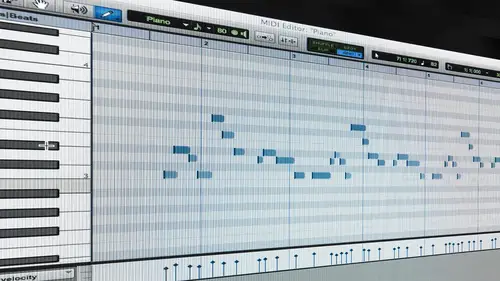
Lessons
Introduction
17:37 2Intro to EZDrummer
14:46 3EZDrummer Foundations
29:29 4How a Drummer Plays
19:50 5Part Writing Part 1
32:53 6Part Writing Part 2
29:34 7Part Writing Q&A
10:20 8Intro to Grooves
13:47Lesson Info
Bussing and EQ
Onto busing now busing and that like I said it's a pretty advanced topic so we'll see how quickly I can and parts of knowledge on you guys about this so you could use thes e drummer mixer you really could there's a few presets in here I let you hear what what some of them do just this might be enough for you sold the drums all right, so let's check out I'm going to just go through some of these just check out what they do just so you know, basically there's a lot of stuff happening under the hood we don't know what it is because the only parameters that we have here are basically solo mute pan volume and this bleed control thing here so so you may want a little bit more control than that so here's where things get interesting now you see where we're at with this guy you can see on the slide the default is was saying is easy drummer coming down a stereo output is basically the whole kit it says here on one track was really too because it's stereo but let's say whole kid coming down a tr...
ack um and demonstrate that real quick one more time just so everybody knows what that means is check it out it's soloed ok, that is the default now what I mean when I say that we're gonna bus this out means that every individual piece of the kid is going to go to its own track so you have the kick on one snare on the other tom's hat overheads so on so forth and those are gonna be tracks inside your dog so you know you can treat them the way you would treat anything else within a mix you have total control over them going to show you guys how to do that real quick see down here where it says track one all right you need to assign these to go somewhere else you need to tell them where to go because we're now they're all going to the same place so they all need to go to different places I'm going to keep my language very very basic right now for those of you who have never even heard of this concept those of you who are advanced users more power to you keep up the good work so I'm putting the kicks down track three and with this I don't really I don't want to go into any deep explanations on this one move on to other stuff so I can just tell you what to do and trust me works I'm putting this to try the both kicks to track three and then I am panning them to the left then putting the snare on four and then the snare comp on for panning to the left not going to bother with the hats I don't have time for that we've got three times okay, this one is going to go on five right tom one rack time too is going to go on five now check this out rack tom one you pan it all the way to the left barack tom to pan all the way to the right floor tom is going to go down six pan it all the way the left if you guys want some in depth specifics of how this mixture works and why we're doing it this way I'll be back in january remi doing advanced drum production and were me covering superior drummer in detail that will be the time to really go into the mixer function it works almost exactly the same, but there's a million more options in the superior jobber mixer but with this I just want to get you as role and so just ah into what I said all right, so we took care of the easy drummer mixer x that out so we've got kick snare in the three tom's coming down their own tracks. All right, so that's five tracks you need to create five tracks and your dog now and make them ox tracks I don't know how that works in logic or in a bolton uh but in pro tools they have to be ox so I'm making five I'm going to name them appropriately with really cool spelling like ok I k s and r t one t two and ft sure you guys can figure out what that means all right so remember how I said that in the easy drummer mixer you're telling the sound where to go well the pro tools mixer needs to basically accept that sound so you need to tell it what to receive so say we've got the kick coming down three as you can see the kick is coming down three on the easy mixer right here in pro tools we need tio tell it toe be checking out three so seeing going to plug in these air the inputs going to plug in easy drums and then three left her we panned it to the left that's why because right here you have the option for left or right so we pandas of the left is coming down left so now check it out so we've got the kick by itself on its own track and we repeat this process now for the rest of the drums so nice anyways uh we're putting the snare on four c that snare on four in the easy mixer so right here this is my snare track in the inputs plug in for left I remember see it's pan to the left and it shows four left all right rack tom's we've got two of them on five five left see panda left five right pan to the right and then six left so tom one five left tom too five right floor tom six left all right, now just going to take a quick look at how these tom's were laid out and just do a quick guess that the panning is something like such that might not be one hundred percent accurate but whatever uh one thing you've got to do and this is only because of ah, the audio feared here a creative life I just need tio do some internal busing real quick if any of you guys want to know what out of phase sounds like this is what out of phase sounds like all right, now I'm gonna show you it in face sounds like you guys just got it on advanced phase class for any of you guys who say that phase is an important you just heard it's really important should always check for face but miss the whole lover that's a whole other topic and has nothing to do with this. All right? So if you guys don't understand that asked some questions but I had tried to go slowly as I could with that one. Um all right, so we've got our drums coming down individual buses I've still got the symbols coming down this stereo the stereo to track pet easy drummer was on because we don't have time to get crazy so that makes sense to me at least now the cool thing about this sending everything to its own track is that then you can affect things individually or as a group so say for instance you want to do cool river well if you were dealing with easy drummer on one track and you put a river bonnet that river would be on everything and like say you're doing metal you don't want that river of all over the kicks or it's going to come a complete mess so this gives you the option to just send whatever you want to that reverb so typically would be the snare in the toms as you can see that with the arrows they're going to the river bus which is then going on its own track to the master output so we want to do some drum compression if we put a compressor across the easy drummer uh channel if it was going down one channel then we'd be compressing everything well what if I don't want to compress the sims ls for whatever reason or whatever I want to compress those separately well this gives me the power to do just the drums going to the compression so this is a very good reason to set up your signal flow like this and to bus out to individual channels now thank you how do we begin with the q well I'll tell you that the basic idea is you take stuff away, that sucks and you amplify stuff that's good. Um, this is again a topic that people spend their whole lives getting good at, so you're not gonna you're not going to become a q masters from this, but you might want to know the difference between us attractive and added a v q it's attractive is taking away additive is adding um, say that, for instance, this snare where I look at the snare so there's some weird frequency, and there that's just not working out for our purposes and ah, these easy drummer drums are already pre accused very sound, pretty damn good. So anything I do is going to be more for the purpose of demonstration than reality, but I'm picking fab filter pro q because has announced analyzer on it. So if I got a pre and post that shows me the frequency spectrum before I acute it and after, so check it out, so I'm going to just do something stupid, ok like that, you see the darker area that's, what I just did to it and the lighter waves are before I did this to it makes sense, cool, says said, I'm going to blank out the cq back to factor default. And what would be a reason that I'd want tio even e q a snare that's already been acute? Well, what if it's just not cutting through the mix? What have you got? A wallet guitars and it's just not enough let's check it out because through all right but maybe it could snap a little more maybe so try to add a little bit to that listen with it and without it now mind you, these air not night and day difference is this is a subtle thing mixing is a very generative process you're making two percent changes over the course of many, many instruments and all adds up in the end. So if you re cuing a scenario unless it's completely messed up and sounds like total garbage, you don't want to just just peg all the knobs or anything like that uh, you looking to just add a little bit more of that snap and, uh let's see with and without c with it it's just a little clear little brighter without it's just little dollar without now to me that's pretty apparent if you guys can't hear that well enough and internet land you may want to consider that what you're listening to on his crap because ah well bears noting because uh uh people listen on really bad systems and one of the most important things to ensure good max is that you're listening on a proper monitoring rig in a properly treated room most people I don't consider that to be important next on computer speakers and what not and so my point is they can hear that you guys can probably hear that clears day um if people can't hear that you've got something wrong with your with your rig so then try some subtracted v q just to see what happens so you wouldn't get this even tighter you know I was starting to sound a little thin so maybe just add back a little more right here so he listened without it's a little dull listen with not quite so dull no michelle you guys that in a vacuum for the purpose of this demonstration and reality you may want to be doing this with the music playing because everything changes from the music's playing see how much more that cuts through the mix now that is one reason you may want to accuse there even if it already is he cute once again I'm going to do before and after so just very briefly so that uh don't go nuts doesn't do something very quick to the kicks you notice that before I used in the queue that where you can see everything graphically and that's very good for beginners but you don't want to rely too much on that this is about your ears so these types of accuse where you can't see anything are ultimately the way to go there much more advanced, but they're very powerful that's all I'm going to say on that but you want to get your e queuing to the point where you're not looking at things this right here this is beginner stuff it's cool it's cool to see all this stuff is very helpful, especially when you need to isolate a problem, but at the end of the day, mixing with your eyes is not the way tio get the job done. Mixing with your years isn't this type of q makes you have to use your years let's talk about compression actually we'll talk about the frequency map of the drums first um basically you've got stuff that overlaps each other basically if you look at this ah frequency spectrum how it applies to any cue I'm gonna make a whole new one and then I will explain to you my analogy for it where's that basically if you want to look at this like you have five cups of water filled up with x amount of liquid, you can't have any one of them overflowing that's basically the idea essay you want to keep them in a certain line filled with stuff if one of them is deficient than unique youto adm or one of them has too much of something so that's basically what he killing is doing and that's what this frequency spectrum chart basically is showing this is where things overlap and this is where things get harry also because this overlap is what causes things to get money so you need to make choices in terms of if you want to hear the click of the kick drum well where's the snap of the snare are they in the same place if so then you got to make choices but again this is a super advanced stuff and it's about as far as I want to go with it sure could question here from the chat room scott nell a scot uh he asks when e queuing drums how many decibels were you usually cut or boost by is there a point when you just have to use a different drum well you shouldn't ever use a drum if you don't think it sounds good tio from the get go so if you're in a situation where you're having to do massive amounts of surgery to the sound then you probably should use a different drum now we have situations where we have to do mixes that come to us from other studios where stuff is just messed up and so we have to use e que very surgically to fix other people's with sticks but that's not an ideal situation and that's why people are paying us um I don't know what they're doing when it comes to recording but if there's anything you can take away from. What I just said is if you have to go too far with the q it's your drum it should sound good dry if it doesn't sound good dry something's wrong it could also be your drummer it could also be your drum tuning it calls to be your choice of microphone and could also be your choice of preempt and it could be the room so I had to consider all those factors with really good things I think he was looking for some and maybe maybe there is no there is no throw out there absolutely feel like if you feel like you're fighting it too much then yeah if you wantto if you wantto drink yourself under the table because of the e cueing the snare then is probably the wrong drawn uh that's basically it usually not the drum that could be something else in the mix like the guitar cannot be acute properly to let the drum really cut through so you end up spending all this time on the drum when it's the rest the mix is the problem for sure I thought he just meant, uh, drums yeah, when he came in droves by themselves like just a sneer but absolutely beyond a shadow of a doubt if something in a complete mix isn't cutting through is sometimes better to look at everything else like when classic examples kick drum and bass guitar which inhabit the same space you have to make choices is toe who's going to win who's going to take over exactly which part of the sub frequencies and ah, and lots of times when you can't hear the kick, it's, because the base is taking over. So yeah, absolutely what you said, but in in terms of early, early on, in the process, when you're first getting drums going, if you're having teak, you like mad it's just probably the wrong drum, I think basically, any time you have take you like, mad there's, something wrong? I think the only time that that cueing like crazy makes a lot of sense is if you're going for an effect, like the telephone effect that everybody uses that's a pretty ridiculous amount of your cue to get to do that, but that's an effect or perfect examples, like the auto tune example that now is so popular and every style of music and that's auto tuning everything to hell and back where, uh, in reality, the proper use of the plug in is to dial it back, some to where you can't even tell it's on there. But now, just nuking stuff with that is, is a desired sound, so anyways, uh, my point being that you are correct, but any time that you have to beat you like crazy. This something there's, something's, wrong. You got to figure out what it is could be. The drum could be the guitars.
Class Materials
bonus material with purchase
Ratings and Reviews
a Creativelive Student
This course literally changed the way I work with digital drums. Before this course I had a hard time programming drums in my DAW and now it's become totally natural. My workflow has been greatly improved and so has my work. If you are new to the game, this will give you a MAYOR head start. Thank you.
a Creativelive Student
I could tell as soon as I watched the promo that I seriously wanted to check this course out, and when I did I wasn't disappointed. Eyal's EZdrummer tutorial is totally worth the purchase price. He is extremely knowledgeable and informative. He explains things very well, and offers many means of contact (Twitter, Tumblr, etc) by which one could ask any follow-up questions they may have that weren't covered in the initial session. I couldn't view the original session since I was working my regular gig when it was happening live, so the anytime access has been quite useful - I've been checking it out all weekend. I've already learned more for this than I did many times more hours of watching random YouTube tutorials on the subject. I would and have recommended this course already!
Professor Pizza
Eyal's instruction opened up a new world for my songwriting. Can't recommend this enough for working musicians that prefer to capture their song ideas in a high-fidelity way.
Student Work
Related Classes
Recording Drums