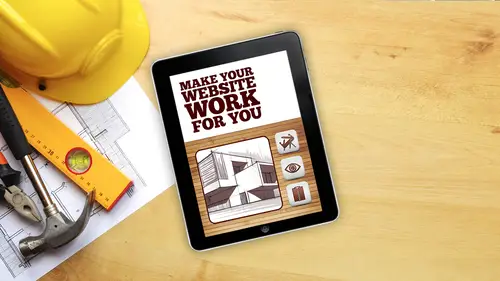
Lessons
Day 1
1Introduction
39:58 2Roadmap to Thriving Online Biz
46:29 3Big Website No-No's Part 1
31:22 4Big Website No-No's Part 2
30:35 5Grow Biz with Blog/Podcast: Amy Porterfield
47:33 6Guest Blogging with Amy Porterfield
36:19 7Content Creation All Star Panel
27:31All Star Panel: Pivotal Moments and Q&A
29:12 9Panel: Business Strategies Q&A
24:50Day 2
10Right Social Media Platform with James Wedmore
38:47 11Platform Selection with James Wedmore
15:34 12Platform Strategies with James Wedmore
27:32 13Intro to Amy Porterfield
15:36 14Facebook Promotions with Amy Porterfield
26:25 15Facebook Ads with Amy Porterfield
30:06 16Q&A with Devin and Amy Porterfield
07:48 17How to Turn Looky-Loo's Into Warm Leads
33:54 18Anatomy of Squeeze Page
23:51 19Tools for Lead Generation
1:16:26 20Email Gameplan with David Garland
1:06:30Day 3
21Introduction to Selling
09:18 22Melanie Duncan: Selling with Confidence
47:01 23Q&A with the Duncan's
29:14 24Virtual Events for Selling: James Wedmore
59:21 25Webinar Q&A with James Wedmore
10:18 26Psychological Tactics for Selling with the Duncans
28:29 27Psychological Tactics Part 2
41:52 28Student Hot Seats
19:05 29Split Testing
16:46 30Student Hot Seats Part 2
15:45Lesson Info
Facebook Ads with Amy Porterfield
This is the one that I hope you all pay very close attention to in the studio audience and of course, those online as well, because this is where you are going to get huge results if you pay attention, I'm going to go, you know, a little bit slower to make sure you understand the strategy, but the strategy is how to create as to attract lucrative leads, because to me, the best way ever to use facebook is to grow your fan base and turn those fans into leeds as quickly as possible so you can begin to build that relationship. So I want to show you kind of the journey I take my fans on, and this has gotten me such great results that I know it works over and over again for me and for my students, and that is when you're on facebook or when your marketing on facebook, you start with fans, and then from there you want to go on to lead you want to turn your fans into leads from there, you want to turn those leads into prospects. Now, some people say what's the difference between a lead in a pr...
ospect? Well, you could get a lead on facebook, but now you want a warm them up, you want to actually turn him into someone that's genuinely interested in what you're selling not just what you're giving away and then from there you go into customers. So the thing is this is kind of how I look at facebook fans and leans both of those happen inside a facebook for me and for many of the people I teach when it comes to prospects and customers email marketing and the reason why I love this creative live today is because I'm gonna teach you how to stay inside facebook to get these leads david's going to take you to the next step and show you what to do with these leads when you get him through email marketing so it works out really good how we kind of planned at kevin's devon's good like that so basically keeping you inside a facebook of course to get the fans first and turn them into leads the strategy of any teacher right now does exactly that. So you guys ready? All right, so here we go the first thing you're going to dio is you're going to start with the valuable give away the great thing is later today devon's gonna give you a bunch of examples of giveaways and opportunities you can create, but a lot of you I know already have it mike, I've been on your side I know you do I know gina has a giveaway, so a lot of you starting with the giveaway you're in a great spot so my giveaway is usually always a webinar I do one big new webinar each quarter and I might even do a few smaller webinars throughout the months, but I start with the give away this is just a opt in page where people can opt in for my webinar so I've got this great weapon are completely free sixty minutes of valuable content that you can walk away with an apply right away whether you ever buy something for me or not, you've got something great for free and that's what's important, they've got to know they can trust you that way, so the second thing I dio is I create a status update, so this is literally just something that appears on my facebook page I just create a status update and I have a video in this one you don't have to have a video, but as you can see, it says, are you ready to make lists building a number one priority? New webinar how to build your list with facebook marketing join me and I have a link to the web in are so simple is that really short to the point? I'll give you a little piece of advice when you're posting on facebook specifically when you post with eighty characters or less now this is a little more than eighty characters, but around eighty characters or less you could get upto twenty seven percent mohr engagement with that post the shorter the better is my point so really keep it short into the point especially when you're going to do a video so this video basically is one minute and it says hey amy porterfield here I have a brand new weapon are all about x y z this is why you should sign up and I give him three reasons what's in it for them kind of stuff that all I say is click the link and I'll see you there really really simple video and then from there I turn that page so I want you to kind of see the difference this is a status update and I turn it into a page post ad my favorite type of ad it's what devin james david melanie what we all use a page post ad on facebook so this as you can see it says sponsored so we know right away it's an ad I just again tell you that as from your marketing standpoint but it basically looks like the exact status update now the reason why this is so valuable is this goes out on ly in the news feed that's the on ly where only place I wanted to hit and as you can see it hasn't looked like an ad right it just looks like a regular status update and especially when I grow my fan base and my fans air seeing it you would be amazed how many people are clicking on that video on watching it because it looks like just a regular status update like everybody else so that is why these work really well they're in the news feed and they're not sales here to promotional from there I send them to what you've seen already the weapon our page where they sign up so it goes status update paige post ad webinar page to sign up and that's literally the path they take them through they sign up for the webinar and now I have a brand new quality lead on the webinar I tend to then promote something at the very end where they could become a customer or atleast be exposed to what I have to sell maybe they don't come to become a customer right away but david will talk to you about how to use email marketing to eventually get them to that place when they're ready. So moving traffic to a lead page and then of course you want to deliver now you don't on ly have to do this with webinars not everybody loves to do webinars, so I want to show you some other examples this area that I'm teaching now is full of tons of examples so we know mr wed maura's well and he does paige post ads for a lot of different things, but one of my favorite said he does is an e book so does anybody here have any book? Do you have any book yet? Or any type of pdf giveaway guide also works well with this yes you doing one right? So this you don't have to on lee do video on lee do webinars this is a great way to actually break out of that I'll show you few more examples but as you can see, this is his page post status update but then it just turns into an adult looks almost identical. So from here james sends them to an opt in page to get his free thirty five page report here's what school? He uses a tool and we mentioned it yesterday called lead pages and it's at lead pages dot net and this tool almost all of us use this tool and it's a paid tool but it's my favorite tool because this uh lead page that you're seeing here and the one I showed you that was mine those are both coming from the same tool, their templates that are tried and true and tested and they work really well for converting. So if you get stuck in that technical side of things like I don't have a programmer, I don't know I don't have a designer to make me an opt in paige this is a lot of work I'm getting stressed out, I don't want to do it leave pages dot net is its true solution for that there's other tools out there, it's just the one we all tend to prefer. So again, james goes from a page post status update to a page post add to his often page another example is our own melanie duncan and noticed this one looks a little bit different. Mine had a big video in it. This one actually is just telling you three reasons why you want to try to check out a free training webinar and then this is pulled in through just you know, when you post a link, it pulls in the thumb now that's what they're doing here, this converts oftentimes better than the videos, so you just have to kind of try for them. This converts better than videos for me. My videos convert better just something you got experiment with, and I can't stress that enough with ads in general, you've got to experiment because if you're not testing different things out and you're just doing exactly what one person does, I can guarantee you you're missing a huge opportunity. So experiment with what works. Try all these different types of page post ads, but notice one thing really cool see that like a button right there in the corner. When you run a page post ad to non fan, so right now they're targeting people that haven't yet liked their page, you get the like button in the ad. So what I've noticed melanie's page has grown so quickly with tons of fans and one of the reasons why beyond the fact that she's wonderful and people love her page and want to go there is the fact that when they run ads, kind of an organic feature to that is that they're getting more like sa's. Well, because if someone clicks like they're not going to go to our page, they're still seeing the ad and then after they click like they can click the link, so you're going to get more fans when you run facebook ads specifically, page post ads to non fans. So this is a really easy page post ad to set up. She sends them again. This is a lead page. Look, it looks like a leap ages. Well, she sends them to sign up for her webinar. But this is what I want to show you. She sends them to a recorded webinar. So those of you online or those in the audience today, one thing that we get stuck on a little bit is what to give away. And the reason I wanted to bring up the recorded webinar is because this one of the easiest ways live webinars air scary especially when you're just starting out but recorded webinars you can do them in your home, record them, turn him into a movie file and upload them to a site where people can sign up at any time now what super cool about this? Is it automated? So any time someone wants to set sign up for one of melanie's webinars, they'll always have a date in a time option when you actually click that button yes claim my free spot ah pop up will appear I should have showed you an image where they have a few different date and time options to choose, so now we're making it easiest possible for them. Melanie only has to record this once and they can watch it at their best time and so this is so much easier than alive webinar and extremely effective. So if you think about it in your own business you have a whole strategy on autopilot here you record your recorded webinar, you run your page post ad and you can run it at any time and you will get leads on eh daily basis which who doesn't want quality leads daily right? So let me give you a tool that they use evergreen business systems I use this devon uses this and this is a great tool if you want to do recorded webinars, and the thing is, it's, not a free tool, but sometimes I think these tools air really valuable on worth paying for by the time you pay for this tool and you get a few ads running, it will pay for itself when you're promoting a program let's see, at the end of a webinar, this is an easy payoff for sure. So evergreen business systems and I think I think it's those three yeses, I hope I didn't put too many asas in there, but you'll find it this is the name of the tool, okay, so we're going to switch gears a little bit to a different type of page post ads I want to give you a cz many examples as possible, so you can really think what's gonna work for your business so our own david zajtman garland he did one for a free video siri's, this is another strategy I like. So you've seen the life webinars, the e books of the report, the recorded webinar and here's another option for your page post. Add a free video siri's and every single one of you in this audience could do this tomorrow and because I know you're content well enough to know that there's a lot of things you could talk about so what he does is he does three different videos I don't know I'm gonna guess they're around thirty to forty five minutes each where he teaches something in each of the videos. When people opt in to this giveaway, they every few days get a new video so now david's emailing them every few days so he's getting in their inbox and he's building that relationship with um so when people see this ad in their news feed, they click that link and he takes him to yet again an opt in page no notice what? I have not been showing you here, but I have not been showing you is that david's not advertising something and sending them to a sales page like right out of the get go hey, I've got something to sell. Click this link boom sales page none of us do that because it's not as effective and also on facebook if relationship building is the number one tool and you gotta start there so all of us, our building, our relationships with our fans by building trust and building authority by giving away something free first. So if I can give you any advice for running ads on facebook, I am not a fan of sending them directly to a sales page I always send them to something free and that's what david's done here so I thought it'd be cool to show you some of david's results from his last campaign, and we did a workshop together, and this was inside the workshop. Basically, he ran this these ads, and from there people opted into his three part video series, and then he sold them into one of his programs. And from there he added three hundred people a day into his list, doubled his entire email list, and these ads were his number one media buying strategy. So his launch was very successful. Is you, khun sea and even lead to more sales other programs he sold because he was attracting new people to his audience. And they thought, well, what else do you got? I like what you have here, what else? So fifty thousand dollars in sales of other products as well. The reason why this works so well for david is because he was able to actually build a strategy. That's what devon's been teaching this whole weekend? We've gotta have a strategy around this. So this is the number one strategy. So how to set it up? I want to show this to because this is the important part for a page post ad in the power editor you're going to choose the type of ad is ad and then you're going to say for a facebook page, using a page post, this is the magic right here, because if you do for a facebook page using the page post, look what happens down here for the drop down when you post a status update on your page inside the power editor this drop down, we'll show you like the last twenty eight days, I think all of your post you choose the post that you already posted and it turns into an ad like you see here so they'll show you a sample preview. So that's, what makes it so easy? Nome or creating the ad it's already created in your status update? I'm a huge fan of not having to think of maury male copy or ad copy or images. This does it for you. So this is the exact set up for a page post ad. All right? And then just to kind of review the step by step strategy, you're going to create a valuable gotta have it give away, which david will help you out are devon will help you out with today design an opt in page for your giveaway we like lead pages, dot net, create a status update on your page, not your profile, so this is something I didn't mention before. This entire ad strategy is for your facebook page grow fans on your facebook page you run your ads from your facebook page if you don't have a page you cannot run ads from a profile so it's really important that's one another reason why we really encourage james to get on facebook is because his ad strategy would enhance with his facebook page and then four used the power editor to turn your status update into page post ads news feed on lee totally clear a couple questions came in just about some of the stuff you you talked on earlier like the graph search and just a little bit more detail on where to find that and exactly what that is oh really view that briefly yes so on your facebook page so anybody that is on facebook at the very top if you have the feature yet it's been rolling out but I think most people have it you have that big blank box across the top and I think it will say the name of your facebook page in it if you don't click in it across the top that's where you type in the question so that's where graph search is it lives on everybody's not facebook pages when you log in to facebook you'll see it across the top like on google or anything else search this search box on top way okay so we have questions that relate tio mon london started on it how do I separate business page from a personal page but purpose catalyst says what's the best way to convert from a personal page with five thousand friends to a business page as a coaching and service provider and is there a way to shift the entire five thousand to your business page? Okay, so there is a way to turn a profile into a page, but I don't necessarily suggest it's clunky doesn't always work and I'd say that those five thousand friends aren't necessarily your ideal audience there's a lot of mixture in there so my suggestion although it's more work but it is more effective is to actually start a facebook page and what you could do from there. So if you want to look into moving a profile to a page, you could do a google search, you'll find a lot of different examples weigh your options you'll see some pros and cons but the way I like to teach it is to just start your facebook page and from there make a video. This is what james did make a video and say, hey guys, I have a new facebook page and although you all are my friends, I would love to have you on my page because that's where all the action is I'm doing giveaways free valuable content webinars, whatever it is that you will not find on my profile come on over to my page. I'll see you there they click the link and now you're bringing your friends over to your fan page? I would do that a few times and then stop doing that meaning just focus on growing your fan base and don't worry too much about bringing those people over if they don't come over right away they're not your ideal audience anyway great, just because they're your friends yeah, they want what you yes you take care of your mom? Yeah their homes always want our stuff by it. It's perfect somewhat related noodle on it says I have a personal page and a business page I think both of which I have ignored almost completely should I wait and build up some engagement before trying to tackle ads? Or is there a minimum number of fans that you should have first great question going back to I think I have a page and a profile does just make really certain what that is a profile is where you have your friends people request to be your friend a page is where you have the like button where people have to click like and they become a fan so right away if you're looking at your profile or profile our page, you'll know because it's his friend or fan if you have a personal page people like to call it maybe sometimes that is your name but it's a fan page and you want to have a business page with your business name those air both pages it's just your preference is that your name or your business name? You can change the name of your pages well you can find that in the edit section so basically we need to be careful as to what's a profile what's a page but if you are using both either of them and you don't have a lot of fans I would focus on for thirty days and if you can't wait thirty days at least fifteen every single day I want you to post new content whether it's yours third party wherever you're getting it, I want at least see a brand new post every day that's valuable to your audience from there I think it's great to start page post our page like sponsored stories to start growing your fan base you just don't want them to come to a page without a timeline cover photo no post that's what you don't want but you don't have to have a certain amount of fans to start running ads. Pomegranate asked. Does amy think the best giveaway for e commerce is a discount code or does she have any other suggestions if it's not if it's e commerce I actually love a discount code you can actually put it in you know they have to eat sign up you email them a discount code that's where I like the discount code when you get the lead first, but for an e commerce site you can also do some kind of giveaway related to your products you know, not knowing what the e commerce site is it's hard to say but they're definitely the discount is not the on ly thing but I will say that kind of reminds me so for e commerce you could do you could do a free training session you could do any book I think a checklist for an e commerce is really great related to your product but I will say for local stores or local people that are running local businesses, my favorite thing to do is run some kind of add that gets them through the door and a lot of times it's a free appetizer or a free haircut to me for the local businesses that's the way to go great all right so we are into we're going to go through these last two right now strategy for is exploring facebook targeting the good thing is we pretty much gone through this want to show you how it's done now so with targeting when you go into the power editor this is what you're going to see don't let it scare you because again there's a lot of information really where I focus is precise interest and then sometimes connections so let's talk about precise interest tell me again, jean in the name of that facebook page, the magazine's called pallotti style pallotti style and is that the name of the facebook pages? Well, ok and that's an important question just because let's say a publication is named one thing in the real world make sure you've got the right name for the facebook page gina would type in politely style at the top there and hopefully it will drop down and drop down menu and she can click on it and now when she runs her adds, her ads will be shown now. This is the important part to the fans of the pallotti style magazine on facebook, so you want to run ads that you're targeting other facebook pages? This is the number one way we all target our ads we target other facebook pages that have audiences that are aligned with our brand if you do nothing else with targeting and you do this it's gonna make a difference so this is where you're gonna type in all those facebook pages that were going to do our research on tonight sometimes they don't pop up if they don't pop up it's a facebook glitch, move on and find a different page don't worry about it it's very frustrating, but we're just gonna go with it I've had many, many hours wondering why that happens also remember I said target your own fans so if you if you don't use precise interest or if you d'oh you can also put the name of your facebook page right there in the green so I could say run this ad and only show it to people who are connected to amy porter filled that's when I'm paying seven to ten cents a click and when I'm getting bigger convergence because it's my fan base so that's exactly where you do it precise interest and connections these other options are good I just don't use them as much because they don't give you the biggest conversions this is an example I wanted to show you just to make sure you understood precise interest sprouts market whole foods to very popular health food type uh stores here in san francisco I noticed one across the street so here's the deal sprouts market is a lot smaller than whole foods if I was sprouts market in san diego and I wanted to do a big push to get people through the door I might run an ad so let's say twenty five bucks off one hundred dollars or more and I'd run that had toe everybody in san diego who has liked the whole foods facebook page and this is a thriving facebook page but I know the audiences are similar and I need to get in front of people that are genuinely interested in what I'm doing this is where you get the quality audience to your adds to your leads to your facebook page, so this is an example there now, if you have an email list again, we're talking targeting here if you have an email list, custom audiences is the way to go. Custom audiences can be found in the power editor you'll just have to do a little search you'll find him in there, you can upload your email list or a portion of your email list and then target on ly those people. Facebook makes a match let's say you upload a thousand e mail addresses, facebook will match against those and anybody who's uses that email address to log in to facebook you, khun target them now why would you want to do something like this? Well, let me show you an example. I did a really massive twelve thousand people webinar and after the webinar, not everyone shows up live, so what I did was I ran an ad and I said, hey there, you signed up for my facebook webinar, but you missed it, here's the replay, it will be up for a few days. This worked amazingly well. The reason being is that I took that list of everybody that didn't show up live from my webinar, I uploaded it to facebook and ran an ad on ly to target them? No, it didn't get every single person because there wasn't a hundred percent match, but it was really high. Now, the reason why this works so well is notice how personal it is. Hey there, I know you signed up for my weapon are and you didn't show up. You don't usually see an ad that's that specific? That is why people pay attention, but I wanted to show you this worked really well before facebook changed their guidelines. Now you can't run an ad in the news feed with over twenty percent text, so this image here has more than twenty percent text, so basically this is crazy, I know, but I changed the image a little bit, I think that's a little more than twenty percent text, but totally got approved, so I had to change my image in the ad because facebook says no more than twenty percent text in your image in the news feed, I think they just don't want it to look to spam e too, you know, a bunch of banners all over facebook, but a small little change in the ad, jizz justus well, so I just wanted to show you that rule, and then we've got lookalike audiences again targeting this is where most of you are going to want to go. Lookalike audiences basically if you have a really small email list let's say you uploaded to facebook and you say I want to find an audience that's similar to these people these people already like me know me maybe even buy from me show me more people with similar interests and behaviors on facebook facebook could come back with a million people possibly that fall into the category of you're really small email list this is where you're going to get a big bang for your buck a swell so if you ever struggle with who you should be targeting or finding those similar people lookalike audience is the way to go you first upload your list to custom audiences and then from there you can do a lookalike audience and you don't have to have a huge list to do this. So this is one of my favorite ways to target and then the conversion tracking tool I'm going too fast for those that haven't used facebook ads you don't need to do all of this, but I wanted to include this for those who have used facebook ads and they want a boost they want to take it to the next level. So for those of you just starting this is faced too for those of you have done it for a while this is where you want to be inside a facebook in the power editor you'll see conversion tracking you'll also see this in the regular ads dashboard what we're staying in the power editor if you click on conversion tracking, you'll see a green button that says create conversion pixel so follow along closely because this is really cool if you want to know if your ads are working for you this is how you find out so remember I've got the webinar ad running if I put a little piece of pixel and it will look just like well basically first I say okay, what do I want to do? And I say I want to track registrations so that second one down so I click on registrations and facebook gives me this pixel now remember I am not a techie girl by any means and this was really easy for me so anybody could do this I take that little bit of code and I put it on my thank you paige after someone signs up for my webinar so the ad sends him to my lead page they sign up for my webinar and they land on a thankyou pages says thanks for signing up for my webinar check your e mail I sent you all the details on that thank you. Paige is where this pixel sits now facebook and tell me every time someone cliques my ad and ops into my webinar that's how I know if my ads converting so if you want to know if you're getting leads from your ads, the conversion tracking tools exactly where you want to go make sense all right? And then this is just what it looks like once you go you'll see unverifiable active I just show you this to know if it's working or not you've got to go to the page and make sure you hit it with your with your browser then it's active that's all you got to dio all right and we're almost done here the facebook ad best practices and benchmarks a lot of these have gone through already I just wanted to remind you of some of them so that we can kind of end this session with all right I got my marching orders and I know what to do so the first one is run your ads in the news feed on ly to increase your click through rate that's a given we all know how to do it now use the power editor also for best results I always say start with one hundred dollars per week for two to three weeks so here's the deal you could do the automation thing where you continue to run ads as long as they're working in their converting continue to run them, but if you're just starting out, you might want to do a live web, an r or an e book you just tried out for two to three weeks if you could do one hundred dollars a week for two to three weeks you'll be able to get that traction you're looking for if you use the strategies taught in the session so I often get asked how much did I spend? How much do we need to start with one hundred bucks a week should do it for you and this is really important when you set up an ad you'll see a targeting number how many people you're targeting now for beginners I always stay say try to target least two hundred fifty two, five hundred thousand if you do much more than that and you're not yet savvy with your targeting you could get lost in the mix so in the beginning I'd start around here you could go higher once you get a little bit more experienced but if you're a local business trying to run local traffic for ads you will likely never reach that number. So I used to teach us forever and then the local businesses would freak out so I had to put this caveat in here it just depends on your local market and how many people you can target always use precise interest to enhance your targeting options and let's see here and closely watch your click through rate so analytics I don't do tons of analytics but I do watch a few things click through rate, conversion rate and frequency. These are things that are really important to me. Am I getting the leads from my ads at a ratio that I'm I'm comfortable with? It's different for everybody and also see what's this frequency. I try to stay between two and three anytime I hit three and frequency. What that means is how many times people are seeing your ads in their news feed there, seeing that exact same ad over and over again, they're going to get tired of it. Once I hit three, I usually change it, and I already told you about the click through rate as well. So facebook ads or like riding a bike, you got to get on, you're gonna fall down a few times, but once you know this stuff, you will never forget it, and you only get better and better. So do I have your commitment that you released get experiment with these facebook ads? Yes, and hopefully the audience online as well. If you experiment and you really give it a shot, I can promise you you're going to see big results and I cannot wait to hear about the results as well.
Class Materials
bonus material with purchase
bonus material with enrollment
Ratings and Reviews
Tomas Verver
Interesting speaker, even when I have a marketingdegree its still full packed with small tips how to improve your site for your business. His advice is both for webshop companies aswell for small entrepreneurs. I like the are so many examples (site makeovers). There are even tips for copywriting, and sales in general which is very usefull. A complete course about about sales/how to use content/build sociaal proof. How to build a sales/lead generation system. Great teacher! For both new people, and people who want to to learn/get advanced.
Julz P
Some pretty great tips sprinkled throughout this course, the mix of presenters is great too.
a Creativelive Student
This workshop is Incredible! If you want to be successful in Online Business, investment of $99 for this workshop is nothing compare to value that Devin and his expert friends deliver.
Student Work
Related Classes
Business Basics