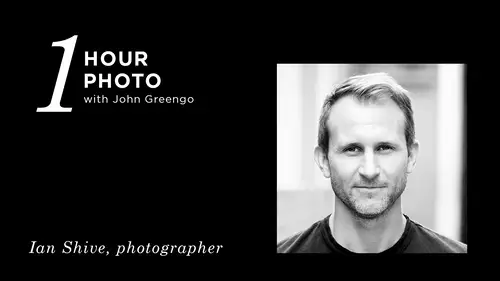
Lessons
Lesson Info
Student Q&A
Hello, welcome everybody, to One Hour Photo, my name is John Greengo. We have another great episode for you this month here. What we're gonna be doing as always, we're gonna start off with a few of your questions. And it seems this time around, a lot of you have questions on what camera to get, so, I'm gonna see if I can give you some advice on finding the perfect camera for what your needs are. Secondly, we have Ian Shive in the house and he is a great outdoor or landscape photographer and he's been making a transition to motion video and film and we're gonna wanna talk about that, his classes that he has at CreativeLive and he's brought in some photographs which will always bring up a lot of things to talk about. We're gonna have a good time with Ian here a little bit later on. And then finally, Ian and I are gonna take a look at some of your photographs in our image review section. We have a few images that we wanna take a look at and we're gonna see what we like, what we don't like...
and maybe what you can do to improve those types of images. So, lots of fun stuff for you to learn a little bit more about photography and learn about the great CreativeLive instructor, Ian Shive. Let's go ahead and get started with the class. One thing I wanna kinda get you up to news on is, we have a new page that you can go to for all of the interviews and all of the One Hour Photos here. You can find this at CreativeLive. I find it easiest just to go into the search bar and search for One Hour Photo and then you can pull up all of these and these are all free and so, you can download and watch these anytime you want. If you wanna type in the long link, yeah, that's fine, that's at the bottom of the screen there for you. Next up, we wanna do your photography questions here. As I said, a lot of you have questions on cameras, so, let's see how I can help you out in this regard. Our first question is from Frederick Wheeler, he asks, "I'm looking for a point and shoot camera for my daughter, "something better than an iPhone." That is good to hear, to start with. "I'm leaning towards the Sony Cyber-shot DSC TX100 III "or maybe the Canon PowerShot G7 X Mark II "any thoughts?" First off, I used to work in a camera store many years ago and keeping up with the point-and-shoots was very difficult because they kept changing so quickly, and I mostly concentrate on cameras with interchangeable lenses. I do happen to know what these two are but very quickly, they change over very fast. The things that you wanna think about when you are buying a point-and-shoot, whether it's now or probably 10 years, 20 years into the future, is the first thing that you wanna be aware of is the sensor size on that point-and-shoot camera. Is it small or large? And you can probably get the person at the camera store or you'll have to do a little research online or you can watch one of my classes about sensor sizes and make sure that you're getting a camera that has a sensor size that is reasonably large. There is a trade off. The larger the image size, generally, the better image quality you're gonna get with the camera, but it does make the camera bigger and more expensive, and there is a lot of different choices that you can get out there from, probably, 100 bucks to well over $1, for just a point-and-shoot camera. For these particular cameras, Sony has been doing a very good shot, a very good job with their Cyber-shot, the RX100 series. And they've done also, something kinda weird, is they had a version one, two, three, four and they're up to five at the latest right now, and they've kept all the old ones around and they just lower 'em by about 100 bucks every year. All of the RX100s are very good cameras and the three, I forget the difference, I don't know what the difference is between the three and the four and the five, they've made some minor adjustments there. This one's kind of a pretty good value, I would say at this point, very good image quality. The GX7 from Canon, Canon in my mind, has made some of the best point-and-shoots out there. They feel like they're very much in concert with their SLR cameras, their menu systems and so forth. I have found that the Nikon point-and-shoot seem to be made by a different company than the Nikon SLRs, they're just very different. Some people like 'em but Canon does have a larger size sensor in the GX7, so, I know that's a good camera. And they're both gonna give you really good image quality. I think for the point-and-shoot, people are getting into point-and-shoots because they're small in size and there's gonna be a difference in size between these two. I believe the G7X might be a little bit larger. I could be wrong on that 'cause I don't pay 100% attention to it. But it's a matter of getting the camera that you're gonna be happy carrying around with, that has a reasonable size sensor, and has the zoom range that's appropriate to what you wanna do. And for most people, I'm looking for an equivalent of around 28 to 85 in focal length. And so, if you have a lens that does that, that's good for a basic point-and-shoot. If you're taking it out on safari with wild animals, you're gonna need something much larger and much different. Both of those are really good, I don't think it's gonna be a world of difference between the two of them, but those are my thoughts on choosing a point-and-shoot camera. Next up, this is from Anthony D'Souza. "I'm 18 years old and I've chosen to pursue photography "as a career. "It's my passion and I love taking photos." Great. I love to hear that, that's pretty much, exactly when I got started and exactly how I felt. "I've been using my phone "but would like to get a DSLR camera. "My question is, which camera would you recommend "to get as my first camera?" You do mention here specifically, DSLR. We do also have mirrorless cameras which do not fit in this category that may be really good cameras. And when I decided I wanted to get into photography and I needed to get my first camera, what I did is, I went to my photo instructor and I asked them, "What do most professional photographers shoot?" Because that told me what was probably good on the market and then what was really common, if I was to be a part of a staff of photographers that used cool equipment. And at that time, it was Nikon. And now, it is Nikon and Canon, are kind of the predominant, main sources of professional cameras out there. Don't hate on me Sony fanboys. Sony makes some great cameras, Fuji makes some great cameras so does Olympus, and yes, the list goes on and on and on. The safest choice to make is probably something with a Canon or Nikon lens system because you're gonna get into a system that has lots of different bodies that you can grow into, lots of different lenses that you can access. What I did is, I basically, purchased the cheapest body I could get into because that was all I could afford when I got into my original Nikon system. Just looking at anything in the Canon or Nikon line is gonna be a safe and easy choice. And I know that some of you are out there who just wanna argue with me and say, "But Sony or Fuji has a better value "for some particular thing." They do make some great cameras and if you know exactly what you're getting into and that those systems offer exactly what you want going down the road, it is a great system, I highly recommend it, I own many of those cameras. But when you are 18 and you don't know the direction you're gonna go, I mean, you could be a nature and landscape photographer, you could be a portrait, you could be a fashion photographer, you could be doing architectural photography, and if you want all of those avenues open to you, Canon and Nikon are the two that are gonna give you the most open doors when it comes to the options in camera equipment. And you can buy a used camera too. I'm a fan of the used cameras, if it's clean and the sensor does not have any problems. That's what I'd look at if I was starting my career over in photography. Next up, from Mabel Tan. "Hi John, I bought your class "on the 5D Mark IV but I couldn't figure out "why my shutter speed is so slow "and even when I turn it to high-speed continuous mode, "it took about more than 2 seconds to write a file. "Please help me." I wish I had your camera to see exactly what's going on 'cause there's potentially a couple of things. You might have your camera set in aperture priority and it's just giving you a two second shutter speed. You could have your camera set in shutter priority which is TV on that little mode dial on the top, and you could be accidentally selecting a two or four second shutter speed. But what I suspect is going on is that maybe, you have your camera set to long exposure noise reduction, and I believe this is in the menu section, under shooting, I forget which page it's on but look for something called, long exposure noise reduction. And what happens in this case, is the camera will shoot a photo and then it will spend some time processing that photo, saving it to the memory card and while it's going through that processing, you can't shoot another photo. According to the tests that I have done, I have found that this long exposure noise reduction does virtually, no good at all. I don't see it really reducing noise, I really don't see noise being a problem in the photos to start with. I would look for that feature and I would turn it off 'cause I suspect that's what's causing the camera to really slow down in the writing of the file. The other simpler options is that, you just happen to have a slower shutter speed set, but take a look at that long exposure noise reduction. And I have found, what I said about that not being very effective, I have found that not very effective on all brands of cameras out there. It's something that you may wanna test if you wanna make sure that it works for you. But in general, I found that it's not real effective. From Margaret Nicosia, "I have a Canon 7D Mark II "and I've gotten so much clipping-whiteout on my photos "both inside and in," I think they'd say Lightroom, "what is causing it?" What clipping is, is when the white areas of a particular photograph becomes so bright, they don't offer any detail at all and it's one of the things that you generally don't want in most photos, is large areas of overexposed pixels. There's a couple of things that may be wrong or you may be misinterpreting. When you look at your camera, the back screen of your camera isn't showing you the absolute full dynamic range of what your image is going to offer. If it looks white on there, it may or may not be white in the final image because that simplified view doesn't give you all the detail that you want. A lot of cameras will have a highlight alert which will blink overexposed pixels at you, and that's to warn you that there's an area of overexposure and you need to change your exposure in some way. And that's a good thing to look at if you don't wanna overexpose your images. One thing to keep in mind is that, when your cameras are showing you that information, it is based off of the JPEG not the raw image. That's kind of the whole other issue, are you shooting JPEG or are you shooting raw? 'Cause if you're shooting raw, there's a good chance that you're gonna get a fair bit of that or all of that information back. First off, if you don't wanna blow out those white areas, shoot raw so that you get the the widest latitude possible. If you get a little bit of clipping information in your camera that says that you've got a little bit of area overexposed, I wouldn't worry about it too much to start with. Overwriting all of that, there are some times when we shoot photos, that have very bright sources of light or areas that are extremely bright. So, just because there is clipping in a photograph doesn't mean that there's anything wrong per se. It depends on each photograph in and of its own. Once you do get your image into some sort of post-production software, I use Lightroom myself, there is often little sliders or adjustments that you can use to control the brightness levels and you can kinda draw down that brightness on that. There's a number of reasons that this could be happening and hopefully, those ideas will get you looking in the right spot to either address those issues or to see how bad they are. Very good question though. Next question is from Catalina Parra. "Hi John, I'm checking your class "on the Fuji X-T10 Fast Start on CreativeLive "and would like to know if this course would be suitable "or could work for a Fuji X-T20 camera "as a Fast Start class. "Thanks." Okay folks, I do select these questions and every once in a while, I will select a softball question for me to answer. And so, yes, there is a class for the X-T20. You can do a search on the CreativeLive website for the X-T20. You should find a course page for that where you can find and purchase that class. Let me address one other issue is that, every once in a while, I just don't have time to get to every camera on the market. And so, if there is a camera that is close to your camera, my class is probably somewhere between 80 and 90% relevant to your camera, if it's just one generation off or just a very similar model to it. And that's because most of the menu items in these cameras of the same brand are almost exactly the same. They do change features here and there and they move some buttons around it all. And so, I'd just like to make a new class just to make it very specific for individual cameras but if you're just one generation off, as I say, you're probably 80 to 90% gonna be up to speed on all the features of that particular camera.
Ratings and Reviews
Student Work
Related Classes
Fundamentals