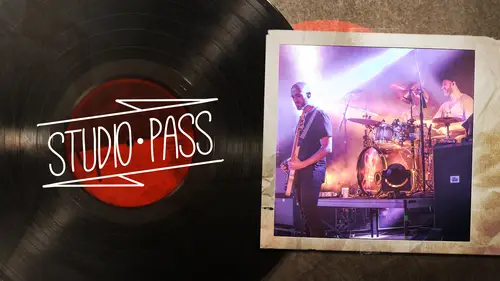
Lesson Info
29. Mixing Kick Drum
Summary (Generated from Transcript)
In this lesson, the instructors discuss the process of mixing the kick drum in a studio setting. They demonstrate the use of different microphones and explain how each one contributes to the overall sound of the kick drum. They also discuss the use of EQ, compression, and parallel compression to shape and enhance the kick drum sound. The instructors emphasize the importance of finding the right balance of frequencies and using parallel compression to add sustain and depth to the kick drum sound. They also introduce the use of a drum leveler plugin to even out the volume of the kick drum hits. Overall, the lesson provides a detailed overview of the techniques and tools used in mixing the kick drum for a professional sound.
Q&A:
What are the three microphones used to capture the kick drum sound?
Beta 91A, D12, and an outside microphone
How does the EQ plugin R Bass enhance the low end of the kick drum sound?
It generates subharmonics and reinforces the low end around 60 hertz.
What is the purpose of parallel compression in mixing the kick drum?
It adds sustain and depth to the kick drum sound, making it more explosive and full.
How does the Drum Leveler plugin enhance the kick drum sound?
It evens out the volume between kick drum hits, creating a more consistent and balanced sound.
What is the instructor's approach to mixing the kick drum in terms of EQ and compression?
They first EQ the kick drum to find the right balance of frequencies, then apply compression to shape the envelope of the sound.
How does the instructor use parallel compression on the kick drum in the context of the entire drum mix?
They send varying amounts of each drum microphone to a parallel compression bus, emphasizing the snare and using less of the kick drum to avoid overpowering the compressor.
Lessons
Class Introduction
02:08 2Learning Drum Tone
08:10 3Drum Head and Shell Selection
10:07 4Matt's Signature Snare
04:37 5Tuning a Snare Drum
31:44 6Tuning Toms
18:56 7Tuning Drums Q&A
13:00 8Drum Feel and Cymbal Selection
06:58Micing intro & Kick Mic Techniques
11:58 10Snare Micing Techniques
07:10 11Shell Micing Q&A
09:43 12Tom Micing Techniques
07:51 13Microphone Placement - Overheads and Room Mics
19:55 14Soundchecking the Drum Tones
33:45 15Drum Micing Q&A
11:55 16Working With Tempo
17:42 17How Drum Parts Evolve
09:48 18Preparing for Recording as a Drummer
12:49 19Writing Drum Parts
17:02 20Recording Drum Samples
13:53 21Tracking Drum Takes
19:31 22Comping Takes and Q&A
16:37 23Mix Session Intro
06:56 24Mix Session Organization
06:35 25Top Down Mixing Approach
28:51 26Mix Bus Compression & Saturation
21:11 27Mix Bus Q&A
14:32 28Mixing Drums Intro
06:59 29Mixing Kick Drum
35:00 30Mixing Snare Drum
20:53 31Mixing Toms
09:14 32Mixing Cymbal & Overhead Mics
15:39 33Mixing Room Mics
25:22 34Mixing Bass Guitar
35:57 35Mixing Rhythm Guitars
13:33 36Mixing Lead Guitars
22:57 37Mixing Synths, Pads & Samples
06:30 38Mixing Vocals
31:56 39Wrap Up Q&A & Final Thoughts
10:13 40BONUS VIDEO: Micing Guitar Cab
06:20Lesson Info
Mixing Kick Drum
It's best if I show you the final kick sound while the plugins are active on that channel and then we can take those away and compare with the raw sound. So I'll just choose a section of fairly, well, there's kicks everywhere, aren't there? I'll do this section right here. (drumbeats) So that's our kick sound, and now what I'm going to do is, oh wait, in fact that wasn't quite the kick drum sound. I'll just play it one more time with the parallel compression. (drumbeats) Cool. Now with those bypassed, I'm going to take the little bit of processing off the actual drum master channel and then I'm going to take all the processing off the tracks on the bus and we'll just go through again and listen to the natural kick drum. (drumbeats) And that is comprised of three different microphones and I'll just show you those again. And if you want to hear Yesterday, I'll just describe. So the first channel here is the Beta 91A, which is a condenser microphone that's just sitting flat in the bottom ...
of the drum and it's getting a lot of that top end attack character. So here's what that sounds like. (drumbeats) It's also getting a ton of snare, which is one of the reasons why I generally like to use it in conjunction with another mic that's going to pick up less of that. This mic is the D12, which I have a longstanding love, hate relationship with, but today I love it. I'm really happy with how it sounds in this particular kick drum. This is kind of an industry standard microphone and it's got like, a very hard character, but it's more of a rock sound, so I'll show you that now. (drumbeats) When we tracked this, I did apply just a very small amount of EQ on the way in. I boosted up a tiny bit of top end and boosted the low end a little bit as well on the D112. I didn't do that. Well, any channels I did anything to, I will mention as we reach, but there's no EQ on the rest of the channels. And then finally, there's the microphone which is positioned outside the kick drum, which I tracked a little bit softer just because I generally have it quieter in the mix, so I'm going to boost the level significantly, just so it's something like what we were just hearing with the other mics. This is a completely different audio picture of the kick drum. (drumbeats) And that's there primarily to pick up the kind of low end of the drum, a bit more body, and yeah, it just adds a certain depth to the kick drum sound. We'll now just go through what I've done to actually achieve the final sound. So as I was saying before we cut, to me, it's a raw kick sound. This is already showing lots of promise. It's got a really decent amount of presence to it. The low end is pretty full, although what I'm going to do is actually use this R Bass plugin, which is a Waves plugin which generates subharmonics to further reinforce the low end of the kick drum around 60 hertz, and this is just being applied to the outside microphone. So I shall boost that back up in volume one more time and show you with and without the plugin. (drumbeats) It adds a significant amount more kind of chunkiness Yeah. To the low end there. Why I'm doing that? I mean, every kick drum is a little bit different. This particular kick drum and generally 22 inch kick drums have a really cool attack character to them for the kind of music that we play. They're also not going to generate as much low end as something like a bigger 24 inch drum and I like my kick drums to be really, larger than life. Like, have a very deep low end and also, a really cutting attack to them too. So this is kind of, I don't really think it's to do with any deficiency of the recording process, but this is just going to give me some extra low end to play with when I combine these mics. I was also mentioning earlier that this is a kind of newer way that I've been mixing drums for the last year or so and what I was really referring to was this whole system of busing mics together without processing them too much independently. You can see as you look across the drum tracks there's one on the kick out. There's something on the snare top, there's, we'll get to the toms, but it's the same plugin across all four of the toms. There's nothing on any of the individual cymbal channels. Most of the heavy lifting processing wise, is being done on these buses. I really like this approach. Did not use this approach when we mixed Juggernaut and up until that point, I'd always mixed every track, every channel independently, which I believe is how a lot of people do it, especially in this day and age where we're not working on analog consoles with a limited amount of faders. I think if you work in the analog world, it might be quite common to sum down your kick drum mics to a single fader and your snare mics to a single fader, but in the digital age, like a lot of people like to apply different processing to every microphone. What I found about that approach though was that it really, it was too many options. I was also trying to figure out like, how to complete a picture without listening to the whole picture, if that makes sense. Like, I was trying to make the snare bottom fit correctly with the snare top mics, let's say, or the kick out mics and the kick in mics fit together well by applying different things to both and just kind of hoping that they were going to combine in a cool way. This is a much more wholistic approach and it really is just me blending the microphones until, to me, the source sound has a really pleasant character. If I really need to do something to the channels, I can do it. But for the most part, I'm then going to bus that together and treat that like it's just, that's the kick sound and I'm going to do all of my processing through that. There is another benefit, there. We've talked a little bit about phase and how EQ can, we didn't really go into this, but equalizers introduce some kind of phase shift. If you're doing a lot of EQ moves on channels which are picking up the same source sound, when you combine them, you can sometimes get unfavorable interactions of those changes you've made and you might find that those EQ moves which sounded good in isolation when combined, you end up with a completely different result than you were expecting, especially if you're doing high and low bus filtering on channels. By doing things this way, we're doing it on all the channels together so we're not going to get any change on how those channels interact with one another. We're just going to get a wholistic change of the sound. Now we're going to look at what we're doing on this bus. This parallel bus here looks like it's active, but it's muted on the other side. I'm going to ignore this first plugin for a second and I'm going to move straight to the EQ. I just realized I was touching the microphone. Sorry if that was really loud. This is my beloved FabFilter EQ and we used this earlier to analyze the saturation characteristics of various analog modeling plugins and that is because it has such a great analyzer built into it. And to me, especially if I'm working in an unfamiliar environment, it can be very difficult to judge the low end content of something like a kick drum or a bass drum if you don't really know the system you're listening on, or maybe even you now the system, but it's simply not capable of reproducing the information that you need to hear. You need to turn to something which can show you what's going on. Still going to use my ears to determine the final character but what I'm really looking for, and in fact, what I'm going to do is I'm going to change to a completely flat EQ setting and un-bypass the plugin. So I'll show you what I see. (drumbeats) So what I'm seeing is I'm seeing quite a big hump of information up around, in fact, if I could just do something, I can maybe hold the visualization there. (drumbeats) Okay, you're also getting the snare in there as well, which is contributing to this kind of mid-range part here. But we can see the low end of the drum is really, kind of, I guess it's peaking around 100, really, and it's trailing off. There's still a decent amount of sub-information, probably because of the E602 mic with the R Bass on it. But there's also this big hump kind of around stretching up into 200. What I really like to see in a kick drum is generally the peak and the top end being at about the same level as the peak in the low end, and this is something which I've realized just over time from mixing kick drums without an analyzer and figuring out which ones I really liked or maybe looking at kick samples that I've heard that I really liked and just seeing what they looked like on a visualizer. So let me just first of all try and do that. (drumbeats) I'm just gonna use, sorry, I'm not going to talk and play at the same time. I'm gonna use a shelving EQ to boost up the top end and I'm barely even going to really look at the frequency. I'm just looking at the shape of it. I had like, the kind of top end we're starting here and what I want to see is like, the low end, then a drop, and then the top kind of peaking around the same area. So first of all, I'm going to just try and create that shape. (drumbeats) so to me, around there I'm getting kind of a general presence lift to the whole drum. If I go higher, I'm exaggerating like, the clicky frequencies on the top and that can be a cool sound and maybe I want to bring out some of that too, but just by scooting it around and listening, I found a spot, to me, where I'm bringing out the overall kind of presence of the drum, but I'm not bringing up the kind of mid-range stuff which I'm not so interested in. And then the amount of boost is kind of being determined by what I'm seeing. I kind of just got it so the peaks of the drums are hitting kind of, I think the low end was hitting around this mark here, so it's kind of around this mark on the top end. This is, it's such a great tool for me because I can be listening on headphones or mixing as I was last night and really have an idea of what the balance of the kick drum sound needs to be because if I've maybe not put enough top end into a bass drum, I might end up mixing it too loud to be able to hear that presence and then have way too much low end information coming into the mix from the kick drum. If it's the other way around, I might mix it really quiet and I'll just be hearing the clicky attack, but none of the low end. Doing this, by getting a very even balance of click and low end helps me find a level where you've got both things happening at the same time. It's just a question of focusing in on where the best sounding places are to boost. So next, I'm going to look at the low end. I'm going to try and kind of sculpt away some of this area above about 100, well, 150, really. And this is partly to make space for other instruments, but you'll also find it kind of almost makes the drum sound like it's being pitched down, like it's going to give it a deeper timbre. (drumbeats) So hopefully you can see now it's kind of really starting to get steeper as it drops off. And the last point I'm going to do is I'm going to try and boost up, again, some of that information a little bit lower down so that we're seeing a flatter response kind of around like, 50, up to 60. I'm also adding a High Pass fill to just because I'm about to use a shelf to boost up the bottom end and that's going to bring up everything beneath a certain frequency. (drumbeats) so EQ wise, this kick drum is starting to take the kind of sound that I'm used to hearing from my kick drums. It's not there yet. There's still a couple more stages. You might be thinking it sounds like, very clacky, and clicky, and harsh, and not really pleasing at all yet, but the next couple of stages are really going to change that. The next bit, which is kind of up to taste is to look at the mid-range. You can leave a load of mid-range in your kick drum if you want. This is not a lot of mid-range. If it was a load, it would be looking pretty flat if you were to use a different microphone like an RE20 or like, a really, much flatter dynamic microphone. You might get a response more like that, but just through your microphone selection, you've naturally got a more scooped sound. I think I'm going to take away a little bit of it and it's going to give it more of that kind of sample bass drum sound, so let's listen to that. (drumbeats) And just out of interest, let's compare that with what I had before. So, we're looking pretty different there, but let's look at the shape of this kick drum. (drumbeats) So the way I had it before, I was giving kind of less of a clicky sound, but overall, the character is not that dissimilar. I liked how it was before. I kind of messed with it a bit in context and I found that, for me, a little bit less click in the kick drum is, it's almost a way of saying hey, this isn't a triggered bass drum. It's not that super clicky sound. What I'm going to do is, I'm going to roll with the EQ we've got, but I'm actually going to lessen the top end boost just a touch. I wanted to ask about sort of the mix you have with those mics before Yeah? You're going into that EQ. Yeah. Do you kind of commit to that, the relationship between those three microphones at first? Pretty much. Like, the kick in microphones are, really, I'm just making a snap judgment on the character of the drum. I'm just kind of trying to find, to me, like a good mix of that rock kick sound with extra slap coming from the other microphone. And actually, those are both peaking pretty similarly and I think the 91 is a tiny bit quieter, but you're definitely hearing a fairly even distribution of both of those. Right. The outside mic is adding something. It's generally always a little bit softer in the mix, though. Okay. But I could maybe even bring it up a little bit big and use less low end boost and that could be a way of achieving that sound, so. (drumbeats) that sounds really cool, actually (laughs). I might do that. So yeah, it's kind of, that's where you have to know what you're listening for and I'm going to keep saying this just so that people don't get the wrong idea. When I'm using the frequency analyzer, I'm not just blindly doing it. I would never do it, like, with the speakers muted or something and all the time listening. And all I'm really doing is creating a general shape, but the character of the sound isn't in the general shape of it. It is to a degree, but what it really is is in all the micro variations. When you see that Wave form, it's full of little peaks and troughs, and that is the sonic signature of the sound and I'm not, unless there's something really wrong with the sound, going in and messing too much with that. Okay. So it's still going to sound like the kick drum we recorded, but it's just going to have the balance of frequencies that's really going to sit in the mix well, and this is something which I'm going to be using time and time again as we go through the mix. So like, if you move, if you decide later that you want to change those faders around a little bit between those three microphones, would you immediately go to that EQ and shift things, or? No. No, once I have the rough EQ kind of to where it's sitting in the mix. Once I have the EQ in the ballpark of where I need to be and especially if I'm on the system where I really know what I'm doing, know what I'm hearing, I will really trust my ears on that stuff because at that point, it really becomes about the cohesion of all of the instruments and the general vibe of the mix. I might not aim for the same amount of attack and low end on something which is more like Dave Grohl might have on his drum sound. But, or something way more vintage. We'd definitely not have anything close to that amount of attack, but generally I've found that for rock, it's still fine to have that amount of attack. You might, very aware that the shelf is starting to come in and that will give you a very differing flavors of kick drum sound. Especially if I'm going You don't necessarily have like, a magic frequency To have. that you're always boosting and all that kind of high end No, absolutely not, absolutely not. Or anything. And just to show you, like, if I were to add a further boost, I can quickly take this kick drum from like, a rock kick drum to a metal kick drum just by going from more in this kind of like, 1K up to 2K area up to like, 10 or 11. I'll just do that now. I'll sweep and kind of highlight spots where I might stop if I was trying to get like, rock and then metal kind of kick drum sound. (drumbeats) So hopefully that can kind of demonstrate that it's not even changing the EQ that much when I did that. Right. When I was down here, you saw like, it changing like, the kind of shape of the ramp up, but like, really, that's all down to taste and down to messing with it. This is just me like, getting quickly into ballpark of a kick sound that I know is going to sit well in the mix. It's going to allow me to find the level of the kick drum really easily because I know that if I'm hearing like, the presence of the drum coming through, the low end is probably doing what it needs to do as well. So we'll just stick with this EQ for a second and I'm going to move to the next stage, which is compression and gating. Now there is a fair bit of snare drum coming through in this so I'm going to want to use a gate to get rid of the sound in between the kicks and I'm also going to use it to kind of tighten up the sustain of the drum. It's not really flabby sounding or anything, but this is going to, again, give it more of that kind of like, sampled bass drum sound. And I'm using here the Metro Halo ChannelStrip, which is, it's quite an old plugin, I think, and I found out about it because of Andy Sneed being a proponent of it. Lots of metal guys come to this plugin for all sorts of things. The compressor is really aggressive as well, so when we get to the compression part, you'll really hear how it's going to shape the envelope of the kick drum. And why is it that you choose to compress and gate after your EQ? Because the low end of the kick is going to adjust, is going to affect how much the compressor is doing. I'm not filtering, I'm not using a sidechain that we spoke about earlier. Right. So the compressor is seeing the full kick drum signal. And if I were to do it the other way around, I might find that the amount of low end which, if, yeah, I might find that a better compression setting maybe would have been found if I was compressing like, the final sound. I would have known how much to push that. Okay. And how much the compressor was going to react to that. It's just a general thing that I do. Sometimes if there's like, a real, huge amount of bleed, I might put the gate in, then EQ with it after the gate, and then move it back to beforehand, just so that I'm not being distracted visually by all the bleed coming through into that microphone. Right. But I generally would choose to EQ and then compress it. Okay. So we'll start. I'm just going to turn off the compressor so it's not doing anything when I do this. I generally look for something about 200 to 250 millisecond release is going to give us enough of the kick drum for it to have low end, for it to have like, a bit of sustain to it, but it's also going to be quite short and punchy and I'm just going to turn up the threshold until you're not hearing too much in between it. Inevitably, there might be a little bit of snare that you hear in between, but it should be much, much lower in volume. So I'll just hit play and then gradually bring up the threshold until it's gated quite nicely. (drumbeats) So we've already got quite a kind of tight-sounding kick there, but compression now is where like the, I almost describe like a thup kind of character that you get in the kick drum, which I love. When I hear that in mixes, I don't know. It's always the way that I like a kick drum to sound. It's like a, I don't know, it's like, punchy without being harsh on the ear. Right now, the frequency response is probably right, but it's really jamming my ear. Like, that presence speaker is really abrasive and hard sounding, and when I apply compression, I'm going to kind of turn that into a very different sound. So I'm using, the attack knob is very far down, but this is also crazy amount of range on it. A 25 millisecond attack is generally about where I'm looking for when I'm dealing with snares and kicks. Earlier we were discussing how a slower attack time allows more of the transient through. If you go too slow on that, you kind of miss the game altogether and like, it doesn't, it kind of starts to sound less compressed. And I'd say for me, that's probably about like, 40 to 45 milliseconds that you start to hear that. What I will do though is I will get it doing some compression and then I will gradually adjust the attack time from nothing where it's going to clamp down completely on the signal up to the kind of area which we've been talking about and hopefully you'll see the sweet spot. And what I'm going to do is I'm going to compress it really hard to exaggerate this difference, so. I'll start with it on zero and I'm going to pull the threshold down until it's really compressed. (drumbeats) So it doesn't sound very good. Now what I'm going to do is I'm going to bring the attack time up and hopefully you'll hear more and more of the transient coming through. First of all, it's going to be quite papery and thin sounding. Then it's going to sound really good, and then it's gonna just kind of stop. You're going to hear the effect kind of lessening as you go too far. (drumbeats) Anywhere above about 20, we're starting to do it for me. I'm quite happy with 30 there. I guess this knob is not quite smooth as I thought about, it was going to be. It was kind of jumping up in increments, but hopefully you've got the idea. So for me, that's really starting to sound like the kind of kick drum sound that I like. It doesn't have that harshness to it. (drumbeats) I'm using a release time of about 120 milliseconds and I'd urge people not to automatically go to the very fastest release time. You kind of undo, again, the effect of the compression a little bit because it will start releasing while there's still sustain to the sound instead of keeping the sustain down at the lower level. Right. But if you go too slow with the release, then the compressor might not have backed off by the time the next hit comes in. Around like 100 to 150 milliseconds is generally a good sweet spot. As you saw, when I loaded this plugin, it came kind of with those settings loaded up and I actually set those to be the default settings on this because so often, that's my starting point. I'm not using a very high ratio. I find that lower ratios tend to really work well on drums. It doesn't squeeze the life out of them. So it's about 3.2. I didn't choose that specific frequency, but something between three and fou generally does the trick for me. So what we're now going to do is add the final piece of the puzzle, and, well, it's not the final piece, sorry. But we're going to go to the last part of the chain, which is going to further smooth out that top end. And if you remember from the last segment, we were talking about how tape emulations or tape in general has a really nice effect on the high end of any source signal. It kind of compresses the top end separately and makes it much less harsh, but you're also really going to hear the saturation character of this because of the low end of the kick drum. So I'm going to start with this set very clean and I'm gradually going to bring it in and you'll hear what it's doing. You should find that the drum instantly sounds like, much fatter, much more pleasing. Generally to my ears, anyway. (drumbeats) I'm not even going to push it very hard. I might get it kind of peaking somewhere around here. Obviously when it started getting to the really high end, you really heard it start to take the meat out of the drum. But I'll just hit play and then this toggle this process and bypass switch a little bit so you can hear the difference with and without. (drumbeats) it's really a lot fatter with it on. Yeah. The one thing which I might also do is change this to the two track, the half inch two track, which as we found earlier, brings even more low end. But I'm going to flip it backwards and forwards and see which way I like it. (drumbeats) I think I do like that half inch tape a little bit better. I'm not in the best position to judge on unfamiliar speakers but to me right now, that sounded good. Let's see what that actually sounds like in the mix and just for the purpose of this, I am going to put my parallel compression and reverb back on and we will get to discussing that very shortly. (heavy metal music) So you can hear it's starting to really take on that kind of character which, well, I mean, if you're familiar with the kind of drum sounds that I normally get, that's kind of really starting to have that kind of sound to it. I'm now going to just compare between the EQ setting that we had and the EQ setting that I came up with last night and decide which one I prefer. (heavy metal music) There's something really pleasing to me about the one which I had last night. I spent some time fiddling around with it and obviously we're kind of doing this on the fly right now. There was nothing wrong, actually, with the other one. To me, it was more of a metal kind of kick drum sound. Yeah. And especially in this particular section, this makes me think rock. So I'm going to roll with the setting that I had from last night. And just now discuss final piece of the puzzle, which is an amazing plugin called Drum Leveler that gives you extremely evil powers, should you want it to. It's something which came out quite recently and there's been quite a lot of hype in the audio world, at least amongst recording engineers because what it does is it looks at the drum track that you're feeding into it and it helps you. It basically evens out the difference in volume between hits that are supposed to be even in volume. So this is really going to take the triggered-ness of the kick drum to the next level while still using a completely natural kick. If I put it on, you'll hopefully find that the kick drum starts to become extremely even. Now Matt played it extremely evenly too. This is just going to be icing on the cake. (heavy metal music) So this section isn't really displaying like, some of the more dynamic kick drum playing, but if it were to be one of those sections, you'd hear the kick drum just cutting through that much more. If the kick drum isn't as even as that, then you might find yourself trying to compensate with EQ, which is less than ideal. You might find yourself having to put too much presence into the drum for it to cut through. So we'll move on from the kick drum and we're going to move to the snare now. So along with the snare, I want to discuss parallel compression because it really is the key to a drum mix, for me, having that kind of explosive quality and not sounding papery in the mix. And what it is, basically I'm sending is this (mumbles), bus 15 that you're seeing across all of these buses. I'm sending varying amounts of each of these buses to another bus, which I'm applying quite heavy compression too, and then I'm blending that up underneath the rest of the drum sound. So I'm using the Softube FET Compressor, which is one that I found to work really well for what I was looking for. There's a few different ways you could approach parallel compression, actually. You could use it to increase the attack of the drum sound and then blend that underneath if you're finding those things don't have enough punch. The way I like to use it is kind of the opposite, to create like, a very kind of pumpy sounding, like, full of sustain, explosive sounding drum sound to blend in to basically fill out the sustain of the drums in between the hits. So what I'll do is I'll actually solo this bus so you can hear what's going on. You can see the settings I'm using here. It's this, kind of based on 1176, which is like, a very fast compressor, extremely famous compressor, and I'm using it at a high ratio of fast attack and release. I just really like what this does to drums. I definitely recommend trying a whole load of different compressors. It's fun because you get to push them really hard and see what happens. You're going to get some kind of fun pumpy sounding drums on this bus. (drumbeats) So I'm thinking now that I've actually got the snare mic soloed as well. Let's do that again without the snare mic soloed. (drumbeats) As you can hear, it's not a drum sound really, is it? It's a mess of information. Yeah. But what I'll now do is I'll solo the drums, but I'll play you the drums first with the parallel bus muted and then unmuted and you can hear the difference. (drumbeats) In some ways, if might even sound over the top with it in, but in the context of the mix now, let's listen to what happens. I haven't yet touched on these plugins here. They're not doing very much, just so nobody thinks that that's the secret to the drum sound. But I'm just going to put them on since everything is balanced in a specific way. And I will show you what happens with and without parallel compression in the mix. (heavy metal music) So hopefully what you can hear is the character is drastically different when you hear it in the context of the mix. It's like that sustain of the drums kind of gluing things together a little bit with the parallel compression. Absolutely, yeah. Without that snare, is really just like kah! And it's gone. Yeah. And it's not a bad sound, per se, but it's not the sound that I like to hear when I hear drums. You have to treat it with caution. This is 12DB pulled down on the fade up. Like, it's not actually coming through that loud. (drumbeats) It's only peaking around there and you can definitely overdo it. And another thing to note is I'm not sending even amounts of everything to it. I'm definitely favoring the snare above all else. That's sending it (mumbles). That's sending exactly whatever is coming out of the fader. On the kick, it's less. The kick would really dominate that compressor if I were to send more of it. You'd find that it would be pumping because what's going on in there is everything is fighting for attention Right. And the moment there's a peak, the compressor is clamping it right back down again and then as soon as they're spaced, whatever is next loudest gets kind of prioritized and fills the sound back out. The kick drum would just completely destroy that most of the time, so I don't send as much to that. I really am mainly listening to this on the snare. I want the snare to have that, like, elongated sustain. Is there a reason that you wouldn't use like, an internal sidechain in that compressor to deal with the kick issue? Yeah, you could. You actually could do that and there's nothing completely wrong with that at all. I'm also not necessarily looking to bring too much sustain to the kick drum in general. I got you. But you know what? It's a perfectly feasible way of doing it and that compressor has a sidechain functionality, so I have no excuse apart from this is the way I've kind of been doing it. The toms are going quite heavily. You do have to be very careful because this is going to bring out a huge amount of bleed. Right. It's really bringing up that low level information to a much higher volume and on things like the sustain of toms where there's cymbals coming back in or the high hat's coming through the snare mics, even with the due diligence that we put in, choosing a really good snare mic and positioning it so that it nulled as much as we could. You would start to run into problems with that. I'm sending some of the overheads through there as well and that's actually to counteract the bleed because if I were to send none of the actual cymbals through you'd be hearing in between the hits just bleed. Right. So I send some of the cymbals, but I also don't want them to completely dominate. I don't want them to sound like, really pumpy so I don't send that much of those. I do send plenty of room mic through there because I like that in between the hits and that kind of naturally allows the room mics to breathe around the drums and gives it, again, that kind of explosive character. And on a similar note, I also send the reverb, the snare reverb, wherever that is. Oh, yeah. Here. Through that as well. You can see there's a (mumbles) from this back into here, again, so that it's kind of interacting with the drum. It kind of gets out of the way as the drum is hit and then expands straight outwards. But if it's a really busy part, then it's naturally kind of tamed because the other elements are keeping it softer.
Class Materials
Bonus Materials with Purchase
Ratings and Reviews
Connor Smith
I haven't even finished the course and already my mixes have improved dramatically. Night and day difference. I haven't watched the portions with Matt as I'm using drum samples (GGD specifically), but I have no doubt it's great. Matt is always incredibly helpful and is a brilliant drummer. I thoroughly enjoy listening to Nolly, he's very articulate and his approach to audio engineering is flat out brilliant. I'm so happy I purchased this course. Before my mixes were good (balance and things of that nature) but lacked life and energy. I just wasn't getting the professional level sound I was searching for. Now, I am proud of my mixes and actually think they're getting to the point where they sound professional and don't sound like they were produced by a dude in his bedroom with about half of year of recording and audio engineering experience. The metal genre is difficult to mix as there's a lot going on and the "current metal sound" is very crisp and clear while still being very heavy and punchy. It isn't 80s dad metal where guitars are hissy and flubby. lol I am a huge Periphery fan and it's a privilege to watch Nolly share his knowledge. I really enjoy his approach as its very simple but very effective. He doesn't have insane mixing strategies, he just does what works and it's applicable to any DAW and is helpful for almost any genre of music. Brilliant course!
a Creativelive Student
This was an amazing course! I loved hearing from both Matt and Nolly on their thought process behind drums in general. I love the point they drove home about getting a great source tone. That seems to be forgotten in a lot of recordings and they try to fix it in the mix. Jolly did a fantastic job of making it look "easy" to take already great sounding source tones and making them really shine! Cant wait to put these concepts into practice in my own projects. What a great source of knowledge here. Thanks for this great class!
Adrian Gougov
Best course and overall learning experience I've had in a long long while. Nolly and Matt are superb. Nolly is an astonishing mixing and recording engineer and a great teacher. Not only does he explains his methods carefully and in detail, but also lays down key concepts in an understandable language. Definitely worth the investment if you wanna learn how to mix modern heavy music. Definitely worth the investment if you wanna learn how to track drums properly. Definitely worth the investment if you wanna see one of modern metal's best drummers track a whole song from start to finish. Props to Creative Live for bringing this material to us.