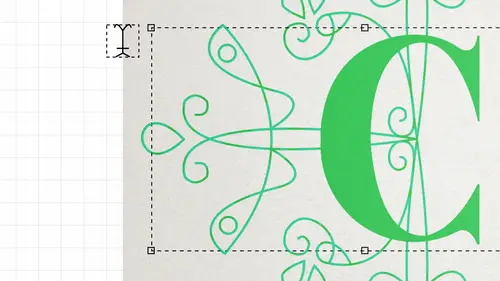
Working with Text in Adobe® Photoshop®
Khara Plicanic
Lessons
Working with Text with Khara Plicanic
1:22:37Class Description
Above and beyond simply adding text, we'll explore different type styling tools (kerning, leading, etc.), the differences between the various type tools, as well as some different ways to get the most out of your Adobe® Photoshop® typography. We'll also talk about recommended resources for responsible typography.
Software Used: Adobe Photoshop CS6
Class Materials
bonus material with purchase
Ratings and Reviews
a Creativelive Student
Fun class, Khara! Enjoyed your presentation and your typography examples were terrific, particularly how you creatively used dingbats both as scaled up design elements and text paths:)
Kristin K Hand
Most enthusiastic presentation on Text I have ever seen! Khara makes a potentially dry subject so much more interesting. Kudos!
nancy marckus
I have taken several of Khara's courses and have been delighted with all of them. In this seminar, she explains in a clear and simple way how to access the best of photoshop's text features.
Student Work
Related Classes
Adobe Photoshop