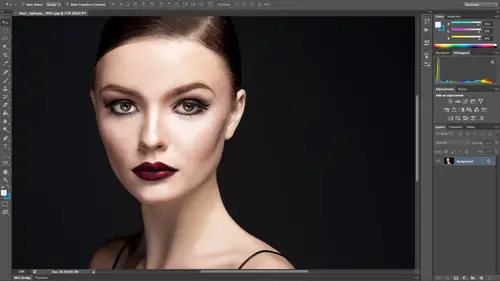
Advanced Retouching Techniques
Lindsay Adler
Lessons
Class Description
This Photoshop course takes portrait retouching to the next level. In this Photoshop retouching tutorial, Lindsay Adler covers advanced retouching techniques like frequency separation, liquify, and the warp tool. This course if for anyone with an understanding of the basics of portrait retouching, but who wants to learn more advanced Photoshop tricks for improving the look and feel of finished images.
Software Used: Adobe Photoshop CS6
Class Materials
bonus material with purchase
Ratings and Reviews
David Perry
Lindsay Adler is an incredible example of a modern photographer. I hear a lot of photographers say that they prefer to do things "their way" because Photoshop is "just too complicated". It's like saying "Keep walking as driving is too complicated". When you see a really talented photographer like Lindsay Adler or Joel Grimes get behind the wheel and effortlessly complete their vision for a project it's really inspiring. This video is fun as it's advanced and she just dives right in. So if you've got to "decent" at Photoshop, strap yourself in and go to the next level in just 90 minutes.
a Creativelive Student
Lindsay Adler is an awesome instructor and very good at what she does. For $20 this information is worth it if you are a beginner. I would have rather purchased the entire course than this 90 min video for $20 though. Feels like I'm missing out on more. Overall, I'm happy with the content.
Dr James Williams
Lindsay Adler is a great teacher. I have watched this class several times, and picked up more and more from it every time. I had purchased her basic retouching class, and have been getting a lot from it. I wanted to learn a little more, and so purchased this single class. I'm glad I did - while it is only one class, there is a lot to be learned here, and she conveys it well. She is one of my two favorite instructors!
Student Work
Related Classes
Adobe Photoshop