Advanced Retouching Techniques with Lindsay Adler
Lesson 1 from: Advanced Retouching TechniquesLindsay Adler
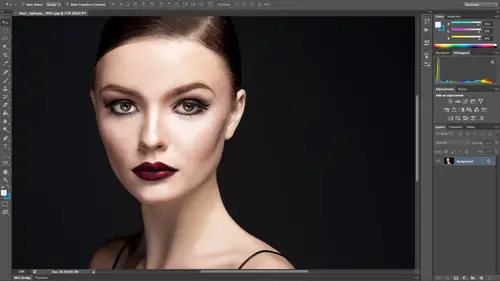
Advanced Retouching Techniques with Lindsay Adler
Lesson 1 from: Advanced Retouching TechniquesLindsay Adler
Lesson Info
1. Advanced Retouching Techniques with Lindsay Adler
Lessons
Lesson Info
Advanced Retouching Techniques with Lindsay Adler
What? I'm trying to share his things that I wish I would have known, what I was learning, how to retouch and when I was learning about things like liquefy so liquefy isn't just moving pixels, but there's also a couple other tools available, so I'm going to give you an example of this image a shot it is that a workshop that I taught in san francisco and so let's go ahead and go to liquefy, and so do all these examples the girls don't really need liquefy, but honestly making, shaping, giving her more defined waist. All right, so I've opened up local fi filter local fei and the tool that I use most often it's here. All right, so I'm gonna come in and I'm going to liquefy what happens happens what actually happened is that background there warps, and so if they're straight lines and this is the example when maybe there's offense or words or whatever in the background on my sister and I when we used to go to the grocery store together, we would always laugh of the tabloids where you could s...
ee where they didn't to liquefy correctly because you could see, you know, kirby things in the background, so she was in a photographer, but I taught her about this, and I said, just just watch for it ondo she found that really amusing so um this is what you need to turn on your advanced mode and right here uh advanced mode is on the right hand side opens up a lot of different options but the one that's most important that you really want to know is if you come down left hand side toe where you see a mask we talked about adding masks toe layers before you create a freeze mask and a freeze mask allows me to select and anything that cannot move that I don't want to move when I do a little fyi I freeze it in place I hold it still so if you watch I can paint red this is freezing that line okay, what about over here? Maybe I wanted to do something with her shoulder and it would move that line which would be obvious those have to stay straight because it gives away bricks aren't warping or maybe it was something here so any place that I think I might liquefy where it would affect the doorway or affect any straight lines I can go ahead and freeze it. What happens if I wanted to pull in her waist here? There's no much space there so if I use a large brush it actually moves her arm as well so all of a sudden her arm becomes wider and that's not what I'm looking to do so I can actually freeze her arm into place so if you watch a switch over to the ford work tool so now when I come in here and I grabbed her waist it doesn't affect her arm it would have if I hadn't free frozen it I can come over here grab on her waist and pull it from the outside just a little bit, you know I can reshape you make your little larger appear you know, whatever and I'm exaggerating it just show you it's not moving it at all I would not do that far I would just pull in a tiny bit but if you look you know it's not moving it you can always go back and unfreeze things if you decide later on you need teo but it's, what you need to watch out for if you've anything that people would notice straight lines, patterns, words, anything in the background so just real quick I want to make sure we covered that advanced mode there's a lot of other advanced things and local fi most of the time the only ones that really use a freeze mask and ford work tool you can pucker things to make them smaller blue things to make them larger I usually just do everything by hand and you ford work tool I'm gonna switch over and do something totally different now something unlike what we've done in the past all right so we'll work with this image this is a girl that I did a portrait of her and I'm going to show you a couple other things with blend modes and retouching so when duplicate my background and in general susan men she's pretty good skin I might need thio use light and under the eyes just a bit let me get rid of a little bit of shadows under the eyes uh another thing that I saw that really bothered me or these highlights under knows I have no idea I don't know what they are but for me that's something where I could switch switch to the clone stamp on darkened and if I clone over I can just kind of clone over them right now I'm only at thirty eight percent they want it to be higher I conclude over them a little bit higher percentage I kind of try to get rid of those okay so if you watch I mean I don't know why they're very distracted a freaking me out okay, so this is an instance where as I'm looking at her I know that I would use liquefy now for the sake of teaching I'm just going to skip over this because you've already covered things like portraiture and how I would absolutely positively get rid of those lines I assure you I would use local fine by going filter liquefy and I would come over here just give her a little bit smoother, longer line, something like this, okay? Just kind of smoother out just a little bit, but what I wanted to show you is adding makeup and dealing with stray hairs, okay, so, really we're going to deal with adding makeup a little bit. I want to zoom in here to her eyes, and there are a couple of ways you can add move, makeup in photo shop and so one of things I read into when I was photographing high school senior girls as they would do their makeup and they would go so overboard with ridiculous colors like neon green like all the way out, but then they would wear outfits that didn't match that because they do their makeup ones. And so a lot of time to tell them, keep it more simple just to find your features, and I can change the color and photo shop I found that saved me a lot of hassle. So for something like this, you have a couple options, I'm going to create a new layer, and this is where we're going to talk about some blend loads created new layer, which is the button just the left of the trash can, and I'm going to select a color. And you could tell here she was working with purples so okay, we should like purple so let's accept that a little bit more grab a purple brush and I'm going to grab the brush at one hundred percent and just paint around her eyes it's gonna pain my pain obviously exactly what I wanted this where blend modes and capacity comes into play so if you got your blood ones here typically they're a couple that you want to look at when you're dealing with makeup and the ones that I use most often so I'm just gonna list off the ones I use most often there actually is an entire book out there that exists on blend modes for me I've just experiments it and that's how I've learned because of certain things I do over and over again, so once I learned okay, these tend to work best is one modes for caucasian skin and this tense at work best for blend modes for adding lens flare and then you kind of know sometimes a book isn't necessarily the best besides just experimenting, but there is a book if you're interested so the ones that I use most often are multiplying overlay soft, light and hard light this one's that most often work for makeup and for me adding textures and effects I use lighting and darkened for the effects that we already talked about so I have that, um, let's, just trying overlay, for example, so if you watch when you flip over to overlay, what it does is blend moser, changing how that layer interacts with the layers below it. So if you look in the shadows that purple gets darker and in the highlights, it gets lighter and actually interacts with the tones. If you just painted purple and backed off the past, make it more transparent, it would just look like you put a paint color over it doesn't actually interact with the pixels, but you can see here that it is now. The main problem is that this color is just, you know, it's a little bit too much, and my my drawing by drawing within the lines wasn't so nice there's a couple of things you could do, the first thing that I d'oh it's all back off capacity of it, so it starts to look a little bit more realistic to color at low capacities, but I still have the color there. I'm going to leave it in about, you know, fifty per cent here, somewhere around there, and what I need to fix is my really harsh lines. So what you up to filter blur in goshen blur, and so I can just kind of drag this and watch at what point it starts to look like I kind of blended it with a brush. So for me, here is twenty pixels. It depends on how big the eyes they're going to be obviously, in your photos, so maybe around twenty pixels twenty three picks is it looks good, and I might back off a passage a little bit and all you're also looking for us when you zoom in is when you blurted it, maybe god in the eyes of it, which it did there, but it's, not a big deal, you could mask it off or just a race as I'm doing here. So if I show you before and after, if you didn't know, you wouldn't know on dh that's, you know joel grimes is going to be on and that's one of the things that he and I talk about as perfectionist, we want everything to be perfect, but sometimes it's just about being believable it's about tricking the viewer enough to create a pleasing image on so that's what I'm doing here couple tips if you guys ever wanted to do put make up on in photo shop it's easier for you to have a color on that's neutral that has a texture. The hardest part is if you want to try to fake texture, so if you wanted a glitter have them put a neutral color glitter on or if you wanted them to have a little bit of sheen or a little bit of something like that you know a little bit of texture I haven't put on neutral because right now I can't really fake shining us here easily I can but that's even beyond what I'm going to talk about here it's much more complicated so you have something like that so that's really cool all right so I'm gonna recommend you guys all look up a website if you were interested in enhancing in photo shopped for this kind of thing it's search of city and dawn city and don is a design company that creates free brushes that you can download in photo shop and they have brushes for eye makeup and they also have brushes for eyelashes they're totally phrase I'm going to show you right now how to install them and how to use them and a couple of tips so I'm going to turn off this top layer actually is going to delete it completely so let's take a look at there I uh the eye shadow brushes to do so he wanted to be selected on your brush tool and you're going to click up where you would adjust the size and hardness of the brush and on this little wheel is it's kind of stands for settings ifyou're gonna click on that you want to load brushes and when you download these brushes from the city down like I said totally free when you download them they're in a zip file so you just double click and open them up and I'll show you what it looks like so you wanna load brushes and I'm going to find a folder here okay so they are dot a br files like adobe brushes basically you have eyelashes an eye shadow so I'm going to hit ok and it will load these and they don't show up with the tops confuse the heck out of me the first time I did this all the way at the bottom okay all the russians are at the bottom so what I can do is I can find a brush that I like and they've all these different shapes here so I could grab a brush maybe like this you'll see the shape that it's giving me okay so I'm going to create a new layer I'm selected on that pink again and I'm going to resize my brush a little bit they have left and right eye makeup so I'm going to select and I wanna paint it now this is giving me set blends that already gave me now it's a little bit too much still and I need to change it to a blend about because it's not interacting so watch that's without a blend mode but then when I change it too soft light now it looks really realistic still a little bit great for my taste I can back off a little bit and you can always go ahead remember how before when I was doing war post changing the shape of things you can always hit man t and rotate it if it's not the right shape on rotating or you can also write click again hit warp changes shape to better fit the eye people have different shaped eyes now that same thing there's also people appear a brush and see what brushing my selected on terrible I say s o is also brush for, say the other eye and do the same thing and this one again shape is going to match up but I can click let's make it smaller can click there change it too soft light decreased capacity if I want teo, I can command t change the shape if I back up and I'm going to de select there for a second, you can watch the before and after with the makeup it looks pretty realistic. I just recommend that you test them out there's some that I like it and others that I don't think work whatsoever there's one that's pretty cool for if you're really trying to accent color one of them that I like here actually surrounds the entire eye and you can almost make like a colored eyelash so I brush so if you do this and maybe pick up a pig kind of a blue and I can make it smaller and you make it just surround the I remember we can always work things they put around the eye, change it to say, partly could back off a little bit I can give her blue eye shadow or blue eyeliner, so I really like that one looks nice, you can change the effect, so okay, so those are the I brush tools you can paint your own and that's, you know, the same thing to say ok, here, I like it, but now I want to add, I don't know a little bit of yellow highlights if you girls do your own makeup or guys, people know how to do makeup it's just applying the same way you would on an I the same shapes highlights and shadows go the same areas, but I could build eye makeup that way. All right? So the next thing is that the same company also makes eyelashes, and so I do obviously recommend that you create you put the eyelashes on a reality it's going to look much more realistic, but if that weren't the case, there are eyelashes you can paint on hears the things to be aware of if you are going to head in adding eyelashes if the subject's face is more than half the frame you'll be able to tell they're not really it depends on how big that file is but something like this image I'm pretty sure I could get away with faking it it's just it's sometimes if it's a large print you're going to be a hotel so just be aware of that so for example I'm actually going to leave these two and let's go back to go back to how it was purple then it matched and looks pretty rights let's do purple all right, cool some clicked on my top layer and if any time you're looking at these you're like holy crap how do you keep them straight if you double click you khun write it so you can just say like left eye shadow and you can keep them straight through out so that's something I recommend for best practice so if you want to change, you're not totally confused what's happening all right, so go back up to your brush you do the same thing after load the brush again click here load brushes and I'm going to load eyelashes this time when hit okay and go back down to the bottom and now you see the island ships we have available now sweet my brush over the black because I don't I mean you could do colored eyelashes but I wouldn't recommend it usually uh and I just pick a shape that I like and there's a whole bunch of different shapes um let's pick I said so we'll see this guy's squinting um I think I want this one I want dinner than that let's do that shape. Okay, cool! I like that one. All right, so that's how big the brush can get it see if we can get larger than that so it's that's his largest get so if you need eyelashes larger than that, it'll start to pixelated when you increase the size if that's how big the eyes were in the picture, just something to keep in mind so I'm going to go ahead and hit my my left bracket to size is roughly the size that I notice how it doesn't exactly fit the ark it's okay, I can warp it to fix the art fit the ark on one hundred percent and I'm going to click so it doesn't look too bad I'm going to hit again command t bring up transform controls, right click war changes shape so commands right click work I can kind of click and make it fit her eye and I think I probably want to wear but a little bit more traded up just a bit all right, so that looks good, but I still might want to play with my one month it looks a little bit too crisp you can play with your blend mode or you come back off a passage a a little bit um, I think, you know, maybe tried to overlay does overlays shows too much that's not solid so something maybe around hardly you consume in and so see you can tell that it's not real, it depends on how large the picture is going to be or how large that is going to be in the frame. It's not it really isn't too bad something else that I like if I'm looking at this photo remember how we used the sharpened tool to sharpen the detail in the iris? Well, with brown eyes don't really have detail in the iris as much I can still light it up and make that the eyes a little bit more honey tone by doing the image adjustment shadow highlight, I can still get a little detail that's more color at that point, but the sharpened tool is really great for sharpening eyelashes and that's what I like because I'm looking here, this picture actually was sharp it's just zoomed in so far right now there's not much detail there, and if I look at the two, if I use those fake eyelashes don't put anything on the bottom it looks a little bit disjointed so I can go ahead and grab my triangle for sharpen and I'll make it like the size of an eyelash increase it a little bit larger so really small and I could just trace over them a couple times and as I do this you can't see it as I do a single click but I'll do your before and after they said to pop out and you can you can pump it up a little bit and go over these little bit more so any time maybe I don't want to add figure eyelashes but I want them to pop out a little bit I can use my sharpened tool it looks good so far over this I instead if you watch maybe poppies out a little bit painting down here give me a little more detail if you also have the center of the eyes just another beauty tip if the center of the eye the actual pupil isn't black, you need to darken it down because it looks wrong it looks kind of like almost glazed over look someone sickly so if you ever just think with their exposure your shadows highlights you brought out detail and now it's kind of gray you're gonna want to bring some of that detail back, so for example, if I select her eye I'm just gonna do this one solo look a little funky he made adjustments shut us highlights see I can bring out some of that color so that looks okay just make sure that you don't lose the pupil you don't want it to go kind of grayish so I'm probably would select something around there and then just be sure to blend it in did you guys have that all clear and straight so that right there and obviously there's a very intense eyelashes this is easier for demo if you look through I mean there's tons of more and see there's like more subtle ones no it's big but if you make it smaller it's a lot more subtle okay so we did that writes the next thing is what the heck do you do with hair um hair sticking out the little messy edges so there isn't really anything easy um let me give you two temps first of all one tip that super useful if anybody goes ahead and buys portraiture do what I love it for smoothing out backgrounds I use it for that just as much of use it for skin tones so anyone ever shoots on paper white paper great paper and get those wrinkles in the background or maybe like me your sensors never clean does anyone ever have a dirty sensor and then when you try to clean it up you can actually see where you clean it up? If you apply portraiture to the background it's lose it out it makes everything the same amount of grain and looks gorgeous so I actually honestly use portraiture just as much from something in the background as they do for smoothing out skin I am a meritorious for attorney sensors I said listen it's a tool and so I'm yeah those gentle is I should be all right okay so what my recommendation is to you is that I signed before blend buzz uh if you're looking at this instead of just using the clone stamp by switch over to clone stamp it would be clone stamp on lightened because I just want to lighten the hair to match this tonality so if I switch overto lytton and I want a sample and then click you know it can fill it in a bit one of the things that I find useful is if you sample and you hold shift it draws a straight line now this image doesn't work as well but let's say that you have a really long hair going across the screen it's it's relatively straight if you sample and click and then hold the shift key and you click again it will sample and clone in a straight line across the screen it does the same thing for your spot healing rush and so you could spot healing brush and you could do the same thing on leyton if you wanted to make it a little better so it works pretty well there aren't that many good solutions I'm saying tell you roughly what I d'oh if I don't want to spend a billion years working on something, what I tend to do and this is my kind of a cheating way to do it, but I usually switch my clone stamp toe lightened, and I will do a hack job of clothing, okay, really hacked up job of cloning, and I'll just clean up would like around here, and I just, you know, clone and clean it up or whatever, and then I go back and add a mask and eye mask out where I shouldn't have cloned over with, like, a medium brush, medium hardness and so it's still really hard this way to something like that and all this kind of paint it back in, and I would have gotten rid of those stairs completely would've would've gone back through there, but something like that, and so I'll just smooth it up that when something like that that's my hack job, if it doesn't need to be really close up, if it's going to be really close up, then I'm going to use usually spot healing or healing brush on light and or my clone stamp, not any really inclusions thie other thing that sometimes useful is, and I bet you haven't tried it with this image, but if I go back to a masonic portraiture, if I turn off the color selection it's going to apply this affect the entire image so if I smoothed out fine detail sometimes it kind of teo is decreasing them there if I kind of smooth things out I hit okay and that I only paint that around the edges of the hair it decreases some of the fried especially if you combine this where you clone some out and then you go back and do this so watch some paint black the secret of this effects switchback quite I'm going to zoom in let's pick this area per se I'm painting the portraiture so it like it makes it less noticeable and so yeah when you combine this with actually going in and doing spot healing or cloning it works better on this works what I just did there where I turned off the color and then applied it and the new painting selectively that's what I do when I have any type of brinkley backgrounds there any type of wrinkled paper or dust spots and I didn't get rid of that's what works okay, so with that I'm going to move on to something a little more complicated you know that your picture is going to be blown up large and it's a close up of somebody's face so you don't want over smooth it but you wanted to look good on dh this is I definitely have a picture that is actually eight feet tall and it's this close on someone's face so how do you perfect their skin but maintain detail on? So this is for those instances? Or maybe there's. Another case, there's. Another reason why? You know what? You want to take any shortcuts if you want it to be perfect. And so this is the technique that professional rita cher's use. This is a technique that maintains all the details and what it's called it's called frequency separation and frequency separation. The reason it's called separation is in this technique you take the detail of the skin. Okay, all your pores, the hair, you know, everything that makes skin look realistic, you put it on one layer, we have a way to separate it out onto one layer, one frequency, and then we take your skin tones so the highlights and shadows on the face and maybe the blotchy nous that would be kind of the tones and you put that on another layer so you can retouch the two completely separately. So in the end, you can retouch and smooth out everything in the skin tones and still have all that detail. So I'm going to show you how to do that with a sample image here must be a couple other techniques as well, um, this is a girl that I haven't editorial, that I just finished that looks totally different but I just look her over from lithuania stayed with me for two weeks and I shot all these cool editorials the reason I like her I thought she looked like an alien on that was fun because then you khun dio anything that you want you make them you know you don't well girls like that and I have to make her look pretty and they're not gonna let anything pretty in quotes I could do something really cool and funky and she loves it because that's her look that's your style so all right, so when I open up this image in studio b camera raw and what I'm looking for here clip up, click up on the top right or the top left it will tell me if I'm clipping any detail so if I am clipping detail I mean given example fam clicking clipping detail we'll start to see when I click over here where the image went white with no detail you'll see that turn red figured the other direction and that would be really dark anything that went completely to shadow it's a great blacks would be turning blue now this image I have everything kind of nice and in the middle so it's pretty good if you hold your older option key when you're making a lot of changes like I just did and it's screwing you up it gives you read the button so you can hit reset and takes you back to start another clue as well another thing is to be double click in any of these words it centers it back to original all right so I have this image I'm going to open it up and what's really cool about this girl about this photo if you look I mean look at all that skin detail and all that texture and it's really really beautiful it's a nice beauty shot like if you look in the magazines and they're trying to advertise for facial powder when they're doing that do you have to keep skin detail I do shoot periodically different makeup ads or I have to have all the details so the first thing that I would do it's still probably from me personally do some of my typical retouching techniques to get rid of major blotchy nous or major blemishes so if I look over here I still would use my spot healing brush or my patch too old to get rid of large blemishes so I could grab a spot healing rush this one in this case is actually stealing rush select the skin that I like click and get rid of it looks good and get rid of it get rid of it she probably put that in the top of the frame so it's not my way right to and you can keep looking clicking around re sizing your brush um is there anything else major that I need to get rid of? Not too much kind of just scroll around the picture not too bad I would clean this up and watch if I hold the shift key and click up here kind of draw a straight line now it didn't work for me um I wanted to choose the spot healing russian kind of click through here states that works all right, so I'm gonna go of the past showing me back up just a couple of steps then I'm gonna build patched won't give it a try see if that helps me okay, so after this after spending the past, she was probably closest what I wanted after I get rid of any big blemishes or anything, I don't want it the skin I'm going to do my frequency separation and I believe that if you purchase the course that you'll have the numbers, I'm going to read you that they'll provide it to you so we need to know is if you open your images as sixteen bit or a bit, these numbers are totally and completely different, so I'm going to read you both and I'll make sure read them a couple times, but again, if you purchased the course you do get thiss written down okay so numbered sit down what you want to dio is you wantto duplicate your background there twice so you going to do ok and duplicate I say of three layers identical you wanna double click and renamed each of them so this right here the bottom one you want to call low frequency if that doesn't mean anything to you you could say like skin tone skin color and then the top you would name high high frequency but if that doesn't mean anything to you could state skin detail okay whatever is easier for you so I'll say low frequency and high frequency this is one of the examples where you have to name because later on you're going to need to select a layer and if it's not named you don't know which layer so you actually do have to name in this instance all right so the first thing I want to do the one trapped that top layer and waste like the bottom line again so this is going to be my skin tones and so I know that right off the bat I want to smooth everything out a little bit you've two things you can do the first thing you khun dio is you khun blur it just a little you want a blurred a lot but you want to get rid of some of that edge that you see with all the pores you don't really want that to be there anymore so you could do that this way we got a filter blur got gambler you could also do surface blur that's another one that people frequently use but you only want to do it just a couple of pixels where you're really looking for its to soften those pores looking for to soften a little bit ah lot of people who look up actually adds the eyelashes and just look for when the eyelashes start to get soft not as chrisman to find so it's like one to two pixels something like that I'm gonna show you later how you can smooth this out even more but right off the bat you do want you're basically saying it's kind of for your eye to realize this isn't the text earlier I got rid of the texture all right so here's where the numbers coming to play select your high frequency and you're going to go up to image apply image you have to be selected on your high frequency for not sliced it on the larry screws everything up this is one of the things a little more complicated once you do it a bunch of times it's not a big deal so apply image all right so here these are the very specific settings that you want you want for your layer you were selecting low frequency you're on the higher frequency you're selecting the low frequency you do want to invert you want you're blending mode to be add your scaled to be two and you're off set to be zero these are just the numbers that you want. I could try to explain why, but I'm telling you, this is what works. You have it all set. You don't want preserved transparency check you don't want mass checked the key. This only works for sixteen bit I only shoot in sixteen minutes. So let me bring out my list of what a bit is a bit ready if you shoot in an eight bed um, you want you're blending mode to be subtract, not add. You want your scale to be two and you're off set to be one twenty eight you still want to make sure that you select a low frequency is the same thing, but you don't want to check, invert or preserved password or preserved transparency and preserve mask. So those numbers are just totally different. Okay, so I don't think so. There's the ones I used when you hit. Okay, the last step to getting this to work. You have a change of one man and that's what you talked about, glenn mones is because it's what makes that layer interact with the layers below and it's going to show you the detail? So if you go to linear light for either one that's the last step, okay, so that was the whole thing I know it's kind of complicated but that's now if you look, this is going to be my skin tones layer and this one is going to be skin texture, so if I turn off everything five human, you see what a skin texture can see it by zoom in so it's on its very, very own lair there's the lips what's really cool is if I go ahead, you'll be able to see this I went around the bottom layers if I wanted to bring even more skin detail into part of the skin where it wasn't showing up, if I go ahead and duplicate that top skin detail, everything gets that much sharper. So let me show you here's before then here's after see all that detail before everything this is the original image and then as it turn everything back on, I brought more skin detail so I can pick another area scan to show you so I pull out detail there, okay? So I have the detail preserved, so what I want to start doing is I don't like this that texture down there that's not actually the texture is actually the skin tones and I don't like this and I want to start shaping her face, so what I'll do is I'll go too low frequency and I'm just going to start cloning on lytton or darken start shaping the face, smoothing things out and I have actually also started to use portraiture. Why not? It's moves out skin tones? I could do that as well, so I'll show you without portraiture on dh so I can go ahead and I can leave those top textures on so I can see what I'm doing so I can go toe leighton I consume in and I'm going to save him with this higher in the frame for you guys closes so I can kind of clone over this, but the whole time when I'm cloning, I could make you do this a million times. I'm generally overdo it a little bit for demonstrations you can see see how it solves all the texture there, and so what I'll do is I'll clone I won't hear of it. All right, you're gonna see me squint for a second try to see here what I'm doing good, so I start to smooth out any of those areas that were a little bit too blotchy for may appear, I know that I want this to be lighter because it's supposed to be like the highlight, the highlight area and the top your cheekbones, somebody just kind of smooth this all out kind of painted a little bit, I'm going to fill in the bags under eyes watch. When I paint in underneath rise, it keeps every texture because the textures on a totally different layer they're not they're not linked in any way, shape or form so I could do that. Um a couple things I look for what I'm retouching when I'm lightning and darkening, I want the top of the cheeks to be lighter, the bottom of the checks to be darker usually wanted to be a little later in the centre of the forehead on, and you want a smooth line of highlight down the nose if you look at her nose, see that little not smooth area that kind of pops up right here that's actually telling me that she has a ridge or bump in her nose, so actually go and kind of clean up this part of the nose that kind of smooth it out a little bit and then I'll go over and grab normal and get rid of that so that it's kind of gives me a straight or notice so much give me kind of a straighter nose line. I also people tend to look more tired when they're puffy here, and so a lot of times I'll light up around the nose and I'm going to tell you and overdoing it a little bit, not too much so you can see for demonstration a little bit more obvious um coming up to here I can smooth out this highlight a little bit and darkened down or lightning up depending on the effect that I want that's a kind of smoking this out and see what else if I wanted to define her, she has a lot of makeup on, so she doesn't really need it. But if you wanted to find the cheekbones over here underneath the cheap ones where it's darker instead of cloning would light a new climate darker and it would start to pull out the cheekbones a little bit, you guys get the idea so I'm just gonna back up and show you before and after so far and you could do this as much or as little as you want, but as I back up, go to hear off so I'm able to smooth out our skin and like the detail done here and any blemishes and anything but I maintain skin detailed the entire time, so when I zoom way way in I mean, every single poor is still upset this's my client, every single poor is still there as you can see everything all the details under her eyes, everything still around and I'm just telling you what I would do, I go in and get rid of any bumps on the lips and I would dio an entire retouch it probably used portraiture for down here um I also won't do frequency separation won't go through the effort of it usually for chest and a lot of times even forehead because we don't really notice texture there uh usually this is smooth so you don't mind seeing not having to see pores or see hair there so I might not put much effort all right, so a couple things looking this image also I'm just gonna flatten the image I want to keep all that just in case. So the tour I'm going to use the shortcut that's command option shift he okay command option shifty is most ridiculous like combination of things you ever have to remember, but when you're selected on your top layer, it takes also there's below it merges them and puts them into a top player without flattening your image. So sometimes if you like, for example, if I were trying to retouch right now something for the entire image there's not anyone layer that I could select that would affect the whole image. And so now it's a pain so and there's things you can do with grouping and so and so forth. But this is the easiest way command option shifty merges copies and pace into a new layer so a couple of things that I'm looking at here that I know I'd fix I would clean up the hair around her face, but her eyes thiss eyes really really droopy there's two things I can do I know I can go ahead and liquefy it so I can change the shape open it up the other thing that your mind perceives that it's really misshapen is because you can't see the catch light you can see the catch on the left but you can't see it on the right so when a liquefied open it up and then add a catch whenever you're looking at a subject you're looking at your portrait and you notice the person it looks like their eyes droopy sometimes just adding a catch like making sure it's the same shape and size as the other I tricks your mind into believing it's more even than it actually is all right so let's do the local five first duplicate my background filter will liquefy and when you're doing something like this what you want to watch out for is as you liquefy you need to make sure that the iris stay circular because when you start moving things and it starts getting longer and then you have like an oval and then it's weird and then it looks like you know those weird contacts and um I want to meet my contact one of my models were white out contacts so creepy is awesome she was being a dead bride that day that was those college try and look at the shape of her eyes a little bit and I am not an artist outside of being a photographer I don't paint I don't draw so none of this came natural to me whatsoever like I didn't I realized when I realized it could put the highlights on the top of the cheeks and the shadows underneath had nothing to do with photography and how I worked and art I watched a makeup artist and then all of a sudden like why can't I do that in photo shop? I saw exactly where she'd paint the highlights here and here and put a little highlight here and highlights and shadows and all of a sudden I said, well, if she's doing that to make someone look more flattering, I could do it in post so it's this none of this came natural to me, so looking at her I know that I can kind of and I usually do this a couple steps I'll do it a little bit see if I need to go a little bit more solemn. Well, whatever I am bit I'm watching, making sure I don't have to incorrectly shaped I I see the island looks a little droopy here's on doing is using ford work tool it's kind of trying to open it up just a bit I'm going to feel like her eye looks like a little cross it in the sense I think I made it larger and just shifting it a little I was trying to make it match. Um, let's see, we'll try something like that to begin with. We'll see if it got any better. Okay, I'll just do before and after so it it looks a lot closer and I'm just shifting things and trying to get to match if your subject is facing straightforward to you and the light is centered to its paramount light, you could just memorize a lot of times you just have to make sure if they were looking straight on if they were looking slightly one where another office on their cross eyed or they're looking outward, eso is just something I do it, but you just have to make sure they were really looking straight on. All right, so that didn't prove the shape, but the biggest thing that makes it look droopy now is that lack of catch like so I go over here and I'm going to grab my last will, and I'm going to loosely select that catch late hit command j copies and paste it into a new layer, so all I have is that catch late and when a click and drag it something to keep in mind is if you couldn't if you have a catch like maybe was on the far. The very far left of that I then it should be on the very far left of the other eyes. Some people put it in the wrong place and it's still confusing, so wanna grab and I can see where the catch late wanted to be was kind of right there, so I can kind of line it up around there. It blended pretty well, but you can also switch your blend bowed and so if you switch your blend mode toe lytton what it does is it lightens up darker areas been needs, so if you saw it was no longer covering up the eyelashes that were there, those eyelashes now show through. So if you look if you kind of back up here a little bit and show you that I before and after, it looks a lot better, one of the retouching tools will talk about later portrait professional has built in it the ability to select I changes shape, but you don't have much control as here s o I recommend personally doing it by hand, but sometimes it's easier, especially if there's a lot of photos where you have to do this to sew again, showing before or after and now I was going to show you from the very beginning it really smooth out the skin, maintains all the detail and then again opening her eye so this is the correct way or the way that maintains most detail but as you noticed, it does take more time I mean, it also depends on the subject that you're working with so it's kind of a balance I personally use um I used plug ins for probably sixty percent of my work and then I do another forty percent all by hand it that's kind of the work that I do everything that I know is well is ok two things I'm working with really young models I don't need much retouching meant for may it's really nice but the other thing as well is a lot of time if it's tight deadline and it's going in a magazine and I know the person's head if this is the magazine that has that big, you know it's okay if their requests higher resolution fire file later on and go back and do it, you don't want to repeat what you're doing but it's also time and a lot of times they're like oh deadline tomorrow I don't need to see it through the night to get it done okay on and then just for her I as you guys remember again I would have gone for general quick I would definitely try to light in a prize and try image adjustments shadows highlights pop the eyes a little bit um for beauty photography, something else that I don't exactly know why switch my brush off of eyelashes I don't exactly know why we do this but sometimes we darken around the edge of the iris anyone seen that? I heard that retouching technique it kind of just pulls you in more so I'm going teo I'm kind of blending that real quick sometimes well d'oh and I'll select the eyes loosely I'll give it a little bit of feather do like I broke my cycle to fifteen um and I can change grab curve and I'm just gonna, like increase the contrast in the eye so it's like a lot of contrast there and it doesn't look good around the island so I take black on black brush I'm asked that out and if I zoom in real close but I can do is I can leave that contrast around the edge of the eye what kind of lighten it up in the middle and it just brings kind of ah ring around the eye I see this stunning beauty photography all the time um and it tends to just be more engaging for looking at detail in the eyes so runny I have to obviously still clean up around here all right? So something to consider it's another way to retouch the eyes more time not like that so that over there okay, so um that is frequency separation that's not mrs frequency separation I'm going to go through and show you a portrait beauty retouch so it was a portrait but it's meant to look beauty so a couple of things that I'm thinking of in a couple techniques what I'm photographing individual how to bring out their features so I guess it can't take questions this time so that's frequency separation okay, don't shoot the messenger school I was just making sure all right, so let's dio um let's do a beauty retouch very much okay, so I want to show you exactly how this guy I'm gonna basically retouch this out loud so you like what I'm thinking as I'm going through every touching this photo um this girl her name's aaron and she was at a workshop that I was at photographed her so I mentioned this to our group but something for are going to think about when you there's very clearly a difference between a portrait retouch, a beauty retouch and an almond guard retouch so a portrait re touches you need to stay true to that individual so you don't want to get rid of all the wrinkles or I mean I usually would've blemishes but wrinkles or scars or moles I asked the person, do you want that mole? Do you want that scar? I just ask that nobody's ever offended no one's like can't believe you've noticed that scarlett nobody cares and sometimes they don't get rid of it knowing I've had this since I was born keep it um for beauty retouch no blemishes, no scars, no malls unless it's like you know whoever it's famous for the mole something like that you smooth out the skin completely all features should be completely symmetrical if the nostrils are uneven you'd go to liquefy you even them out or you actually mirror the nose over I do that all the time if it's a straight on shot on mir the nose it's identical if the isar and even you make them even it's totally different than a portrait if that's somebody the way you see them and you change that that it no longer is the same so, um I'm going to show you this image roughly how it did start to finish we're gonna walk, go through it on the show you okay? So I'll tell you at what point I switched over from what I would do for a portrait what I would do for beauty if that makes sense okay, so I'll go up to the point like this would be for her portrait. Okay, now we're doing beauty changing all of that so I'm going teo erase all of this sea yes okay, good all right someone raised all of these layers and go back all right, so one of the first things that I know that I know that I want to do is the contrast the hugh saturation where we talked about that so looking at this image one of the things that bothers me right away is okay, so your eye goes the brightest area of color I do think I'm getting stuck here so I might back off the saturation a little bit because that's I'm looking at the saturation also this area up here I don't know that it's it's not dark enough my eyes still getting stuck here so I go ahead and I will grab curves and I'll darken everything down and then obviously I could go back and paint off I mean if you if you hold the key while you're doing that actually switch it to black automatically but I got him kind of pain it off the face here and we've been paying off the feathers a little bit like that so if you just watch I mean you look a lot more in your face no and you could go over if you wanted to bring back detail in the feathers you could do that that's fine um spent how much time you want to spend on it and where you wanted the attention to be but you get the idea I could go back in select her face and I could increase contrast there if I wanted select modify feather do like fifty five pixels when you switch over to curves or two levels, you'll be able to see a history ram so it's telling you if anything in that what you just selected is black or anything is white so if I go ahead and I hold on to the all key, anything that shows up as a color is supersaturated or black meaning it's as saturated colors it could possibly beat or it's so dark that there's no detail what did this other the same thing on the other end? It shows me as I'm dragging on this movie is that we're just a little bit back up just a little shows me as I'm dragging anyplace that shows up as a color went over centuries oversaturated or over exposed white so I can tell that I don't really have any wiggle room there in her face to really increase contrast like we did with a little girl in the beginning really didn't have much room to do that, so maybe a tiny bit but really not much before any watch right there is when I start losing details I have to kind of back off okay so looks good so far I'm going to start off by doing a portrait retouch we're moving all the blemishes, I'm not going to do frequency separation I don't really feel I need to duplicate that background and I'm going to go to spot healing for my healing brush and as a portrait I am not going to remove that it's days is part of who she is so zoom in and I cannot see so I'm gonna try the patch will actually I could select these blemishes, click and drag it toward needs to be replaced, click and drag it toward needs to be replaced I just kind of do this quickly to get rid of any large blemishes that air there okay um I'll try to go a little faster I will tell you in general when I retouch it ranges for how long it takes takes me twenty minutes for a quick but good retouch for something that's very intensive and has a lot of creative effects to it could take me two hours I really try to stay away from that unless that creative effect is what makes the entire shoot you know if that's what the shoot was about, then sure what's really cool if you watch my work. I recently teamed up with an illustrator based in poland who does really cool hey basically turns images into paintings, but I don't mean like crawl painter or whatever it is where it gets looks like it was on campus will take parts of it and have that part drip over the rest the clothes and actually looks like it and so as an artist I know when sometimes it's okay to outsource retouching when it's a little above and beyond what I do but if I can try to learn it because that I understand how it works and I can shoot for it all right so you guys get the idea I could keep going around and doing this forever if I wanted any other major gomes is okay so the next thing that I would do is they take a look and see if I need thio smooth underneath the eyes and I could do a little bit I need to do too much she really doesn't have much what I tend to dio have you guys ever look ifyou're looking here if you want to smooth out underneath her eyes it ruins her eyelashes to do so because eyelashes they're dark so if you're cloning unlighted mode right there the eyelashes overlap the darkness so if you've ever had that situation what I d'oh is clones sam plate and ok if I go ahead and clone and you can see you nowhere messes it up same thing we're here like my brush a little bit harder fill it in a little bit what I'll dio is usually grab a racer or masking um really hard brush and a very, very small pixels and you just have to paint it back in or you could go ahead and grab your brush some additional quick I could go ahead and I'm just tracing over them that's one hundred percent and I'm bringing them back so you basically have to do that for any eyelashes now she didn't really have many eyelashes let's go over here again and I'll make sure this is solid black because it got cloned over a little bit make sure that solid black and I could grab my really small brush and go over them like that okay so you get the idea going roughly now if you wanted to you could go ahead create a new layer grab your brush black brush come up find your eyelashes there are bottom eyelashes you could paint bottom eyelashes grab them transform them change the side if we need thio right clay right come and see right click war all the same things that we're doing so you could go ahead and add in lashes if they weren't there but if this is a huge friend you search able to see I'm going to try hitting multiply or dark huh hard light to see food blends and so okay you get the idea you can tryto see what you can do to make it look realistic all right and I'm actually just going to duplicate I'm going to do that same thing to her other x I'm gonna leave it and I I o c d it's gonna bother eh? I don't like that but it bothers me. Okay cool got that oh I need to put on a new layer second orbit okay good transform grantee right click warp bennett to fit this up. Okay that's fine with me all right so we have that so far and that's okay for me to do for portrait I don't mind that so it's still very much a portrait kind of a foreign after you can see increasing contrast okay I want to work on her eyes a little bit I'm gonna come in select her eyes and we've done this before someone walking you through exactly what I would do for a portrait command j that was queen kei apparently command j image adjustments shadows highlights and these are all things I've done before open up your eyes a little bit and I want to check and I could also zoom in and see if there's any edges of that selection that I want to get rid of that kind of pain over where I don't want to make sure that the contrast isn't incorrect alright looks good I could also go into those eyes take my sharpen zoom way in sort of bring out some detail in the iris there through watching good bring out little detail all right so that is roughly where I might take you with the portrait if I want to perfect your skin I'm going to use image gnomic portraiture and just smooth out here so it's gonna be our next step emerge down the ira quick, duplicate and go to filter image gnomic portraiture. If anybody missed our first section, we went through this in the mornings if you want to check it out so I'm import after I can figure out the amount of detail I want to smooth up here. So if I zoom in I know really the problem area was in the skin here now by default the way that I had it set way overdone, we've talked about what you need to dio going to reset all of my all my tools and again, I can zero them out and just double click on him and serious about and I can turn on my skin tone mass which allows me to select the color of the skin grab an eyedropper click on the skin it's showing me a preview over here of the the area of the scan and I selected so the zoom in and just make sure you keep all that detail and start smoothing second show you kind of so for what it's done threw up. I want to keep more detail back off a little bit more, just kind of tweaking. So I like what it's done can hit, okay, but the really the only place that I wanted to smooth out was here. So I'm going to turn off those bottom layers and just take a look and so I can erase it off of anything that I didn't want it to be applied teo you know, maybe the eyelashes per se and grab a regular brush right the eyelashes I arouse something like that if I zoom back in and it's been applied too much anywhere I can always go ahead back off the a pass ity and painted back in just a little bit that's I'm doing backing off the passing of my race or just bring it back a little but it has smoothed it out kind of even out the textures if I take a look ah better hairline this is not a severe example I have another picture that I have it's really severe when someone pulls their hair and you can see the spaces between the hair but something even here if it were more severe I would take my clone stamp on jargon and I would kind of fill in fill in this area's um if you look over here when you if I ever shoot a hair ad that right there you don't want for her ad like weaken see the dark spots because it shows it wasn't smooth so I could go ahead, switch to light and and actually get rid of those basically the wrinkles and the hare all right? So let's switch out of portrait mode this would be fine for a portrait motive her okay something like that increase the contrast popularized moved out the skin a little bit so I'm going to do my whole flattened thing so that when it basically set a difference between righted portrait morbid beauty so command option shift flattens emergent copping pace into a new layer all right, so some of the things that I'm looking at for beauty as I zoom in one of the things that I know that I want to fix is I want to tweak her face shape um first of all it's uneven you notice that if you look at the right hand side of the face there's more structure to it where's the left hand side is rounder if you look at her nose it's leaning more towards the right and then straight on in a portrait those are things I wouldn't change and beauty it isthe so we'll start with a liquefy where I go ahead and change those things so filter looking fine zoom in school over and if I want to move her nose if we do want to talk about before what I do move small movements shifting her hold knows what pieces you can't do that you have to take a large brush large brush and just shift so now her nose is straighter I can also fake it just like a makeup artist does and later on draw a straight highlight down her nose, just like a makeup artist would do right now, looking at her face again remember what I said about people with high cheekbones, but people are really high cheekbones, their face bows in just below the cheekbones, see how you can see on her right hand side right here it bends and it doesn't do it as much over here, so I'm gonna try to even out the face just a little bit. I'm going to start to pull in a little bit there, and I'm gonna give her a little bit more defined. Seo it's a little bit more of an edge on that side, so I'm just trying to shape to match it something season a little bit more like that, maybe there. Okay, so you'll see in the before and after in a second I'm also looking for some ex symmetry, her lips a little lower on this side of you, khun tweak these things forever all depends on what's important teo, someone click okay and resume out and show you real quick before and after so it's more of a kind of a beauty retouch straightening things out, even ng out the face so let's talk about being that makeup artist painting in your highlights and shadows, there are many different ways to do this I'm just going to show you guys won, but if you want to accentuate the highlights, make those highlights look even higher and the shower's look even darker, you can actually paint that in using your blood bodes certain take a new layer and wanna call this lawyer highlights and we're gonna create a new layer and call this one shadows all right, cool. So click on highlights and I zoom in and I know where that makeup artist puts the highlights. She takes a white brush or in her case, it's going to be, you know, skin tone, we're just gonna take white and do it one hundred percent capacity, and I'm going to draught at the top of her cheeks because that's where those highlights would be if the light were from above it's catching on the top of the cheeks. Okay, same thing for over here looks good let's grab shadows. I'm gonna grab black this time when underneath those cheekbones where I would want that definition. All right, so obviously doesn't look good so far, so you change your blend modes and turn off the shadows just for a second so we can focus on the highlights first, then click on the highlights and change my blood flowed overlay soft like hard like try one of those so I'm going to try soft like okay it's looking close what I usually do is I blurt a little bit more I've got to filter blur goshen blur and I just watched at what point look soft enough that looks pretty good to me and so I can kind of back off the a passage e a little bit so if I show you so far basically painted on the highlights in her face, which is exactly that all the girls I mean you saw how much of the shadows were painted on and the make up you could see that all right, so then do the same thing to the shadows going to change its soft light I'm going to back off the a passivity and going to blur it and one of the things to be aware of if you do this technique if you're trying to do a lot of darkness increased contrast, which is that darkness equals increased saturation so you might have to tweak things that a couple other methods that don't have that same problem. So I'm going to do sitting around there so if you watch so far with this beauty retouch and maybe the highlights were a little bit too bright, you know, there's something around there but I'm kind of shaped out her nose her cheekbones added those highlights for me, I know that I would come in and paint a highlight or clone a highlight on her nose said it would be continuously smooth, so I'd probably take kind of this white brush here holding my shifty click and hold it would draw a straight line, going to change that to soft light, and so I give you the kind of the whole thing before and after from the beginning coming down here, and so it kind of depends if you're doing beauty portrait, what effect that you're doing so that's in general, how would approach this image? I'm checking over to you guys when you want me to take questions, you know, I'm saying I'm thinking like, maybe another ten minutes you want to go now? That's ok, great, just gauging, okay? We're good, right? Perfect. So I'm going to grab one other image from the portrait retouching, and I'm just going to show you one other thing. Um, I'm going to tell you this image how it was lit so that if you wanted to try a similar technique and how have you ever seen where someone almost looks metallic smooth? I'm going to do that, but what I want you to know is I wouldn't do it for a portrait. But for me it's it's different when I do have something for beauty or for magazine it's ok if they almost look fake because they're not real anyway I mean it's supposed to be fantasy it's supposed to be crazy hair and makeup let's just take this picture real quick for her based on metallica's again I'm going to crop top you can't see your top here just zoom in a little bit all right so what this is lit with I have a I'm gonna zoom in and show you you can actually see if I zoom in here I have a beauty dish you can tell that by the catch lies in the eyes of a circle with another circle in the center of a beauty dish for her eyes and then what I use on the sides our barn doors or something called light bars actually use like bars on something wrong color makes their long and skinny and they act like barn doors just more even light source top to bottom where's barn doors have more fall off a cz you get away from the center of damage okay, but if you're looking here that lighting is what gives you kind of the highlights does anyone know like jo greenberg? She does the website the manipulator and there's a lot of technique that looks almost hdr but in reality what they'll do is somebody like that introduces a lot of highlights they introduce a highlight here and here one of the top of the head a beauty dish than another light from below to fill in the shadows and so if you look up this this photographer you'll see that it's almost it looks kind of paint it looks kind of hdr looks kind of metallic it's all that put together it's a combination of retouching and then also again of lighting so what I'll do if it was real quick show you here what a couple things that I would do so looking at the nose here to give me the smoothness I can take my clone stamp on lytton and just kind of extend this so that it's even all right, so if senate so it's even so I've started to give kind of that even metallic you look all right I come down and see on her clavicles here could do the same thing. What I can do is I can clone highlights on the highlights and shadows on the shadows so all of a sudden those clavicles will even pop even more on dso that's something for beauty photography that I'll dio painting highlights if you watch, you know kind of evening things out a little bit, you could do that here is, well you khun mira subject now I'm when I look at her I'm assuming I can't mere sometimes I d'oh all they can say is I give it a try turns on the beauty image but I will look and I'll try to get that highlight right down the middle of the face that selection and what I did is I grabbed the rectangular marquis tool and the rectangular marquis tool is allowing me to draw a rectangle or square if you hit command j it copies and paste it into a new layer so right now what I have is I have a selection of the right hand side of her face if your subject and she's not but it'll be interesting to see what she looks like if your subject is really symmetrical and staring right at the camera it's even lighting sometimes I'm guessing she's gonna look like an alien sometimes you can kind of mirror it straight over and it'll make for like a really cool funky effects so if you ever look online and you see images where people look like futuristic cyborgs a lot of times we'll do something like that is actually mirror their face over on dh that's about making it look real like I would come in and have to tweak the angles and then she blends the hairs that you couldn't tell if there was a part on both sides like it have two d'oh I'm rotating right now see rotated it's a little bit line her backup erase where the hair is that it blends andi I've done that on lots of fashion editorials the reason that you do that is it confuses the viewer but it's like a good confusion she like what is going on with this person? So anyway, that is totally a tangent I'm just saying like I always say that I do it all the time even though it's really weird okay, so smoothing out highlights and whatnot um come over smooth out underneath her eye using light and then I want to show you one I kind of line about retouching plug ins is one other thing that I wanted to show you I recommend that you go look up that photographer you guys can know what I'm talking about kind of that each day our look to it could you repeat her name? Yeah jill greenberg thank you. You definitely. If you when you see her images, you'll know you've seen them, you definitely have seen them. Um but let's get that effect is you start lightening up for the highlights are darkening down where the shadows are and what she'll dio she'll do kind of two things she will decrease the vibrance a little bit. So seo it's such look metallic because it's not a true skin tone, so if you make something that was a adjustment layer under vibrance I backed off the virus is a little bit when you back out vibrance your de saturating something and one of the rules is decreased saturation also is looks like deke rate decreased contrast so she started to look a little bit flat you can actually see that you see how she looks like a little flutter there so you go in select her face pump up a little bit of contrast the select modify feather gonna pump up a little bit of contrast in her face all right so you're watching as we do these this retouching she starts to look kind of metallic e I'm going to pump up a little bit more levels here something like that and that's one of the things that I do a lot in and fashion photography decreased vibrance and increase contrast I guarantee you if you try that with their images all of a sudden you start to see oh that looks kind of fashion so decrease your vibrance it's just not really set number and then go back in and pop your contrast and you'll get that it's kind of muted but not needed so that it's dull it's meted so that it kind of pops out at you it looks muted so it's subtle but in the contrast gives you attention so the last thing that I want to show you that you can d'oh skipping ahead a little bit a little bit but you could actually go in and process this as an hdr but one image hdr if you wanted teo and pull out a lot of texture from the shadows and highlights or there's another program that nick make next makes a scarecrow or you also have sharpener pro sharpener polo z two sharp in certain areas of the photos but also allows you to plug detail so if there's a photo where you wanted a lot of detail in if you go look at her work, she'll take pictures of guys and pop out all the details you can do that here the reason I want to bring this up is not going to talk about it too much later but nick's sharpener pro the output sharpener is an awesome plug in tow have okay? We're not done with that yet have it later the the reason is awesome plug in tow have is you guys ever shoot really wide apertures? Okay, I shoot frequently up usually two point two, but I've tried sometimes one point for nick sharpener pro is the best in my experience the best way to sharpen an image that was a little bit soft because you're shooting at a wide aperture where if there's a little bit of camera shake it's part of the nick package if you get the entire one but its multifaceted because you can use it to pull out detail if you wanted something to look grungy but you can also use it if you were just not quite on with that one point four lens and make the difference or if you look at joel greenberg's word, something like that where you want to make it look faux hdr and pull out that extra skin detail when you do it retouch like this, it gives you that kind of each gr look to the image fantastic, so they're going to do some questions anyone in the studio audience one teo asked a question, you get first. Did you get first dibs on mike? Don't be shy souto, you said forty percent by hand do you do that with the tablet in a pen? Or is that really like mouse? Click, click, click depends have a tablet thie, a medium sized tablet bacon tablet? Everyone says that the medium size um so I do a lot of retouching on planes, which means I do a lot of retouching without anything meaning I'm just clicking on the actual mouse got the actual computer left top had itself. The reason I'm sharing that is because tablets are, for example, if you're trying to get rid of that hair, those extra hairs, how would save you a ton of time because you could be really accurate drawing them, but you don't need it it's nice it's, time saving and if you're a professional anything that you do to save time is better but I will tell you you don't need any of that I mean I absolutely I would say out of that forty percent of dubai hand twenty percent of some planes like that's what I'm like that's my free time I sleep thinking anyone else so I have a question here from the internet someone's asking kind of stepping back one step where you were just talking about you know, adding highlights initially how do you determine how bright the light line should be like on the nose for example how far is too far like do you have guidelines for that? Yeah so like my guideline for that they try to match the other bright highlights on the skin so if I'm looking here that highlight is probably too bright basing it off of okay so maybe there's a highlight there okay that matches but what about the highlight on the clavicle or is there any other highlight on the cheek? I don't want it to be the brightest highlight in the entire picture unless it really was the brightest highlight in the entire picture same thing like I will definitely do that for the shot the highlight on the forehead I want to make sure that it's not the brightest part of the picture so that's like how far do you dole down that highlight? I don't usually want to get rid of it because then it's not actually a makeup artist do the makeup they put a highlight there because you have a highlight in the center of your forehead I don't want to eliminate it but I also don't want to look at the photo in the first thing you see is the highlight so I'm basically looking at the photo and trying to judge is that what's drawing my attention where the other highlights in the photos? Okay, great question from ashley dillinger photo from tri cities washington high ashley what's the difference between lowering capacity using phil versus the opacity option and how you decide how did how to approach each image ok approaching each image is all about for me it's more or less what is the end youth so the questions I have are okay portrait beauty or editorial or avant garde whatever the heck I want which is cool like the weird flippy facing you know that's my album guard that I do I think I actually do that in one picture leaving well see um and then so the next question is where is it going to end up what is going to be where it's printed is it going to be a neighbor ten or and a half by eleven in a magazine? Is it going to be a large prints and then the last question is the balance between pay and how quickly they want it because if they want it tomorrow and not paying the extra for that, then I still want to do a really good job but I can't hand do it the entire time just for everyone out there I built for my retouching I absolutely built from a retouching either I work it into the cost of the images that's what it is to do it I had a portrait in wedding studio um I I used tio basically require you didn't have it you don't have a choice whether images are retouched or not they have to be retouched because everything that was leaving my door I want to make sure it looks like a lindsay adler image and so if something had blemishes over well that's not what I want my image to look like it was built and you had no choice but now would I dio is my retouching fees basically what I say usually high structure things if it's a big campaign isn't two separate retouching fi you know I mean so it you know it several hundred you know, seven hundred dollars and image like for super high end that's actually not crazy I don't usually charge up, but you know they have that if it's a package or somebody comes for a full day session, I will say, for example, you're retake your images were retouched images will include six retouched images everyone there after for me touching is whatever and I always know that I can tell them that they need retouching you know I don't say it I mean way but I say you know, look at the quality of these you need to have the same quality um okay, great. So we have one minute yeah, I want to challenge you this question in one minute no pressure but so merlin I really like him because he's asking questions about people with glasses how do you work with eyes when models wear glasses? Okay, we're going to say models don't but people d'oh okay, no offense I mean, they do silent yet okay, so a couple of things that you can do first of all, for if you look at what I did, where would if I'm lightening up underneath the eyes where I duplicate the lair and I will then you know, tio clone stamp on light and and then I decrease your past you so I can see it and then I traced back over it that's one way to do it there's also in the portrait professional there's a way to actually define the outlines of the glasses so if you're trying to change the shape of somebody's face, you can actually have that maintain glasses shape so it's more of just knowing like when you're shooting it to try to shoot it right being careful not to create shadows that you want to get rid of, making sure that it's not obstructing a part of the ire, faces going really hard to clone. Of course, I know that the client always pick the ones with the absolute hardest to retouch. So, yeah, it's, usually me doing the retouch and one layer. And the knowing I have to back off mask off for a race to bring the glasses back to the way they should look.
Class Materials
bonus material with purchase
Ratings and Reviews
David Perry
Lindsay Adler is an incredible example of a modern photographer. I hear a lot of photographers say that they prefer to do things "their way" because Photoshop is "just too complicated". It's like saying "Keep walking as driving is too complicated". When you see a really talented photographer like Lindsay Adler or Joel Grimes get behind the wheel and effortlessly complete their vision for a project it's really inspiring. This video is fun as it's advanced and she just dives right in. So if you've got to "decent" at Photoshop, strap yourself in and go to the next level in just 90 minutes.
a Creativelive Student
Lindsay Adler is an awesome instructor and very good at what she does. For $20 this information is worth it if you are a beginner. I would have rather purchased the entire course than this 90 min video for $20 though. Feels like I'm missing out on more. Overall, I'm happy with the content.
Dr James Williams
Lindsay Adler is a great teacher. I have watched this class several times, and picked up more and more from it every time. I had purchased her basic retouching class, and have been getting a lot from it. I wanted to learn a little more, and so purchased this single class. I'm glad I did - while it is only one class, there is a lot to be learned here, and she conveys it well. She is one of my two favorite instructors!
Student Work
Related Classes
Adobe Photoshop