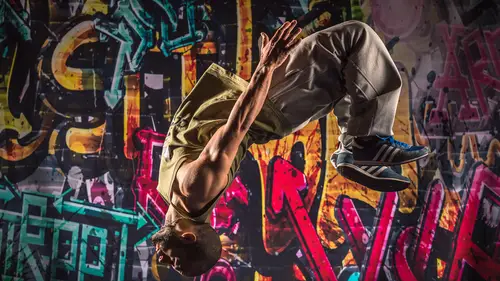
Lesson Info
10. Post Processing Action Shots
Lessons
Lesson Info
Post Processing Action Shots
Let's look at what we've got here, let me get this out of the way. I think going back, you know, that's pretty sweet here, let me move out of the way. So I'm not standing right in front of the screen. Would it be better for me to be on this side, or does it really matter? You guys see okay? So this one, the bones are there of a cool picture, you know, we'd have to align it and change the orientation so it's not off kilter, but I'm going to give that one three stars real quick. That one's definitely two or three, could probably crop it down. That's pretty sweet, so let's just kind of go through, I do love the hair, that's pretty good, is it sharp, though, it is sharp, so I'm just going to see, that's cool, what we've got. Even though I snapped it way too early, that's actually kind of interesting, because look at the shadows on either side. It's a little hard to see on the monitor here, I mean, I'm sure you guys are looking at it like, no, ain't happening, not good, so nevermind. One of...
these was sharp, one wasn't, let's just give that a two, so we've got plenty to work with already, I think, you know, honestly, let's go ahead and filter it out, I'm in Lightroom, just so you know, I typically use Lightroom, just because that's what I use for all of my post processing and Lightroom and Photoshop, Adobe products, just going to go through these again, and see which ones, like that might be bumped up to four, that one might be bumped to four, that one might be, I'm going super fast the editing phase here, let's see, which one is... That and let's pull these up. Three, where's the four. I don't know, it's hard to say. For me, the longer I spend in the editing phase, you know, if I'm shooting tons of pictures, the more time I look at these images and filter them down, and spend with them, maybe go get a cup of coffee or something, you know, get away from the computer then come back and look at it, the easier it is for me to call it down to the cream of the crop. So you know, if I'm looking at these, somehow I like this one better than the other one, because the hair is just going a little bit crazy, which I think is great, and that muscle, so that might be the one we work up. Let's go in and look at this. That is some serious air, I have to say, that's probably going to be the one, so... These are the two I think, the best. So I'm just going to show you, quickly, this isn't like a full digital workflow thing, just to give you a taste of what I might do with these images, let's go under the develop module, I'm going to click everything off so I can see it. Thank you, and I'm just going to work with the exposure a little bit, pull down my highlights here, maybe open up those shadows. The whites, I don't want to crank the whites up too much. I'm looking at the histogram here, as well and holding down the option key to see what's fully blown out black. And I might want some of that to be clipped but before I get too far along here, I'm going to actually go and level this thing because it's driving me nuts that it's... You know, and you can tell obviously that I was more concerned about auto focus than composition or tilt angle. And once we're here, I'm going to pull this in, and maybe even... Go over here, and I want some room I might even go in and clone that out at some point or maybe even crop it more, we'll just crop it a little more for time's sake, here. So there you go, going to crank the clarity just because it's like crack cocaine, and I can't not use it. And our white balance seems a little bit off, the other thing when you're using strobes is I know the white balance of my actual flashheads was Elinchrome, you know I think they're set to 5500, but I kind of prefer it 5250, when I'm doing the white balance, so I'm just going to type in 5250. We'll see that definitely cools it down, it might need to be a little, you know, depends on how much you want to cool it down. It's looking pretty good, you know, the other thing to think about here is we do have fluorescents on overhead, actually, can we kill the fluorescents overhead, would that be okay? So those are actually contaminating my vision off the screen, I get really crazy about this stuff, so. Somewhere in there it maybe looks a hair green. Somewhere in there, I mean that wall is white, so let's see if this actually does something. Oh that just turned the wall gray, which is what it should do but it's not quite what I wanted, we'll leave it like that for right now. I'll pop up the lights and the darks here just to add a little midtown contrast to it. Noise reduction, so we're shooting at ISO 2500, I think I even have a preset I made for my D800, there's 3200, let's just see how that looks, and that didn't actually take effect. Did it, come on, hello, computer? I'll just do it manually. I don't see much color noise and that's quite a bit of noise reduction, I might back that off, pulling out this maybe to 35 just to add a little bit more sharpening, so before and after it took a little of the noise out. One little thing I will say about noise is this slider down here, I used to be a beta tester for Lightroom for a long time, and Photoshop, so the whole grain engine, was, I asked for that for years, and it was not just me, it was several of the beta testers asking for this, because when I transition from film to digital, 10, 12 years ago, you know, film had grain to it, it had texture, and so when I first started shooting digital, I was like, it looked like somebody took a squeegee and just smoothed it all out, and I was like ugh, there's no texture to these images, they look weird. So I always used to add grain, digital grain into every single image before I sent it out to a client so it would print with a little bit of texture. So that's maybe why I'm less worried about shooting at a higher ISO, because I kind of sometimes like that texture. And also we're still at I bet, like 20 to 24 megapixels on this image, so we can still print this thing the size of one of those flags over there, like four by four feet, easy. Anyway, might pull in, whoops, not that way, I'm going to do an extreme vignette right now, but then I'll back it off, so. Something to kind of cap us in there, and maybe just to deal with the wall, I'm going to come in here and do some quick and dirty and maybe not so great you know, things here and I would definitely take a lot more time to do this if I wasn't going super fast in a class, because I want to do both images to some degree. So it's getting really dark back there, but I'm going to come back and adjust the exposure just a little bit and maybe pull out those shadows, you know, play with this a bit. I think one thing you do have to be careful with clarity, because if you go all the way out here, and you zoom in you can get some pretty crazy haloes and it's not actually happening, which is kind of nice, but, I don't want to go too nuts there, so from there to here, you know, that's a starting point, what I typically do when I'm working on images is I might work it up six different ways. I'm not going to do it right now, but maybe this other time I'm going to go black and white. And I'm going to go really high contrast here, I'm not necessarily going to pull the contrast too far, I might make it quite a bit more graphic, and I might come in here, pull these down, and I might, you know, color tone it six different ways, and really kind of play with it, until I get a feel for where I can take this image, it also depends on the client, if I'm shooting editorial I'm not going to get real whacky and stylized, unless that's what they want. But if this is for a commercial client, they might want really hard contrasty black and white, that might really appeal to them, so it just depends on what we're doing. So you know, that one's actually kind of a cool black and white image, its a little muddy up here, but maybe on the TV screen you guys are seeing it the way it looks on my computer, a little bit harder contrast, I can force it to look a little more contrasty up here just so you can see it looks more like that on my computer. So you can see even though I would never pull that contrast slider quite that far over there. So let's go back to the picture of Aiden, so, super cool picture Robbie, so thank you. Got some good separation there, so let's go in develop module, you know what I might do here just to get my bearings is just copy my settings from that first picture, over, sync them real quick, because he's kind of in a similar place, the crop might be off just a little bit, we'll see what happens there. The crop was pretty close, actually, except the rotation, let's reset this, and grabbing the crop tool, any questions as I'm doing this? No, I'm going at like the speed of light here, so. So, somewhere in there, and then those are already the settings, the hair is blowing out just a bit, so I'm going to have to tone down that whites, which is not the end of the world, let me pull that back in, somewhere in there, so you get the idea, and I might just do another one here in black and white, I think it's looking pretty cool in black and white, let it render real quick, there we go, and I'll just do it for the TV here, that's getting pretty crunchy for black and white but heck, if we're going to go for it we might as well really go for it. You know one of the things with black and white is you typically kind of want a pure black and a pure white in the image, so I definitely will look at these and make sure there's pure black and pure white. So yeah, we went pretty hard on that one that one might be way over the top, but there are you know, just to reiterate, there's other ways we could've achieved a very similar look, we could've used speedlights, in a studio setting, this dark, this is it, the one situation you could've maybe gotten away with speedlights but you might've needed three on each side when you start adding up the price of that many speedlights you're like, these look pretty affordable, you know, at 600 bucks a pop. We could've done it with maybe pro photo lights, I don't know how the pro photo high speed sync would deal with that much motion, if there might be some actual exaggeration of the body, because they're moving through that thing so fast that at the different parts of the shutter, you might get some exaggeration just like a global shutter may or may not, it might be moving while it's lighting different parts of the thing, we'd have to test it out to know, the beauty of this Elinchrome system is that it's one burst of light, and you're taking the picture immediately, and you're moving the light across the shutter and that slice of light is coming down the shutter band, and so you don't get any exaggeration of the movement, but you do freeze the motion completely. And if we wanted to, if they could do something in pitch blackness, like I know a lot of photographers have done like dancing, ballet or something, where the dancer is in pretty much full darkness, and that's where you freeze the motion completely if that's what you're going for, using a really fast flash duration, so you're letting the flash stop the motion, you know, but maybe that dancer's staying pretty much the same place so it's not as dangerous. Just to give you ideas, you know, for me, the other opposite of all this, is I love to show the motion, and then freeze it with a flash, so often what I'll do is I'll change out the flash heads to the action flash heads which are the super fast flash heads, and I'll shoot at two fifteenth of a second or maybe a tenth of a second, and maybe put LED lights on them. And have them running around and then bounce off the wall and you'll have all this motion blur and bam the flash will hit them and freeze the motion, so there's endless creative games you can play to stop motion but there's definitely going to be motion blur in that shot and there's going to be this ghost of a frozen figure. In the air, but that might create a more interesting image than just a frozen person. Depends on what you're going for. So Michael, may we just, we can just rally it out with sort of, reiterate the biggest considerations for people when they are just kind of starting to try and to capture action, and final thoughts. So, if you have flashes that can allow you to shoot at high shutter speeds, that's probably the easiest way to totally freeze the motion. If you don't have those, then you've got to think about the flash duration. The technical part of this, anytime using flash, read the manual first thing, you know, whatever flashes you have, if you have Vivitar 283, if you have Nikon or Canon speed lights, you know, work with what you have, you know, if we had Nikon speed lights here, I wouldn't be using soft boxes, I'd have just raw speed lights on the head, maybe a grid spot, the little grid spot over the speed light, so this is a much more affordable version of this and maybe we just pull the lighting down a little bit, we'd be shooting at two fifteenth of a second, or whatever, we'd want it as dark as possible in here so they could still see and do what they want to do, but that would allow you to get away with the lower power output and you saw, at some points, we were at 43 watt seconds, a speed light is typically, the high end speed lights are 70 to 100 watt seconds, so, we were in the range, and I'm also going through a level of diffusion on each one of these, so that, you know, that pulls light down another stop, so you're at like 23, or 21 1/2 watt seconds, so we weren't using much power for this. Awesome. Did that kind of answer it? Yeah, that's awesome. Where can everybody follow you, find you, make sure that they see what your latest and greatest is, because Michael's work out in the field is phenomenal. MichaelClarkPhoto.com, if you just look up Michael Clark on Google or whatever, I'll show up on that front page, Michael Clark photo, there's no E on the end of Clark, and Michael Clarke photo on Instagram, as well.
Ratings and Reviews
JennMercille
This was such a cool class! My strobe skills are intermediate at best, and I learned SO MUCH! Michael Clark knows his tech, and demonstrates how to make it work best for you creatively. I definitely recommend this class to anyone who wants to learn or improve their professional lighting skills, or manipulate them creatively to light with intention!
Jeremy Mohlke
Good video for explaining HSS and it's usefulness. With that said, if you have LED lighting (rotolight), you don't have to take one picture to try to get the shot.
Student Work
Related Classes
Adventure & Sports