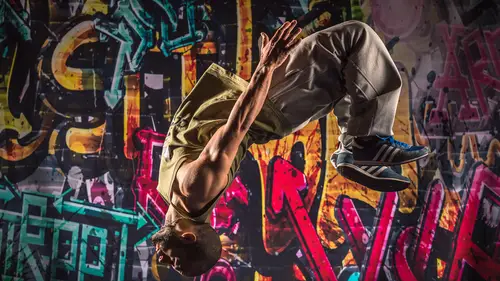
Lessons
Lesson Info
Shoot: Athlete Portrait
So I've worked with Aiden before a couple months ago. Raymie, we've worked with just a few minutes ago in the other garage out there. You run a parkour studio here? I do. We're called Move Free Academy and we operate out of Redmond, Washington. Cool. Let me go ahead and let's actually change up the lighting a little bit. Let's just move these back as much as we possibly can. Is this going to be in your way or is that going to be okay? That'll be alright. Okay, I'll move this one back over here just a little bit too so we have a little more room for you. Let's have one of you just stand right there. Let's have you because you're taller. Actually, let's have you step out for a second. I'm going to deal with the background first. Let's just make sure we're still tethered here. I realize we're standing in front of the screen, so nice black image there. It's a little dark in here. I'm going to crank up my ISO to 800. That is one of the things with this. You might be shooting at high...
er ISO's and lower shutter speeds than you're used to shooting with with flash. You might be at F4 instead of F11, but it helps separate the beauty of this as you can also shoot portraits wide open at F1.4. Let's actually do that. I'm going to shoot at 2.8. Just get the background and see what that exposure looks like. I'm going to pull up my Histogram here. Still really dark. Let me go down to like 1600 per second. Let me try this real quick. (camera clicks) We're getting there. That's pretty dark gray as you can see. I might want to. For them, they're going to be flying all over the place, so I don't really want to drop my shutter speed below 2,000th of a second too much. We could have left the house lights down and we'd just have basically a black background. The light would really separate them from that, but I do want to see the wall to some degree. I'm going to go up. (camera clicks) Let's see what we get there. A little bit brighter background. All right. That's not a bad starting place. It helps to turn on the auto focus. That's why it's blurry. You see I'm establishing my background. I'm at 2.8. Let's do a portrait real quick just to start us off. Let's go ahead and turn on the strobes real quick. If you want to grab that one, I'll get this guy. Let's turn the transmitter back on so it can pick them up. I just like, you know, all the other transmitter brands. I can control the power outfit of both packs individually from here, so I don't have to necessarily walk over there. Oh, sorry. Hit the A thing that's right underneath the head. That'll tell it which head we're using. I didn't do that on this one either. All right. The other reason I use these packs is because they're not water proof, but I've literally stuck one of these packs in a waterfall with the flash heads stuck in and kept shooting with it, and it was totally fine. I wouldn't throw it in the river because it probably would die, but they're the toughest packs I've ever seen for outdoor photographers and they're fully sealed in there, so there's no slits or anything in the pack itself. Come on, pick them up. Let's see if they're both firing. All right. Let's see, that's at six. Let me turn this off one more time. Just to make sure it picks them up. Make sure they're at the same power. 6.0. All right. Let's go ahead and have you stand in there real quick. I have a feeling we're going to blast you off into space right now because it's super bright. Just so you can see, you'd have 2.8. I have a feeling that is going to be super bright on you. Yeah, ghost like. Look at that. We need to turn the power way down. I can just do that right here on the pack. We'll see what that looks like. Dump the power real quick. That's also lighting up the back of the wall pretty seriously, which is why we have these flags in here. We've got white there that's bouncing over there and off the ceiling. Did that come in yet? I'll just drop my apertures. We've got multiple things going on. Is it still tow, there we go. So, there you go. That's pretty close. That histogram looks great, actually. If you look at this, there's a little gap there. Maybe a third of a stop, I could go a little bit higher. But for me, when I'm shooting a portrait, I don't want any one of those red, green, and blue, or red RGB color channels blowing out because if you do, you can get weird hot spots on the face when you try to pull back that exposure slider. That will be good. I think that's still hitting the wall, but that's okay. We'll live with it. That just shows you. We're shooting at 2.8. We've blurred out the background. I have a 1.4 lens, if we had more time, I could shoot at 85 1.4 and get a super creamy background. This is not only just for action, but you can use it for portraits as well. Now, forgetting all of that. Now, let's change up our settings again. I don't want to shoot at F2.8 because the auto focus needs a little more room for them to be flying all over the place. Let me go to F5.6. I'm going to be still at 800. Let's go to like 3200ths of a second. Let's just see what happens here with the same power settings. And doo-doo-doo. Now, let's crank the power of the packs up. I see the background now is pretty dark. I'm going to adjust my SO and just take a picture of the background. Let's see because we've got to get that relationship so I'm starting over from scratch again. You can step out for a second if you want. There we go. Let me change that. I'll go down to F4. to see where the background is. That's pretty well under exposed. Definitely getting some bounce. Can we actually switch this out? I've got a where is it here? Pop this with the soft grid over the front of that guy. Thank you. Basically, I'm seeing the light even with these giant flags. It's kind of bouncing all over the place. You can actually take off that one so it's less diffusion material. We're just going to make this a soft grid, which will actually direct the light a little bit more. You may or not be able to see it, but this guy is actually a hooded diffuser, which I can actually turn towards you. The fusion material is sucked in there, so there is a little control of the spread of the light, not as much as the soft grid like that, but it just helps a little bit with the spill. If we had a bigger space, I would probably pull all of this farther off of the background so it's not hitting the background. Back to our background here. We're at 3200, 4.5. Let me drop that to 2,000. That might be what we have to do. That's still pretty dark there. That's pretty underexposed. Let's see. I'm just going to go up to 2,500 ISO, which I know is a little odd in the studio to be shooting at such high ISOs, but I don't know about you but most of the cameras, like this camera, can go to 1600, 3200 and at 36 megapixels, if I'm making a normal sized print, there's not that much noise in there. There we go. That's decently well exposed. Maybe I'll just crank my shutter speed up a third of a stop to under expose a little bit more. Let's go ahead and have you step back in there. I'm at F4.5. You can see here at 2000ths of a second, ISO 2500, let's just do a quick lighting test for you. Wow, okay, we guessed right.
Ratings and Reviews
JennMercille
This was such a cool class! My strobe skills are intermediate at best, and I learned SO MUCH! Michael Clark knows his tech, and demonstrates how to make it work best for you creatively. I definitely recommend this class to anyone who wants to learn or improve their professional lighting skills, or manipulate them creatively to light with intention!
Jeremy Mohlke
Good video for explaining HSS and it's usefulness. With that said, if you have LED lighting (rotolight), you don't have to take one picture to try to get the shot.
Student Work
Related Classes
Adventure & Sports