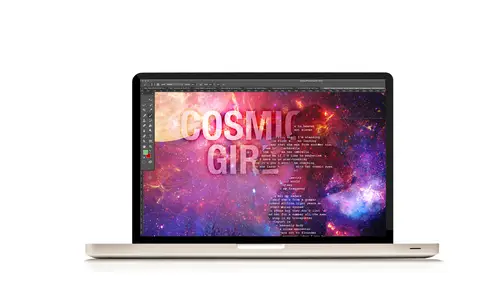
Lessons
Class Introduction
17:03 2Conceptualize & Narrow Down a Theme
11:21 3Build Your Compositing Studio
05:24 4What is Blending?
09:38 5Most Common Blend Modes & Groups
08:07 6Self Blend a Photo Two Ways
12:31 7Drop & Go Blending
07:39 8Blend Two Photos Together
21:36Project 1: Introduction
05:49 10Project 1: Build Background & Focal Point
31:45 11Project 1: Create Grounding
13:57 12Project 1: Add Personalization & Lighting Effects
28:58 13Project 1: Fine Tune & Finalize
10:57 14Project 2: Deconstruct Layer-by-Layer
04:41 15Project 2: Start With a Focal Point
18:13 16Project 2: Add Background & Build a Scene
09:25 17Project 2: Create Grounding
04:07 18Project 2: Add Lighting Effects
14:15 19Project 2: Add Personalization
11:56 20Project 2: Fine Tune & Finalize
18:39Lesson Info
Class Introduction
Compositing is one of my favorite subjects in the entire world to talk about. I'd say for all the classes that I've ever taught, or all the pages that I've ever created, there is some time of compositing technique, some kind of blending technique, some type of thing that I'm gonna do, that I would say, "Yeah, that's probably considered a composite." It's just something I personally enjoy to add to my pages. And I studied the process. I've learned as much as I can about it. And I'm so delighted to be able to share what I do know about compositing with you guys today. So, compositing is the process of assembling multiple images, different images, into one single kind of image. It's fun because you get think up anything that you want to dream up in your mind. You have complete control to make it look like the way that you want it to look like. And that is a very big deal, because, typically, we create pages that are based off of something that's happening, and we say, "Okay, this is what ...
happened. "Here's what happened. "Let me tell you what happened. "Let me show you what happened." And, boom, the page is done. But with compositing, we create something completely different based off what's inside of here, or what we're inspired by. So, your imagination can really run wild. And I have a crazy imagination. So, it's a lot of fun for me to do it. The other thing, though, is that it challenges you to build something, usually, outside your comfort zone. When someone says you're gonna composite something, or you decide you want to composite something, then you're not creating something that already exists. You have to pull it outside and think about everything that you're gonna do. So, it can be challenging. So, compositing can be very simple. And this layout, which is pretty much a composite, it's a bunch of different images that were put together to create one single kind of image, one kind of photo, if you will. I use lots of different firework photos that I had taken over the years, well, at one event, and then I added my daughter in a way, so that there's tons of fireworks going on behind her. The theme, the idea was, she's one person doubled up in the shot, and all of these fireworks are going on behind her. That was the entire point. That's a very simple composite. It's very simple to make something like this. So, you don't have to go completely overboard with it. But that's a starting point. And we're gonna talk about how this layout came together today. The other thing is, is that you are building a visual story. Now, what's a visual story? What does that mean? Why is that important? I'll tell ya in a second. Visual stories are something we automatically do as scrapbookers. We are a visual art form. And we use our photos. So, we're always telling visual stories. But compositing is probably the top most way to create a visual story, if I put it that way. So, what is a visual story? It's simply a way for you to tell an event or illustrate it using images. That's all it is. And we're putting one single image together. We can use other storytelling devices. And we do. We use journaling. We use embellishments to establish a theme. We use papers to kind of drive home the visual quality of the look. We do all of that. But with compositing, you are really trying to tell a visual story. Often times, I will try to not add journaling to a composited layout, because I want those images and that single image to describe the story. The text becomes secondary if you're a scrapbooker. Now, again, the entire story. One thing I do want to point out, is that it's opposite of a storyboard, if you guys are familiar with what a storyboard is; where you have, let's say, three images, one, two, three, side-by-side together, that tell a sequential story. That's not what compositing is. It's just one single image, and we're using three or 10 photos to deliver that single image home. All the action happens in one frame, okay? So let me point out an example, which is one of my favorites. In this particular example, I told the visual story of how my kiddo, my daughter, at the age of seven, she was seven when I put this together, she likes to act like she trips and falls all the time. It's like her thing to feel comfortable. She still does that now. She'll walk into a room, and trip and fall, and we laugh the first time. But she will come back out, and do it a second and third time. So, of course that's dedicated to a layout. You have to scrapbook that. But I never caught it that often in the photos. In this layout, I actually did catch her really slipping and falling, and was like, "Okay, this is going in your book." It's not perfect. When you look on the far right hand side of the layout, you'll see that because I have a closeup shot, it's kind of fuzzier in the background. But my point was to composite images so it looks like a single image from left to right, going from one, two, three. Now, there's a lot of editing that goes on, and there's some masking that goes on in that. We're gonna talk about how I did this one as well. But I wanted to create a single horizon line. So that's a part of compositing, where instead of photos that are put together, one, two, three, and they have breaks in between them, they're all merged into the single image. So, easy stuff. This one, by one of our scrapaneers.com team members. Her name is Janaina. You saw some of her stuff yesterday if you joined us for mixed medium. It's a very well done example, because she's taking her photo, she's applied some kind of artistic filter right here, right in front of her image there, and then she's built a new creative background. That's a part of compositing. She's basically taking herself out of her photo, and pushed it into the background layout. So, you see trees behind her on the left hand, right, and side. You see illuminating light being cast down into the front. And I'm gonna show you how to do those illuminating light features today too. It's pretty cool. You see that she has a lamp. Now, I'm not sure if that's part of the original photo, but you could certainly add an illuminated light. It's kind of an easy effect to create. And then she has feathers falling. So, what is she trying to say? What is the visual story, even without the words, that she's trying to tell us, you can see that. I hope you guys can see it. I'm not gonna spell it out. But you can see that without the words, she's trying to create something that emotive, very heartfelt, in her layout, in her image. And that photo was not originally like that. She had to dream it up in her mind. So, very simple visual story. So, your story can be reflective. It can be funny. It can be energetic. It can be comedic. It can be something that evokes tears, or evokes a specific time period. It can be anything you really want it to be. But you have to put the time and to figure out what it is you want to say, and then make it visually work. And, honestly, you can dream up anything. I just composited a friend of mine in a Garbage Pail Kids image. You know, something fun to do, but it's awesome. So, the tools that we use to make composites, are probably the most that you will ever use on a particular page. If you joined us for mixed media, we use quite a big of adjustment layers. A couple of filters. Not many. We used a few shape layers. We did a little bit of blending. Those are small compared to the amount of things that you have to do when you composite. You have to pull everything out of the woodwork to composite. That's why, probably, because I'm a technical scrapbooker, I love doing it, because I'm like, "Hey, kitchen sink time. "Let pull it all out and make it good, "make it gorgeous." It's your chance to make it shine, because it's all originally you. So, there are blend modes. There are layer masks that you have to use. There's colorization techniques with gradients or just solid fill color layers. There's brushwork, adjustment layers, and, of course, filters and layer effects. And then, finally, you do have to rely on a lot of selections and extractions, because you need to rebuild your subjects in a new background. That's just going to be a part of the work. So, we're gonna spend a good amount of time trying to figure out how to make it happen. This layout, which we will work at today, uses blend modes and adjustment layers. There's filters and layer mask inside of it. There's also a lot of shadowing that goes to make this layout work with the silhouette. And then there are extraction techniques. The moon has to be extracted. It just has to be. The lady, the little lady has to be extracted. Even the trees that you see at the bottom have to be extracted. So, there are different ways that you're gonna be able to extract. The best thing that you can know as a compositor, is which extraction process to use for which photo. If you can figure that out, you'll save yourself a lot of time when you get started. Probably the most frustrating thing, is not knowing which process to use. So, we're gonna discuss that as well. Now, there's a huge benefit, to me, for compositing, at least, and I think there are benefits for everyone. You can dream up the impossible. And that's great. You know, dream up the impossible. Whoop, whoop, that's awesome. But there's so much more to it. My son, for example, with this layout, which I will discuss how that was made earlier today. My son has autism. And so creating a layout for him, when he can look at it. When I showed him this layout a couple of weeks ago, his eyes lit up, because he knew he was the hero. I can show him a photo of him, and you'll see the original photos. He's just running around the apartment we used to live in, you know, in grass. That's awesome. But to be able to concept this kind of idea, and show him, "No, you are a true hero. "There's something more to you." And I want to put that in a layout, that's a huge benefit, when you can create something that someone can connect to. I talked about that yesterday. So, seeing my son's eyes light up and say, "Mom, I am a hero. "I'm something more than what I seem to be." That's huge. No matter how you illustrate your photos, or the ideas that you come up, there is value in that. There's always value in being able to tell your stories. No matter how much heart you put into it, it's always valuable. At least it is to me. I hope it is to you. Compositing can seem a little intimidating. Yeah, she's shaking her head, like, "I think so." If you aren't sure how to use blend modes, then it's gonna be tough. If you aren't sure how to build themes around your subject, if you aren't even sure where to get started, then, yeah, you're gonna be a little frustrated. And I've been there. So, this entire class is built around trying to relieve those frustrations, and make sure you feel, at the end of it, that you can composite. And then if you don't, you can always contact me, and let me know, and then I will happily help you through again. No problem. So, I'm your gal. Okay, a little bit about me. I'm delighted to be your instructor today. My name is Tiffany, if anyone didn't know that. I've been scrapbooking for quite a long time. At least over 10 years. I've won some awards. I've worked for a lot of companies. I now design products for The Digital Press, fairly often enough. I'm also the owner of scrapaneers.com. And we teach a lot of classes. But our main thing is to teach people how to use their computer to scrapbook. That's what we dedicate a large part of our lives to do, and we absolutely really do love it. So, we have classes, whether you're using mobile technology. This one is Art of the Apps. And it's taught by Kelly Sill, which is one of our popular, most amazing classes. If you don't wanna always have to carry your computer around, then this is a great class to do, 'cause you can use your phone or your tablet. We have Art of Journaling and other digital technique classes. This is taught by Amanda Taylor. She's an amazing, just beautiful technique scrapbooker. And she creates looks that you would not typically see on a scrapbook page. So that's pretty cool. And then we have this one by Cilenia Curtis. Artistic Process. She's a painter. She's a drawer. But she also does it digitally, and she like to show people how to do it. So that's cool. And I teach a class every single month. There's a new class every single month. Oh my gosh. And I show people how to make specific kinds of pages, with specific kinds of kits. But none of that matters, because I'm passionate about scrapbooking for my kids. And I've been scrapbooking, I didn't know this, but about, let's just say, 20 years ago, when I was in high school, I was a scrapbooker. I didn't know. I didn't know scrapbooking actually really existed. But I had this photo album, you know, the old-timey photo albums with the adhesive and stuff, and you just put your photos in there. And I used to draw the bubble letters, you know, with the smelly markers and stuff? And I had all these bubble letters all over. And so I would put people's names. But I had no photos, right? So, here's what I did. And this is embarrassing, but I gotta tell this. I would go to school, in the cafeteria, while people were eating, and I'd have my flash camera, and I would just walk by them, and take pictures while they were eating. And they would be eating like this. So I would put that in my little scrapbook with my bubble letters. And that was my introduction to scrapbooking. So, I really have been scrapbooking for a long time. I'm so much more proud of what I do now. And I promise I do not take pictures of people eating. But I've gotten better with it. But, yeah, that was my first scrapbooking. But I capture a lot of moments of my kids. They're the most important people to me. And I want them to look back at these photos, or the images later, and find their stories, and see their pictures, and see how they grew up, and their personalities. That's really important to me. And, also, I do make a lot of layouts that show them growing up and progress. So, for example, I have one that I haven't shared, which is printed. And these were printed by Persnickety Prints. But this particular layout is one, another one, of my daughter growing up. So, I've actually done some cool extractions, and put some paper behind it, to make it, kind of an infographic kind of style, to show how she's grown up. So, kind of similar to my son's photos, where I'm taking his face, and showing all of the changes that he's had over the years. That's the kind of scrapbooking that I really tend to like to do. And it doesn't matter what the style is, I'll jump back to using brushes, and gradients, and masking, and compositing, which that one is. But I don't mind making it look like paper either. So, my style will fluctuate, you know? That's what I love to do. But it's about their stories. I also, if we travel, like coming to San Francisco to do CreativeLive, I will make a scrapbook page, I would probably make four. But everything that I see is gonna somehow make its way into it. And I'm gonna use extraction and blending to be able to do it. I love it. I'm also a Project Life scrapbooker. Scrapbook a lot. Are you guys Project Lifers? Anybody in the room? Okay. Cool. I love Project Life, because I like to be able to get those details that I missed. There's a lot of images that I take on my iPhone that never make it on my big camera. I don't want to miss those things. And they do become relevant at some point. Someone's gonna say, what happened on such and such time, and we look back, and we go, "Oh, that happened." So, I love doing it that way, based off of Becky Higgins' style of scrapbooking. And my style varies. It can look very papery, like this one does; dimensional and kind of realistic, where you can see the drop shadows, and you can see the pattern paper textures, and the background. And then sometimes I just wanna get jiggy with it, and go the complete opposite direction, and make something that's more of a concept-based, but really capturing an idea or a moment. So, there's lot of brushwork in this one. There's lots of blending. And these are my time capsules that I'm using for my kids. I think of scrapbook pages as time capsules, artistic time capsules, that you are leaving a legacy on. So, I'm excited to be here, and share this kind of page style with you guys, pages that I hope that you're gonna love for a lifetime.
Class Materials
Bonus Materials with Purchase
Ratings and Reviews
Phyllis
I was in Tiffany's Mixed Media class and was also lucky enough to be in this class. Tiffany is an AWESOME instructor and well organized. Her Mixed Media class was a great building block for this class. The class is well worth the money--well organized workbook and other great bonuses. If you want to take your scrapbooking to the next artistic level, I highly recommend Tiffany's two classes at CreativeLivel.
a Creativelive Student
Great course with easy to understand ways of blending more than one photo together for a great composite layout. Excellent materials and workbooks.. Thanks Tiffany for a wonderful class! - Christa (cfile)
E.L. Bl/Du
I think Tiffany is good at explaining it so those who arent pro photgraphers can start at the basics to learn photoshop. I really liked watching this even tho my vision is in another direction, I like how she explains how to get there in photoshop. She makes it not so scary to jump in. She is clever mom too, every parent wants their own kids to be a star and she surely did that. What a neat thing to "scrapbook" the photos. I liked learning adjustment layers, would like more in curves too. But great place to start out in ps. I recommend if your lost in PS.