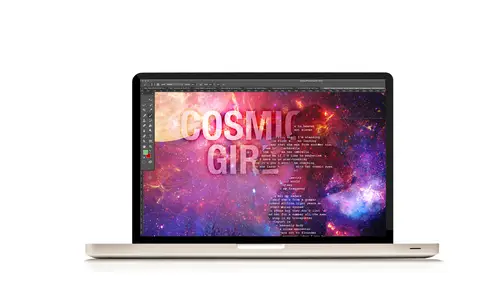
Lessons
Class Introduction
17:03 2Conceptualize & Narrow Down a Theme
11:21 3Build Your Compositing Studio
05:24 4What is Blending?
09:38 5Most Common Blend Modes & Groups
08:07 6Self Blend a Photo Two Ways
12:31 7Drop & Go Blending
07:39 8Blend Two Photos Together
21:36Project 1: Introduction
05:49 10Project 1: Build Background & Focal Point
31:45 11Project 1: Create Grounding
13:57 12Project 1: Add Personalization & Lighting Effects
28:58 13Project 1: Fine Tune & Finalize
10:57 14Project 2: Deconstruct Layer-by-Layer
04:41 15Project 2: Start With a Focal Point
18:13 16Project 2: Add Background & Build a Scene
09:25 17Project 2: Create Grounding
04:07 18Project 2: Add Lighting Effects
14:15 19Project 2: Add Personalization
11:56 20Project 2: Fine Tune & Finalize
18:39Lesson Info
What is Blending?
Welcome back everyone to Compositing for Digital Scrapbookers. I'm so excited to sit down at the computer and start working with blend modes. That's what we're gonna be talking about. You need blend modes to composite, so we're gonna get down and dirty with them. By the time, I think, we'll finish this part of the program, you'll be a down and dirty blender like me too. So, let's get started! You guys ready? All right, so blending, for digital scrapbookers, really is a combination of photo editing techniques and tools, and we work up to using them. We start at the beginning of the process with blend modes, and then to get to super duper hard composites, you have to incrementally work yourself up, or sequentially, however you wanna put it. So, we're gonna start at the beginning, and in this segment, work our way through more harder and more technically challenging projects to figure out how blending works and understand which blend modes to choose when we're under the paint or figuring ...
out, well, what are we gonna do? We don't wanna have to guess, so I'm gonna give you some clues so you don't feel like you have to guess. Okay, so it starts with blend modes, where two layers are compared with one another for a specific result. Okay, very simple stuff. This layout is a composite that was created entirely using blend modes. And there are tricks to blend modes. If you understand the math and algorithms, then you really don't have to guess. But I don't want to sit here and talk about math and stuff all day. We don't need that, I don't want that. But I do want to give you some tricks to make it easy. So, a simple layout like this is very easy to produce because there's a trick to making these kinds of things work together. So, it's a simple layout. Looks hard, very simple. The second part, after you do something simple like that, is using masks, or brushes, or selection tools. So, in part, you use blend modes, and then we add masks, plus brushes, plus selection tools and adjustment layers. I like to consider that level two of compositing because it's, again, simple, but a step up. So, a layout example for that one is using masks, and brushes, and adjustment layers, and I've talked about it again, how I'm trying to create a single horizon from start to finish, left to right through the page. Now, I couldn't just drop and go like I did with the previous example. That was just choosing the right blend mode. Now, I have to choose the right blend mode, as well as work on the exterior parts and make all of the pattern of the grass and the trees behind it work. So, there's more process to it, but still kinda similar. Then, a step up after that is really compositing, when we're talking about the art of separate images coming into a new reality, something that has no background, where you have to build it and put it all together yourself. That is much harder to do, because then you really are thinking about conceptualizing things, you really are thinking about all those extra pieces that have to fill up the background. You wanna build a believable scene. An example of that is the project that we're gonna create at the end of today, which is gonna require blend modes, plus adjustment layers, plus masks, plus selection tools, plus brush tools, and even extractions to make it work. It really is the granddaddy of them all. A simpler base one, but a granddaddy of them all kind of layout for compositing. Okay, so, we're using blend modes as our entry point in building high quality composite layouts. We're gonna start with blend modes and blending and work our way up to more intermediate level compositing today. And a solid understanding of blending is required to get to those beautiful composited layouts that we all really dream about and want to create, so I hope you'll follow along with me and dig it. Okay, so, let's get started here. Blending occurs in two distinctly different areas, okay? You have it within, or what I call the interior types of blending, and then you also have it on the edges of your blended object, okay? So let me kinda discuss, and I'm gonna use my hands here to kinda show it off, okay? So, interior blending relates to the visible texture that's created when you have two things, okay, that are brought together. So, inside of my hands here, I brought two separate images, brought them together, and made this, and that is an interior blending. I'm not worried about the edges, I'm just worried about what happens inside of that blend mode when it's applied. That's called interior blending. There really isn't a lot of variations of interior blending. It's either blended or it's not. So, you put 'em together, it blends. Exterior blending is much harder, okay? And that relates to how the outer edges come together and fix and format themselves, and what you do, how does this come together, how do I want my pinkies to rub noses, how do I want my thumbs to rub noses, how do I want my fingers to do this. That's all exterior blending, and there are four different ways to do it. No more hands. (laughing) All right, so there's four ways to do exterior blending, so let's kinda talk about that, and in the workbook, if you're following along, I'm on page eight, right under Down and Dirty Blending and What it Means to Blend. So, we're working through those examples right now. Exterior blending means you're not controlling, the first kind at least, is that you're not controlling the blending of edges at all. They just naturally kinda come together. You get lucky. And it's great to get lucky. An example of that, I haven't made this into a scrapbook page, but at least one day I will. I made this a long time ago and kinda made it into a page, and then kinda went a different direction. But I didn't have to work to control the edges of how that looks kind of seamless. It's the same person, of course, but she has that closeup. Of course it's not a second person, it's her, and she's moving around in the single frame. But I got lucky on the edges of how the wall and the lighting from the curtain blended into the other photos. So, whenever I get a photo that the edges are gonna come together really well and I don't have to work at it. I am so happy, I'm so relieved because that's a good, great day, okay? So, that's the first kind of blending. Very simple, you don't have to work at it, call it done. The second kind of exterior blending is when you have to clip something, using a clipping mask, to a photo mask. A photo mask, if you haven't seen before, I have an example. On the bottom left hand side of this layout, there's a photo of Epcot that's clipped to a photo mask, and then I've kinda seamlessly blended that a little bit into the water of the Epcot photo on the top. Now, on the right hand side is another photo mask, but that's in the shape of a bracket. That's not really a good, clean blend, it's just kind of added up there with those shadows, so I wouldn't call that a blend. But on the left hand side, though, I wanted to create a seamless way of adding them in that wasn't going to be disturbing to your eye. It's a small little composited area. So, whenever you clip something to a shaped mask or position next to one another, that's your second kind of exterior blending. You're thinking about the edges of the object and how those edges relate to another second object. So, again, a very simple way of blending. Much harder than that is seamless blending, where you're taking different images, again, compositing them together so they look like they're in one single frame. It's typically what people think of scrapbooking for compositing, what we usually end up doing. And you guys have seen plenty of those exercises that I've showed examples. This is where I control the edges to create a seamless seam, so it looks like they're just magically going together. If you imagine my fingers and two disparate images that are coming together, and then they interlock, and I don't want you to see the seam. So, in pattern making, we worry about that a lot, right? We don't wanna see the seam in it. And if you see a little bit of seam, for scrapbooking, I don't mind, you know? This is not going on a TV commercial, so it doesn't have to be perfect. You don't have to work 24 hours a day trying to make this stuff work, but you can, you know, we can flex with it and make it work, we can do a little bit. The last part is when you have to extract objects from their background to recomposite into a completely new canvas. That's the fourth way. So, you really are taking it and worrying about exterior and interior blending at this point, and you're building a completely new background. And that's, of course, much harder. So, interior and exterior blending is something that does come up on your radar quite often when you're blending, and you need to be cognizant of it. You kind of have to think through your photos, at least in the beginning. You have to say, well, what needs to be interiorly developed, what's gonna have to be exteriorly developed, and what tactics am I gonna use to make it blend together? I will say this: as all of those images that I've been working to show you guys, if you can do it with number one exterior blending, do it with number one exterior blending. Please do not feel that you have to jump to level four exterior blending to be able to do it. You can start at the beginning, and if it doesn't work, then go, okay, well, how can I do it with masks? Make your life so easy that you don't have to worry about it. If you wanna make it challenging, then make it challenging by all means, but if you don't have to, don't push yourself and feel like your art is gonna be more improved just because you use a difficult technique. Just because I know how to do it, excuse me, just because I know how to do it doesn't always mean that I should.
Class Materials
Bonus Materials with Purchase
Ratings and Reviews
Phyllis
I was in Tiffany's Mixed Media class and was also lucky enough to be in this class. Tiffany is an AWESOME instructor and well organized. Her Mixed Media class was a great building block for this class. The class is well worth the money--well organized workbook and other great bonuses. If you want to take your scrapbooking to the next artistic level, I highly recommend Tiffany's two classes at CreativeLivel.
a Creativelive Student
Great course with easy to understand ways of blending more than one photo together for a great composite layout. Excellent materials and workbooks.. Thanks Tiffany for a wonderful class! - Christa (cfile)
E.L. Bl/Du
I think Tiffany is good at explaining it so those who arent pro photgraphers can start at the basics to learn photoshop. I really liked watching this even tho my vision is in another direction, I like how she explains how to get there in photoshop. She makes it not so scary to jump in. She is clever mom too, every parent wants their own kids to be a star and she surely did that. What a neat thing to "scrapbook" the photos. I liked learning adjustment layers, would like more in curves too. But great place to start out in ps. I recommend if your lost in PS.