Area Graph with Custom Dotted Line
Lesson 4 from: Data Visualization Using the Charts & Graphs Tools in IllustratorJason Hoppe
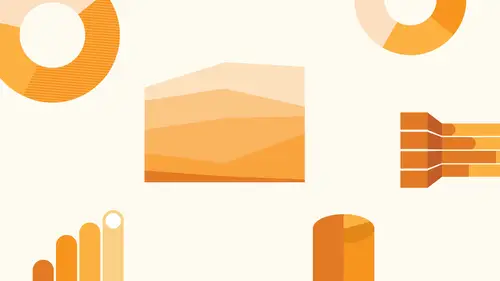
Area Graph with Custom Dotted Line
Lesson 4 from: Data Visualization Using the Charts & Graphs Tools in IllustratorJason Hoppe
Lessons
Lesson Info
Area Graph with Custom Dotted Line
and we go in area graphs are kind of interesting because you have to put in a certain amount of numbers. This has nothing to do with really relevant data. Can you tell, you know, because I've done a lot of scientists scientific research on all of this. So there is our area charge. Let's just do another line here. Awesome. So there is my area chart right there. This is another great candidate for going in and using that really cool multiply feature. So selecting one color for all of the content, getting rid of the stroke around it as well. So each one of these you can see is an actual free area. So this I can go in Aiken, set a single color here and set the opacity back down. And that's going to give me my really cool stacking right there. Set this to be a blending mode that's going to help me get those to be darker, dark end. Well, pick a different color. I have to go in and make this one darker overall, just to see this works really good, but I'd like to have some nice call outs here ...
rather than just going in and just doing a nice, boring line, so dotted lines would be nice over this. You ever try to do a dotted line? An illustrator. Okay. Yeah, Well, the problem is that there is no dotted line in Illustrator, so you have to make your own. And this is the most ridiculous thing other than color an illustrator. And I love it. So I'd like to create some nice, big dotted lines on top of my area graph here. So I'm gonna go in, and I'm going to draw a line from base all the way up. And I'm just gonna put a stroke on this, Hear, say, of 10 millimeters, and I'm gonna make that orange because I like orange. Okay. I want a light orange. There we go. Nice. So if you've ever tried to figure out how to do a dotted line an illustrator you'll see when you go in your stroke panel, you see all the different types of lines that you have There are not. So the dotted line. How do you do it? You're under effect menu to go ahead and do the line. There's nothing here that will give you a dotted line. Here's how you do it. You're gonna go into your stroke menu here and you have to hot dog your ends. Okay. And then when you hot dog your ends, you want to create a dashed line and you have to set how long the dash is and how long the gap is between each dash. The trick is, if you want a round line, a dotted line is literally a line with no length and rounded ends. So it basically takes both round. It ends together and forms. What you think is a dot I know. So the dash is exactly zero Wong. So you get two hot dog in together to form what looks like a circle. And then you can put the gap in as much as you want, and then the dashes as far as you want. And that's how you get a dotted line. I kid you not. Uh huh. So with something like this, I could then create this dotted line and Aiken snap it to my area and have that go in there. Contrast and colors work really good. And I could go in if I wanted Teoh. I could then set back all the opacity of this to if I want to lighten that, too. So this makes a really nice area chart. If I wanted to, I could also use any of these areas and then put something inside it like a clipping mask like lines if I wanted to show, like different strata of something. But the dotted line thing is really nice if you know how to do a dotted line and a lot of people are like, You got to be kidding. No, that's exactly exactly how you make it. Your dash is exactly zero millimeters long with rounded ends. You don't have that. And then you get weird things. Little railroad ties that's great around it ends zero dash length, and you got yourself little bits right there. Yep, that's questions. Like I said, What if the data changes that that does the chart update? Or do you have to recreate it? The chart does update if you keep it in chart mode. Okay, so the problem with us doing this here is we've broken out of chart mode in order to make it look good. So if the data actually changes, you'll have to go in and recreate the chart. Now, if you leave it in chart mode, that's not a problem. But then you're also left with it in chart mode, which is the problem. So now this is basically taking it well beyond, but using the chart features to enter in the data to create all different types of visuals for this as well.
Class Materials
Bonus Materials with Purchase
Ratings and Reviews
Tomas Verver
Inspiring teacher, interesting topic to learn about how to data visualize. How to make beautyful charts and graphics the easy way.
user-871475
Student Work
Related Classes
Adobe Illustrator