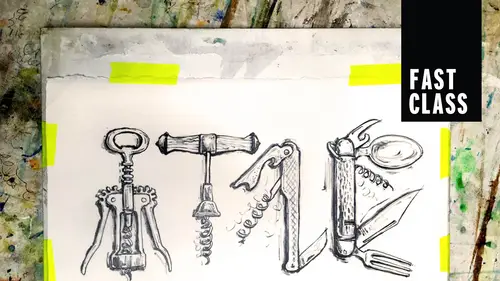
Lessons
Lesson Info
Lightbox Drawing with your Mobile Device
So lightbox drawings is fun part. So what we've been waiting for? Mhm. You have your ipad and um online we have supplied a bunch of different photographs for you. We're gonna go to one that is called dog lick something. It's a picture of my dog, here's my picture of my dog and I've decided I want to draw a picture of a dog on top of a trophy. Uh huh. So I'm going to get a nice piece of bristol board out. Do you have any bristol board there you want to use or you can Okay, Yeah, it's probably your thicker one and it doesn't have a roughly edge on it. Probably. Okay, I think I might take this down again to right and then now depending on where you have your photos in your device, they're going to move around a lot. So what you might want to do little okay, they're gonna move around, we're gonna try really hard not to touch the screen, we're gonna try and just touch the edges. But what you might want to do is make it as your wallpaper that way it won't move. So first what I'm gonna do is ...
I've decided I want to put the dog on top of the trophy and I know that trophy is just about the same size as the dog right now. So I need to make my dog smaller, so I'm gonna make my dog smaller right here we go, there's a little bit of trick, I'm gonna make my dog smaller and then I'm gonna take a screenshot of it. Okay and then I'm gonna go back to my photos and I'm gonna go to my screen shots, okay and here's my dog. Um now he's the right size but he's still moving so I am going to hit this little button up here and I'm gonna say use as wallpaper and I'm gonna say sat home screen okay there it's dead. Um So when I go to my home screen and I scroll over I usually always have a page that just has one tiny little icon up in the corner icon moves. But the dog does not move very good. Now I can mess with it as much as I want for me to take okay take a piece of paper and tape it to the screen of my device. Being very careful not actually I don't have to be careful not to touch my screen now. And just do I usually use a finer pencil for this. So I'm gonna use my H. B. Or um Or maybe my two h. And just trace around it. I always have my fingers kind of right here so it doesn't move without. I don't think these tracings have to be that great because I don't want to be tied to something that's really good. I like to be able to have the option of moving myself
Class Materials
Bonus Materials with Purchase