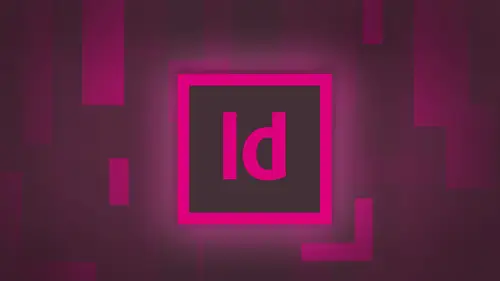
Adobe® InDesign® Fundamentals: 3-Day Intensive
Jason Hoppe
Lessons
Day 1
1Adobe® InDesign® Overview
23:46 2Adobe® InDesign® Basics
19:23 3Menu Customization
41:25 4Formatting Type
20:45 5Formatting Paragraphs
27:05 6Text Positioning with Q&A
22:18 7Glyphs Panel and Spellcheck
22:19Containers and Shapes
37:20 9Lines and Custom Strokes
17:43 10Object Placement and Duplicates
15:24 11Smart Guides and Alignment
28:09 12Text Wrap and Direct Selection
27:28Day 2
13Color Panel, Stroke & Fill
34:34 14Text & Color Gradients
40:40 15Styles and Objects
15:49 16Links and Image Texture
26:09 17Pixels and Copy Paste
34:02 18Character Styles: Formatting
40:00 19Character Styles: Sub heads
40:38 20Character Styles: Custom Attributes
36:54 21Character Styles: Hammer Function
33:33Day 3
22Page Layout and Spreads
25:54 23Master Pages
31:09 24Auto Page Numbering
21:38 25Facing Pages
11:48 26Importing Text and Auto Flow
14:53 27Margins and Columns
14:46 28Style Mapping and Interactive PDF Export
28:35 29Tabs and Tables
16:32 30Headers and Footers
32:20 31Basic Interactive Elements
28:31 32Interactive Buttons
21:38 33Adding Video to PDFs
17:20 34Printing Preferences
15:48 35Custom Preflight Profiles and Exporting
22:48Class Description
Adobe® InDesign® is not just a tool for creating print materials anymore. Join Jason Hoppe for a three-day intensive Adobe® InDesign® course that will transform the way you communicate visually.
In this course, you’ll learn to create books and catalogs, presentations, interactive PDFs, and mobile and tablet apps -- all with a single software program. Jason will guide you through the basics of getting acquainted with the Adobe® InDesign® workspace and basic tools and setting the preferences that will make your design process run more smoothly. Then you’ll move on to exploring more advanced Adobe® InDesign® skills, including creating and formatting text, choosing fonts, working with layers, and importing existing projects. You’ll also create and work with tables, graphic and character styles, master pages, and layers. You’ll learn the basic skills needed to create EPUB files and simple apps. Jason will also cover the basics of packaging, preflighting, and exporting your work so you can share it with the world.
This course will give anyone -- from Adobe® InDesign® amateurs to designers to entrepreneurs -- the skills they need to publish more visually engaging materials, create dynamic marketing that attract more clients, diversify the design skills you offer clients, and more.
Software Used: Adobe InDesign CC
Class Materials
bonus material with purchase
Ratings and Reviews
kasmath
So happy to be able to watch and buy a class from Jason Hoppe!! I absolutely love his classes and have learned so much from him. I have inDesign and am saving up to buy all of his classes, just wish he had one on Dreamweaver! I appreciate the videos put into smaller segments so I can watch whenever I can fit in a few minutes. He is funny, smart and knows so much about the programs and makes them easy to understand. I plan on telling my other graphic students about his classes because they are that good!! Thanks a bunch Jason for doing these....
Seema Seth
I bought this course sometime back but only just had the chance to do it. I'm amazed at the amount I've leant and how much information was packed into this course. I've taken various Indesign courses through an online school but I have to say I got more out of this three day course than I did in a three month one! Jason's explanations were easy to follow, his expertise is very impressive and his teaching manner is interactive and fun. This is one course I'm glad I bought so that I can keep going back for easy reference....which I know I will!
Lisa Roth
This is the BEST basic InDesign class anywhere on the web. My workplace gets new interns every year and we have to get them functional in InDesign very quickly so they can start working on actual jobs. This class does the trick! The interns love it and I'm happy to get them up and running quickly. Jason Hoppe is a fantastic instructor.