Headphone Mix for Tracking Vocals & Lead Ins
Lesson 2 from: Flawless Vocals: Recording, Editing & MixingKris Crummett
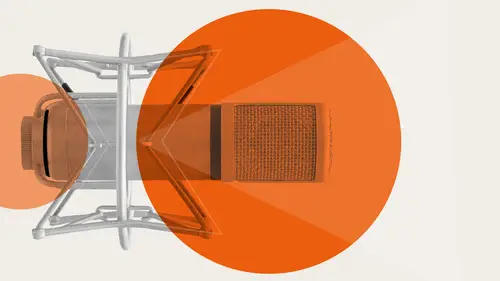
Headphone Mix for Tracking Vocals & Lead Ins
Lesson 2 from: Flawless Vocals: Recording, Editing & MixingKris Crummett
Lessons
Basic Setup and Signal Flow
27:11 2Headphone Mix for Tracking Vocals & Lead Ins
29:54 3Pencil De-esser Trick
14:44 4FreePreview: What Makes a Flawless Vocal
29:31 5Compiling Vocals
34:08 6Tracking Chorus and Harmony with Alex Heller
20:55 7Vocal Tuning with Melodyne
40:46 8Tuning Doubles & Harmonies w/ VocALign & Autotune
33:01Lesson Info
Headphone Mix for Tracking Vocals & Lead Ins
Let's get your head phone makes set up this is also really important when tracking vocals um I don't want to hear what he wants to hear vocalists like I said before it's all about making them comfortable making sure that this kind of goes for anyone but to me vocals of the most important um they want to be comfortable I want alex to hear exactly what he wants to hear to feel the music and sing right but I want to be able teo mute the music when he's singing when I'm in the control room I want to be able to turn the vocals way up down I basically want to do what I want but I want him to be able to do what he wants so I have a whole separate mix running that's just for him and again you could do that with any musician but for vocals it's really really important because if you're trying to sing and I'm like commuting your vocal or soloing it or messing with the volume or if I don't have the ability to do that I'm kind of wasting time because then I have to play things back to hear what I ...
want to hear and you're like I don't want to hear that take this is boring you know you just want to sing so by making separate headphone mix he just gets to sing and I get to mess around the vocals so I've got my mix already I kind of set it up before you guys got here it's not really mixed like I said it's just a live demo it's multi tracked but it's pretty simple so I've already put I'm not sure if you guys can see my screen here but I oh yeah you can awesome er so got my mix here in pro tools you've got all these options above the fader and I like to have them all on I'd like to see all my inserts and all my sins and I always you send a while tracking teo create the headphone mix on the small favors so I'll show you something here tio or not a lot of times when you first opened pro tools this is what it looks like and you're like, well, I have all these sends but what you know what's really going on with them if you right click over to the side and just hit sunday you'll actually get a fader and you can click each separate fader to get a larger version of it to see it. But I like to look at the failures because I don't have a ton of sense going on and I want to know what's going on with my other sudden mixes so with sunday here I have these all sent to a separate output on my interface and that output goes to a headphone amp that's going to his headphones and mine has its own headphone amp that's my main mix that you guys briefly heard so um the first thing I do when this happens let me just take all these off yes so in protocols what you do is you click the first track that I want and I usually have them all lined up like everything I'm wanting his mix will be back to back so select the first one hold shift I'll go down to the last track I wanted his headphones fact will even get vocals in there you can hold command toe add a track uh go up to the sentence if you hold shift an option at the same time select your output which I have a really messy session um you'll get all the favors will come in at the same time I like to do pre fader mita ring which means that when you're set to pre fader metering all my failures don't control the volume going out of the other failures like the big failures down here don't control anything up here if I don't have that on everything I do down here is actually affected in here which isn't really useful for headphone mixes but when you're actually mixing with effects that can be useful that's that's something for a different class but that's why I'm clicking this pete and if anything in pro tools if you hold shift option that that turns on or off or changes whatever you have selected down here with the track titles so I'm using shift option there to control that now you see they're all a zero and you could go in and like kind of make a mix but I'm going to assume that's a good starting point for what he wants to hear is what I already have on my mix so there's a cool command in pro tools option command h brings this it's called copy descend um I want to copy the current value of what I have down here I'm not going to copy automation because I don't even have automation going even if I did that's probably for me and not for him it might be that's your choice so I'm gonna leave that un selected I want to copy the value of the volume that I have I want to copy the panning that I have because tom's and guitars one keep him left and right his headphones and if I have anything muted which I do think I have a tambourine track here that I'm not gonna have on for now and um I want to send that to sunday which is where I selected all the many favors for the headphone makes hit okay and all of a sudden you've got a headphone mix that's exactly like your mix and when you're not explaining that to anyone it saves a lot of time so we got that and I'm going to play that for you I'm still not going to put vocals in there and just tell me music wise and you can put both headphones on if you want just listen for now and tell me what what your hearing in the mix you want more drums separate drums anymore base a certain guitar okay if the guitars they're paying too much just let me know let me play this course for you I'll play a little bit of the verse into the chorus and I'm gonna mute my signal so you're not here oh yeah another thing because I'm eating your headphones instead of my boy sorry about that mistakes happen I'm making states every once in a while just gotta roll right through I actually just did your volume is the volume basically back to where it was more or less volume ok mix wives mixed wise could maybe even use like a hair more kick drum sure to get that grew from there actually get this on the correct verse yeah maybe you hear more bases well bass guitar sure you hold command while you're adjusting favors and pro tools to get the smallest criminal possible without having to be a super villain a little more that sounds pretty good to get a tire sound good I think so cool awesome I'm easy sweet and then we'll move on a vocal setting up the vocal volume and setting up uh effects for the vocals while saying another thing I want to touch on which I think I was totally just demonstrated um well it's a little bit demonstrated but the importance of closed back headphones when you're tracking vocals you might not know there's two different types of headphones some have a closed back like this summer actually reported and that changed changes the frequency response sometimes other nicer for listening but then you'll get in the booth and realised you have all this music coming out of the headphones that's bleeding in the microphone so you want tohave closed back headphones? The other difference is some some singers really prefer to have both ears on and some guys like to hear themselves live a little bit have the music and recorded vocal in one year than the live vocal coming in the other one something you can do to make sure that you're not getting bleed out that other one some headphones actually have a cable that'll pop out of one side there sennheiser headphones that I like like that but also on your headphone mix in the computer just pan it to one side then he's only getting that one you're not getting any bleed out of this here and everyone's getting getting what they want um yep so let's move on tio getting your vocal in here all right right now I'm just going to have your dry vocal okay, tell me when. It's a good good volume in your headphones. Ok? I'm starting out basically with my boy, but you start up any second now you'll be singing and I'll play the chorus again, so sing a little bit louder. Ah, maybe a little lesson. Vocal volume? Sure. Phones? Yeah, yeah, no problem. Different and that's exactly what I did. I brought it down by three d b to kind of just be on both sides of it, and then we can narrow it in from there. So yeah, split the difference will go one and a half. Negative one and a half. See how this feels. Cool. Yeah, at any point, when you're singing or anything you needed up or down, just let me know, man. Uh, you know, it's super easy for me on I want to make sure you're comfortable, so I'm assuming you don't want to feel like you're seeing in a closet in your headphones, and I'm gonna make, uh I'm gonna make an ox track here. I'm gonna put a reverb on it. I'll just give you a little bit of space. And I know alex and I know that he also likes a little bit of slap back on his vocals when he's singing and I will add that to but that's another important thing when you're tracking vocals to kind of know the singer from from the beginning even if you don't know them if they have prior work listen to it a lot of times when you're tracking vocals you've already tracked the whole song so you kind of have an idea of what the vocal is supposed to be like and don't save there's certain vocal effects you might want to save but if there's like a actual sound to the vocals that you've talked about on the record just duel you're tracking you don't necessarily have to print it but make sure it's there so when they're doing certain things you hear how it controls the effects if you're supposed to have like a real rumi or moody sound make it roomie sound while he's singing so when it's in his headphones he hears what it's kinda going to sound like on the record and he'll adjust his inflections and the things he does to get the mood of the record with those effects because again that's not something you can really do with a dry vocal unless the record is supposed to have a super dry sound if you put a ton of reverb on the vocal while they're tracking you're probably going to miss stuff you know this stuff that there's like notes that are going to get drawn out if you have a really long reverb he might sing it shorter when you go to mix and you take the reverb off because it's supposed to be a dry record all of a sudden oh deng these notes aren't long enough this actually doesn't sound right dry so set it up the way it's supposed to be or as close as possible and that's something you want to talk about before you even start tracking anything what's the end product supposed to be what what's the vision here so but now I'm just going to add a little bit of reverb call this auxiliary track scratch vocal thanks I'm just going to use revive which is a pro tools plugging and I want one hundred percent wet it's on an ox track if you have like a fifty percent mix with most ta w's when you have record armed you're going to get a little bit of like weird facing us so just put the reverb on an ox track and that way once you start I know some guys like to put the river on the track put it on ox track because you know we're recording main vocals right now but in an hour or a day I'm gonna have like thirty vocal tracks layered and or you know, maybe five ten that way I don't have tohave thirty different river that I have to open up and adjust everytime I just have one they all get sent to the same ox track and I'll be talking more about vocal effects towards the end of the day with vocal, more the vocal mixing stuff so this I've just got kind of a short reverb one hundred percent what send f here it's going to go? Just call it, uh bust twenty three put that its hero and I you send f instead of send b because I'm pro tools, as you can see, I can look at two at a time and the first row is always a through e on the second row is f through g r r f through h, so I kind of like to be able to see if I if I just have two things going on, I want to see them both, so I'll do the headphone mix on, eh? And then scrapped river bs and stuff on f because if I did it on b, I constantly have to be going back and forth and back and forth and it's no reason to do that. So if you're wondering why I skipped be through e that's, why? So I made the output I did ascend from the vocal on bus twenty three on the ox track, I mean, going to make the input bus twenty three and that way I have some reverb now I didn't realize I made this amano I want a stereo, so cool thing with a lot of plug ins if you make something mono and go to the stereo version it doesn't change who said it settings or anything so that's nice and then I'm gonna the output of the river go to the head phony I'm gonna crank it up bring it back a little bit you want talking to see how that sounds spatially yeah I don't hear that actually a little bit check the verb reverb here much river yeah, nice little short cool what? Ah, volume wise how is that in your headphones? I think should probably a pretty good call one duel slot backtrack for fun the answer's yes scratch slap back and I'm doing the same thing I made an ox track in pro tools shift command and is how you make a new track short keys a really important once again quickies shortcuts whatever really important to me when tracking vocals flipping through menus takes time no your shortcuts and you could just with through stuff it's super easy then you get annoying os update messages um so in their select ox track that's what I just did I just wanted to go over that so you know, quickie for the slap back I'm actually just gonna use the same send because I'm not going to just send volume so bust twenty three again about the same volume I'm gonna open up a doorway plug in. I'm just gonna use the normal approach. Als slapped away stereo one hundred percent makes I like a slapped away like one side have around twenty four or twenty five milliseconds. The other I was, like, left faster than the right. I'm not sure why I just always sounds cool to me. I'll do the other one around, like thirty six to forty, and we'll just do a little bit of feedback. Which is how many times the delay repeats. And then I just want that alex, keep talk for me and chin. Yeah, kind of hear. Sounds like a hat. Should I want a few more repeats? Said the kind of slap back you want. Alex, do you want a little slower? Uh, for the song's really pretty has the level on the slap back and reverb is getting to you should be getting, you know. Yeah. I wanna do one run through the course. Yeah, I think it might be a little much too much stuff going on stuff going home, maybe a little less of both or a little less one or the other. He has a little lesson. Both let's do a little less of both, and I'm going to do even less the reverb, but a little less a little less slap back a lot of less river because that kind of will get the vibe of the song try one more time yet cool and you can stop just tell me halfway through if it's not if you're not feeling it you think it might still be a little more on the wet side that for us laughter tracking let's just keep bringing down yeah gotta get it right so I make sure try that probably a lot of thinking cool. Yeah yeah like I said before, if anything needs to change while we're tracking school just let me now I'll show you here touching back on why compression is important while tracking I'll play this little clip through the monitors and this is something that people on the internet they're probably not really going to get but for you guys here just touch on this real quick you hear how like at the end of the word away on some of the things he kind of like drops down and it gets really quiet but he gets that kind of a broad joey a ron the end like I want to hear that and that's why? And I want to hear that it's in pitch and then it's right and that's what? And he wants to hear it too because if you can hear it's going to start wobbling brodell get weird so that's why we have compression it brings up that level and since you guys all you heard was him saying live let me just play this back so you can hear how it's sounding to everyone on the internet and how it sounds in the mix I don't need to hear it a couple times because I wasn't I don't like that slap back it's not long enough to make delays a little bit longer how like leveled out the vocal sounds it just sounds even it's not uh not all over the place that's that's one of the many reasons for using compression something else I'll touch down real quick because I just thought about it something when you're tracking vocals that's really important to keep the mood going is to make sure that you're not giving them like a crazy amount of lead in but just enoughto like get the pitch in their ear and to get the rhythm because if you give someone like half averse to lead into a chorus especially if you haven't tracked the vocals there yet they're going to get bored and really just you know you can talk to him you want one bar to bars are you comfortable with lead and I'm giving you right now if you want a little less or no it's it's just right cool and you know the more you work with vocals vocalists the more you just kind of know probably or hear the song the more you know just about how much to give them but you might not think about that, but leading is actually really important you're getting really boring takes think about the fact if you're giving him like thirty seconds of music before they have to sing the same two second part twenty times too many if you ask me we just wanted teo quick great s we've got one from silver twenty one of seven and a few other people do you ever do any q on the weight in or do you ever apply any well tracking I don't because I liked the natural e q curve of that mike and I try to make sure that if that mike's not working, I'll use a different one to get the right kind of like you I do ik u in the mix a little bit for me I don't feel the need during tracking you can if you want that's up to you. Um, you know if you're using something like and sm seven b or mike, a lot of norman mike's actually have, like a lot of mid range if you don't want to hear that lawyer tracking, which I wouldn't if I was using the mic like that, I would probably set up in the queue and kind of get an e q curve going that's pleasant to listen to and then one from chilo suarez and I know a few other people were asking this says chris I really like to commit to sound so I do sometimes add compression and even some saturation but I can see that there's a lot of gain reduction in your setup right now would you say it's okay to compress that much that this is this is what I do every time perfect yeah just clear unless it sounds bad it's only ok if it sounds good obviously like not you know it might not work for certain singers but most of time it works fantastic I think we're going to keep up go get cool so we just talked about leading let's um make sure I'm not skipping anything here actually one more thing I want to talk about before we get really into tracking and alex has recorded a lot in the studio so he kind of already knows this and he in him telling me the vocal level I think he's already thought about this but something to think about with singers that haven't sung as much or some guys just naturally they don't really think about the studio experience there it is there to sing so you have to be the liaison toe like you know you're not like fooling them but you kind of have to do things to make sure that they're putting out the product you want so something that um some I actually learned like later on that I wish I'd known from the get go is that how much the volume of the of the instruments affect the pitch of the vocals and how much the volume of the vocal in like relative to the instruments affects the pitch so if you have just starting with the with the overall mix if you've got the headphones cranked and their crank too loud you're going to get a guy who's like yelling and not really singing and just try to like you know even if their vocals are cramped in there you know you don't want him quiet but if they're too loud you're going to start getting like shouting guys here's going to be worn out in like twenty minutes and the pitch is going to start to get weird so you want to find the level that's exciting and when you know when you're doing the level and they're singing you wanna level that's getting some excitement out of the vocal but you don't want them like a must you know if they're screaming they're screaming but even at that like you still don't want it so loud that they're going to be death in twenty minutes but you also don't want the level super quiet because you're going to get timid vocals andi obviously you can use this to your advantage to control the emotion that you want out of the vocals but in a general sense if your headphones or too quiet or you feel like you're getting kind of lackluster vocal takes get that to a level that creates an excitement but don't take it too far and in that once you have that level with with the vocal level itself you're getting exciting takes you know you know the headphones aren't too loud but the guy just can't stop singing flat you probably have his vocals too loud in the headphones because what you've got is like the right amount of music but he's got so much vocal he's he's compensating for it and volume and if he doesn't have the volume right he's going to kind of bring the pitch down a little bit because all singers have that comfort zone of you know what volume creates what pitch and obviously different types of singing that that affects it more or less but the general rule is if the vocals are too loud you're going to get in the headphones you're going to get a flat vocal the vocals or to quiet the guy's going to be stressing the here himself and he's going to be is going to be singing too loud and he's going to start seeing sharpe so yeah go ahead when working with singers how long would you track before you know they might have your fatigue um I mean it it generally ends up being kind of a clear thing um and it's not always here fatigue either sometimes is just a mental fatigue on dh if you start to hear that or you start to feel like you know if you got a guy in the first thirty minutes or our that is seeing great spot on all the time and if that starts to decline you gotta think is it something in the headphone mix? What do I need to adjust and I can change like alex might be happy right now and I don't know in twenty minutes when we get to tracking he might be like actually, um starting fuel things different give me a little more of this little more of that if that's if it's not a headphone makes case take a three minute break having walk outside of um you know you have a cigarette drink whatever is vice is not not I don't mean like get drunk drink but have a drink of water or something you know if he's gonna have a glass of wine or you know a simple wine or something that's that's fine too but that's really important as an engineer or a producer teo see that coming and instead of just letting it go off the rails kind of tame in't slow the train down for a second not too long to take a huge break start watching tv don't don't watch tv start watching tv you're not going to want to stop, and all of a sudden the guy's voice is dry and he's not warmed up anymore. Tries to warm up again, and it wears out his voice. So little break stuff like that. To avoid fatigue at that, answer the question, and in various for everyone. Some guys sing for thirty minutes. I've worked with guys who sing ten hours, and I'm like, I can't even be here anymore. This is like, you know how you're still saying, it's, ridiculous, but it happens.
Class Materials
bonus material with enrollment
Ratings and Reviews
exoslime
this was a great course, i found it very interesting, Kris had a good way to explain things and guide through the course, perfectly understandable even for a non-native english speaker as me. i wished togeher with the course contents would be also some hi-defination audio files so that you really can hear the signal quality that has been and also whats going on with the special effect tails, something like a main music background stereo track, but all vocal tracks as rendered in different version (processing on / off) and all the aux fx channels printed to stereo .wav files. That would have been a great bonusd-addition to the really great and helpfull course, as due the cideocompression, sometimes it was not very clear what was going on there, also to compare different sounds going back and forth in the video-file is not as exact as you can do it yourself in an DAW. i really enjoyed that course and watched it already 2 times, next i´m going to purchase "Tracking & Mixing with Outboard Gear" and i really hope Kris will return to Creativelive for more courses, as mentioned in the beginning, he has a really good way to show and describe his doing
Adam
I got this as vocals are something I wasn't confident with in a mix. This course has drastically increased my confidence in recording, editing and mixing vocals but more importantly.
Tyler Little
I'm recording with a simple solo usb mic pre into ableton, and mixing entirely ITB - but I still found this course very helpful. I was skeptical when I saw how young Kris was but the dude obviously lives and breathes music and he answered a lot of my questions. Audience participation was helpful sometimes, sometimes not. Overall, a lot of content for pretty cheap. Would watch more from him. Thanks
Student Work
Related Classes
Sound Mixing