Tuning Doubles & Harmonies w/ VocALign & Autotune
Lesson 8 from: Flawless Vocals: Recording, Editing & MixingKris Crummett
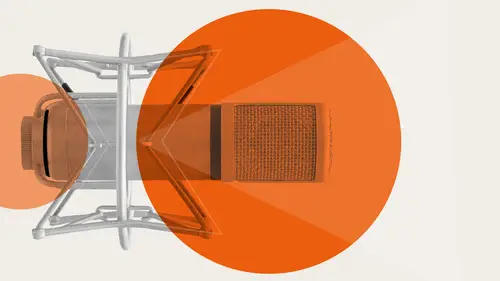
Tuning Doubles & Harmonies w/ VocALign & Autotune
Lesson 8 from: Flawless Vocals: Recording, Editing & MixingKris Crummett
Lessons
Basic Setup and Signal Flow
27:11 2Headphone Mix for Tracking Vocals & Lead Ins
29:54 3Pencil De-esser Trick
14:44 4FreePreview: What Makes a Flawless Vocal
29:31 5Compiling Vocals
34:08 6Tracking Chorus and Harmony with Alex Heller
20:55 7Vocal Tuning with Melodyne
40:46 8Tuning Doubles & Harmonies w/ VocALign & Autotune
33:01Lesson Info
Tuning Doubles & Harmonies w/ VocALign & Autotune
This is an audio sweet plugging and as you can see it's actually right at the top because I use it all the time and open up a program called vocal line on what vocal line does is it brings in the, uh the whatever you select as the guide, which for me is the main vocal capture and it analyzes the timing and kind of where the peaks and valleys are and that allows you to line up all the other tracks. So then you go and hit dub and I like there's different settings here for how much it corrects and I usually keep it on three and three is not getting me what I want I'll goto four and that's about it. So now that I've hit dub and I've selected the double the way form of the double in pro tools in the edit screen capture that and you can see we have the two different tracks here and then you process and watch that puts the double track in the same timing as the main track was going undoing and redoing. So now you're not going to hear like s is hitting at different times or like vocal sounding...
delayed or weird and that's just what gets your really clean like I can't even play this play these all the same harmony out and I'll explain why I'm doing this before tuning the doubles sounds cool, but it kind of sounds like a group vocal or something and I don't want that I want it to sound like one guy with a cool effect effect that can't really be created any other way you can you can mimic it but it's not the same and it's sometimes mimicking it is cooler, but in this case I want just straight up double vocals so now that I've vocal lined all those captured the main and then each one you want to change it dub captured process now they all end at the same time and it sounds like one voice with an effect on it and especially if you drop the volumes of the so you're really focusing on the main but letting these backups kind of modulate the main vocal way more exciting and then you can pam these too like you're listening, it sounds like you're listening to one guy and you feel like you're listening the one guy but it's more interesting so I mute these listen, of course again with just the maid local sounds cool, but it just doesn't sound like a chorus to me bring these back in and the painting thing will be easier for people at home and people with headphones and stuff obviously you guys are listening to the side of the speakers it's a little different than all that in mind I want the harmony the line up to so just keep that same main hit dub capture process now all the harmonies will be time aligned question yeah go do uses for guitars tio um you can I don't track you can if it's a d ay guitar it doesn't work well for things that have multiple microphones or more awful tracks on one source which is what I do and I don't don't track guitar d eyes very often it's usually just straight from the amp with two mike so it's really not useful you can use it I don't know that it's the best tool all the time but but it can work you'd be expected ve instead I don't edit guitars that often to tell you the truth but if I did I normally just do it by hand and kind of shuffle like I was with the vocals um you know uh if the guitar is really oftime then you might question who's playing it and have someone else played but that's a that's a little beyond the scope of this no no it's not it's not uncommon and and you know and that can go the same for harmony's having other people sing amore like creating it melody it's not always the worst thing and it's not really something to feel bad about I mean it's something that you should feel bad about enough to push yourself teo get better at your instrument or do whatever it is it's kind of scene with tuning like to me that's never anything to feel bad about it just is a way to represent yourself and you know if you can't do it yourself you got to get better but if you can and it's not perfect you also have to get better but again it's not something to be ashamed about using modern tools I don't think it's anything to worry about it's all about the vision and that's what's most important and not running division and something natural don't ruin it with modifying things so real quick I'm just gonna go bo going super fast and go through and process all these processes then I'll show you why I'm doing melody I'm before tuning the harmonies sorry I'm doing vocal line before turning the harmony and the reason that I don't vocal line before melody dining is because I'm not sure well obviously saw there are parts where I wanted the main vocal little longer just a timing in melody if I had done that after vocal lining everything I would have to revoke align everything so the order is always tune and edit your main vocal make sure you're really happy with it then go through in line everything up because you don't wantto vocal line sounds cool once but if you do it multiple times it kind of gets integrated sound that's not what you want and I just capturing and processing pretty fascinating it everything listen this with harmonies into bad I did notice that the first don't got a little off melody hiding sometimes you take a different one like one of the doubles it's in time and try that because it doesn't always line up perfectly it might see something wrong or because he's singing so much lower it has a different type of attack to it, but see, I picked a different double that a little bit different of a curved line it up to that all the same also when you're doing vocal line, starting the end have to be at the same point, at least with pro tools nine and on ten and on, if you're using pro tools eight or anything earlier, it actually had a feature where it would just line up no matter where you're at full disappointing that they change that, but that things for the better and other things. So again, I'm really aligning this because align itself off the first time and that's good for now. So now I'm going to explain the mute the harmonies again make these tracks a little bit bigger again, anything you do in pro tools that you want to do on multiple tracks to select him and hold shift option and it will do all of them the same actually sounds pretty cool because alex is extremely in tune but let's turn up these harmonies here what's actually going for this class I'm going to these but if it were if I was keeping this I'd probably not to those vocals because they're kind of like how they chorus but just to show you what can happen now that it's all a line I'm gonna use auto tune which is completely different pitch adjusting program and I normally use it in audio suite which means it's a printed plug in and not on the track so I'll show you why I do this in just a second in two seconds no wrong buttons that I have my audio suite playing through any output so I needed to select that okay so now I'm going to bring this in by hitting track pitch which is basically the same thing as transfer and melody and then you hit the little audio suite but it's different in other programs yet pretty similar so don't let it go oh wait I'm just gonna do this first one for now so you know it's not bad but like I said these were actually takes we didn't choose so they're not quite as solid as the main take in auto tune the way you tune ingrate mode which is what I prefer um it's a little it's not as intuitive of a grid or tools are solid I'm actually sing a little bit older version of auto tune because it is just what I own, but I don't mind being heavy handed with double so is going to sound funny for a second, but then it'll make sense for the double the bce either way less to norway, more tuned because of you two in it, a double to a main, the exact same way it doesn't really do that chorus e thing and that's that's just boring to me. I don't mind turning all the doubles the same because their backups but you could get a little more heavy handed with tuning here dumb let it g o away don't let it go oh, wait, don't let it ggo away and you can see sounds a little funny, but in the mix it's not gonna matter, so I keep my retune speed between twenty and thirty lower the number, the the more tuned it sounds and I don't want to sound too tunes, so actually I'm going back to south twenty five dumb let it g o oh, wait, cool and now hit render to change the track and you can save your un tune track on a play list if you want to go back, but now I want to know all these, but I don't want to do that again. And since, like I said, I don't really care if they're a little tooni sounding because you won't get hotel I've already lined everything up so all the notes at the same time so instead of having a redo it just track pitch one more time mom, let it go oh, wait. We still have all your markers here. The same one from the other one. And then did you notice with this version of auto tune if you just click it itunes the next one exactly how between the previous one go to this one track pitch, go away, just tap it on the changes, render and then you have three vocal tracks. Three doubles that aaron tune instead of going through and like doing what you did on the main vocal every time at that point to me, it's not really worth all the finesse and all that stuff because I'm gonna drop these down about ten tv. We're gonna listen like a super tight sound sounds really cool. Um, you know, if you want to just be barely corsi, drop it down even more. You just get a little bit of it if you want to be super wide is in like you can hear it like all the way across, turn your left and right doubles way up dynamics yeah, kind of like a more of a chorus e wide affected sound kind of a nineties thing to do, but I think it sounds cool sometimes but that's a good way to create dynamics beyond just song composition with vocals we could do the same with the harmonies real fast because again I'm not super worried if this was a part that was just vocals take a lot more time with you so goto our tune here lost I have a bad habit of just sliding windows out of the way instead of closing jump let me go also with auto tune and pro tools ten on I'm not using eleven yet, so I probably shouldn't speak for it it's the same as vocal line uh just line up, make the regions the same length basically and you're in the clear that way because if they're not inflect won the region below is a little bit before it'll start tuning a little bit before and you're tuning lines will be completely off so again dom let it g oh ah ah one thing that can be a little tricky is not trying to use melody in key commands while using dumb let it like a little slide keep that dumb that it and an opportune for the most part you're just making straight lines you can kind of do the melody dining thing by hitting make curve and adjust the turning point you can get all crazy that way which could be useful I don't use it that way that much anymore but it's definitely andy but in this case I'm just gonna do straight lines because when you do stuff like that and you try to transfer that to the next one if the vibrato is different will get all these weird like oh sounds like stuff you don't want so when you're doing this kind of thing just doing the flat lines on the way to go double check this tom let it g o of ah and it's too much that's going to show through so you can take it's will right here bring this back and just leave the vibrato or you continue the last note and see how that sounds like I said before and you can bring it up enough that the last note lands right on the pitch still that's kind of cool by itself the little slide apps on don't kind of bugging me and I would have normally fixed that tracking but we're a little rushed for time so I'm actually just gonna flat out so I'm happy with that so we'll just go in track pitch film that it g oh ah ah tap on one of the region's render to the next one don't let it go of when tap on the region again I'm just doing this so I don't have to go back and put the bar than each time tio dio of wei yeah how do you do with artifacts in auto tune or milady? I kn I know it's not just this president in like a mix like this where it's really pretty busy but like in a softer song where you you know what? Like more more intimate local that's still going to be tight how do you deal with I would use mohr melody in an auto tune in that case on basically treat every vocal like I treated the verse you know, I mean how I went in and like anything that sounded funky, I was taking the tuning off or adjusting basically getting rid of the artifacts by zooming in and focusing on each point anywhere you hear weird artifacts you khun you gonna just the modulation tto make them pretty much on here a ble inaudible to the correct word and that's what I would do like on harmonies and doubles and stuff I would actually just get in there and make them sound right the other thing you can do is to in the main vocals and then sing the harmonies or the doubles to the main vocal once it's been tuned and that and that will help keep it more in tune which in turn keeps you from getting more artifacts because what the artifacts really come from is over tuning or trying to take the tuning too far so if you have someone who's like way off key and you keep melody is actually pretty good and you can use the for mint to get rid of that sometimes you have someone who's way off key and you want it to sound on key sometimes the best thing you could do instead of just relying on tuning it in track a rough take go through to the crap out of it so it's perfectly in tune haven't thing to that because sometimes it's just a matter of really like like connecting the music to your body and some people don't always like hear the music and then project something that's projected vocal that's in tune someone here's a vocal it's in tune it's like the classic like karaoke e people you know I mean like you know a song by heart you can sing it great because you know what all those pitches sound like if you're just singing over music, you don't always know that so just auto tuned vocals have him sing along to that and more more often than not you'll get away better main take and you won't have to tune his heart which you won't get us many auto artifacts that's what I do at least so I've got this all done sure you do I'm not going to do the whole chorus but basically you can hear how those little things tuning it up a little bit lining it up it makes it really slick and cool sounding, but it doesn't have to take away or sound super tuned it's really about knowing when to choose what tool and what's going to make the vocals do what you want um, you know you don't have toe do anything one certain way, but if you're going to do it that way this is the correct order is the right way one mistake I made during lunches I didn't listen to the demo did you listen to the demo? Did you figure out the high harmony germany is just the low harmony but one occupy? Ok, cool so I'll show you guys how to make that melody line and different ways you can go about that. So the first thing I'm gonna do is because it's a higher harmony I'm going to take the the vocal that's really tracked that's closest to that harmony's I'm not going to take the low one and pitch it up in octave because that's a really drastic tune and that's going to sound funny so I'm going to take the main vocal and I'm gonna pitch it up, but something that I actually prefer to dio instead of taking the lead vocal track and this really depends going back to what you're saying is if you have a room to kind of fudge of things air, covering things up, this is what I like to do, um, really it's what I would do any time. But if it's really obvious like the vocals or the main focus and there's not a lot of other things covering him up, you kind of want to be careful with melody dining with mel, assigning the harmonies it's usually better to sing him, but you can definitely hide it in a rock song like this. So instead of taking the main vocal, I'm gonna take the double and I'll never make a harmony out of the double by duplicating this track. And this is a case where you hit shift option d and you want active playlists actually don't want alternative playlist or automation, but I want that extra thing there, and actually I do want the group assignment to even I don't have one if it was grouped in something called vocals, it keeps all your vocals together, so now I haven't exactly duplicate of vocal dub vocal chorus vocal one one and I'm gonna make a harmony out of that instead of the main vocal, because something I find about melody, um, harmonies as they affect whatever vocal you've taken him from. We'll make that local sound kind of weird because it really is an exact duplicate just pitched differently so I like to take a vocal that's less present and take that one and pitch it up because then it actually sounds like a different take and it has a little bit different inflection even though it's a fake harmony and not just like because otherwise it just sounds like a pitch shifter you know like you just put like some kind of affect pedal or something on it and that's not what I want I wanted to blend and I wanted to sound natural so I'm gonna crank this up so I can hear it this is the double this is the duplicated track of one of the doubles open up melody and again I find it very small actually my screaming screen out was just huge so spoiled and I'm gonna transfer it in said it too melodic press play do on that because that's the only one I actually tuned we could do it for the whole song if you wanted any part you want our harmony on everything is in tune so just to get reference I'm gonna listen to the harmony because the harmony we're creating is an octave higher than alarm some let it g o ah wei so then I select everything in this and you can lock to pitch but I don't actually have the key written in here um and just the note the third alex ah ah wait wait wait aah okay so basically I've just taken it and pitched it up job but it doesn't follow them in booth we owe you oh way oh, way oh way oh way got some weird artifacts in there and that's kind of my bad cause I forgot that it wasn't a static army and I was actually a counter melody but that's okay we can kind of get rid of that stuff but chopping it up a little more tio ah the the funny thing for sure it sounds silly but yeah exactly yeah melody in like the worst thing if you're not the person doing it it's like really painful to listen to other people do it I've always like what is that person doing that go he's going to ignore that for now that little blip but that could be fixable you can remove it you could go pitch up the other harmony and if you want you want to control the sound of the voice he's performing again ah some that teo or you could make it sound more chesty tio teo for me I think and alone really was the best way to blend so now we've done that we'll drop it down two now now that I hear it in the mix I feel like I could have a little more top end so I'm gonna bring the foreman is that tool to make it blend so now it has more top end, I can turn it down more because it's not like a muddy vocal, and it sounds natural like it may not sound nationally you because you just heard it doctored up, but no one's ever gonna call that part of that is tuning up a double track and not the mainland because it's really easy to call stuff out when you when you picture I mean vocals. Um so joba says, using the auto tune, you said that even if vocals sound a bit weird, it doesn't matter for the mixing process. Can you explain why? Oh, all I meant was for I meant that if a vocal is meant to be quiet in the mix, it's not as important tohave it sound perfect now what I did there was definitely running through things a little faster than I would, but at the same time I wouldn't take a cz much care on a double as a main and for me, when I double vocals, I'm intending them to be quite a bit lower and volume than the main vocal it's not because I used auto tune I used auto tune because it was a double and that's the way I like to use auto tune, but if I was auto tuning a main vocal, I would never, ever leave it like that. Okay, great don't send me anything. We'll meet one more, then we'll get over in here. Uh, when somebody from facebook says, have you ever opted to use other vocal widening techniques instead of multiple takes, such as vocal spread or doubler with panning on an auxiliary buster channel, etcetera? Yes, and I will either beginning into that later today, and I'll also be and or also be touching on that tomorrow in my amusing outboard class, I do use and actually I'll do this, and then I'll also add a vocal doubler with a widespread, which is actually what I have up here on the h eight thousand, my even tied box, and that sounds way cooler, the pitch modulation and this is a lot cooler than any plug and I've ever used, but you can use plug ins, you can use whatever, but what you got to remember is never going to sound like real double vocals, and you'll never have the same control. But sometimes I like to do both because they're different effects to me, even though they're in the same genre, they're different effects it's like fuzz versus overdrive great! Do you have any rules of thumb for curing and compressing background vocals versus lead vocals? Um, yeah, I usually keep him the same if background vocals are kind of sharp. Rsc. I'll do a little bit of a band passing on him. Um, I don't do things to differently with background vocals, and I'll be getting that into that in the next segment. Two with the issues song, I'll be showing, breaking down all the vocals and what I've done differently. But for the most part, I like to keep him even the reverb and special effects, or where you can control depth and how you want. If you want to back up to be loud but sound like a backup that's, where that happens for me.
Class Materials
bonus material with enrollment
Ratings and Reviews
exoslime
this was a great course, i found it very interesting, Kris had a good way to explain things and guide through the course, perfectly understandable even for a non-native english speaker as me. i wished togeher with the course contents would be also some hi-defination audio files so that you really can hear the signal quality that has been and also whats going on with the special effect tails, something like a main music background stereo track, but all vocal tracks as rendered in different version (processing on / off) and all the aux fx channels printed to stereo .wav files. That would have been a great bonusd-addition to the really great and helpfull course, as due the cideocompression, sometimes it was not very clear what was going on there, also to compare different sounds going back and forth in the video-file is not as exact as you can do it yourself in an DAW. i really enjoyed that course and watched it already 2 times, next i´m going to purchase "Tracking & Mixing with Outboard Gear" and i really hope Kris will return to Creativelive for more courses, as mentioned in the beginning, he has a really good way to show and describe his doing
Adam
I got this as vocals are something I wasn't confident with in a mix. This course has drastically increased my confidence in recording, editing and mixing vocals but more importantly.
Tyler Little
I'm recording with a simple solo usb mic pre into ableton, and mixing entirely ITB - but I still found this course very helpful. I was skeptical when I saw how young Kris was but the dude obviously lives and breathes music and he answered a lot of my questions. Audience participation was helpful sometimes, sometimes not. Overall, a lot of content for pretty cheap. Would watch more from him. Thanks
Student Work
Related Classes
Sound Mixing