3 Rules of Web Design for Artists
Lesson 9 from: Make Things Make Money: The Business of Illustration and LetteringDina Rodriguez
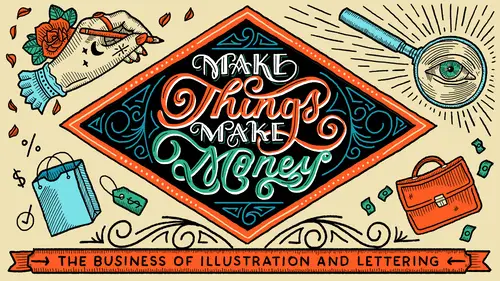
3 Rules of Web Design for Artists
Lesson 9 from: Make Things Make Money: The Business of Illustration and LetteringDina Rodriguez
Lesson Info
9. 3 Rules of Web Design for Artists
Lessons
Class Introduction
15:10 2Moving Beyond Trials and Tribulations
06:41 3Hone Your Craft
05:41 4From Practicing to Posting
06:34 5Post Your Work To Get Noticed
14:54 6Q&A
13:36 7Choose a Niche
12:26 8Choosing Your Demographic
16:003 Rules of Web Design for Artists
09:59 10Build Your Site to Attract Clients: About Me Page
09:18 11Build Your Site to Attract Clients: Portfolio Page
05:57 12Build Your Site to Attract Clients: Contact Page
06:07 13Build Your Site to Attract Clients: Blog Page
07:38 14Build Your Site to Attract Clients: Home Page
11:43 15Process That Gets You Hired: Client Questionnaire
06:49 16Process That Gets You Hired: Discovery Meeting and Emails
05:06 17Process That Gets You Hired: Quote, Proposal and Plan
06:45 18Production Process: Case Studies
05:10 19Production Process: Art Direction
03:08 20Production Process: Create and Revise
06:17 21Production Process: Presentation
06:32 22Value Based Pricing
14:26 23Up-Selling and Packages
18:38 24Level Up Your Income
08:14 25Making Digital Products
04:07 26Making Tangible Products
14:52 27How to License
15:17 28Licensing Q&A
14:42 29Planning For the Future To Increase Revenue
10:29Lesson Info
3 Rules of Web Design for Artists
Alright, let's talk about these rules of web design for artists. Remember I was talking about you go to everyone's website, it's just a grid? Okay, there's nothing more frustrating than going to someone's website, you just see a grid of images, who are you? Where do you live? What kind of stuff do you do? And usually they're not even the full image, they're cropped in pictures, so I really have no idea what you offer. And if I can't figure it out I'm gonna move on. So these are the rules to help you prevent that. So we'll go ahead and create a site you can control, this is the first thing. So don't be using platforms like Dribbble and Behance only to host your portfolio because you can't really make a lot of edits. Yes, your portfolio's on the internet, but you can't sometimes add the text that you need to, you can't have forms, you can't have rate calculators. What if you wanted to have a shot? You can't really sell and buy things that easily using Dribbble and Behance, it has to take...
you to another link, another external site. And remember the less clicks someone has to take to make an action, the more likely they are to make that action. So I want you guys to use something more like WordPress and Sqaurespace as your main site. Now if you're not familiar with code these are pretty easy platforms. Now this can be a little daunting for some people so let's go over our options. So WordPress, we have the Page Builder app. So there's tons and tons of themes that you guys can use in templates to make it a little bit easier, so you be as drag and drop as you want. But with the Page Builder app, now keep in mind that every WordPress template has this app so when you're looking for them try to make sure it has it 'cause it is the best app to include, it's a plugin, that makes it really easy so you can literally, "Okay I want two columns instead of one." No coding necessary, you're not restricted in what the layout is on the template, you can move it around a little bit. And make your content a little bit more purposeful. Also whatever you need there's a plugin for it. Just like, "Hey, there's an app for that", it's the same thing with WordPress. There are thousands and thousands of apps. Like literally think of something, "Oh, I need better social media sharing", there's hundreds of apps for that, okay? "Oh, I need a rate calculator", there's an app for that. "Oh I need a couple of different kinds of e-commerce." Okay, well there's WooCommerce which is what I would recommend if you're using WordPress. But one thing about WordPress is it has a pretty high learning curve. You're not coding but it's still a new platform, just like when you get a new phone. Like especially when you're going from an Android to an iPhone, like how different that functionality is. It's kind of like the same thing but how I like to say it is "If you can use Facebook and Twitter you can use WordPress." Okay? Now Squarespace, this is easier than WordPress but there's less options. There's very limited templates available and sometimes you can't always move them. Unfortunately that results in a lot of designer's websites looking the same. So you really have to try hard to be different, with really different kinds of photos and content to explain yourself. But it's easy to use and it's just a monthly fee. So it's like your hosting, you go ahead and you buy the domain, all that stuff is included. I think it ranges anywhere from 20 to depending upon what you're looking for. But with WordPress, it's free to use WordPress but all the other things you have to buy. You have to buy your own domain, and you have to connect it. And if you want any themes that are professional then those cost like 60, $70 per. So that's something to consider. Now before we take questions I want to go over the custom code option. Now, if you guys are new freelancers remember, you can't spend money unless you have it, so don't hire someone unless you have the money to afford it because most good web designers it just starts at five grand and that's on the low end. If anyone is charging less than five grand as a web designer they're not a very good one, and you shouldn't be hiring them for your web design business. Web designers out there if you're charging less than five grand you need to be charging more. Okay, so this is something, custom code it, obviously, if you only have the skills. And I don't recommend to new freelancers but another thing you have to consider is not only you're paying someone to build the website you have to pay someone to maintain it. What if a functionality doesn't work anymore? Or remember the responsive craze? What if something new like that comes along that were like, "If you don't have a mobile version "of your website, what's the point?" What if there's a new thing? What if all of a sudden Apple watches get really popular and you need a Apple watch version of your app. This is the thing you have to consider. Now things like WordPress and Squarespace they're gonna be future-ready for you. As long these platforms are around they're gonna stay updated for you. But when you custom code you have to keep paying that person a little bit of chunk of change. Do you have a question? I actually have a website right now, it's not for what I'm doing now, it's actually, I did it after I finished school for another degree, so it was for interior design. But it was on Wix, and I'm just wondering what your thoughts are on Wix in comparison to WordPress and Squarespace as a platform? So back in the day when I went ahead and showed you that article series, I did a lot of research on what kind of CMS platform I should use. And CMS means content management system, so you're doing the backend of a website instead of custom coding it yourself. Now I looked at Wix, and first of all, it was kind of like when I went to DeviantArt or Reddit, the UI didn't impress me, and the themes and templates, whoa, they were really really ugly. Sorry Wix, you've probably gotten better since four or five years ago that I looked at you last, but I just wasn't very impressed with it. And it's like if the bones of your website don't look good there's nothing you can really do on it. We have to figure out what kind of web platform we wanna be on and if you guys already have a website, great, you're ahead of the curve, and then we'll be able to talk directly to you on what kind of content you can add to it. But some people haven't really reached this phase yet so I wanna be able to go over for the people who are just starting out in their careers. So another rule is you have to create content first and then design for it. Now I was a web designer for a few years. Now I've had a lot of jobs first of all, so she was like, "Oh I was a marketer, "I was a web designer", I was just all over the place, okay? So I'm a web designer and it really sucked when I had to build a website without any content. 'Cause I'm guessing on how to visualize your goal here. And then what would always happen the client is creating content to fit my design. Which is backwards. 'Cause the most I important thing on your website is the content, and it's not even the pictures. 'Cause if I go ahead and I take the CSS, which is all the visual elements of your website and I turn it off, would I still like you? Would I still wanna work with you? 'Cause you can think of it like this, if you're in competition with all these different people that might be the same as you style wise, or experience wise, what else is gonna set you apart? It's the content, so shouldn't it take precedent over your visuals? Now I'm just gonna assume that all you guys are good, alright? Now I need to prove that you're good, not only in the examples that you use in your portfolio but how you talk about yourself. So I want you guys to always write down all the content whether it's Google Docs, or a Word document first, before you even think about what items to add in your portfolio, what kind of head shots should I get on my about page, content always comes first. And it makes your site more SEO friendly. Google loves words. It just goes, "No, no, no, no", it loves its words. And Google images are okay but, when you're looking for a designer, typically you're gonna be going to that first page. Now how can you get on that first page if you're not using the right keywords, and the right targeting to attract the right people? 'Cause again if you just use the word "illustrator" you're not gonna be on that first page. But if you go, "I'm an illustrator in Portland, Oregon", okay, you just got little bit closer. Okay, "I'm a portrait illustrator in Portland." Ooh, now you might be in the first five. Now, "I'm a black and white chalk "portrait illustrator in Portland", boom, you just go on the first page. And someone looked at that. And you're talking directly to the people you want to work with. So this is why content is so important. 'Cause it's one thing to use keywords it's another to use them throughout your site and actually have paragraphs of text. Now I know this can be a little intimidating for some artists but I promise you if you just know how to read and write you can write some pretty good content. And also being able to speak conversationally is what people want. You don't have to sound all elegant, you don't have to be this professional copywriter in order for people wanting to read your story. Just talk about, just talk about yourself like you would if you were meeting someone for coffee. And having content is gonna help you stand out among competitors. And it's a great practice in selling yourself. Again, you're gonna stand out from all those other designers and illustrators and letterers that just have a grid of images. Even the top hitters, it always disappoints me that it's immediately a portfolio. Like, yeah, you're famous to me because I'm a lettering artist. What happens if I was a small business owner or of I were an agency? Maybe I haven't heard of you. You still have to prove yourself to me. I'm not just gonna assume you're awesome because of your work. I need to make sure you know how to work with me, you have an organized process, and most importantly, you can guarantee me success for my project. Okay last thing, your website is not about you. I'm gonna say it again, your website is not about you. I don't wanna see your journal, okay? I don't even care about your life story unless you're talking directly to your client and you're selling yourself. You need to tell clients who you are in a way that matters to them. Everything you write on your website has to pass the so what test. "I'm creative", "I'm passionate". "So what?" How does that make me wanna hire you? Every single sentence, so what? If you're not proving your worth in your content then how else are you going to? Some people aren't gonna give you the opportunity to have a meeting or an email. Sometimes they're just gonna immediately dismiss you by looking at your site. So you always have to ask, "So what, so what?" And also with your website you have to create what we call a sales funnel. Now I'm gonna be using the word CTA a lot. CTA means call to action. This is telling someone what to do next, okay? So sales funnel, this is the amount of pages and clicks, someone has to take in order to hire you. And we're going to be going over each one of these pages and how to direct clients from your home page to the contact me page.
Class Materials
Bonus Materials with Purchase
Ratings and Reviews
Laurie
Wow! This class was fantastic! Dina did a great job at providing relevant information that I can use right away. I was particularly impressed at how she was able to explain licensing and royalties, she really broke it down into easy to understand pieces. I think this course would be a great foundation for any artist/freelancer but I liked the focus on lettering and illustration. Creative Live must convince Dina to provide more classes!
Elizabeth Matzen
This class is full of excellent information, and Dina did a great job covering everything from building a webpage to working with clients. She has a engaging delivery style, presented the information in a succinct and well-organized manner, and the pace of the course was perfect - not too slow! I highly recommend this course to anyone who wants to start or boost their creative business - great info!
Sharnika Blacker
Awesome class! Inspired and excited to improve my business with the processes and knowledge gained. Thank you Dina!!