Production Process: Case Studies
Lesson 18 from: Make Things Make Money: The Business of Illustration and LetteringDina Rodriguez
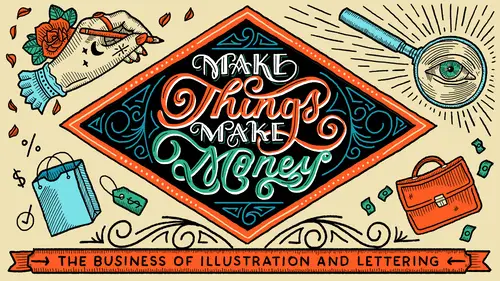
Production Process: Case Studies
Lesson 18 from: Make Things Make Money: The Business of Illustration and LetteringDina Rodriguez
Lessons
Class Introduction
15:10 2Moving Beyond Trials and Tribulations
06:41 3Hone Your Craft
05:41 4From Practicing to Posting
06:34 5Post Your Work To Get Noticed
14:54 6Q&A
13:36 7Choose a Niche
12:26 8Choosing Your Demographic
16:003 Rules of Web Design for Artists
09:59 10Build Your Site to Attract Clients: About Me Page
09:18 11Build Your Site to Attract Clients: Portfolio Page
05:57 12Build Your Site to Attract Clients: Contact Page
06:07 13Build Your Site to Attract Clients: Blog Page
07:38 14Build Your Site to Attract Clients: Home Page
11:43 15Process That Gets You Hired: Client Questionnaire
06:49 16Process That Gets You Hired: Discovery Meeting and Emails
05:06 17Process That Gets You Hired: Quote, Proposal and Plan
06:45 18Production Process: Case Studies
05:10 19Production Process: Art Direction
03:08 20Production Process: Create and Revise
06:17 21Production Process: Presentation
06:32 22Value Based Pricing
14:26 23Up-Selling and Packages
18:38 24Level Up Your Income
08:14 25Making Digital Products
04:07 26Making Tangible Products
14:52 27How to License
15:17 28Licensing Q&A
14:42 29Planning For the Future To Increase Revenue
10:29Lesson Info
Production Process: Case Studies
Now we're into the production process. So I'm gonna go ahead and give you an outline of what my process looks like for a hand-lettered illustration. So, during my entire production process, every single phase that I create, I am documenting what I'm creating. If I am doing a mood board, I'm gonna document it. If I'm doing sketches, I'm gonna document it. Now what does document mean? Well, I'm gonna take pictures, I'm gonna scan in images, I'm gonna present and display my work as I go, and also, I'm gonna write down my why's. I'm gonna make sure that I'm staying in alignment with my client goals. Right? 'Cause nothing's worse than you just go way too far down the rabbit hole, and you ended up with a piece that you really like, but doesn't really make sense for your audience, right? So, the end of every single stage, I want you guys to explain your process and why you made those design decisions. Now remember how we explain our design decisions? We don't just go, "I like this one better ...
"just because it looks cooler, or better." We don't use these words. We use words like, "Well this version has more contrast, "so it's easier to read. "Well this one fits better in the yooshush case that you need." You're using actual reasons behind your work to explain your design decisions, and guess what? You're working on your case study, right? So you're working on that piece by piece. So it's so much more daunting to just sit at your computer like, "Okay, I finished the project, "let me write my case study," versus doing it as you go. 'Cause not only are you working on that case study, that doubles as a presentation for your client, but also you're making sure that you're doing your job. Okay? Now, you have to be able to find different and new ways to display your work. Scan, take photos, be mindful of documenting your process as you go to make creating a presentation easier. Now, as you're documenting it, don't just save it for your presentation. Post it! Right? That's another ... every new client opportunity could always lead to more, but not unless you talk about it. Right? So we have those audiences that we're building on social media. Let's go ahead and engage them with what we're working on. So for this piece, this was a wedding invitation. I don't know these people, they just found me on the internet and they liked my style. I went ahead and I posted the first piece. This was the first concept. Went ahead, put my little Maker's Gonna Make mug in there, a little sly marketing, got 240 likes. People are liking it, cool. I go ahead, and I post the second version. This time I'm adding a little bit more of an intentional frame. Again, these are just ... One's a picture of a piece of paper, and the other one's just a scanned in image. So I'm using different ways to present my work, right? And this one got 209 likes. So people actually liked the first concept better. That's something interesting that your clients might want to know too. Like sometimes you'll design two amazing products and concepts and they're like, "Oh, I just can't decide. "Which one do you like?" What if you like them both equally? Well let's let your audience decide. "Oh hey, I've actually posted this, "and I have a pretty substantial following, "and the people have spoken. "They like the first one better." Sometimes that can be valuable. But in this case, they really liked that second version. They were obsessed, they were like, "Done deal, let's do this!" And I went ahead and posted the final version of what that invitation looked like. Just being able to incorporate that beautiful picture of them at their engagement, for their engagement pictures and being able to incorporate the illustration around it. Now, this opens me up to, "Hey! If other people "want wedding stuff, boom! "There's my process, you have an idea of how I work, "and that's the kind of quality you get." So I'm selling myself as I'm working for this other client. That's what you should be doing. Every opportunity you could always repurpose content to continually promote yourself. It's all about better time management. 'Kay, I know everyone's asking, "How do I have time to blog? "How do I have time to be on social media? "How do I have time to do all these things?" Well, you just make the best use of the time you have. Obviously don't do more than you can handle, 'cause stress is a real thing and will seriously affect your quality of life, but you also wanna feel like you're being productive. So again, keep in mind, only do things that work, and only do things that you feel comfortable with. Now, before I move on on more of my production process, I wanna make sure that there were no questions on the onboarding process. 'Cause I didn't want to skip over that. Does everyone feel clear? How do you ... what do you use as a payment processor when people transfer a thousand bucks? 'Cause I mean, for people just starting out, they might not already have one, and I know some companies take a percentage. What do you use? Okay, so, if you want the free version, PayPal has an invoicing system that you can go ahead and use for free for businesses. I use something called Harvest. Um, I definitely recommend it. A lot of major agencies and designers use it. Not only is it an invoicing system, but it allows you to track your time, so you know you're staying on budget with your goals that you set for your client. You can keep down your expenses, so I have a, I have my own CPA, right? My own uh, tax attorney, right? And I go ahead and I can just export an Excel sheet on my expenses and ship it off to him, the less time he spends on my taxes, the less money he charges me, which I like. And, I know, if God forbid I ever get out of it, I know I'm keeping my receipts because I have this awesome platform, Harvest, to go ahead and keep all that stuff in line.
Class Materials
Bonus Materials with Purchase
Ratings and Reviews
Laurie
Wow! This class was fantastic! Dina did a great job at providing relevant information that I can use right away. I was particularly impressed at how she was able to explain licensing and royalties, she really broke it down into easy to understand pieces. I think this course would be a great foundation for any artist/freelancer but I liked the focus on lettering and illustration. Creative Live must convince Dina to provide more classes!
Elizabeth Matzen
This class is full of excellent information, and Dina did a great job covering everything from building a webpage to working with clients. She has a engaging delivery style, presented the information in a succinct and well-organized manner, and the pace of the course was perfect - not too slow! I highly recommend this course to anyone who wants to start or boost their creative business - great info!
Sharnika Blacker
Awesome class! Inspired and excited to improve my business with the processes and knowledge gained. Thank you Dina!!