Reach More People with Promoted Pins
Lesson 14 from: Pinterest Marketing for Makers & DesignersMegan Auman
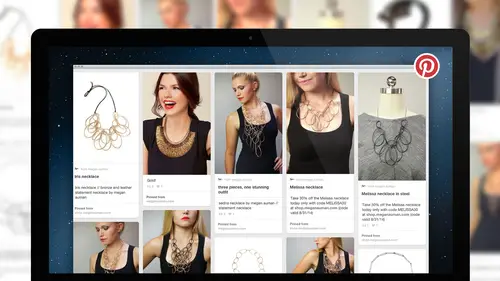
Reach More People with Promoted Pins
Lesson 14 from: Pinterest Marketing for Makers & DesignersMegan Auman
Lessons
Establishing Your Presence on Pinterest
27:51 2Using Pinterest as a Business
24:38 3Creating Searchable Pinterest Boards
24:45 4Growing Your Pinterest Presence
29:13 5Create a Power Pinning Strategy
36:47 6Optimizing Your Site & Creating Your Pins
28:33 7Remixing Your Content w/ Brigitte Lyons
34:11 8Creating Your Pinterest Content Plan
20:08Lesson Info
Reach More People with Promoted Pins
Hello and welcome to pinterest marketing for makers and designers on creative live I'm meghan omine and in this bonus video I'm going to talk to you about promoted pins which is pinterest new advertising feature now there are a few things that you should know about promoted pins the first one is that it's currently in beta which means that it's not available to everyone and you'll actually have to request access and probably wait a little bit until you can get in and try it and the second thing is because it's in beta it's currently on ly available to business accounts based in the u s so you have to have a business account and right now you have to be in the us in order to use promoted pits now of course if those things don't apply to you don't fret promoted pins are great bonus option but there's lots and lots of opportunities to promote yourself on pinterest for free, eh? So this is a nice bonus what promoted pins let you dio is they let you boost the content boost to seize it on an...
d ideally get more re pens and click throughs so in order to access promoted pins you're going to want to go to add stat pinterest dot com on and if you're not logged in you'll see it'll ask you to log in and if you are logged in what it'll give us a button here that lets you apply to part of the partner program so you'll go ahead and apply and it could take a few weeks till it gets approved that something you could do now kind of wait for it and you would even go ahead and sign up and if you never use it it's okay at least gets you on the waiting list so once you do have promoted pins, you'll be able to go toe add stop interest dot com and log in and then you'll see a dashboard with campaigns now I've been running promoted pins and kind of testing things out for a few months now so you can see my dashboards not blank I've got some impressions re pens clicks click through rate all kinds of data here the way that promoted pins work is on a cpc basis that's a cost per click so this number here is telling me the average price that it costs for someone to click through now the fact that promoted pins are cpc cost per click is really good news for us is marketers because what that means is that we don't pay for impressions and we don't pay for re pens so you can really get a lot of bang for your buck in terms of getting your content scene and shared and then you're only paying if people click through to your website now this dashboard here represents the last month so this all of these numbers will actually reset at the end of every month because that's the billing period. So then as we scroll down in the dashboard, you can see I've got several campaigns, some that are running and then some that I've paused, meaning that they started them and then I hit the pause button and haven't run them since, and then a few where I gave them finite and dates and they've they've since stopped running and you can see all of these that air zeroed out just means that I didn't run them in this current month and that's why they're showing his zero because again on this dashboard, all of the stats are monthly, so if you our brand new to promoted pins, the first place that you want to go is to this big red promote button here and you'll click on that and you can see it's going to give you all of your most recent pins in chronological order so you can scroll through now you could actually promote any pin, whether it's your own content or not, though for obvious reasons you want to stick to your own content now you could scroll through, you know, the easiest thing is to pin something and then go right into promoted pins so that it shows up quickly, but you can also search so if you know you want to say pin a specific promote a specific pin that maybe happened a while ago, you could search so I could go in here in search melissa necklace, and you could see I have lots of options of previous content. Now, for some reason, this search function isn't one hundred percent accurate. I have, on occasion not found the pin I was looking for. I'm suggest keep that in mind, but to keep things simple, I'm gonna go ahead, and I'm just going to promote this pin right here now, once you promoted it, it's going to ask you for more details and this is going to actually set up the promotion and the way that promoted pins work is that you target based on search traffic, so you're going to pit specific keywords where you hope your pin shows up and then you're going to bid on the price that you're going to pay an order for your plan to show up. So, in a way, it's sort of like google add words, but with the difference being that if someone sees it in search, they might go ahead and they might not click through, but they might re pen on gets shared with their audience in the regular way, so key words air really, really critical here, so when you're thinking about creating a promoted pin, you want to spend some time brainstorming keywords, sit down, dive into suggested search and see what you find. Now the nice thing with this is that you will also suggests keywords for you so let's just say that, you know, I'm going to start with necklace and now it's going to give me some other choices so I might add the word necklace, and then I might add the word pendant and just see what comes up so pendant pendants necklace is coming up, I might take things like long necklace and see what else comes up so long necklace, long necklace, idea's, long necklace outfit. So if you're not sure where to start with key words, you could definitely play with these and even things like, you know, fashion and see what comes up if you want to be really vague and you can see if I'm adding keywords, the impressions up here are changing so now, it's telling me, based on the key words that I put in here, how many weekly impressions you might see now, obviously, you can keep doing this manually, but it can get really overwhelming, so an easier thing to do is actually import keywords. So what I like to do as I like to sit down using something like ever note and brainstorm a lot of key words and a lot of variations because that's really the key no one intended to winning with promoted pans isto have a lot of key words, so now I'm just going to go in and paste all of these key words separated by commas you, khun, choose whichever way you want, so separated by commas, and then I'm gonna hit add keywords, and you can see immediately how my estimated weekly impressions really jumped. Ah, then you can go ahead and set any of these audience options location, language, device, gender if you leave them blanket will default to all, and I typically leave them blank even with something like language. If all your key words aaron english most of people searching, you're going to be in english anyway even gender, I like to leave blank because even though my target audience is women there's a slight possibility that a guy might be searching for a present idea for his wife. So I'm going to let that go and actually speaking of that, maybe that's something that I can play with my key words, too, so gift ideas, gift ideas for women, gift ideas for wife began throw a few extras in there as well um so now I've added a bunch of keywords now it's going to ask you for your maximum cpc bid? This is the most that you want to pay for someone to click over to your website. Now you can really experiment and see what works for you, there's nothing set in stone, and it really depends kind of what you want to spend with your budget again. The beauty of this is that you don't pay for re pens, so you might want to set a cbc that's a little lower, but you might still get some re pens, so I know that my average cpc tends to be forty nine cents, so we're just going to start there again. It's a little arbitrary I've played with the numbers everywhere for like, twenty nine cents two, ninety nine cents and if you're not getting the amount of impressions that you want your campaign, you can always go in and edit the campaign and raise or lower that number now for the specific pin and it's going to ask you to choose a campaign so you can either pick one that exists or if it's your first pin, create a new campaign, so we're just going to call this campaign the dependent because I might, in the future, throw a few other pins into this campaign. So going to hit create I'm going to leave this optional and I'm just going to set five dollars as a daily campaign budget so this is the maximum that will be spent five dollars and then you're going to hit promote this pin no now it's going to take you to the campaign so this is my campaign dashboard and you can see it's pending review all of the promoted pins have to be reviewed by someone at pinterest first because they're looking for certain standards they're looking for pins that feel like they're part of the pinterest community they shouldn't feel advertising or spam e and they shouldn't have any specific promotions in them so they're just trying to make sure that the pins really hit this community standards so that it doesn't become a site that feels really well and overwhelmed with the advertising usually it takes a few hours it might take a much of the day but once that happens you're penhall start running and then twenty four hours after that you'll start to see some data in here so if we go back to one of my existing campaigns you know we can start to see kind of the data now just to be clear I pause this for a few days which is why it's running on zero but you can see here the impressions that I've gotten the re pens, the total clicks and all the info permission then you can look at the pins that are specific to the campaign so this is all campaign information and if you ever wanna pause or change the campaign you can go into edit campaign gives you the option to pause and the option to change your daily budget then you can actually go into your individual pens and this is going to help you see how individual pins are performing so you can see here now it's going to give me all of my targeting and it's going to tell me impressions re pens clicks and what's great about this is now you can go in here and see what's working so what keywords air getting me the most impressions and you can see if I click on this I clicked on it and it went toe lowest to highest now I want to go highest to lowest so fall fashion was getting me the most impressions but in terms of re pens the word work blazer was actually getting the most repentance so you can see kind of what gets you the best impressions what gets you the most repentance and what's getting you again the highest click they're right you know your cost per click how much you've spent so this is going to give you all of the information that you need now the beauty of the way that promoted pins is set up is that if you are running multiple pins in a campaign. So if we come here on this is a campaign that I have paused right now. But if we come here to this campaign, you can see I've got five different images that I used in this campaign, and you can see the impressions very greatly, and what happens is pinterest algorithms actually naturally select for your best performing pins so you can put a whole bunch of pins and one campaign throw the same keywords or similar keywords into all of them and pinterest is going to boost the ones that start doing better. So it's, really great, because you could not have to pay as much attention as you, I think because pinterest is going to optimize it for you, you know, so that's, really it when it comes to promoted pins, the best thing is to get in there, play around experiment, see what's working, change your numbers, play around and just try it and see. You know you can set your daily budgets fairly low, and you could do a lot of experimenting to see what's working best for you.
Class Materials
bonus material with purchase
Ratings and Reviews
Ronna
Megan is a gifted teacher and fantastic presenter. I have enjoyed several of her courses on Creative Live and as always, great content and great style in every lesson. I have learned so much more about Pinterest, strategic pinning and having a long term marketing plan. Since taking this course, I have implemented a content pinning strategy resulting in a huge increase in views + new customers to my Etsy shop. Thanks Megan!
Mirka Laine-Pietila
This was my first Creative Live course ever and I found it totally worth the price. Megan is very knowledgeable and professional, plus her way of speaking and telling is very pleasant, which I think, is also very important when following classes like this. I´m not on Pinterest yet, but her class gave me the encouragement to join and make the best of it. Thumbs up, absolutely!
JenVazquezPhotography
SOOOooooo worth the purchase -- I am so amazed that one little one day class could help me so much. I'm just overwhelmed with information. Fortunately, she includes information and workbooks to help you step by step. My analytics show that 80% of referrals to my website are from Pinterest, thank goodness for this course to help me with all that new business!
Student Work
Related Classes
Business