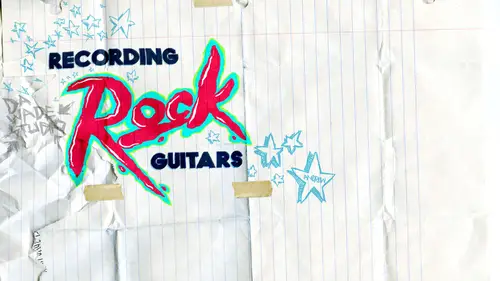
Lessons
Day 1
1Studio Walk-Through
14:00 2Choosing Gear and DAW Discussion
42:05 3Prep: Strings and Tuning
30:44 4Prep: Picks and Playing Position
18:10 5Tracking
22:46 6Editing: Melodyne and Quantize
33:22 7Editing: Noise Gate
20:00Editing: Adding Glitches and Compression
22:20 9Amp Sims and Impulse Responses
38:25 10Real Amps and Mics
27:57 11Reamping Overview
11:31 12Reamping Demo: One Mic
20:03 13Reamping Demo: Two Mics
13:12 14Axe-Fx vs. Kemper
21:25 15Making an Impulse Response
16:08 16Axe-Fx Tones
18:50 17Mixing Overview
24:44 18Mixing Demo
15:01 19EQ and Compression
38:08 20Tone Layering
41:05Day 2
Lesson Info
Editing: Melodyne and Quantize
There's a little part of me that's okay, I think you kind of need that if you're an engineer or a really good musician maybe um and I just like cleaning things up in the digital world so uh so I think that's why and it makes a huge difference um this is again small stuff but it makes an enormous difference and you're going to hear you're going to hear it firsthand and I'm excited for you guys to to see what happens and this gives me a chance to show everyone who may be in a band recording their old stuff sending me something to uh re amp or whatever it be great if everyone knew how to do this properly if you're run a studio or whatever take it away okay yes editing is really easy to it's really easy tio over at it uh guitar um I'm actually going to show you over edited because some some people kind of like that but whenever you have really fast guitar parts and you're trying to make him sound stereo for instance were just talking about rhythm sometimes leads there double whatever but w...
hen you want that stereo effect and you have something really fast and you edit it straight to the grid it's going to start sound mano and it's there's nothing that you can do about it after it's been done unless uh actually there is and I'll show you that but um it's better to have it uh be edited correctly instead of putting on some kind of stereo imaging plug in our stereo separator where put some weird delay on one side or something it it will always have you know you'll get some weird phase issues so I'm gonna show you how to do this correctly so I like to end it so it sounds rock n roll is what I like to call it but I don't like it to sound like it's just a really strong gate cutting off quickly I think we're going to get into gates to um but a lot of people track with a gate on and then I'll get the guitar tracks whenever uh mixing an album or something like that and it will be obvious that they tracked with a gate on because nothing will be clean nothing will be cut out so it's really important to know how to edit the best sound that you're going to get is is editing versus gates especially we have ah sloppy guitar part so um here's my play a little song that I recorded on this one by apogee and the drums are easy drummer metal machine brought that up earlier here it is I just play the whole thing for you unedited raw all right so there you go that's what your guitar tracks should sound like when you have your guitarist play through it cleanly without having any crazy mess ups so uh one of things that I already took the liberty of doing that I'm not really showing uh but you can see here on the screen I had I melon dined some of these notes and that's the first step this is very important uh the order that you edit in get that super important first thing you do record as much as you can usually I'll record a section whenever I did this you hear the two main sections what I did was I recorded the first section stopped, doubled it and then moved on to the next section and doubled that um sometimes want to get tourist is playing though played the riff one way and you'll play through the whole song then they go back and they kind of have different techniques or their palm muting isn't exactly the same the best thing that I've learned how to do learn what to do izz immediately double it right afterwards so you can have a really good stereo image without having to teo over at it and that's probably one problem that a lot of people have is uh the guitarist will do different weird versions of the riff and then they have to compensate by doing weird editing stuff but anyway so that's the way a good way to avoid that now when I ran this through melody line I melody line mainly these I like the open single string anything that is a single note monta phonic is another word for that because whenever I play I play very hard and they end up going sharpe ok, ok, another very important thing that I don't really have a lot of time to get into is knowing about music theory and understanding different rhythms now whenever I hear this riff I immediately know that we have eight notes, sixteenth notes and eighth note triplets because of the tempo that were at um whenever you're kwon ties ing something, you have all those options and you have to know when to use when to use what so for instance, if you kwon ties sixteenth notes with an eighth note triplet it's going to make it wacky and vice versa all right, so the pitch correction with melody line auto tune works uh pretty well too, but I try to keep that to a minimum tuning at all if you can tune it properly and play it properly when it's going in that's going to sound better than melody or auto tune but both of those work pretty well if you just use them a little bit okay so elastic audio's what it's called in pro tools flex logic they're flex it is what is called in logic um is a way to stretch it's like time stretching of the audio so you can manipulate it however you want to an extent um I've heard a lot of people use be detective for correcting guitars but instead of taking the tone instead of taking the guitar note and stretching it out it's like doubles it and you might get strange artifact ing and you'll get that weird artifact ng if you stretch it out to much the same same thing well still happen but where's that let's turn on turn this on okay so the mode that we're gonna be editing in is polyphonic now I just like to take it a section at a time one thing that happens with editing and pro tools whenever you're kwon ties ing with um elastic audio is it will move the regions that are behind it which is you don't need that that that would throw you off so what I like to do is I like to just end it as section by section like this okay so what do we got here way have our eighth notes and sixteenth notes so we have our uh event operations open we have it on the quanta eyes um menu thing get the or uh for the most part if you're guitar tracks are very clean it will it'll get the transience pretty well so let's actually turn off randomize which I'll get to in a second oh here we go sorry alright so quantities to grid sixteenth notes that's the fastest we've got going all right, so I'm seeing something strange here let's hear what this sounds like okay, so if you have any headphones by the way right now this is a great time to put them on because this is going to be what I'm talking about with the mono sound versus stereo so what I just did was in my opinion over edit this I edited perfectly to the grid so if everybody put your headphones on if you have headphones that this this is, uh being over edited so listen to the quick chugs let me just do the guitar now a way around that and keep it a little human sounding as we turn on randomized which which moves the transient in front and behind the beat by a certain amount so and then this is with the randomized on I'll do a little more extreme here, so if you're if you're worry headphones you will be able to hear that the difference pretty well so this is without it this is with so in headphones that's really when you're gonna be hearing the difference so that part's pretty cool. All right, we move on to the next section after you have all this stuff memorized, you can go through this quickly at your own pace, whatever you got, um what is here? So with this part it starts out with a quick little triplet on and it's actually kind of hard to hear because they're not lined up very well that's where editing comes in so let's just it might work differently in other programs if you use flex and logic or uh whatever it's called in another program what what do you know what is it called in the crease on its time stretch okay time stretch flex elastic audio whatever you whatever it's called it might work differently so let's turn on the triplet I think their sixteenth no triplets turn that off so you hear that a lot better let's let's randomize that not a lot of difference but this is really fast so I don't like it too to be really randomized because then it just kind of sounds sloppy again okay, so we go to the rest which is on ly sixteenth notes we turn that off and I like to switch between uh what I just did and how it wass and you can see some of these over here are moving a lot which is an indication that it's moved in the wrong way so in pro tools what I like to do is just cut that off for now because that's the only thing that was messed up we'll just have all that in there cool all right, so what do we got here? This is all sixteenth notes if you're using pro tools you would change the view to analysis on whatever track you're having trouble with and that is only the top track actually warp I'm sorry he put on warp because all the points look correct no I lied that one shouldn't be there then you can groups kwan ties them and then move them around otherwise uh elastic audio is kind of temperamental you go after you basically get him in the right spot right now they're some of them are perfect because I moved him right into the grid but I like teo to randomize everything so it's all a little bit off which is pleasing to me okay, so I'm just going to continue this method for the rest of this section put this back on wave forms so we can see what we're doing so we know that's a triplet that one actually moved okay now if you have a better guitarist than me, which is very possible uh some editing just flies right by or you may not even have to read it for a good example, if anybody is familiar with the album that I'm going to be de maling tomorrow, the ghost inside their guitarist aaron is very good he's a very tight guitar player and uh I really didn't edit him almost at all you don't need the triplets anymore andrew question did come up from lion's main studio who want to know when melody melody ing guitars thank you I knew that when melo dining guitars do you keep it on mon afan iq or polyphonic mode? Um well, I usually keep it on polyphonic in melody line uh because it's usually a polyphonic signal it's going to be a mixture of cords and single notes um and sometimes actually what's cool in melody sometimes you you'll have the chords that are being played and the whole entire guitar was sharp so you could just move it down by a few cents till it's in the right spot and it doesn't really change the sound that much. Um, it definitely does change the sound so it's obviously better if you remember the tuning methods that we went over to make sure that that's perfect having the the bass programmed in there so you can hear some things off just a little bit is the best way to go. So you're not going into melody, but I did this kind of quick, so I have ah, what might seem like a very obvious question, but, um, is there any way to you know, when you talk about something being a few cents sharpe I don't know that I trust my ears to hear that necessarily is there another way to find that? Oh where's, adjust my ears well your ears or you could just bring it into melody on it and look at it but I mean if you're just listening to a guitar with a perfectly tuned programmed bass that's your ears they're going to be your best tool sometimes melody line when it does come to chords meld in will read it at a strange active or something and it won't be exactly correct so the best tool that you have is your ear and learning when something is off by just a few cents or or whatever okay and shortcuts are different than on a pc just for everybody at home while you're working can you you know make sure to think out loud so they know what you're impressive brain is doing while you're here you're working okay right now I'm just trying to it's also important to know the rift that you're editing especially if you're gonna be doing it visually um and I'm trying to tryingto to uh remember where the things are supposed to be on the grid I don't normally talk as I edit, so this is kind of weird for me I'm kind of like getting a little uh lost here and there but I think we'll be we'll get through this so just basically doing all the same stuff okay cool that was early okay, so actually here's a really good example uh right here you hear the open hit of the guitar and then there's the palm mutes that air right after it and I have a cut right now where I've moved the palm mute a little bit early and the hit is a little bit late so what's happening is this overlapping the initial few milliseconds of the pick attacking the strings so in the final mix that would be a huge problem it kind of just runs into it, but if you move this over to get that pick attack it's just a tiny little sound but it makes a world of difference when you're trying to get a good tone and we're trying to mix with it obviously all right, so now this next huge part let's listen to it it's like all triplets and again that's why it's important to learn about music theory? So you know when to put it on a triplet and when to put it on you know what? Whatever other kind of thing that's the language that this program speaks and musicians also actually gonna make just really quick I'm going to make a duplicate of what I'm doing just so we can go back and listen to the difference when we're finished here okay, so sometimes I just roll the dice and try to teo hit kwan ties for the whole section and then I go through and look and see if anything is moving I see this here is going late don't target those areas in a second okay, so since this is mainly triplets let's switch to the triplet grid and as you're going through on analysis mode, you can go ahead and take out any extra marks that it put in there. I know what it's supposed to look like just because I've done this so long so I can just kind of take out the ones that I know aren't supposed to be in there and that's that's something that you kind of have tio if you're going to edit visually it's something that you have to learn over a long period of time and for some reason I like doing all this and I hope you guys do to at home again. This is a free method to make your stuff take your stuff to the next level it takes time, but it makes a huge difference to the warp. Another cool idea if you're working with a band and they have technical riffs that you're not quite understanding as your programming the base or drums, whatever you have that's minnie, you can see right here this is the exact rhythm of the guitars, so if you wanted to, you could bring that down and use that as a guide, so you know where to match all your stuff up little guys there that should be we're going to go and listen this after I do this all any questions or anything you know I'm just kind of doing the same thing but which switch gears in a sec ah couple people have asked kind of about and I know you touched on this a little bit but sort of when you need to edit and when you don't you know he said that aaron from the ghost inside was it was great I mean it's ernie anything can do other than listen to it and say I think this sounds right I think it doesn't or like what can you tell him about how often you have to do this? Is there ever anything you don't have to edit it all or kind of been on that a little yeah sure uh sometimes a band will kind of request from the start that they don't want things to be edited which is awesome as long as the guitarist can actually play the parts now if you're starting to go through the parts and uh the guitarist is not delivering and nobody else in the band can do it that well then you're gonna have to edit um the editing is ah well we'll make your stuff sound more modern but uh it can sound pretty rock and roll if if you don't get it at the same time now this is the d ay that you're editing yes, yes because I mean I've noticed that editing process guitars is a lot different because the transients are you totally different like they're not there? Yeah, actually, if you ever record just straight up a kn amplifier and I will expand on this too. But as I'm zooming in here, this is really simple to miss as a zoom in on this track when it zoomed out, it looks like the guitar sound starts right here. But when you zoom in you see this little guy and that's the pick hitting the strings if you had, if it was going through an amp, that would be very big and loud. So when you're editing d eyes it's really important that you understand that you will you do not cut that thing off and we'll get into that in a second. But that's that's another very important thing. But yes, these are the d ies. The the guitar sin that I have on this again is amplitude bh we'll have, uh we'll post these settings for you guys a little bit later tomorrow, I think. All right, what do we have left? Let's see if let's see if this is right kind of talking, forgetting where I wass wait. Okay, so we got it that's late over here, okay, cool, for the most part, I also like to listen to the listen to the de ice just to make sure that every hit is in there sometimes you get tourists will leave out a little chug and you didn't even notice it because you're just listening to the distorted track alright this's my rubber band yeah it's uh it's incredible how much anap changes that into something aggressive and awesome groups okay so so this is the edited guitar without cutting out any noise between anything right now pretty cool sounding a lot tighter you khun actually hear the scrubs as I like to call it the quick triplets or the sixteenth notes cutting through a lot better uh let's go to my previous quick question from small room studio says sorry if this is a dumb question but we all know there are no dumb questions but if the guitarist misses a chuck do you have to re record it um depending on the situation sometimes quicker to just pace the chug over but I would rather it be a riel thing I have gotten the eyes that have chugs that are the same chug pasted over and over and I personally maybe other people like that sound but I can't stand that when it it's like these air humans playing this music I don't know why it sounds exactly like a robot or a record that is skipping right now so I think I think we both know why it sounds like that which is they're not very good at playing guitar yeah it's, like we got one. That sounds good. Let's. Uh, let's. Just pace that over and over and over and over and over.
Class Materials
bonus material with purchase
Ratings and Reviews
a Creativelive Student
Berklee College of Music Graduate here '03. I came across a snippet of this course on youtube and the tip about HP the DI to get low end was enough for me to decide to buy the course. One of the things I found so great about this course is how well creativeLive has put this together. From the high def multi-camera shoot, to the screen capture, to the included downloadable slides and Wade's Mesa cabinet IR, the production is very well put together. Kudos to creativeLive, you are doing the right thing. I was very impressed how articulate Andrew Wade was, not to mention that he was willing to share his production techniques. He really thought this through and takes you from very basic steps for preparation prior to tracking, to editing, all the way through to mixing. Additionally, Wade does this all without ego. What a like-able guy! I'd recommend this course to any aspiring engineer/DIY band member, especially if you are going after super tight, highly-polished guitar tracks we see in today's modern productions. The course is a look inside the mind of a talented and caring audio engineer and his philosophy/full-disclosure-techniques for recording guitar. Awesome. Think of it this way...if you have $99 play money and you're thinking of buying a plug-in over this course, please reconsider. The techniques you learn in this course will last you a lifetime and will improve your sound dramatically. Looking forward to more audio production related content in the future!
Chris Dimich
This class was extremely helpful! I learned soooo much. Andrew is a pro and it is absolutely worth the money. Specifically the tuning section of the class. Did not think to put this much effort into tuning, but it makes perfect sense! You can have the tightest band, with the best musicians, the most expensive gear, with amazing tones, but if they are even slightly out of tune its literally a bottleneck for the whole sound of the song. Thanks Andrew!
a Creativelive Student
Awesome, I am a big fan of A Day to Remember and aways wanted to know how their songs were made. Now I know some nice techniques by their own producer. I thing this workshop is not only for producers but for every person who play on a band. Now CreativeLive should call Rick Rubin to do the same.
Student Work
Related Classes
Guitar Recording