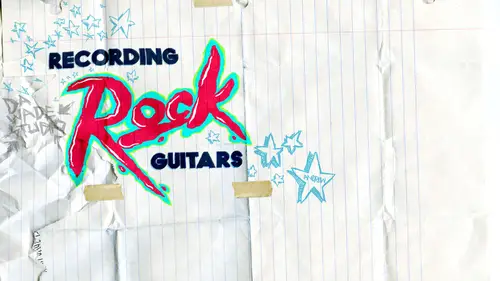
Lessons
Day 1
1Studio Walk-Through
14:00 2Choosing Gear and DAW Discussion
42:05 3Prep: Strings and Tuning
30:44 4Prep: Picks and Playing Position
18:10 5Tracking
22:46 6Editing: Melodyne and Quantize
33:22 7Editing: Noise Gate
20:00Editing: Adding Glitches and Compression
22:20 9Amp Sims and Impulse Responses
38:25 10Real Amps and Mics
27:57 11Reamping Overview
11:31 12Reamping Demo: One Mic
20:03 13Reamping Demo: Two Mics
13:12 14Axe-Fx vs. Kemper
21:25 15Making an Impulse Response
16:08 16Axe-Fx Tones
18:50 17Mixing Overview
24:44 18Mixing Demo
15:01 19EQ and Compression
38:08 20Tone Layering
41:05Day 2
Lesson Info
Reamping Overview
As you guys know as I explained earlier whenever I track does that explain this yesterday whenever I track I always tracked with some kind of amps him and I'd like to have it sound as good as possible like amplitude we did the whole ghost inside album like that first so we try to get that sounding is good so we get the vibes right in the studio and we know that it's only just going to sound better whenever we do this so first step re amping tracking all that stuff we talked about yesterday um first step in revamping uh okay cool you get the d eyes you're going to turn off the amps um when you do this you'll ruin the sound completely if you leave the amps amon so you just want a clean d I um and then you run it out of the computer I think this is where we have the yeah everything I do I really am okay. So unless I use an axe effects um this is the re m signal so you go out of your interface into react box um there's a picture of it we have we have all this stuff on the floor basically u...
h so you have a signal the d I signal is going out of your computer on lee into the re in box out of that into the input of the guitar amplifier so think of the reat locks as the guitarist kind of so the signal is coming out of that rien box as though you know, a guitar is plugged into it. So the reat box goes into the amplifier and the amp is playing the guitar sound it's you know, it is the regular sound of the amp and you can dial it in as it's playing um and if you wanted to, which I always do this, you put the tube screamer in the signal chain. We don't really have that, uh, showing here, but it would be right after the revamp between the react box and the guitar. So it comes out of the amp into the mike and this is great for for mike placement because you could have a constant signal running as you're moving them mike around and, you know, you know, you have somebody from the band who's goofing off and gets bored playing can spend as much time, you know, you need the band to be there if they trust you. Quick, quick questions. So one of the advantages of this, aside from the fact that you can take your time on it like that is that also your working with edited dies? Yes, right? Yeah, okay, of course, like we covered yesterday, that makes a big difference in your tone, yes, um the these d ies that you're sending through the rant box are completely edited they're absolutely perfect and that is why we re in in the first place now what you can do on dh I've done this in the past but I don't I don't do it anymore there's another output on most d I boxes so whenever uh let's hold on let's ignore let's ignore that signal change for a second and let's talk about the d I box a lot of people have a d I box with two signals coming out of it and one will just be so let's pretend we're tracking an album so I'm a guitarist I have the signal coming out of my guitar and it's going into a d I box and the d I box has two outputs with the exact same signal ones going to the amplifier and one is going to the computer now while you're you contract like that and you and here the actual tone that you're getting and record a d I signal at the same time now that's pretty cool but because you can hear the exact tone that you're going to be using, however, if you edit it at all or change it um you have to edit the amp signal which sounds in my opinion bad when you edit a distorted signal yeah when you have a process signal and you're trying to edit that it sounds bad if you can have your d I perfect that's why yesterday's lessons exist if you have a perfect d I sending into the and that is the that is the perfect situation so it's like having a incredible guitarist playing perfectly cleanly into the em so um another thing is a lot of a lot of people have these d I y studios in their houses and whenever you're recording with the real amplifier it's very loud and it's loud the light all day for several days your ignore your annoying your neighbors, your knowing your roommates you're annoying anybody that is walking by your apartment or house um and this way you have all your stuff ready to go you send it through and you're done so you're not spending days listening to the super loud um, guitar tone yeah, I mean another good scenario for that is if you're a d I y guy at home and you don't have a really nice amp our you know, incredible gear to play through to get tones you can record in edit, dies at home and then send that to a studio like yours and, you know, have that same process done and get an incredible guitar sound without even needing you have an expensive amp or anything like that yeah that's a great point um okay, so we okay so that that's another question andrew yes unknown is asking is there any difference in quality or tone when revamping versus recording directly from the guitar? Absolutely um there is unfortunately now before I explain this I feel like the advantages outweigh the disadvantages in this scenario so and that's going to be true for most guitarists um you've got uh a few d b is going to be missing from your signal so your signal is going to be a little bit but your noise floor is going to be a little bit higher um and you might have to turn your distortion up more than normal but why is that where what what happens to those few dp? Well I they I don't know actually it's just running through the re in box I usually have the reeboks turned all the way up I try to not have the signal clipping as it's going out to the renowned box but you do lose a few tb I guess it's just the nature of going through cables and a passive box they make active re in boxes but they're I've found them to be more noisy yeah yeah s o I wouldn't recommend it the re inbox is a passive is is not powered another quick question for you on that no which I asked you yesterday after the classes which I think we should clarify for the folks at home how loud should your d ies be and when is clipping okay? Okay clipping with the eyes is never okay um when you're clipping your adding some weird distortion with your interface which your interface does a bunch of cool stuff but it's not made for guitar processing specifically so if you're cranking your um if you're cranking your d I uh and it's coming in and it's it's hitting the red as you're tracking you're adding distortion that is not necessarily pleasing at all um uh there are some interfaces where it's sounds better but I would just I would avoid that completely now there is a time when distortion is okay some guitarist for instance, the ghost inside aaron plays very, very, very, very hard and the output of the guitar is distorting naturally we changed we changed the battery we tried you know, different things changed the height of the pick up whatever, but it was distorting as it was coming out because he's playing so hard so yeah, so you've experienced the same thing. Yeah, so that's okay, because that's like a guitar related distortion versus the input on an interface which has nothing to do with guitar tone in that way if that makes sense I don't know if you have any experience with this, but I've heard of people intentionally clipping based d ies for like weird high end like that gross sort of ah aggressive sound on what on bass in what way are they what are they what method are you using to clip just like sending in way too hot clipping the input of the interface I I wouldn't do that personally because a lot of bass tracks there might be a there might be some long method to that because if you're going to record bass right away just directing with no processing on it except for the clipping on here what's gonna happen is a soon as soon as you hit certain notes there if you've ever seen a bass track it has spikes as tons of spikes so yeah instead of like a nice even distortion that's going to bring presents in the entire signal you're going tohave these nasty clips every once in a while instead of a very pleasing which I like a much better and I think it sounds more aggressive ah pleasing constant distortion on the base and that comes with compressing the base first before hits the distortion or if the distortion has some kind of thing built into it like that so I would never I I would never have the base distorting as it's going in if it's the wrong kind of clipping yeah exactly that's what I'm trying to say the interface is the wrong kind of clipping all right I really want to do the demo so we got the signal coming out of the computer going to the re in box to the pedal to the guitar amp, and it is playing through the microphone and then back into the computer, where we're recording it and look it's, not scary at all. It's. A very simple, um, method, uh, that's. My old react box. I want both of these. The blue one is is less expensive things about a hundred bucks. Um, the other one that I used mainly is a two to three hundred dollars. I don't remember, um, they both work great. I've used both of them. There goes on the ghost inside. I think it was. We used the blue on the cheaper one goes inside, so
Class Materials
bonus material with purchase
Ratings and Reviews
a Creativelive Student
Berklee College of Music Graduate here '03. I came across a snippet of this course on youtube and the tip about HP the DI to get low end was enough for me to decide to buy the course. One of the things I found so great about this course is how well creativeLive has put this together. From the high def multi-camera shoot, to the screen capture, to the included downloadable slides and Wade's Mesa cabinet IR, the production is very well put together. Kudos to creativeLive, you are doing the right thing. I was very impressed how articulate Andrew Wade was, not to mention that he was willing to share his production techniques. He really thought this through and takes you from very basic steps for preparation prior to tracking, to editing, all the way through to mixing. Additionally, Wade does this all without ego. What a like-able guy! I'd recommend this course to any aspiring engineer/DIY band member, especially if you are going after super tight, highly-polished guitar tracks we see in today's modern productions. The course is a look inside the mind of a talented and caring audio engineer and his philosophy/full-disclosure-techniques for recording guitar. Awesome. Think of it this way...if you have $99 play money and you're thinking of buying a plug-in over this course, please reconsider. The techniques you learn in this course will last you a lifetime and will improve your sound dramatically. Looking forward to more audio production related content in the future!
Chris Dimich
This class was extremely helpful! I learned soooo much. Andrew is a pro and it is absolutely worth the money. Specifically the tuning section of the class. Did not think to put this much effort into tuning, but it makes perfect sense! You can have the tightest band, with the best musicians, the most expensive gear, with amazing tones, but if they are even slightly out of tune its literally a bottleneck for the whole sound of the song. Thanks Andrew!
a Creativelive Student
Awesome, I am a big fan of A Day to Remember and aways wanted to know how their songs were made. Now I know some nice techniques by their own producer. I thing this workshop is not only for producers but for every person who play on a band. Now CreativeLive should call Rick Rubin to do the same.
Student Work
Related Classes
Guitar Recording