Shoot & Edit While Tethered With High Key
Lesson 6 from: Studio Photography: Shoot and Edit While TetheredDan Brouillette
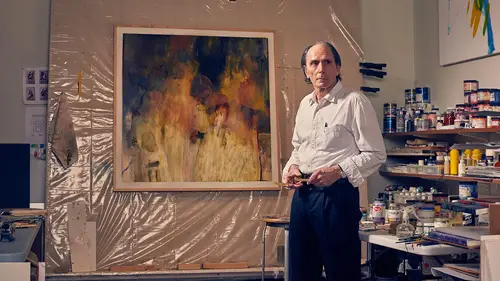
Shoot & Edit While Tethered With High Key
Lesson 6 from: Studio Photography: Shoot and Edit While TetheredDan Brouillette
Lessons
Class Introduction
02:45 2Importance of Tethering
09:20 3Introduction to CaptureOne
28:39 4Equipment for Shoot
06:48 5Shoot & Edit While Tethered
26:41 6Shoot & Edit While Tethered With High Key
16:06 7Post-Shoot RAW Processing
08:32 8File Folder Structure
07:13Lesson Info
Shoot & Edit While Tethered With High Key
Now that we're finished with the more moody, shadow set up, we actually had Michelle change into a new outfit, so you can come right out here. We're going to do something a little more bright, where we make the background really white. So she changed into this bright green dress. It will look great on the white, and I'm gonna change up the light set up as well. So before, for the previous set up, you can see we were using a pro-photo beauty dish with this 25 degree grid and that grid really cut down on the light that was falling was falling off to the sides. It controlled all the spills so we had really really direct light, resulted in the shadow, kind of dramatic image you see on the screen and then we had a little bit of fill. Now we're gonna actually go the opposite. We're gonna go from this gray backdrop to bright white. So we're gonna get rid of the beauty dish for now and we're gonna have kind of harsh, bright light, so this is gonna be kind of that on-camera like paparazzi type ...
look. And the background is going to go stark white, so we're gonna use the seven inch reflector here. It's just the pro-photo seven inch. You just place that over the light and use as follows. Pretty straight forward. We're gonna keep it on the same stand, but rather than light from the side, we're actually gonna light from straight on so we're gonna have a lot more direct light. Light on the background. Michelle I'm actually gonna have you back up to the background paper. That's perfect. And we're gonna place this directly over the camera and we're gonna move it just a little bit side to side, to show how shadows can move. And we'll be displaying that through capture one, while we tether. And then we'll be using this silver umbrella as fill. Just to make sure all the background's white and everything looks how we want. So this is gonna be significantly brighter so I'm already gonna turn the power down quite a bit. We're gonna keep shooting at 200th of a second, ISO 100 at F5.6 and I'm just adjusting the light, just a little bit so it's not in our way, while we're shooting. Alright, raise it up. And again we're kinda going for the on-camera flash look so we'll keep the light directly above the camera and put it on this arm here. And we wanna light her pretty evenly from head to toe, so I'm gonna move it back as much as we can. Does that look like it's aimed pretty much right at you? Alright, we'll meter real quick for 5.6, and then we will begin to shoot. And again, this light, it's gonna cast a shadow on the background that's pretty sharp. I'm okay with that. It's kind of the look we're going for so don't be alarmed. I'll have you stand as close to the background as possible. Yep, that's perfect. And we might have to raise that up a little bit. Meter, we're at 8, we need to go down one stop, so we'll go down ten clicks on our trigger, re-meter again. And we're at 5.6 so we're good. Alright, put the trigger back on the camera and we're gonna shoot with just one light to start, so we'll have the fill all the way turned down. It's gonna look like it's firing, it might, but it's on the minimal power, so it's not even, not even gonna reach Michelle from here. We're gonna keep it handy though because we are gonna introduce that momentarily. What we're gonna do is we're gonna go to our last frame on our tether and I wanna start fresh. So I'm actually gonna go and reset all of our adjustments on tethering so we have a stock file. So it's not gonna apply any adjustments to the next frame. We're gonna reconnect to the computer. Alright, we're connected, we're gonna take one test frame. This does not really count for anything, so you can just stay there and you can be more smiley for these ones if you want, doesn't really matter. Again it's kind of about the tethering, so we'll keep it right there. One, two, three. Just wanna get a test frame. Alright and like I said, this one is gonna look totally different. So same background, same model, different look here. And now we're gonna turn on the fill, gonna crank that up just to fill in some of those shadows, soften things up just a bit as far as the shadows go, and this is also going to make the background go even more white, even. So it's gonna go head to toe and this is gonna light up a lot of that fall off you'll see at the bottom, where the background goes a little gray, so we'll do one more test shot here. One, two, three. There we go. We've got a nice even white background, so now we're gonna make our adjustments to this file and then we'll go ahead and shoot. So you can see, I like to shoot really clean. I don't like to have to do a lot of adjustments, so you can see the skin tones and everything, nothing's blown out because we used the meter. I don't use the meter every time, I just use it when I'm setting up the lighting, because again the meter, it has one job and that's to tell us the exposure and it's pretty good at it. We're gonna go and I'm gonna up the contrast a little bit. I'm gonna up the shadows a tiny bit. See here's what's gonna happen, if you stop lowering your highlights. Bringing back highlights with in-capture one, where you're shooting on white, your background's gonna gray. I don't like that so this is one of the few instances where I leave the highlight slider all the way down, because I want that stark white background and I want that contrast, so we're adding contrast here. We're gonna go down to our color balance. This is where we can start to play. It's gonna change the hue of the background just a little bit, but I'm okay with that. kind of want this little bit of a punchy look, adding a little bit of blues to the shadows, adding a little bit of red-orange to the mid-tones, and we're gonna leave the highlights pretty well alone, because I want the background to stay white. The last thing we're gonna do again, go to color editor. We're gonna do our skin tones. These ones are pretty neutral so it's not a big deal. I'm still gonna expand the skin tone range, adjust the hue and lower the saturation just a tiny bit. So we have a pretty good start file there. I might make it just a little bit brighter and again if we try our warning tab, we can see we're looking it set at 245, so you can see right there is about the time we start to lose detail, so I'm gonna tune it down just a tiny bit. And these settings will now be applied to all the photos we take from this point forward. So let's take a few photos. I'm gonna have you just keep moving in that range. Again we don't have, this is pretty neutral. We're gonna move the lights here momentarily so what I'm gonna have you do is just keep moving kind of from side to side, do your thing. You can be more smiley if you want, more serious, it doesn't really matter. I just want this full range and I'm gonna be moving back and forth so, yep you can start going and all these settings will be applied in capture one. Go right ahead. Great, yep, some non eye contact, just kind of looking off, yep. I'm actually gonna move in. And every once in a while I need to make sure I'm still connected. I am because you saw what can happen earlier. Things happen and the chord comes out, so there we go, great. Alright I'm gonna have you turn completely this way for a couple and then just kind of looking over your shoulder towards me, yep. Couple more looking back towards the door. Eyes right here, couple zoomed in. And again I'm not moving the light at all, so we're not having to change anything, I'm just moving my zoom. And one more, perfect. Okay, great job. So now we have that full range, again nothing other than her small movements, all those settings that we applied to the first image were applied to the next thirty, forty images, so as we scroll through they all have that same tone. We'll turn off the exposure warning. They all have that same tone. And now if we wanna do something just, you know, totally different, we can keep this white background but add a little bit more shadow and a little bit more depth to this image so this would be more like, you know your basic magazine cover with the white background, that bright light, not a lot of shadow, but more personality. So now what I wanna do is keep the same type of lighting, but add a different reflector so rather than a seven inch reflector, we're gonna move this light further away and cast more of a shadow, using the new version of the pro-photo magnum. And this is a reflector that really helps recreate the sun and I have a diffusion sock for it as well, because it is pretty harsh. I'll show you why. So with the magnum, it has this different inside to the metal material, it has a little bit of a pattern going on and that actually helps amplify the light, based on the shape and this pattern so it is really bright harsh light so that's why I have a diffusion sock for it. So we're gonna move it to the side and we're actually gonna create a totally different look that casts a harsher shadow. So you can step away from the background like a foot. Yep right in there. And with this light, I like to keep it as far away as possible from the subject so we have nice, even fall off. Still a little snug because I just got it. And then we're gonna put this diffusion, so this sock is actually made for a beauty dish, so what you need to do is put it on similar to like a hair tie or something. Half twist and then pull it again. That'll knock off like three stops of light, so keep that in mind when you're metering. So I'm automatically gonna turn that up a decent amount. And then again to maintain that lighting angle, I'm going to raise the light up a decent amount and then we're just going to make sure it's aimed at Michelle here. We're gonna aim it a little low so it falls off and makes sure that her arms are lit and everything else. So that's just about right, we'll go up just a little bit higher with that. Alright and we're gonna turn off our fill light. And we're gonna meter. We're just gonna keep everything at 5.6 to keep it simple. So we'll go in here, fire up the meter. We're at 6.3, we need to come down a third. 5.6 so we're good. Now we'll do one test shot with one fill light, similar to what I do with every lighting set up. I kind of build them one at a time. And, I'm gonna have you turn this way but looking back towards the windows there, yeah. And this is gonna be much harsher light but then we're gonna bring in this light to make the background white again, so it will look a little different in the final image than it does in this test shot. I just wanna see. Okay, I'm gonna have you, the further she steps away from the background, the farther away her shadow's gonna go, so I'm gonna have you take another step away from the background and I'm gonna move this light so that her shadow's gonna be cast farther away, hopefully off the screen completely, so we should be good, everything moved equally, so we don't have to re-meter. And I'm actually gonna reset all of our settings for this setup. So again we don't have our fill, we just have our main light. And we are now tethered, so we're good to go. Alright so here's our base image. We've done nothing to it. Now we want our background to be a little whiter, so we're gonna introduce this fill, gonna flatten it out to make sure it hits the background and one quick lighting lesson, again I know I mentioned it before, the closer you have your fill light to your subject, the darker your background's going to be. So if we were to move it in, you know say to here, that light's gonna hit her and it's gonna fall off quickly so it's not going to help us keep that white background. So the further away the light is, from our model, the brighter that background is gonna be. And we want it to be white, so we're gonna use this to light the background. We'll start off with it at power five. That's all subjective, based on how the other lights are set up. So we're just gonna shoot to taste now, as far as the background, knowing that our main light is controlling most of the exposure, so we'll do a couple test shots here and see how they look. That's one of the beauties of being tethered. Oh, I already like how it looks. I'm gonna go tone it down just a little bit, but we have a nice white background. Make sure I don't trip over a C-stand and we're good. Alright, let's get some quick settings run on this. Oh, again, that went straight to camera which is gonna be part of our next lesson, importing from the card, so we'll re-tether, looking for our settings, yep, we're re-tethered, so one more of those, one, two, three. Perfect, alright so now we have a fresh base line image. We're gonna reset all of our capture one settings. Alright so everything is back to square one as far as image goes. This is totally raw, nothing done to it whatsoever. I'm gonna go ahead and go in and make my adjustments, so for color balance, exposure's great, we don't have, you can see, we can set the highlight. Nothing's too, too far gone as far as highlights go. We're not gonna adjust much there, we're gonna up the contrast slightly, lower the saturation. There is a little bit of green tint going on here, so we're actually gonna add a little bit of red. I don't normally do this, but it's because of her green dress, so we're gonna add a little bit of red in our white balance slider. We're gonna go down, adjust the skin tones like we did for all the other shots. I do that to every shoot just to make sure there isn't too much going on as far as red. And there won't be in this one, just because of that green dress is kind of counter-acting any of that anyways, so we're good there. Last thing we're gonna do is mess with our color balance. We'll just kind of pick something we haven't done yet, just to do something different. So maybe for this one we'll add a little more green to our shadows, we'll still add a little bit of, oh yellow reds to the mid-tones and we're gonna leave the highlights pretty well alone. I do want to adjust the mid-tone brightness a little bit so we're gonna tone that down, leave the highlights about where they are because we don't want to affect the background and we'll leave the shadows about where they are too. So this will translate to all the other images we shoot from now on and we'll shoot a dozen or so of these, then I'm actually gonna shoot some not tethered and we'll go over how to import those images shortly, so Michelle I'm gonna have you stand right in there. You can just kinda keep moving, similar to what you were doing in that space and we'll just shoot you know, a dozen images or so and then we'll move along, so. Great, yep, that's perfect. Yep, some looking off again, either way, yep. Couple not smile, just more serious, awesome, perfect. I'm gonna shoot a couple horizontals. Alright and a couple closer up. Couple looking hard off that way, there you go. And then actually turn your body more this way and then some looking over that shoulder back towards that light, yeah. Okay now what I'm gonna do is shoot a few untethered, so we're gonna completely disconnect. I'm gonna pull the cable out, get rid of the jerk stopper here. And that's so we can shoot to card so that way I can show you how I import through capture one as well when you're not shooting tethered. So these are not gonna show up on the screen. We're just gonna shoot a handful of images here, get in a little closer. Great, couple more. One more looking off this way. Last shot, boom, perfect, alright, so we're good with Michelle. Great job, thanks for helping us out.
Ratings and Reviews
Anne Dougherty
Very good class, I thought. Dan is very clear about what he wants to emphasize and what he wants to tone down, in order to support the personality and interests of the subject. He is personable yet focused on topic. Just find him very watchable and a great teacher.
Student Work
Related Classes
Portrait Photography