Professional Resampling Workflows
Lesson 9 from: Synthesis and Sound Design 101James Patrick
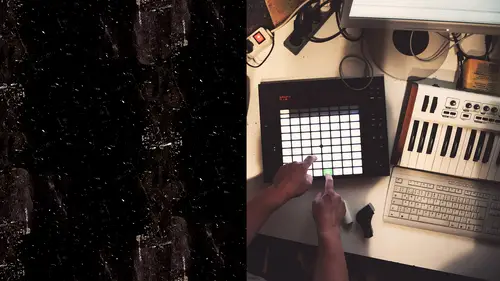
Professional Resampling Workflows
Lesson 9 from: Synthesis and Sound Design 101James Patrick
Lesson Info
9. Professional Resampling Workflows
Lessons
Intro to Synthesis and the Nature of Sound
26:12 2Subtractive Synthesis with the Ableton Analog
20:33 3FM Synthesis with Native Instrument's FM8 and the Ableton Operator
20:28 4Wavetable Synthesis with Native Instruments Massive
23:50 5Custom Wavetable Designs with U-He Zebra2
19:35 6Physical Modeling with Live's A.A.S. Devices
13:28 7The Dimensions of Audio Signal Processing
13:43 8Series and Parallel Processing with Effect Racks
14:35Lesson Info
Professional Resampling Workflows
All right. Welcome back. Welcome to the final lesson of our intro to sound design program and slam Academy. Remember, if you like what you're learning here, this is just a three week class, uh, kind of a tour and teaser to our six monthlong program. It's about weeks of solid in depth research and sound creation and hands on practical examples and demonstrations of all of these different concepts. So for the final lesson today, we're gonna be talking about really, How? Toe finish the baking process classes. Class one was all about analog. Subtract Yvonne FM synthesis class to was about wave table in physical modelling synthesis, those air still all like creating ingredients to load up into your kitchen cupboards. Class three here that we've been covering so far is all about really baking. Now we're firing up the oven and the stove and adding our ingredients together to make something meaningful. So if you remember last week, what we're working on our previous lessons is applying effect...
s. It's like, for instance, here's our sound without effects was with same deal with the drum kit. Here's no effects on the drums. Here's with the ground kit and the other tracks way. There's how throwing some effects on these tracks and go a long way. We've got some serious and parallel processing happening here is, well, some spectral racks. So it's kind of where we left off. So just to demonstrate the final stage of our baking process, which to me is not only fine attention to detail with all those effects but also a really important step is re sampling. So when we come up with the sound that we really like, Ah, classic thing to do is to be able to process or print it. Um, let's create one more bit of ingredients we're gonna drop them into. The sampler on the sampler is gonna give us a little further further processing weaken due to our audio. So I think what I'm gonna do is I'm gonna I'm gonna record some sounds here. I'm gonna visit my audio of my sound card here and go to my bill microphone. And now I'm just going Teoh. Now I'm just going to record some audio, something a mute, this army to record make sure I'm set to come into my built in microphone. I should have audio here. Someone to restart my core audio. Quick now will have signal. Here we go. We're gonna do a couple of recordings here. Personal. I'm gonna just recorded some static noise. Cool. Now, for the second recording, I'm gonna get a little bit of my own human voice. Second recording. I'm gonna get a little bit of nice. I accidentally did That was recordings wanted. Delete that. Now I have voice and noise. Who had one more idea Track Call this voice noise with these river block. So let's first do little processing of the noise was gonna loop this section, turn it up, throwing up even more. I might mute this. Get my signal of nice. Not now. I'm going to freeze on flat track by hitting freeze here it turns this into a kind of suspended track. And then by right clicking again, I can choose flat knowing that at least my clip was in play mode. I can look now and see that I have a nice, chunky audiophile. I could work with a given set up my lube race to be a musical. Lengthen time shouldn't matter too much. But now at least I know that I'm working with a bit of audio the other way. Teoh turn a bit of process stuff or recordings into a a new audio file. Is this the stream and record that under a new track, both the streaming and recording under a new track workflow I'll go over next. So freezing and flattening is like an offline way to print. Let's say instead I'm going to manually re sampled this. I'm gonna say, Here's my vocal track I want to work with I might just go ahead and loop this section. I'm gonna make a new audio track is where the sampler comes into play. I'm gonna come up in here and I'm gonna hit Shift Tab dropped this straight down into an empty sampler track. Now, if I arm this to record in the hit middle C Cool. Now for the second record. Cool, Cool, cool, cool, Cool. So now I could even rename this tracking voice sampler like a click on this and hit the number zero to power it off to squeeze it out of the way. And now I can make a clip here remembering that middle C is my route now, but I could just point some of these in hold command and increase my velocity. And I'm gonna duplicate these a few times. So now I have beginning of my sentence repeating over and over simpler into a sampler. Add some LFO modulation to my sample Start Theo way through school, Booth. So listen to this. So this is pretty cool. Say, I kind of like how this is sounding. Make a new audio track. Received the audio from the voice sampler armature record. Get ready to launch clip and let's go right to our favorite parameter. Let's say the filter cut off envelope depth. Now we're just gonna hit record Nice house. And now I can turn this off to buy hitting zero and squeeze this thing out of the way. Check up my re sampling workflow like I really like this whole clip, but I'm going to actually move the whole thing down. I mean, option drag up to describe a part that I like and I'm gonna use again that command l a function to just grab the part of the section I want to do like that beginning kind of percussive part. So now I have processed and baked some of these ingredients. Let's do the noise now. Number When I said the three dimensions of sound are frequency, amplitude and duration. Like to go ahead and grab a device that's gonna attenuate or modulate each of these positions. This is amplitude left and right channel. I'm grow, I said. There's modulators built into a lot of these tools, and oftentimes there in stereo. If you put the phase down zero, you will get no stereo image, but instead a phase locked amplitude modulator. In the case of the audio auto pan, let's link this up was kind of cool is to another one. It's like a shaker so smooth, so got frequency. Amplitude duration is probably handled because I kind of like the way this is gaining. What's that? A little modulation effects Or maybe some distortion. Let's go with self state distortion this time, add some are marks. So now I'm like, I really like that. Freeze it and flatten. No, My white noise track is now this great little shaker by Nice, huh? I'm gonna call this shake now. We've had a chance to explore some work flows in professional work clothes involving recently removed the stop on names and scenes. Pretty fun stuff. So now we've got re sampling built into our workflow. So the professional sound designer starts with oscillators, or microphones and the interests of creating ingredients, and eventually gets to a point of processing those sounds with awareness of frequency amplitude, duration modulation, distortion, building effect chains and Siris in parallel until the sound feels ready to go for the masses. And then it's a matter of re sampling and furthering those processes with the incorporation of the sampler. If you want to be able to re contextualize that sound into new key signatures and new rhythm times using MIDI sequencing or just right onto the audio track with freezing and flattening in the interests of just printing those processes so you can keep moving and committing and using that artistic part of your brain that is often times overlooked in this world of constantly being able to undo and never needing to commit to anything, I feel that printing the audio is a powerful tool to wield a weapon to wield in the interest of finishing tracks. I know so many people who are know what all the buttons do in a d A. W but can't finish a track because they're always undoing and tweaking and tweaking and tweaking forever. Look for that outpoint something that really sounds good. Commit to it and keep moving. And if you come up with a new idea, don't change that old sound right, a new track around it So. But this has them a quick tour of all the main components of national sound design hosted by Myself and Slam Academy. And again, this is just a quickie tour teaser of the full on sound design program that six month long that runs a couple times a year at Slam Academy in Minneapolis. Please consider and rolling or telling your friends about how cool it is, because on this class is just again a quickie teaser, and we have about 10 times as much time to dig in as deeply as we can possibly manage. Get time for feedback, hands on time with the instructors and with the D. A's during lab time and leave capable of creating sounds that can really compete in the world sound design arena. So, um, hopefully have enjoyed this intro class as much as I have and thanks for your time. Hit me up. If you have any questions. JP at slam academy dot com Thanks a lot.
Ratings and Reviews
user-6180b9
This is a great, fast-paced introduction to producing sound using various popular software choices. James Patrick is super knowledgeable and presents the material in a patient (but fast), systematic way. This course is meant to be a high-level preview of a full-blown 6-month course at Slam Academy (taken online or in Minneapolis) so the pace of the material presented here is quite fast. In other words the tone is to show you what you'll learn if you take the full course. James suggests taking this course over 3 weeks to let things sink in. A dedicated student can follow along and review the material and then practice on their own software although it takes some focus! And while much of the course is incredibly well explained, there are also some sections where James works the controls without much narrative but making cool sounds. I ended up hitting pause every 30 seconds or so during some of the key sections so I could watch what he was doing and play around with the same controls. Ultimately the way to learn the software is by getting hands-on, so when I followed along this way, I learned a ton. Great course, be aware that it is a super high level survey of a longer course but this is still absolutely packed with information
a Creativelive Student
love this course, and i like it for my liking.
Jose Freitas MElo jUnior
AMAZING COURSE!