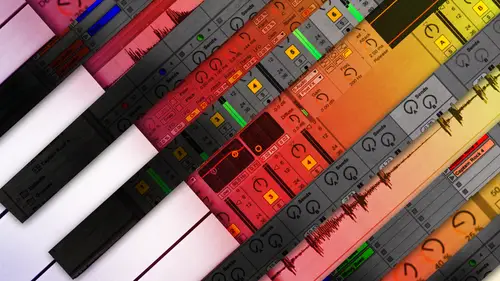
Lessons
Clearing the Path
15:41 2Building a Track From The Ground Up
20:36 3Developing The Composition
07:21 4Advanced Toolsets and Tricks
15:25 5Creating a Template in Ableton Live
27:37 6Making Presets in Ableton Live
13:43 7Using a Beat Library For Songwriting
22:47 8Starting a Track: Sketches in Ableton
33:36Writing in Key Tricks for Sketches
17:08 10Parts of a Composition
16:11 11Composition Exercise
15:49 12Melodic Devices in Songwriting
19:21 13Rhythmic Devices in Songwriting
13:41 14Expanding the Sketch
14:07 15File Management in Ableton Live
21:14 16Using Generative Music in Songwriting
28:17 17Breaking Through Writer's Block
10:19 18Production Stages Review and Q & A
13:02Class Description
When you are working on a song it’s easy to get lost in the details of production and lose sight of what you are really trying to do: make better music. Ableton Live can help – Ableton’s flexible workflow lets you focus on what really matters.
Isaac Cotec is an Ableton Certified Trainer and in Fast Songwriting In Ableton Live he’ll teach you how to setup Live so the technical side of your songwriting process is simple and straightforward.
You’ll get tips on organizing your sample library, presets, and other assets so you can stay in the flow once the creative process starts. Then you’ll work through every step of songwriting process. To start off, Isaac will share tips on:
- Picking a concept, genre, and bpm
- Building out the melodic and rhythmic seeds
- Quickly writing the foundation of the track
He’ll also help develop your work after you’ve laid a foundation. You’ll get insights on using:
- Core elements: intro, verse, chorus, bridge, break, pre-chorus
- Melodic devices: call and response, passing notes, ground bass
- Rhythmic devices: syncopation, polyrhythm, etc
For those times when inspiration isn’t coming, Isaac will share the strategies he uses to overcome writer’s block and help you know when a song is done. You’ll know exactly what it takes to set up an optimal workspace in Ableton and how to write a song while taking full advantage of it’s functions and features.
Class Materials
Bonus Materials with Purchase
Ratings and Reviews
a Creativelive Student
I started sequencing in the mid-80s using Dr T's Keyboard-controlled sequencer... it had two modes like LIVE, a loop mode and an arrangement mode... you can see the progression of design today.. of course, there were no internal sounds, just MIDI, so you used modules and keyboards for sound generation, synced to tape for recording, added vocals, then took your tape to a bigger studio to mix, then sent off your master to those mysterious magicians to make it sound like a record. Amazing to see such a young kid like Isaac, able to do all the above work out of a little laptop! This young man is such an inspiration. He's not only got the music and technical side down, he's got got a good head on his shoulders. Great job, Isaac! Thanks so much for your willingness to teach and share what you have, and you have a lot! You're a great help.
Victor van Dijk
In awe with this super kind and highly knowledgeable teacher! Wow, he really pours his musician's heart out in this outstanding course on everything that relates to being a musician, sketching, writing songs, composing, and so on. Also it's a course chock a block full of highly helpful Ableton Live project files, PDFs, and many many useful tips and tricks. I highly recommend this course, it should have cost WAY more, and in all honesty, it's a steal! And did I mention, that you learn a lot about and within the Ableton Live environment?! LOVE this course!
baptzot
Isaac is one of the best guy who can teach anything on Ableton! He got so many tips! His courses are so amazing! I really improved my skills thanks to him! And I do rewatch his courses with pleasure!
Student Work
Related Classes
Electronic Music Production