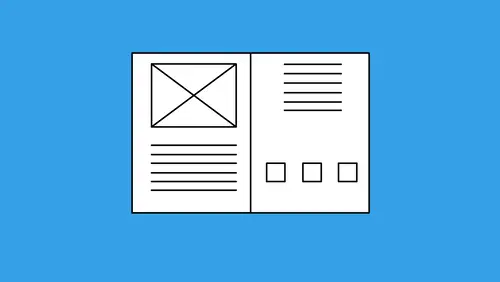
Lessons
Class Introduction & Creating Styles
07:17 2How to Leverage Nested Styles
16:59 3Creating a Table of Contents
10:21 4How to Use Find/Change
10:22 5Object Styles, Frame Attributes & Fitting Settings
09:08 6Multiple Page Sizes & Layout Adjustments
08:21 7Book Panel, Chapter Features & Synchronizing Styles
17:58 8How to Convert to a Presentation
04:02Lesson Info
How to Convert to a Presentation
Now, I wanna turn this into a PowerPoint style presentation and the one thing that I hear from people, they're like, oh, my gosh. Now, when I try to do this, somebody wants this in PowerPoint. You are just a few steps away from PowerPoint folks, without having to do anything whatsoever. It's this simple. If you set up pages, you're good to go. I'm gonna take this and it doesn't matter what I create in here. If somebody's like, turn this into a presentation. I need it in PowerPoint in 10 minutes. Not a problem. Here we go. I'm gonna grab this chapter here that's got lots of pages in it. Now, it's got the missing fonts-- I'm just gonna do chapter one here. Keep it simple, there we go. Under the Pages panel. I can turn this into a presentation very easily. Don't have to do a single thing to this. There's my pages here. I wanna turn this into a presentation. File, Export. I'm gonna turn this not into a print PDF, but an interactive PDF. I'm gonna click OK and I'm gonna export the file. Whe...
n I export this as an interactive PDF here, it's just gonna simply turn it into a PowerPoint style presentation. I wanna fit the view into the window. I wanna have a single page layout, so I don't get stuck in-between pages. I can go ahead and open in full screen mode, so it blacks out everything else. If I'd like the auto page flip, I can. Then if I want cheesy page transitions, I can include those right here. I'm gonna do the dissolve, which is always hideous. Ready to go. I click Export. (clicking) It creates the PDF, it goes into full screen mode here, and there it is. You click, there's your presentation just like that. Use your up or down arrow, go back or forth, there it is. Yeah, that easy. Anything that you want. Multiple page documents, anything. There it is, it's all finished. If I wanted to do this to my entire book, I could export my entire book. I could call up my book and I could say, okay, take this book and I could export the entire thing to a PDF right here. Do an interactive PDF. (mouse clicking) Do that. Single page, dissolve everything. Takes all my chapters, everything, drops it right into a PDF presentation right there. It's having issues with fonts today, even though I loaded 'em all there. There it is. Full screen mode, there's my presentation. Page one, two, three, four, everything's automatically numbered. You name it, cheesy transitions, everything. That's great! Gotta love it. If I wanted to put these together as a spread, so that my spreads that are in my book are actually like that, so I actually see the spreads. When I go and I export this book to a PDF, I can take this and when I export it here, all I have to do is make sure that I choose Spreads instead. Make sure it fits the page. The single page layout doesn't mean that it's gonna break it from a spread into one page. Single page layout just means that it doesn't get stuck between pages when you scroll. Let's choose something else. Let's do the Comb over, there we go. There it is, missing fonts. Yep, few missing links. There's my file, go into full screen mode. Always wants to read the whole thing. There it is, folks! There it is just like that, hideous page transitions and everything. (clicking) Yep, I know! That simple. It's pretty awesome. This is how I do all my PowerPoint style presentations. Escape gets ya' out of it. There you have it.
Ratings and Reviews
Patricia Green
Great information in this class, including many things I'll refer back to in time. I enjoyed the fact that it used the latest CC version of the software because I'm always concerned I'm not taking advantage of newer iterations' improvements. The instructor was fantastic, easy to follow, quite knowledgable and likable. I highly recommend this course.
Student Work
Related Classes
Adobe InDesign