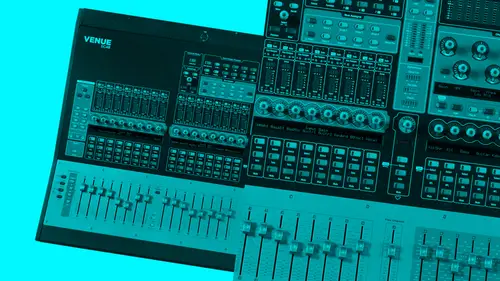
Lesson Info
12. Events
Lessons
Lesson Info
Events
Okay, so the last section is called the events tab, and this is super unique to this council, but it basically allows you to create certain triggers on the console that caused a siri's or even just one thing to happen on this is really helpful if you have a scenario where you want to have one, but that you push that does a lot of things. If you're familiar with flight computers, this would be kind of what's called a macro where you basically like, push one button, and then a series of things happen because of it, and you can program that so that's built into the events tab of the options page on bears really simple ones, and then there's a little more advanced one, so I'll give you some examples probably the simplest one is I want to set up an event so that the user button, which, if you look over here on the lower left side of the consul, you've got the multi select the default setting control for final adjustment and you have a user to find button andi user to find button isn't set t...
o anything you have to program that to do something it can do any whatever you want, and you program that in the events page. So typically what I do is program the user button to be the tap tempo for the delay so I'm gonna go and create a new event on that new event is going to be called tatp tempo and the first thing I want to do is I want to add um in action well you can either add a trigger or inaction will start off with the action on it if you look you can add these are all the different types of actions that you could cue from a trigger so you could have an action that recalls a snapshot you can have an action that enables to talk back you could have an action action that cancels an operation that copies the channel mutes turns on whether mute groups there's all kinds of operations that you can sort of trigger with these actions within an event we're going to go down to tap tempo so the event the action of the event is to tap tempo and the trigger it's going to be the uh user button the user switch um and I can change this to b either pressed or released on this and wanted to be pressed so now whenever I tap this button it's going to change the tap tempo that's have set up this so let's go ahead and look at uh really quick the tap temples one twenty pm right now and if you look as they start tapping tempo it's changing the tap tempo and that's super helpful because if I'm mixing on the fly with a band that I've never mixed before and I don't know what their temples are having this right here where I don't even have to switch to the delay page to manually change the delay time I could just tap along with the song and they keep mixing it automatically adjust the tap tempo to be that song um okay here's, another example of how I could use events. Maybe I wanted to set an event where I could push a button at the end of the show, right? Is the band finishes that will automatically mute all of the channels except for an emcee mike and then after uh, ten seconds it'll mute the emcee mike so I know that after every band the band finishes ah guy runs up on stage and says thank you guys very much for coming next up is going to be whatever stick around and then they put the mike down and I don't want to stick around and wait for them to finish that before running up on stage and getting ready for the next band again, this is just a hypothetical situation I could program something to do all of that for me, so we're gonna create a new event and that event is going to be called end of show and the actions are going to be multiple actions this time so before we do anything I'm going to assign every channel two new group one so let's go ahead and select a sign new group one and right now it looks like we have most channels and let's say that channel forty seven is the emcee mike so when I have new group went on every channel except for uh channel forty seven is assigned the mu group one so let's say I have the band's playing that they're not muted yet they're still playing I have forty seven muted because this is the emcee mike let's say I have him here and I want to make sure that I can newt the band and then wait for the m c two finish his thing and then have his mic muted when he's done on dyken program all of this with an event so I'm going to add a trigger right above here on the mu groups if you look appear at the top of the console you have new groups one through eight and then next to the mu groups you have function buttons one three eight and those function buttons could be assigned to be any specific functions you want and these air actually perfect for events you can assign any of those eight to be you know you talk back mike or activate the talkback mike or it could be teo you know switch to the next scene or it could be to recall you know, reset the console you could have those set of to me whatever you want let's go ahead and sign eso we're going the way you activate those is you hold down function or push function and then push function one whatever that is so right now if you look in the event list function one has already set up to switch to preview mode in snapshots so that's already an event that's created so we're going to delete that so that there's no confusion and then we're going to set up a trigger well we're going to go to our end of show and add a trigger of function switch one so when I press function I want to mute group one and then I also want to ungh mute the emcee mike so I'm going off to turn off the emcee mike after let's say two seconds and then I want to mute the emcee mike after twenty seconds so the band finishes two seconds go by the emcee walks up his mike turns on he talks he talks for ten twenty seconds and then it turns his mike turns off so we'll switch this to uh well say fifteen seconds so now I have this event created so I'm going to go ahead and I have his mic muted the band's playing I'm gonna go ahead and function one and immediately you could see these got muted that just got a new, muted he's talking and doing his thing, and then his mike it's muted again. So I've programmed that whole event to be offered at one switch, so at the end of the show, if there's something I have to run on stage for, I could just hit function one. That whole sequence of events happens and I run up on stage. I don't have to worry about any of that stuff happening. It may seem silly, but it happens a lot, especially when you're working with a lot of bands and a festival where there's a lot of stuff going on and the band walks up and wants to do something, and you forget that the emcee is trying to talk and so programming everything into that you push one button and a series of events happens can often be your saving grace toe prevent human error and prevent those mistakes, but yeah, you can use events to basically create almost any sort of sequence of triggers and actions on the council and set up a whole list of macron's that'll save you time.
Ratings and Reviews
lowbass5
great class, lot's of great tips for who's starting to mix on avid consoles thanks Zach and Creative Live greetings from Romania Adrian
Siyabonga Maseko
Student Work
Related Classes
Live Sound Mixing