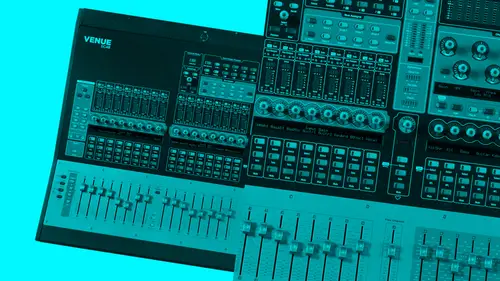
Lessons
Lesson Info
Hardware Overview
Let's just jump right into it the hardware it's very simple there's forty eight microphone preempts that comes standard on the sd forty eight sixteen line level xlr outputs two quarters tiaras inputs to quarter into tears outputs many in and out g p I control in and out for events which we'll talk about later on a firewire four hundred bus for recording directly to pro tools talk back mike preempt digital a s debut in and out and then also five usb connections all over the council in different locations and ethernet control for actually controlling the entire council over a closed network so let's, go and look at some of these just really quick on the back panel here. The standards set up comes with three sets of sixteen banks giving you forty eight total inputs and one set of sixteen channels of line little outputs there's an additional empty card slot that will talk about in a second that you can use for a number of evan optional cards and then all of the other connections are in thi...
s last card slot down here you also have a primary and a backup power supply. You can reset either power supply independently there's the main power button and then obviously the pga and devi I connections for the monitor and the screen that you're using so that's pretty much the layout of the back panel is pretty simple let's, go ahead, look at the front top of the console and go through the top of the front panel so pretty much everything in on the sd forty eight you can control within the venue software in the screen. In addition to that there's a number of different parameters we're going to go through and customize and talk about that allows you to control some of those settings without having to use your mouse for every single little move. It saves a lot of time and speeds up everything that you're trying to dio, especially when you're working in sort of a high intensity situation like running live sound. So the top of the council has sixteen input favors, and each of those fighters are on banks giving you up to sixty four channels. We're going to be working with forty eight today, but I'll show you how to optimize those. So you have three banks of forty eight is how we have it set up right now, there's eight output fighters and those can be controlled used to control the aug sense either one through eight or nine through sixteen. The matrix sees the groups or the vcs. You have a flex channel, which is cool. The flex channel is something that's unique to the s e forty eight it's, not on any of the other. The profile of the d show councils and the flex channel basically gives you just one extra channel that you can latch to any of the input channels. If there's one channel specifically that you want to use and later on, we'll talk about how you can use the flex channel. Set it up for you. Talk back, mike, to use it for to track playback for like an ipod to use it for the lead vocal. You can pretty much use it for whatever you want, and it becomes really, really helpful to have that one extra fator that's. Always sort of bank safed on your main page. Um, there's. Additional addition to that there's twenty four rotary controllers and this is something that's unique to the s e forty eight that's. Really cool. It really speeds up a lot of the way that you can work instead of having an entire channel strip of rotary controls for everything from your gain panning high pass filter all your input staging all of your dog sends all of your cue you have one. Encoder that you can assign to any one of those parameters for any one individual channel, so we'll walk through that there's also something called the channel control section, which is up here, the channel control section is sort of your channel strip for whatever channels selected on bears some default setups for that that are really easy to use, and you can actually customize the channel control section. We'll talk about how you go about doing that you have new groups up here at the top, which is really, really helpful. We'll talk about different ways, and you can use new groups while you're mixing live sound and how you go about assigning those using those effectively right here is called the scene selector for snapshots you go through and you can actually scroll through in real time, recalling all of your snapshots throughout an entire show without having to go to the steps on page. So we'll talk about how you recall snapshots, how you store them and how you use the snapshot control on the main top part of the council your bus assignments are right here. You can assign any channel two any of the groups to the left and right or mono bus on, then you can also use variable groups in both what's called simple and expert mode, which we'll talk about using each of the groups in those different ways and be able to stereo pan between either duel mano group channels or combined stereo group channels. We'll talk a little about that and then finally you have all your meters and we'll walk through specifically what some of the parameters on these but every individual channel has a six led meter input gain meter. It also has a gain reduction meter for any dynamics that you're controlling the main channel stripped the channel also has a larger meter here at the top with lady meter that gives you a little more specific idea of what input game you're working with on ben all of the eight output buses have whatever have meters for whatever output bus you're selected on your output section and you can either lock those to a specific group or you can auto switch those depending on whatever group your output favors are assigned to, so we'll talk a little bit about that and then finally you have your monitors, your main left and right output meters up in the upper right corner there's also a few just additional things you have your view mode, which basically allows you to switch between inputs, outputs show filing and we're gonna walk through all those different screens um and you have your master bus assignment here so that's sort of the basic overview of the back panel and the top panel of the s c forty eight let's, go and talk just a little bit really quickly about some of the options that you can add on. So the first thing in the most common thing that came out a couple years after the original sd forty eight came out was the ability to add a remote stage box to the s e forty eight, allowing you to put all of the forty eight pre amps on stage. This is really helpful, especially if you are you have a setup where your mobile a lot of times or don't want to run an actual analog snake all the way back to front of house. From the stage, you can put all the pre empts on stage and just run an ethernet primary and back up back to front of house and be able to control all of those preempts remotely so the stage boxes and additional add on on. Then instead of having the forty eight preempts on the back of the council, you would have an ethernet card in the ethernet card would then connect to those forty eight preempts on stage, and you can use any combination of your three racks in the stage box so you can have either forty eight preempts or thirty two preempts and sixteen channels of output. You can customize it however you want. In addition to that, you can also add an additional sixteen channels of analog output on the front of house counsel. On the actual back of the front house counsel, you can add a digital output, which comes with a channels of analog output, in eight channels of a putz. Or you can add on a net card, which allows you to for headphones. For example, if you have a net headphone system, you can run each of the output channels from all of the headphones into the or from all the individual channels into the net system. With that internet card. So there's a lot of different options. A lot of flexibility with the s c forty eight allows you really to maximize and use it in whatever way is best for you.
Ratings and Reviews
lowbass5
great class, lot's of great tips for who's starting to mix on avid consoles thanks Zach and Creative Live greetings from Romania Adrian
Siyabonga Maseko
Student Work
Related Classes
Live Sound Mixing