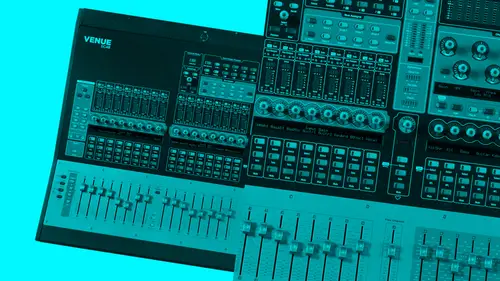
Lessons
Lesson Info
The Patchbay
Okay, so now we're going to talk a little bit about the patch bake we already sort of used the patch, me and a couple of the other sections and talking about both inputs and outputs, but we want to kind of specifically show you a little bit more detail how the patch bay works and some of the rules regarding how you can patch both sources and destinations. So just a quick recap across the input or across the top tabs of the patch based screen. You have inputs, outputs, direct outs on dh inserts, and they're going to decide both the source and destination for each one of those types of channels. Once you're in that specific tab, you can decide for the input channels where you want to patch the sources, which you're in the top three tabs here and the destinations which are the channels. Either the forty eight channels that we set up on the channel favors or the effects returns. The eight stereo effects returns. You can patch any of the pre amps to any individual channel on any time you wa...
nt to patch on a sign preempt to a channel it's going to ask you if you've already assigned that channel to another, that preempt to another channel is going to ask you if you want to override the previous set up. So for example let's say that we have channel one is actually assigned to uh preempt too is actually assigned to channel one s o that I'm actually taking the second preempt pre at number two on dh putting it on channel ones I'm not using the first pre empt if I wanted to switch that now too channel to channel one so that I want the source of the first pre amp to be fed to channel one instead of channel two instead of the source of channel to to be fed to channel one it's going to pop up and asked me hey, this has already assigned to stage to do you want to change this assignment on this day? Yes so I'm gonna move it there for the most part I can assign a any pre amp to any individual channel or any multitude of channels if you notice now I have the first pre empt being assigned to both channel one and channel two and it will only control one of those channels will only control the preempt but the channel will go to that pre empts signal will go to both channels but I can't do the opposite I can't split multiple preempts into one channel because obviously that wouldn't know the blend of each of those premiums and how to combine them you'd want to do that with some sort of mixer like matrix or inaug sent um so to recap you can assign multiple are you can assign one preemptive multiple channels, but you can't assign one prayer multiple preempts toe one channel and the same goes true without puts, I can assign any output to an individual out any output channel to a physical output, but I can't assign it tio two different outputs or I can't ascend into two different outputs, but I can't assign it that physical output to be fed from two different sources, so if you think about the external components both the input preempt and the output line level, those external components can only be assigned toe one can only be controlled by one output, but once you get inside the box when she get inside sort of the channels, you can assign multiple channels, their input channels or alpa channels to each one of those individual physical outputs. So those air sort of the rules and I know that's a little confusing to think about when you really wrap your head around it. It makes a lot of sense, but it is a little bit tricky the question becomes then, well, why would you ever want to assign one pre amp to multiple input channels and that's a great question a good example would be let's say that she wanted to use banks sixteen through thirty two to create a mix to be fed to a stereo group on that mixes going to feed a broadcast and the same sixteen channels are also going to be fed on the first sixteen channel banks to the front of house mix you now have to duplicate sets of each one of those channels that you can create two different mixes for with complete control of dynamics everything that every channel fader has to offer and then you can bust those out to two separate destinations being one the front of house mix for your speakers and one being a broadcast mix obviously that would take a lot more set up in time to be able to get both of those mixes for each individual situation but you can't do that it's entirely possible the other option would be on the outputs tab let's say that I wanted to send the main output to both the left and right or tow one and two and I also wanted to send it um two three and four um what this is going to allow me to dio is then my left and right feed consent to both my left and right speakers and I can also send that to a separate set of speakers whether that's a ah ah side phil or front phil or even subwoofers the only down side of doing it that way is that then I wouldn't have individual fate or control over that separate senate would be the same exact sent to both the front of house and whatever I'm using output three and four four so it could be an advantage if you want to save time and make it super simple, but it gives you less flexibility to be able to write it in that way. Um so for the most part, once you go and build your set up, if I am working from front of house and I'm mixing from the house and I and I want to keep everything consistent, I'll usually hard patch everything what's called one for one, which means I'll have channel one goto preamble and go to channel one preempt too good a channel to accept her all the way across, which is just a straight line that's a one for one patch and then once they start trying to move the channels around to be where I want them on the console as faras, which banks, I'll just physically dragged those channels into the right location. And so at the end of the day when I go back and look at the patch bay once I'm done, you'll see a much more scattered patch. It won't be a straight line all the way across, but I'm not thinking about that and manually trying to do that I'm just moving the channels into the locations that I want them to be on for the output tab
Ratings and Reviews
lowbass5
great class, lot's of great tips for who's starting to mix on avid consoles thanks Zach and Creative Live greetings from Romania Adrian
Siyabonga Maseko
Student Work
Related Classes
Live Sound Mixing