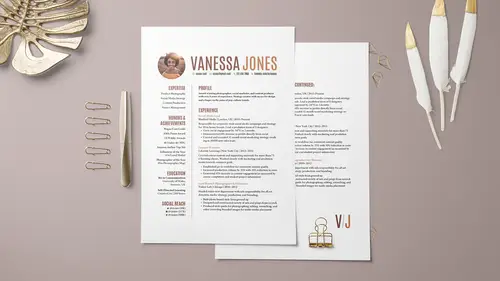
Custom Resumes with Adobe InDesign
Khara Plicanic
Lessons
Class Description
Your resume is often the first thing that potential employers see about you, so you have to make sure you capture their attention and make a great impression. Go beyond boring black and white by adding cool colors, interesting fonts, and even a headshot of yourself. By the end of this course, you’ll not only be ready to go after your dream job, but you’ll probably have to design all of your friends’ resumes, too!
In this class, you’ll learn how to:
- Set up your document using Adobe® InDesign®.
- Create a masthead and photo.
- Include your profile and experience using a variety of paragraph styles.
SOFTWARE USED: Adobe InDesign CC 2018
Class Materials
Bonus Materials with Purchase
Ratings and Reviews
Yasha Shantha
Fantastic class! I just happened to need my resume updated and I wanted to learn a bit about Adobe InDesign. This was perfect! Khara explains everything clearly and concisely. An absolute beginner could pick these skills up easily. Highly recommend this course.....and you get a fantastic looking resume out of it :)
Tomas Verver
It's a nice beginner course, pacing is for a complete beginner! For me personaly it had not new information available. I don't think the course is a complete resumé design course. Because you need many more examples and types of resumés for different markets/styles. For people who just migrate from a program like word and just bought InDesign its a nice intro with a nice teacher. The projectfiles are included.
Céline
That was a great course. It went peachy until the very end, when I attempted to create the hyperlink to LinkedIn, and InDesign kept telling me that the link was not good. But I still created a pdf and asked someone to test the link, and there we go, it DID work. Stress and research for nothing haha! What is great is that on Word my CV took two full pages and I couldn't work around that. I managed to fit everything in one thanks to this course.
Student Work
Related Classes
Adobe InDesign