LRC Adjustments: The Color Mixer Panel
Lesson 18 from: Editing and Organizing your Photography in Lightroom ClassicJared Platt
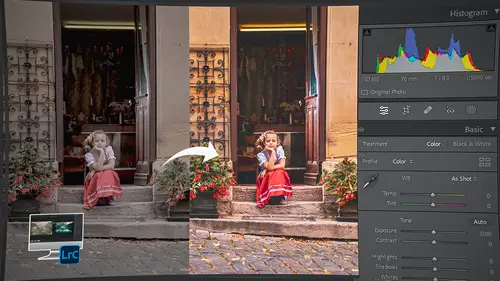
LRC Adjustments: The Color Mixer Panel
Lesson 18 from: Editing and Organizing your Photography in Lightroom ClassicJared Platt
Lesson Info
18. LRC Adjustments: The Color Mixer Panel
Lessons
Introduction
05:51 2A Tour of Lightroom Classic
28:03 3Importing Images into Lightroom Classic
23:14 4Selecting Images in Lightroom Classic
19:32 5Importing Metadata and Catalogs into A Catalog
03:01 6Organizing Images in Lightroom Classic
10:13 7Adding Metadata to Your Images in Lightroom Classic
09:21 8Bonus: Impossible Things AI Plugin
10:26Adjusting Images in Lightroom Classic with Synchronization
14:15 10LRC Adjustments: The Histogram and The Basic Panel
14:54 11LRC Adjustments: Profiles
07:39 12LRC Adjustments: The Transform Panel
05:38 13LRC Adjustments: The Crop Tool
04:25 14LRC Local Adjustments: Masking
12:35 15LRC Adjustments: The B&W Panel
06:02 16LRC Adjustments: Grain in the Effects Panel
08:17 17LRC Adjustments: The Point Color Tool
05:24 18LRC Adjustments: The Color Mixer Panel
01:15 19LRC Adjustments: The Tone Curve Panel
05:29 20LRC Adjustments: The Lens Blur Tool
07:59 21LRC Adjustments: More Masking
10:10 22LRC Adjustments: More Masking with Color Effects
05:14 23LRC Adjustments: Color Grading
15:42 24LRC Adjustments: Complex Masking
15:39 25LRC Adjustments: Masking and Retouching People
06:55 26LRC Adjustments: Creating AI Presets
11:39 27LRC Adjustments: Sharing, Installing, and Managing Presets
02:15 28LRC Adjustments: The Details Panel
16:20 29LRC Adjustments: The Lens Correction Panel
09:44 30LRC Adjustments: Retouching a Family Portrait
08:20 31LRC Enhance: Super Resolution
05:58 32LRC Merge: HDR
29:23 33LRC Round Trip to Photoshop Beta
11:36 34LRC Merge: Making Panoramic Images
13:59 35LRC Cleanup and Archive Workflow
20:20 36LRC Workflow Overview
02:47 37Finding Your Images from Lightroom Classic
13:35 38Conclusion
01:45Lesson Info
LRC Adjustments: The Color Mixer Panel
1 There's also an additional option that you have. 2 So let's take off the tone here and let's go into 3 what we call the color mixer and the color grading. 4 Color mixer is just a matter of saying, 5 I want red to be more red so that saturation, 6 luminance, and hue, we call them the HSLs. 7 So you can click on hue 8 and then you can say, I want my blues to be more cyan, 9 or I want them to be more blue. 10 I want my reds to be more orange or red, 11 which just doesn't have a lot of that in it. 12 So you're not gonna see it, but that's the hue option. 13 And you're just taking, it's a global event, 14 so it's taking the colors across the entire image 15 and it's shifting them from one color to the other. 16 And you don't wanna go crazy with any of those 17 'cause they'll start to make weird blossoming effects 18 in the transitions. 19 But, you can kind of subtly adjust these colors 20 as well as saturation, et cetera. 21 But more importantly, there's a thing called point color.
Class Materials
Bonus Materials
Ratings and Reviews
Sabrina John
This class by Jared Platt is incredibly comprehensive and invaluable for both beginners and advanced users of Lightroom Classic. His insights into organizing and editing are game-changing. Speaking of organization, for those looking to streamline their utility bill management, especially MEPCO bills, I highly recommend checking out the MEPCO Bill Payment service. It makes tracking and paying bills straightforward and efficient.
Jim
This is a good class, which includes the most recent Lightroom updates. I've watched plenty of videos on YouTube, but this class is much more thorough and is useful to learn more quickly than other options. I recommend it.
Scott Hicks
Just finished watching the entire course. This is filled with a lot of information and Jared takes his time, and goes into detail for you to understand the process of turning great pictures into fantastic pictures. I look forward to watching the other courses in this series.
Student Work
Related Classes
Adobe Lightroom