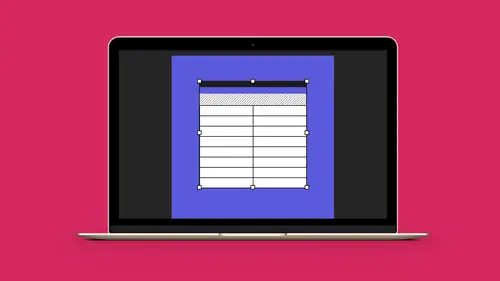
Lessons
Lesson Info
Class Introduction
If you've ever tried to use tables in InDesign, hasn't worked so well for you, we're gonna go through and work out every single bug you could possibly imagine. And there is a bug in there, I did find it, really. But tables in InDesign, if you've never used them, this is definitely the video for you. If you have used them before, we're gonna show you how to make it even more efficient to be able to work with these, and we're gonna jump right in. So if you haven't created a table in InDesign, we can create it manually, or we can take a table from a Word or an Excel spreadsheet, bring it in and format it. So, the keys to making a table. Well, tables are always built in a text container. So the first thing to do before we create a table is we're gonna go and we're going to create a text container. So we create a text container and under the table menu, it gets its own menu. Everything to do with tables, right there. So we can create a text container, choose Insert Table, choose how many ro...
ws and columns we would like. Click OK. And there is our table. Now, if you go under Table, one of the features that they added not too long ago was if you haven't drawn a text container, and you choose the Create Table feature right from here, this will allow you to go in, set up all your parameters, and then you get a loaded cursor which you then go ahead and draw a table with and it fits the entire size of your text container. So two different ways to go about doing this. Either way gets you a table. The key to tables, everything that we edit, or everything that we want to do with this table is always edited with the type tool. So when you want to do anything with the table here, the one tool that we're going to have to use is always the type tool, always.
Ratings and Reviews
Student Work
Related Classes
Adobe InDesign