Challenge #9: Printing on Alternative Surfaces
Lesson 9 from: Creative Photography ChallengeLindsay Adler
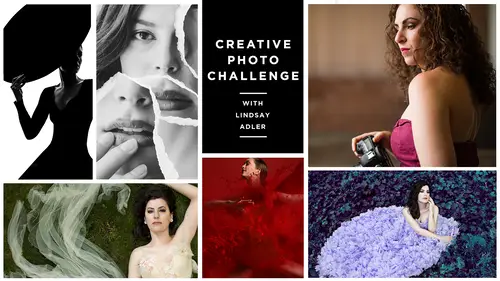
Challenge #9: Printing on Alternative Surfaces
Lesson 9 from: Creative Photography ChallengeLindsay Adler
Lesson Info
9. Challenge #9: Printing on Alternative Surfaces
Lessons
Challenge #1: Making a Mess
02:13 2Challenge #2: Unusual Angles
03:24 3Challenge #3: Reflections
01:53 4Challenge #4: High-Key Portraits (w/ DIY Softbox!)
02:54 5Challenge #5: Controlling Color in Photoshop®
01:40 6Challenge #6: Shadow Play
03:31 7Challenge #7: Collage Portrait
02:23 8Challenge #8: Painting with Light
04:24Lesson Info
Challenge #9: Printing on Alternative Surfaces
everybody. I'm Lindsay Adler, and this creative photo challenges to print an alternative surface in The idea behind this is we're going to transfer our photographs to another surface, like wood tile or stone. Let's take a look at some of the materials you're going to need. First of all, you're going to need a stone that has a relatively flat surface that is not polished or finished. This particular one we got from a home improvement store for just a couple of dollars, you need your photograph printed on a regular piece of paper. This needs to be a laser print and not inkjet. A pair of scissors, a paintbrush, a washcloth, a container of water, a transfer medium like mod podge. The first thing I'm going to dio let's grab that washcloth and clean off the stone. There is no water on this washcloth, just making sure the surfaces clean. Next, I'm going to grab my print, make sure it fits on the stone, and now I am going to cut out the edges of the photograph so I don't have to deal with extr...
a paper. Now I'm going to apply the transfer material to the stone using the paintbrush. I'm going to make the amount just a little bigger than about 1/4. Grab the other photograph and apply the transfer material to that. Next, I'll apply the photograph to the stone where I want to lay. I need to push out all of the air bubbles and firmly apply the photograph to the stone. Okay, now this needs to dry, and I can leave it overnight. I need to drive for about eight hours, or I can use a hair dryer to speed up the process. Now that the print in stone are nice and dry, I'm actually going to get them. What? What I'm going to do is I'm gonna take that washcloths again, dip it in the water and dab it on the print. As I do this, it slowly starts to lift up the paper, but you'll notice that it's leaving the ink behind on the stone. This might take a couple or even several rounds. Circular motions. All right, now, it's really starting. Come on. So now I need to give it a little bit more time to dry again. And now it's time to seal the photo in place. You could do this with more of that transfer material, or you could use something to say it like a varnish. And now I leave it to dry one final time for about an hour. All right, let's take a look at our final results. Now we have that photo beautifully transferred over to the stone, and it might take a while. Might take a few tries, but now I have a beautiful finished product that's really creative and kind of cool. Now it's time for you to share your results, and you can do so by joining our Facebook group or by using the HASHTAG Creative Photo Challenge. Definitely visit creativelive dot com. Fords left CPC to have all of these challenges delivered direct to your inbox.
Ratings and Reviews
Jid Kwinka
I am so much more willing to participate this challenge, tho' i don't have the materials and studio equipment. I only have a tripod, a camera, a softbox, a flash and a reflector but it ain't gonna stop me. I'm eager to learn new things, I love creative live, I love Lindsay, and I LOVE Photography! So thank you all for this free class! keep inspiring us!
Adiel Ahmed Munir
I loved it, I highly recommend this class. It's super informative and Lindsay is a superb Photographer and teacher. Thanks for sharing
Foxy by Design
Very fast class full of great ideas! My only question is how did she edit the silhouette to look like that at the end? I recommend this class if you're looking for some fun inspiration!
Student Work
Related Classes
Portrait Photography