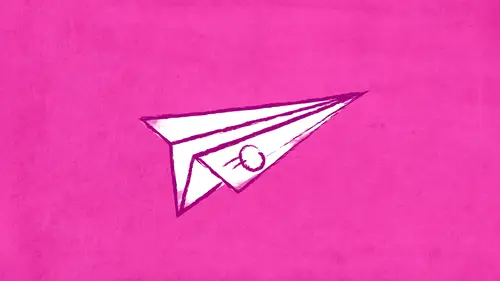
Lessons
Email Marketing for Crafters Intro
03:19 2Why Does Email Work?
11:51 3An Email List is an Important Business Asset
09:23 4Software is the Solution
21:33 5My Newsletter Story
14:45 6Advertising is Annoying
07:12 7Your Email is a Gift
04:05 8Market Research
11:35Identify Your Why
14:18 10Give, Give, Take: Make a Value Exchange
03:29 11Exploring Content Type
24:36 12Case Study #1: Abby Glassenberg Design
25:09 13Make It Exclusive
02:58 14Accuracy is Key
03:26 15Templates & Branding
07:07 16Think About Length
06:40 17Subject Lines
08:41 18Call to Action & the P.S
04:07 19Write Back, Okay?
19:24 20Case Study #2: Ann Wood
25:25 21Autoresponders
05:28 22Build Your List & Keep It Lean
41:36 23Case Study #3: Indiesew
06:43 24Game Plan for the Holidays
06:05Lesson Info
Templates & Branding
Templates and branding so first it's okay, to hire someone like we talked about earlier, you don't have to do all of this yourself unless you want tio or you feel like you're capable of it, you're good at it. I don't know how to use photo shop. I don't know how to use illustrator, I actually have those programs now that I haven't taken the creative life classes to learn how to them yet, and so I use pick monkey, which is a free online photo editing and graphics tool can va is another one on di do all of my, uh, photo editing that you see in my block and elsewhere in those free programs. S so you don't have to be an expert, but there are limitations when you're aren't an expert, so sometimes it's worth it to hire somebody. So when you're looking in male chimp or in a weber or, you know, in tiny letter, wherever you're you're looking to start your email newsletter or in that mimi, the thing you need to spend time on in the very beginning is the template, and there are some pre formatted ...
templates available whole lot of them that you can start with. Or you can create your own templates to depending on if you like kind of the pre formatted ones that they offer you are if you want to sort of start on your own I just made my own template that's very straightforward it's like image taxed image tax dividing line is very simple, eh? So I didn't need any columns or you know, sort of funky image placements or anything like that on dh what it allows you to do is a bunch of things you can, uh up at the top where I showed you where the date wass and I have a handcrafted newsletter just for you you could fill that in you can put in your banner and it tells you what size you need for your banner and you could make a banner and pick monkey or photo shop or wherever and upload that um and then you can format like you can bring in a text box you can bring in a photo, they have buttons so it looks like a little buy button. If you're always gonna have like a product in a buy button, you can bring that in you can bring in my my little photo collage of products you could bring in a little collage and add photos too that she was basically like placeholders like I know I'm going to have, you know my banner taxed a line a banner text align for photos. A line, a little letter I put my signature the signature that you see there, I put it in then a little line the social media, but in suggestion to forward it to your friends, you can get all of that set up in advance. And so it's just waiting for you to fill in the blanks. And I like to double space. I think double space is good. I think male chimps default is the habit single space, but so I preform at those text boxes that always be ready to go double space size fourteen fun. I like it to be big, so it's, easy to read and double space. Um, so I preform at all of that which makes it so much less overwhelming when it's time to sit down because I just click new campaign save templates, click the template I my regular template, it opens up and it's just like plug in play. S o I think if you're going to get started with an email newsletter, get started with that template, um, and tweaking it and you can always go back and later and may I recently went back in and made a whole bunch of changes just because I had figured certain things out that I was always fixing manually every time and I'm like, why don't I just go into template, fix the template and then I don't have to fix this manually every time so it's of you template is your friend s o a couple of things you want to use in your if you're going to be designing your template yourself get the hex codes for your colors so if you have some branding for your business like your logo um and your website for example you can see I have like a little light blue where says washing naps around the little owl so I have a hex code for that color I have a gold I have a darker blue I have a gray on dh those actually hired a graphic designer to make my logo on branding to she gave me those codes, but if you upload them into pick monkey there's you can just put your hover over it and it will tell you the little hex code for them so that that way every time you're making a new graphic you could be consistent and use the same color. So I have a word document on my mac that I opened up and it's called blawg style guide and it has all my hex codes and it has all my funds the names of my fun because I have specific funds like the spot that you see here is called oswald and oswald is always the headline of my plawgo and then the texas in railway, so I had those of the funds that I always use having a designer make those things for me and give them to me was so helpful because prior to then I was like this one's pretty, you know? I mean, I was just using a lot of different things, and it didn't look consistent s so it was really great to get that from somebody and while worth paying for, I think I wish I had paid for it years before I did. S o I think having this hex colors and then having them in a word document that you can bring up and access is very helpful on your logo. If you have a tag line, you want to include that in your newsletter, I like to have a head shot, not that's. Another thing worth paying for if you don't have a great head shot not just for your newsletter, but for your business in general, either get a friend who's a pretty good amateur photographer and swap with them or trade with them or something like that, or hire somebody to take some photos of you it's increasingly important that that, you know, as I feel like at the web develops people really wanted connect with you as a person and see your face and see who you are, who the maker is behind all of these beautiful things. And so, however much we might want to hide behind the screen, it is really, I think, very important to have your photo and get a bunch, you know, get a whole slew of photos of you and all your spaces in your studio. If you work on the computer in your computer outside with your kids, but ever so that you have a whole library of head shots it's on, get them in different formats so you can use them, and you will increasingly find that they're they're great. Wherever you get published, they're always going to want a head shot from you so it's, good to have them on hand on dh. Then you know photos and graphics that you typically use. So those air really all really helpful, like little library of things to include in your newsletter.
Class Materials
Bonus Materials with RSVP
Bonus Materials with Purchase
Ratings and Reviews
Bundle Wade
Abby Glassengber's class is a great tool for beginners. Abby encourages us to focus on the goal of our newsletter, and to incorporate aspects of newsletters we enjoy into our own writing. A particularly useful section of the course was the description of different content types that work well for e-mail marketing. Those of us who dislike "salesy" content are given the revelation that our newsletters are a gift to our most dedicated fans. With this in mind, putting together newsletters becomes a more thoughtful and fun process.
Sally
What a fantastic course! Abby is informative, interesting and she explains both the bigger picture and the specifics to help you get started. I highly recommend this class.
atjgraphics
A down to earth and honest voice. I found this quite relaxing and a really nice class to get rid of those fears of email marketing. I love how the audience can participate and questions have been asked.
Student Work
Related Classes
Business