Writing in Key Tricks for Sketches
Lesson 9 from: Fast Songwriting In Ableton LiveIsaac Cotec
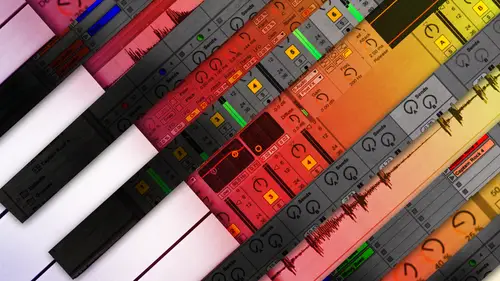
Writing in Key Tricks for Sketches
Lesson 9 from: Fast Songwriting In Ableton LiveIsaac Cotec
Lessons
Clearing the Path
15:41 2Building a Track From The Ground Up
20:36 3Developing The Composition
07:21 4Advanced Toolsets and Tricks
15:25 5Creating a Template in Ableton Live
27:37 6Making Presets in Ableton Live
13:43 7Using a Beat Library For Songwriting
22:47 8Starting a Track: Sketches in Ableton
33:36Writing in Key Tricks for Sketches
17:08 10Parts of a Composition
16:11 11Composition Exercise
15:49 12Melodic Devices in Songwriting
19:21 13Rhythmic Devices in Songwriting
13:41 14Expanding the Sketch
14:07 15File Management in Ableton Live
21:14 16Using Generative Music in Songwriting
28:17 17Breaking Through Writer's Block
10:19 18Production Stages Review and Q & A
13:02Lesson Info
Writing in Key Tricks for Sketches
Let's talk about some tricks that I have for writing sketches and writing melodies. Now, granted, the more you know about company music theory about scales, things like that cord writing cores and harmonies, the better that is a gigantic conversation around music theory, and we're not going to have the time to go into that at all and cover all the other information about able to live an actual song writing so I'd say go and learn these things if you can it's definitely going to help you in the long run also suggest picking up some form of instrument it's going to help you, but that being said my first album, I didn't know anything I knew next nothing. I know some musicians, I can't say who, but they are very well known musicians, friends of mine who know absolutely nothing about music theory, I mean nothing, they don't know chords or further first or fifth ce or any of that stuff at all, and they're great they're amazing musicians, so don't get obsessed with it and know the more you kn...
ow, the more you have in your palate that being said, I'm gonna talk about this thing that I like to call scale references and also many devices, okay, so if we come in here and I go to like project scale reference, alright again, all these examples or almost all of these examples you're going to get with the course and they have like you'll notice on the side that they have things like at a scale to the piano and so on to kind of help you walk through the process so you can either watch this video and walk through it or you can actually just open up the life sitting kind of falling steps so I'm going to add a scale function to this piano so right now I have a just piano and let's say, I don't really know what my scales that well, I don't want to play the wrong note, so what I could do is I can go to midi effects and drop in a scale what that means is the notes on playing if I said it to something like let's say uh, blue scale notice when I'm hitting those those are different keys, but they're the same note it's because live automatically moves it to stay within that scale way it's like super quick way of writing within a scale now there can be a disadvantage in this one of them is you might not actually understand the different movements within the scales or court cordel progressions and things like that why knowledge helps but don't don't worry about that if you don't know that you can just go ahead and play around with the scale but what I found is if I come in here and I record something now when I recorded that when I look at the mini what this midi is is not what I just played because it goes through a scale function it's not actually showing me the notes, which can kind of be confusing later on in your music production because you're like I don't like why is there a black he I don't think there's any black he's in here? What should I write my bass as um so there's some techniques here that are gonna help you if I insert a new mini track I got in my eye oh, I announce surrounding I can actually send this midi to that new midi tracks so I can say ends from one and record and if I press this now it's recording the many post many effect s o I'm actually seeing the notes that I played way place there cool um so here's what it was originally right? But here is the actual notes you'll notice that some of whom have jumped around between the two yeah like there's some black knows that I playing here that aren't in the other one, so now I can actually see the notes that I played you had a question, so you're saying that under original one I would just basically if I just deleted the, um this case scale, I would end up with the crappy notes that we played exactly yeah, and you don't actually want to do that. So great great questions. So if I just turn this off it's because I couldn't hear what were good or bad notes well, there was one thing there, but yeah, way we're now if I move this over, I think it's the right ah, right, so by having some type of scale thing putting it out and putting it back will give you the proper notes, but there is another thing that I like to do, which I call scale references that really help with this and you're going to get all these scale references with this course if you get it and if I co to let sieged current project if I come in and I open up, this here is so I've created this uh, yeah let's say that I've created a live set where I went through and I basically made blank minnie patterns I mean, a mini clips that before the track begins, they have all the notes within that scale, and when you have fold on on on ly seeing the notes found in that scale, so if I'm using this middie clip, I'm on ly seeing the notes in cia, lydian that way I can come in here and play uh if you're more of like a mouse type of writer, then you can come in here and double click into that scale and you always know the notes are in that scale you don't even have to bother with scale references it makes it very fast and what I did to make that is all you do is you create a clip and if I go past make the start point negative if I come in here and I click some some notes so you can look online there's like scale finder dot com and stuff if you click the notes within that scale and then press fold it's going toe on ly show those notes right and then if they're before the clip then I'll I'll never hear that let me do that again fold see and that's on lee those notes very helpful in my music and now that you'll have this, you can basically come in you khun you'll see there's a whole information on how to do this but you open it up you dragon sea lydian now I have a c lydian and I could just go ahead and edit and no that's incivility and or I can go to major scales open up major scales, dragon f major now I'm only seeing the f major notes and go ahead and write with an f major it's very helpful I also have a video on scale references that kind of go more in depth on why I like using this technique but it's going to help you right within the proper scale also many scales are very fantastic and can help you and I have a huge collection of presets within um many scales to help a lot so here's the presets so you khun dragging alien augmented dorian just a massive collection all for you guys you can go grab that one other thing this is just like kind of like tricks for people who don't necessarily know a lot about about music theory but want to just start creating and playing around these things totally valid totally awesome I did that for years until I had the time but one other thing that I have here for you guys is a resource is uh many chords that you can drag and drop so you can basically say all right I want teo I want something that is uh major scale a flat major scale and then I could drag these in and they are courts premade courts s so I just basically wrote all the courts out it could make it really easy when you're writing a sketch just dragging the chords to something um it's a very fast way of coming up with maybe some harmonic progression so if I go to something like uh to say like yeah I just needed a beat real quick some opening up this older one copy tab three in there tio and then I go to those embellish cores or in court that you're going to get with this lot thiss course I dragged him in I can instantly right some type of progression and you know all your chords are within that scale and then let's put a piano on it slight spell piano ah right very simple way of writing cool so there's some like quick tips and tricks to help you guys out with your music production we also you'll have lots of many effects we're going to talk about that a little maurin generative music which starts getting really fun and how we randomize music creation and come up with cool ideas on the fly awesome any other questions on maybe the scale function or typically we have some wrap up questions possible hit the end of the segment great well yeah we're at the end of unity that I'm so johnny wants to know he says when I drag a sample like a kick from the file manager into the drum rack I notice it's not his loud or stronger sounding has when I auditioned the file and file managers that velocity or volume setting yeah great question so there's this thing where um let me just show the example for everyone else let me see where is it? Ok, here we go original drums that's rule one ok trump percussion and kids kick all right, so let's say I have has that right and I dragon inn oops wrong way I'll insert a mini trach and grab uh drug back all right, so they're asking that if I have this drum rack right and I have a sample like that kick sample that I was playing I'm hearing it and when I put it into here is a lot quieter thank you can already tell like it's a lot quieter. Well, there's a reason for that reason why is because the natural default is volumes and minus twelve so it's a lot less but the velocities up by forty five percent so in other words, if I hit it really hard it is the same volume. But if you're not hitting it hard if you're hitting it with your mouths or something like that it's playing it at half velocity so you have two two ways you can either turn mosley down all the way and turn this back to volume zero there will always be that full volume of the original sample or you could just play at a high velocity um and play around with the velocity setting so hopefully that answered it's just the the way that live the second dragon inn it's lowering the volume comparatively to give you room for velocity so either take out the lawsuit and bring the william up or just play harder that should take care of it cool toe truck wants to know how similar are your production templates to your live performance simplest you always design your production templates with the intention of plain the track in a live performance it's a great question awesome question uh, yes and no so my production templates I try to separate into groups of eight just so I can bounce them into stems which I could bring into my life set I'm not using a lot of midi live and stuff like that unless I I have like a midi keyboard and I'm just playing it live but generally my live set is completely different parameter of things but in knowing that I will bounce it to eight it's just easier for me to organize by eight so I could bring it over into live er there is with this course there will be a pdf on sharing tracks with no uh creating stands with unable to live so you can see the stem process and how I do that by eight and there's no information really on my life said because that's a whole other thing of how we play live with unable to but know that my production template has multiple tracks that all bounce into eight and in my uh performance template is eight tracks with on lee on ly eight tracks that have the different samples bounced into them that I then uh play those different clips live and do effects and stuff awesome one final question regarding synthesis most of the time I have this idea or I have these awesome ideas in my head but it seems impossible to recreate those sounds fast enough before they vanished browsing through presets takes a lot of time how do you keep those ideas in your head so an inspiration strikes yeah yeah that's kind of the there's a muscle memory that you develop the faster you get this and the more that you know it sounds sound like thing you're just going to develop it it was just develop your speed it's just like an athlete just need to practice it before you're really quick at it uh I do know that I do a lot with just capturing a little audio of myself like singing a melody part or trying to make the sound effect with my voice record that and then try to build and emulate it that is very helpful um but as far as like building it on the fly that's just going to be learning synthesis more, more, more um yeah some people that are really good at synthesis have a thought and they just make it like they're wizards at it I personally look through presets find something similar to the sound I want and more modulated till I get something. That is what I'm looking for. And that's, even because I know synthesis pretty well. But it's still faster for me to find a preset that similar and change it closely, right?
Class Materials
Bonus Materials with Purchase
Ratings and Reviews
a Creativelive Student
I started sequencing in the mid-80s using Dr T's Keyboard-controlled sequencer... it had two modes like LIVE, a loop mode and an arrangement mode... you can see the progression of design today.. of course, there were no internal sounds, just MIDI, so you used modules and keyboards for sound generation, synced to tape for recording, added vocals, then took your tape to a bigger studio to mix, then sent off your master to those mysterious magicians to make it sound like a record. Amazing to see such a young kid like Isaac, able to do all the above work out of a little laptop! This young man is such an inspiration. He's not only got the music and technical side down, he's got got a good head on his shoulders. Great job, Isaac! Thanks so much for your willingness to teach and share what you have, and you have a lot! You're a great help.
Victor van Dijk
In awe with this super kind and highly knowledgeable teacher! Wow, he really pours his musician's heart out in this outstanding course on everything that relates to being a musician, sketching, writing songs, composing, and so on. Also it's a course chock a block full of highly helpful Ableton Live project files, PDFs, and many many useful tips and tricks. I highly recommend this course, it should have cost WAY more, and in all honesty, it's a steal! And did I mention, that you learn a lot about and within the Ableton Live environment?! LOVE this course!
baptzot
Isaac is one of the best guy who can teach anything on Ableton! He got so many tips! His courses are so amazing! I really improved my skills thanks to him! And I do rewatch his courses with pleasure!
Student Work
Related Classes
Electronic Music Production