Advanced Toolsets and Tricks
Lesson 4 from: Fast Songwriting In Ableton LiveIsaac Cotec
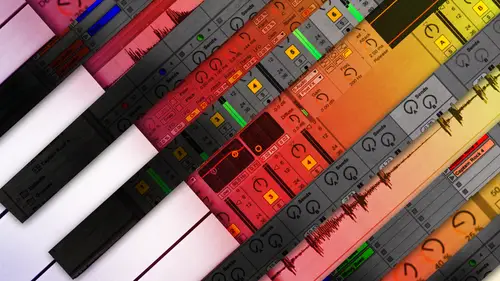
Advanced Toolsets and Tricks
Lesson 4 from: Fast Songwriting In Ableton LiveIsaac Cotec
Lessons
Clearing the Path
15:41 2Building a Track From The Ground Up
20:36 3Developing The Composition
07:21 4Advanced Toolsets and Tricks
15:25 5Creating a Template in Ableton Live
27:37 6Making Presets in Ableton Live
13:43 7Using a Beat Library For Songwriting
22:47 8Starting a Track: Sketches in Ableton
33:36Writing in Key Tricks for Sketches
17:08 10Parts of a Composition
16:11 11Composition Exercise
15:49 12Melodic Devices in Songwriting
19:21 13Rhythmic Devices in Songwriting
13:41 14Expanding the Sketch
14:07 15File Management in Ableton Live
21:14 16Using Generative Music in Songwriting
28:17 17Breaking Through Writer's Block
10:19 18Production Stages Review and Q & A
13:02Lesson Info
Advanced Toolsets and Tricks
Now we're moving to the next step in the creation, which is getting more, more too earthy actual music production and that is preparing preproduction. We've gone over the concept that is really your intention to thing that is going to hold you throughout your music, and the more time you spend on that, the quicker the rest of us will go, but we're going to move into now preproduction, knowing the type of mood, the type of things that we want to create, then we can start calling together the instrumentation sze the things that we need to create those vibe to create that type of music, and in that we have creating tools like tool sets that we need building effects and instruments, uh, experimentation, as well as creating a library of samples, beats production stuff like that right now, a lot of this is is preparing your workspace before we move into the actual creation, so it's going to take us a little bit really get into making the music, but there's, this thing that happened with the ...
album, like, came out with, I think, two or three years ago called emerge and that's when I actually began to understand my process, and I created this image, and I printed it in my workspace to kind of remind me what was happening in my music, but I spent three months, maybe four months in preproduction I was recording flutes I was making instrumentation I was developing ideas I also did a lot of research in uh, non western scales like like egyptian scales and gypsy scale stuff like that and learning them the actual music creation of I think it's an eleven track album that eleven track album on lee took me a month to make because of three months beforehand preparing all the parts so it made it very quick and I got very creative right and that's what we're trying to do being super efficient so that we can use our creative time and we can use time that's not so creative awesome thing about this stage is you could do this with an hour of time and transit whenever it's just technical stuff like that's not all that creative but it's very important oh task to preparing for making music well, we can get ready for making music by creating a library of sounds organises organizing our files and having pre made templates and tools we're gonna go over all of that now we're getting into the very fun, amazing aspect of file management. I know this is like you guys are really excited for this way more than making the music but uh we're going we're going to go into it now so this isn't fun but it does make the music very fast if you have files all over the place like how do you know where they are? Like you're going to be in the middle of making something and like I wantto rhythm, but where was that one rhythm? I heard that one time I don't know. Maybe I'll go down online and downloaded or find it might take you forever. So if you have your files put together quickly and easily managed it's gonna be so much faster for you to just stay in your mode. I never thought that being into music would make me so obsessed around file management, but while has it improved my work so here's an example of my files I have within my sample library, I have my drum loops, my my drum one shots that I have instrument loops, instrument one shots and so on and then if I open it up like the drum loops, I then get my different loops separated by genre because that just makes sense of their drum loops, so I have to step and so on and it's very, very organized on then here's another example of within my one shots I have my drumming percussion oneshots second I opened that up. I have the different types of percussion like drums, kits, glitch, sound sampled objects I even go into tuned and un tuned percussion right so attuned percussion would be like bells certain types of bells where un tuned would be like a gem bay right and then if I open up my drum kits I then separated by complete kits brass uh brush hits kick different glitch sounds rim shot snaps and so on that makes it very easy so if I go this example to show you how kind of you insane I can be so in here if I go too I have a whole folder just for my music resource is I separate into two folders? One is original meaning everything I've ever recorded so I know that I have total rights and this one is all public domain stuff um or creative commons so if I open it up here's the different things if I go into my uh it's a instrument loops there all separated by types of instruments so I go into bass guitar that's all my bass guitar wands guitar also have these different guitar loops there and so on right the more organized you can come in here say all right I want some type of percussion we'll see unseen percussion what type? Well it's ah thinking it's a wood instrument like a woodblock cool would up here we go when in a wooden box winning cups winning belts whatever I've tons right it took me years to gather this but uh the mohr succinct your file management is quicker it is to find anything also within able to live it's very easy to find things by just going into what's called the browser which is right here and you have these are all the able to live stuff so your instruments, your audio effects and so on your plug ins if they're vey stds but then you can also create places so in places you just add a folder you navigate to wherever you want so I could pick that I already have it so then when I click there I can see all these different files very easy. Yeah, they're um okay that's why? So you can also quickly find something like wood block just search live nine is way faster for this. Well, okay, deep in there um and there's some wood block sounds yeah, live aid it took forever to find things that now it's very fast. So with that if you add words that make sense those samples it's going to be very easy to find in the browsers so you can always, like, underscore uh like wood block underscore samba you know it might help you find it if you're searching real quick words of wisdom thoughts for you guidelines is if there are more than ten samples of a given type try to break it down it's like let's say you have one hundred guitar samples well is an electric car guitar, a classical guitar and acoustic and nylon whatever whatever you can do to break it down will make it much faster to find on ly keep samples you can and we'll use so in other words, if it's like an mp three don't even have that your library like there's no point it's just bad quality just get rid of it try to have something at a good bit rate another important thing is just for me personally I don't know about you guys but I don't want to get sued so I'm not going to put something in there that's gonna get me suit so make sure you have the copyright um sometimes I will download like a loop master uh sample pack and it won't make music from it, but I'll have it so that I can build ideas from that place. I do have space for that, but I won't I won't try to collect samples that I know I just couldn't use that will totally get me suit also add keywords to things so you could find in the live browser good example like I talked about earlier you could have a sax lupin in underscore jazzy or darker ver b b pm or whatever it might be just make it easier to find now this has been very helpful for my file management of my life sets now I don't know about you guys but when I started I had one live set or one folder which was like so victorious and in it I had like thirty songs and a bunch of them were sketches which were named weird things like dawn at ten or just some random name and then I'd be trying to find that one song I worked on a week ago and I had no idea where it wass so I created this kind of ladder step in my music production that goes hand in hand with what I was talking about before the steps and music creation so I'd have um basically well grooves in testing that's just like random ideas I'm playing with but then I go into sketches ideas I'm starting to build out I move whenever that sketch is done and I'm movinto working composition I literally move it into the next folder working composition that I move that into my mixing stage and when I mixed that song and it feels good I'm moving into completed that way when I'm having the songs that I know oh yeah this song is mixed I need to get it ready for mastering I opened my completed folder if I have a sketch it's in my sketches it's just saves me man I've been so confused in the past and now it's very very easy and if we just come in here is a quick example I'll come into project it'll say glitter moss is a new project I'm working on if I go into sketches hears all these sketches I'm working on I'm moving a working composition here's a lot more of working compositions and I don't I think I have yeah it's a new project so I don't have any mixing are completed but they just move up the ladder as I go one thing you'll notice here is I have a trash that is another new idea that's basically like I had an idea and now I just don't think it works I might want to keep it because you never know I've actually given away folders to friends or people like oh I'm feeling stuck in music over here have this idea and they've made something cool out of it so sometimes I keep the trash yeah right now we're going to move into creating a template within live do we have any questions around file management stuff? Maybe you guys I'm guessing what you do is as you're moving up the ladder you're basically just taking that file and just moving from the folder into the next fuller so when you open up live and you need to open up that file again, you just know is in that next full were down you're not you're not keeping copies and all the force no yeah because then that gets crazy yeah, yeah I'll generally uh another reason why going up those steps and moving like literally moving the folder it is it's kind of like I am saying check that stage is done and it makes me more aware of my process and more uh, more decisive around things like okay, this is a good idea I'm going to move it to the next step, right? So give me a constant moments to check in and make sure that I'm really comfortable with where it's at and where it's going and yeah, I'll collect all in safe, which is really important and towards the end actually have another section on managing actually able to live packs and your sets, and but just a quickly review I'll talk about it later is just come in here and say, collect all and save because that saves all the samples into that live set, so when I move it, it sees all of it. If you don't do that, it might be like, well, it was in this folder in this place, but now you've moved the whole thanks so collect on safe and moving up the ladder. I got one question from online duric johnny assets do you recommend keeping samples on a separate, faster drive attend to get a lot of drive indicator airs and audio cut outs from working with a lot of samples in life? Yeah, great question maybe solid state or we'll solve state is awesome but solid state also has a problem of it's a way better now but it used to have a problem of like let's say you accidentally delete a folder it's gone yeah like but if it's a not assault safe toe what do they call this spinning drive spinning round yeah um if it's one of those then you can always find it or you can recover which is actually completely saved me before I have accidentally deleted ah hole like four tracks that we're finished and I was able to recover it completely it's rick uva if you ever have this problem it's awesome but the way that I work is I actually have three hard drives on this beast of a laptop which looks like it's from the nineteen eighties I know it's totally weird it's not a mac but on it I have a solid state that runs all my programs which speeds up my computer speed and my programme speed and that's like two fifty gigs or something and then I have one hard drive which manages all of my samples so it's just samples pretty much it I also have, like one hundred gigs in in contact libraries so it's a massive amount so I have another like five hundred megabyte drive just for samples no gig drive just for samples then I have another uh hard drive that used to be my cd drive, and you could do this on older macs. And a lot of pieces is take out the cd drive and put in another one, and that one is where I manage all of my folders for my life sets. That's. Where have all my samples? Um, one quick thought for you is if you parsing out your your disk drive into multiple parsons, it could be easier for your computer toe, locate and understand your file structure. So if you have, like, a one terabyte drive, maybe separate that into, um, two hundred gig parsons or five hundred or whatever you might want, and then it's easier for it to say, oh, impartial a is all my samples. Portion b is all my live sets right, and that will help with the disc overdrive problem. Because it's, not scanning a one terabyte drive, is now scanning a five hundred gig section. So that'll help what's cool.
Class Materials
Bonus Materials with Purchase
Ratings and Reviews
a Creativelive Student
I started sequencing in the mid-80s using Dr T's Keyboard-controlled sequencer... it had two modes like LIVE, a loop mode and an arrangement mode... you can see the progression of design today.. of course, there were no internal sounds, just MIDI, so you used modules and keyboards for sound generation, synced to tape for recording, added vocals, then took your tape to a bigger studio to mix, then sent off your master to those mysterious magicians to make it sound like a record. Amazing to see such a young kid like Isaac, able to do all the above work out of a little laptop! This young man is such an inspiration. He's not only got the music and technical side down, he's got got a good head on his shoulders. Great job, Isaac! Thanks so much for your willingness to teach and share what you have, and you have a lot! You're a great help.
Victor van Dijk
In awe with this super kind and highly knowledgeable teacher! Wow, he really pours his musician's heart out in this outstanding course on everything that relates to being a musician, sketching, writing songs, composing, and so on. Also it's a course chock a block full of highly helpful Ableton Live project files, PDFs, and many many useful tips and tricks. I highly recommend this course, it should have cost WAY more, and in all honesty, it's a steal! And did I mention, that you learn a lot about and within the Ableton Live environment?! LOVE this course!
baptzot
Isaac is one of the best guy who can teach anything on Ableton! He got so many tips! His courses are so amazing! I really improved my skills thanks to him! And I do rewatch his courses with pleasure!
Student Work
Related Classes
Electronic Music Production