File Management in Ableton Live
Lesson 15 from: Fast Songwriting In Ableton LiveIsaac Cotec
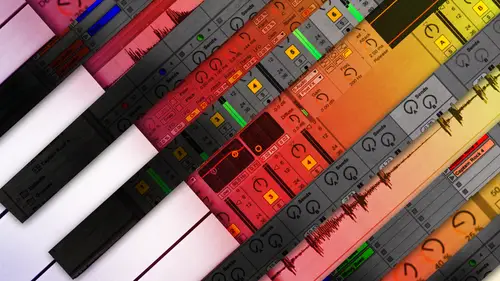
File Management in Ableton Live
Lesson 15 from: Fast Songwriting In Ableton LiveIsaac Cotec
Lessons
Clearing the Path
15:41 2Building a Track From The Ground Up
20:36 3Developing The Composition
07:21 4Advanced Toolsets and Tricks
15:25 5Creating a Template in Ableton Live
27:37 6Making Presets in Ableton Live
13:43 7Using a Beat Library For Songwriting
22:47 8Starting a Track: Sketches in Ableton
33:36Writing in Key Tricks for Sketches
17:08 10Parts of a Composition
16:11 11Composition Exercise
15:49 12Melodic Devices in Songwriting
19:21 13Rhythmic Devices in Songwriting
13:41 14Expanding the Sketch
14:07 15File Management in Ableton Live
21:14 16Using Generative Music in Songwriting
28:17 17Breaking Through Writer's Block
10:19 18Production Stages Review and Q & A
13:02Lesson Info
File Management in Ableton Live
Up to this point we've gone over a lot about preproduction creating sketches, moving those sketches into compositions, moving the compositions around with those different techniques that we looked at as well as building out compositional ideas which what we just went over now I'm going to take a step back in a little bit of a different way and I'm going to go over managing files and specifically about managing able to live sets and how able tin works with its files because it's really important especially at this stage of your music production to know what's happening with your files and then I'm going to get into this really fun awesome way of creation through random ization and using generative music in your music production it's kind of like using the machine for your advantage as a musician and a composer so managing files thie ever interesting managing files except for it incredibly important there has been times that I have lost tracks because I've saved a track I've moved it som...
ething happened to it all these files were gone but if you guys have experienced this but it is definitely like ah bad morning when you realize oh crap all the samples that I used are gone and now I have attracted I don't want to do with so I'm going to save you all that pain and pressure by just going over the simple basics of managing your files are able to live right here we've got this just a little picture of it was a live project in a vault in life set the type of document that you create and work on in live is called a live set think of this as a single song sets must be saved inside projects so that live can keep track and manage all of the various components within a live set. So the live project keep the life clips, the device presets and any samples used, right? So this image right here, we've got the project called electro with piano project and then under it is the electro with piano and that's the live set, right? Um, here's some best practices with live seven projects I like to keep a project a project for me is one track, so with whatever track I'm working on and then each live set like I talked about earlier in this class is the version of the track I'm working on and I always have multiple versions of the track as I go along. So if I ever need to go back to a version like sometimes I flattened or freeze midi and then I'll save that and I can go back to an older version with the midi that wasn't flattened yet and then dragon and if I need to if I need to change some melody or something so that way it gives me the best of both worlds of keeping all that older information but flattening things and turning himto audio when I need teo as they continue on maybe old show you quick example of that uh, right, so if I'm looking at a project of mine like let's, look at some soup victorious and I've got some working compositions I open this up and within that track which is ecstatic dance drums I have these different versions of the track which are different levels of the production and five being the newest one so that's the basics of it so here's the project and hear the sets here all the samples within the project, all the imported, all the processed and everything. So you got to make sure those samples are in their otherwise you won't have it in your actual project if you ever send it to a friend if you ever change computers or anything like that that gets into this next little part, which is how we manage our files so manager files best way is using collect on safe so collect all in safe command is a short cut that collects and saves all the external files references by the current said, including those from lives, core library or installed packs in other words collect all of save brings in everything into the into the uh able to live project and it's got all the samples. So if you ever move things it's all right there for you, and know that this causes a lot of copying, especially if your lives that uses large, multi sample collections. So in other words, if you have, like, the same track and but you have a track that uses certain libraries, certain sounds and you collect all in safe and then you have another project with the same sounds collect all unsaved and another and another another that's, a lot of data. So you've got to be aware of where these things are pointing. And if you want the multiple in the project me, personally, I have so much space on my computer, I would much rather have all my samples in my project and never have to worry about this. Then maybe losing some of my sample library and it's all gone. So personally, I just collect on safe so that image right here's an example of we've got an external sample being this two step kick that was somewhere else on my hard drive. And then within the project, I have able to project info all the samples in the life set. Now, if I saved this and sent it to a collaborator, he would be missing that two step kick. But if I hit collect all and save it saves it in the project and we're all good to go so let's see that within able to question copy it doesn't move it a cop, is it? Yes so we have this track, for example that we've been working on let's say I want to save live set I'm going to save life set as so I can save it somewhere else just as an example I'm going to go to, um projects of equus sketches we'll just save it there now if I press save it might not necessarily save all those files in the project or copy them but if I go to file and then collect all in save its going to ask me these questions do you want teo have the files from elsewhere? Do you want all the files from other projects? All those other things now this is a thing where you could say no to files from factory packs those air packs from able to live and no to use your library the way that live nines the user library works now that made more sense in life eight for me when live nine I just say yes to everything just keep it in the project I press ok it's copying over all those extra old files bringing it into this project now it's all there it's good to go now there is a next step weaken d'oh, which I didn't even know until like a few years of using a bolton that I could really you the utilized the managing your files and this lets you delete unused files which is really important because I have had live sets where it had two gigs of unused files like I was recording someone and I never used those recordings well that's just a massive amount of space you can also save external files as well as create live pax from this area let's show what that is when I'm here with unable to live, I could go to file manage files when I click that it opens up the file manager from here I can either manage the set or the project just the way that I use this almost always just manage the project. So if I click that what it does is it reads the project it not only reads this live set that we're opening now, but all the versions all the life sets to know what samples are being referenced. So if it's saying you have, for instance, an unused file that is unused in all of your sample in all of your projects just really important to view, so let me, um it's did open up a project that will be much more, uh, interesting see yeah because this one I know we'll have, like either missing files or sweetness, that we can look at soon as it opens you, we can also we can see what the project contains. So this the last one we were looking at had won live said at two hundred three media files and you compress show, and it will show you where those are on your computer and so on. And so just really good way of knowing where your samples are what's missing and vice a person way have several sets are useless to me now, because I did not do this look totally, which is very sad to me. Yeah, especially if you're sending it to someone else. Teo, I mean, obviously yourself, if you miss the file's gone it's a huge bummer, but you know how many times I've sent people files and they didn't have the samples and the recent, and it still didn't have the samples, and I sent it a third time because I didn't know what I was doing. So this will help you in either collaboration or backing up all that stuff. Yeah, it's terrible. So get managed project. So one thing you'll notice is that this project has three live sets and I compress show one live clip and all these different files. Tells me where it's located everything right so let's shrink that and let's see if there's any missing files this is important sometimes you might have a missing file it shows up there and you can point to it or or redirect also shows you if there's any external files this is sample somewhere else this one doesn't unused files this has a bunch of unused not that many only three but I compress show it shows me these two I can select them and impressed delete do you want to delete them? Yep have to trash near that and in this one moved to trash there we go so that way I can get rid of anything that she's hanging around once I do that now I know it has all the external files it's not missing files has no one used files but you actually have to it's really weird you have to reopen it for two actually see there's no one whose files? Now I have that I know my project has all my all the different aspects it's it's good to go but if you're sharing the's live pax I mean he's live sets with other people when you want to do is do this thing called create a pack create a pack is a way of of taking this and shrinking it into something that is usually at least half the size to send to someone so with this with the project that I'm teaching through this fast song writing project when I was going through it yesterday to get ready to send you all it was six and a half gigs when we compressed it it went down to a one point nine gigs that is huge that is a gigantic amount of compression it's a proprietary thing that abel teo developed it's absolutely amazing so all you have to do this you press create pack that generally does not happen actually haven't had that happen with great bag it's okay, we've only had three crashes, so you're saying it's not just making a zip file? No, um what I think it is doing is one second uh is I think it's converting all the audio to flack and then this is really weird uh and then once it's all in flak there we go it then compresses it into his it file. So flack, if you know what that is it's a type of compression for audio which is also non destructive meaning you can un compress it so it's like a a special type of compression of all your samples and everything and then packs it together the nice thing about a live package you double click it and it opens it and installs it it's also helpful so if you get it a live pack for someone it's. Very easy for them to use. They just click it opening up. Good to go. So, as an example, it doesn't matter what I'm showing. But let's go file managed files and project great. I can press, create pack and then let's say we do it to desktop its temperature. I press save compressed it because this one doesn't have any files in it. But there you go. And in a few go into shrink. This this one go. All right. So if I have that temp folder just gonna close live real quick and I open it. It opens up mableton. It says, do you want install it where you want to stall it? Awesome it's, good for sending files back and forth another amazing thing about this is it's fantastic for backing up. I do this whenever I finished track, whenever I send it to, like mastering whatever I go through, I create a pack and I save it as a backup because I can save a lot of space. And I know that is my definitively finished project. So what I want install it could say desktop and installs that live set, right bam done installed good, go someone over breast practices. All right, there's also some other amazing advantages to able to live that deal with the way that it does file management and that is dragon drop power of able to so we have two things we can do one of them is called merging live sets, which I have actually shown throughout this course, but I'll go into a little bit as well as exporting session clips as new sets let me show you that it's not the one I wanted open but well, so the idea with merging is it's very easy to take parts of tracks and live sets and putting them into other live sets can easily merge two together. That is an absolute powerful thing to do with in life because it makes it very quick to do things like I was showing you with the composition you write a composition and then you're able to drag in the composition from another life set it's a very powerful tool as soon as it opens here we go and okay, perfect open that up again I'm gonna be able to drag things that I can show you what that's all about, and then also how we could save now this might seem like a little abstract but it's very helpful, putting tracks together and as well as incredibly for my life set, and I'll show you that I'm talking about exporting session clips should be loaded up any moment have you guys ever used like the dragon drop aspect of life sets? No okay, I had a realization about it with my life said that completely changed my work flow because basically I can create a live set for every one of my tracks that I perform live and then I couldn't drag that entire set into a master template off my performance and drags in all the different clips and everything and it's a very easy way to drag and drop as a live performer actually for life reforms I've done that before because I basically have bpm fuller is that my projects and then I put each track is another another song basically with whatever I need for that song and that's and then I could put those into my abc forty and I can launch him exactly yeah I've used that for that too so here's this set right and within it if I ever wanted teo I could goto file management and I can basically take if you click a live set if you click that little triangle it opens up what all the tracks are in that live said if I grab it I can actually come in here and drop it in so that way you can drop in any aspect of any tracks so here is the the rhythmic devices example I showed earlier I could just come in drop it in and then there is doubt rhythmic devices very easy way of managing your files uh within live so exporting what I mean by that is you can actually come in here and you can you can say ok, I like I like this track but I only like the percussion I really wish those were separate so I could build a a new track out of it. Well, what you can do is if you grab it so I grabbed those two by selecting him. I come over here and drag it if I drop it there I can create a new live set just like that that if I double click it opens up just those so it's a very easy way of moving files around, maybe separating out one section you want to develop and that is called exporting session clips is new as a new set. Um just so you all know the power of this is if I go into here this is like my life's set just opening up a blank one here's all like all the tracks I use for my lives that somebody asking about it earlier you could get a little peek at what it is I've got these eight and then I can play and let's say I want to bring in the next song all I have to do is go through I can look at okay once if I want to go to a laura I drop in allure my next track and bam and puts it in my life set very easy to manage my my life project that's incredible tool awesome so that was advanced tips within able to live I know it's a lot of file management stuff but man it's speed you up like once you get this under control you'd be like oh man, I really liked that track I worked on three months ago that that baseline dragon I really liked that drum kit I used dragon and change it more fit you got your new track it's very fast way of managing things cool any questions on file stuff you can move on from that to the next part yeah the potential downsides teo converting finished songs into live packs they're harder to access once they've been converted can you drag and drop uh concepts for for the done live packs yeah eso live pack is basically like a compressed file so as soon as it's compressed you can't open it without installing it again so it's basically putting it into his it file that you can send someone else or back up but you're never you can't use it in and of itself you have to double click install it installs it and that's where all your life set stuff is so yeah you can't ever open it to do the dragon drop stuff, either it's kind of a self contained thing. So the only question asked if we're planning to do more lessons with more classes with you, I hope so. Yeah, yeah, if you haven't checked out the mixing. One that's, a great great, followed to this one yet, but maybe we'll see.
Class Materials
Bonus Materials with Purchase
Ratings and Reviews
a Creativelive Student
I started sequencing in the mid-80s using Dr T's Keyboard-controlled sequencer... it had two modes like LIVE, a loop mode and an arrangement mode... you can see the progression of design today.. of course, there were no internal sounds, just MIDI, so you used modules and keyboards for sound generation, synced to tape for recording, added vocals, then took your tape to a bigger studio to mix, then sent off your master to those mysterious magicians to make it sound like a record. Amazing to see such a young kid like Isaac, able to do all the above work out of a little laptop! This young man is such an inspiration. He's not only got the music and technical side down, he's got got a good head on his shoulders. Great job, Isaac! Thanks so much for your willingness to teach and share what you have, and you have a lot! You're a great help.
Victor van Dijk
In awe with this super kind and highly knowledgeable teacher! Wow, he really pours his musician's heart out in this outstanding course on everything that relates to being a musician, sketching, writing songs, composing, and so on. Also it's a course chock a block full of highly helpful Ableton Live project files, PDFs, and many many useful tips and tricks. I highly recommend this course, it should have cost WAY more, and in all honesty, it's a steal! And did I mention, that you learn a lot about and within the Ableton Live environment?! LOVE this course!
baptzot
Isaac is one of the best guy who can teach anything on Ableton! He got so many tips! His courses are so amazing! I really improved my skills thanks to him! And I do rewatch his courses with pleasure!
Student Work
Related Classes
Electronic Music Production