Set-Up a File With Page Curl Effect
Lesson 6 from: Interactive PDF Presentations that WOW in Adobe InDesignJason Hoppe
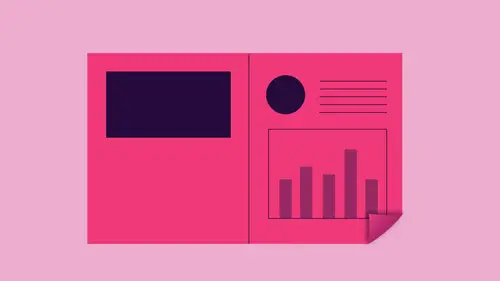
Set-Up a File With Page Curl Effect
Lesson 6 from: Interactive PDF Presentations that WOW in Adobe InDesignJason Hoppe
Lesson Info
6. Set-Up a File With Page Curl Effect
Lessons
Lesson Info
Set-Up a File With Page Curl Effect
So here's the crazy thing about the page girl, even though it shows up in the preview. If we export, this is a PdF that page girl does not come over. People love the page curl, but unfortunately it's flash based. But there is a way around that whole thing, and this is the cool part of that page Curl people like I have to have it, but I like all these other interactive elements. I want them all together. One thing I do want to show you, though. When you go in and you're doing any type of your interactive elements and you dio on click or roll over, there's certain things that happen on Lee in certain exports. You'll notice that when I go when I choose all of my items right here, these air pretty much universal. So if I do HTML or something like this or PDF, this all works. If I do animation or something like this, this is Onley Flash based, or if I go into a pub, this is the only place where these are going to work. This is going to be pdf only. So if I export this to flash, it's not goi...
ng to come up with anything. So these items are only pdf These air only flash based these air pretty much universal overall. So if I do it in any direction or any type of format, they're gonna be including that confuses a lot of people there. So keep in mind Flash based Repub pdf only. But this is all different types of file formats right there. So if I go on to file export on export, this as an interactive pdf we should get pretty much everything in here. Hopefully that it works. This does get buggy. I have noticed sometimes where like the rollovers, Sometimes we don't get the little roll over flash. Sometimes sometimes we dio sometimes we don't tried it on many different computers. There's no rhyme or reason to it whatsoever. That's one of the little drawbacks that we have here it is, And now we could use our There's no page curl, and it's like but we do have our links right here in over over this. But my little roll over little things don't work. It's like, Well, that's disappointing. You know, when I do this Oh, my gosh, My video works Wow, that's pretty cool. OK, I like that. And then I go over here, I do my role over right there, and it's like, my is that not rolling over right there? Cursor is also doing that. So let's check that little roll over and make sure that is correct. You know why I had the layer turned off? Oh, my gosh. Those great layers. There's once the layers turned off doesn't run. I did it right. I didn't pay attention to the export. Pretty efficient use of layers. Right? Get it out of the way. Now let's try it. With everything turned on, if you export with layer turned off, it's turned off. Done. Finished, gone. Okay, now, when we have that, let's see how that works. That doesn't want to work either. That works. That works. That works. Close out of this again. We're gonna try exporting this again. This is what you go through, folks. Does the roll over dead work? We showed you that the role? Overworked. Ah, there it is. I guess we just needed to rewrite the file. There it is. Awesome. So now we've got all this stuff embedded in here, but guess What? We don't have the page girl because the pdf also, I can't have the page girl inside, But I gotta have that. Here's how you do it. If this didn't blow your mind, this is how you can have all the interactivity and the page curl all in one everything. You can have your cake and eat it too. So this is what we have. I figured this out long ago. This was awesome. So you want to go ahead and buy all people with your presentation? Forget about the cheesy transitions. No way. No cheesy transitions going to file export. I'm an export everything here to my flash based file. So those links those hyperlinks, everything are all part of the file. It's all part of the interactivity, rollovers and pop ups, everything that still works right there. And so this is going to be my page curl because I've got that set up as my page girl, and I'm gonna have my page curl right here, export the entire file, and it's going to launch in a Web browser. So it's gonna write html file, and it's going to write the flash based file so you can see that interactivity works. If I click on this is going to launch the Creative Life Website. Great. Awesome. When I go over this Oh, that works right there and hover over this. The rollover works. Got that click on that? Doesn't want to play the video in flash. Well, that's one thing that is not great. Okay, so we've got that. We do the page curl page curl right there. Hover over. That works as well. But now it's a flash based file. Guess what If I create a new document and there is my new document and I go under file place and I place that flash based file into my in design file as a movie or as a video, guess what? I can now take this and I can export this as a PdF a. Pdf has a video in there in the video is my entire document with all the rollovers, pop ups, everything else on, it's like, really, it's like, let's see how this works, you know, get this files like this is nothing. Just wait and see. Call it my media window. There it is. Press play goes through the whole thing. There it is. Get my page girl like, Come on, it's hard to do that little media window and actually have that play. So now I'm gonna take this this flash based movie that I put in there that contains my entire file export this as an interactive PdF. I know. Do you think it'll work? Click to activate the flash file? Their it ISS Get out. There's my little rollovers. There's my pop up. It's not playing that file, but there is my pop up right there. You go to the next page. I could go to the previous page. Look at all that. So it literally is a flash based file with the page curl and everything inside a pdf. It's like what I know, and people do this for presentations, and they're like, Get out! Can I export this to a Power Point presentation? At this point, I have no idea. May just import is a movie, but it's pretty cool because, you know, it's weird that my rollovers now work as well. Here. I can do the page curl as well. It's in a pdf, which you can't actually write the page girl to a PdF. But you're gonna write your whole file to a flash based file and click on these things. There it is. It opens up the website just like I had set up right there. I go to the next page here, like I've got set up. There it is. There is my rollover click on this. I've got my Oh, I had done my, uh I think I covered up by my email address right in there that we had a swell and this one was When I click on the link right here, it's going to bring me right to that anchor in the last page. That still works. I click on that and it brings me right to that anchor on the last page. There's my rollover. There's all my buttons right there. Go back home. It's like, seriously, Yeah, for the most part, if anybody showed you this, you'll be like, Yep. Looks less like a normal PdF. And then you find out all these cool, hidden things. Absolutely. We've done so many amazing things with these type of files. It's awesome. Absolutely awesome. There it is. Just this little flash based file. Nothing to see here. Just move along, folks, all from an existing acrobat file. Now there's nothing. It's changed with this file. In reality, if I wanted to export, this is a print file. All those interactive elements just won't be there. If I would like to print this, everything's fine. The images I really didn't have to build to file any differently, other than making sure that when you isolate your items, you use your layers here and this could be a royal problem. As you see, do this. You can imagine if each one of these became its own little trigger. I probably have layers for every single one because you begin to build on all of this all nothing short of amazing. And in the end, it just looks like a nice, quiet file.
Class Materials
Bonus Materials with Purchase
Ratings and Reviews
Anna Risager
Thank you, thank you, thank you!! This was exactly the class I needed to move forward. Thank you for speaking slowly/clearly and being goofy. It all made for a great learning experience and quite a few AHA moments that was much needed! I'm making a low budget interactive (e-pub) e-book for kids, so this was juuuust what I needed to get it moving! I haven't been this exited about work for a while. Yay!
Tomas Verver
The course content is okay though its very similar to another course. So no need to buy both. As part as creative live subcribtion its nice. The teacher is engaging. Individual the courses are bit overpriced I think.
Ana VILLAVERDE
The class was interesting. However, I would say this is not as relevant anymore as none of the flash features are available any more. What a disappointment when I tried to add the curl effect and it wasn't there anymore :-( Any tips on how to achieve the same effect?