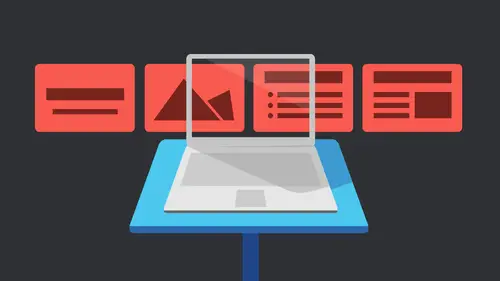
Presentations with Keynote
Erica Gamet
Lessons
Class Trailer
1
Getting Started with Apple Keynote
33:18 2Working with Slides in Apple Keynote
07:29 3Text in Apple Keynote
20:09 4Working with Photos in Apple Keynote
18:00 5Colors in Apple Keynote
24:56 6Styles in Apple Keynote
11:18 7Shapes in Apple Keynote
14:23 8Item Flow in Apple Keynote
07:45Class Description
Erica is a master of making complicated processes more manageable. In this beginner-friendly class, she’ll introduce you to all of the functions and features of Apple® Keynote® and help you build impressive presentations without the headache.
You’ll learn how to:
- Use themes and edit master slides
- Add slick transitions
- Get the most out of presenter notes
- Work with the highlighting tool
- Export your final product
Apple Keynote is for everybody! In Presentations with Keynote® you’ll get the skills you need to create one-of-a-kind presentations that look polished and professional.
Software Used: Apple Keynote 6.5
Class Materials
Bonus Materials with Purchase
Exclusive Apple® Keynote® Presentation
Ratings and Reviews
a Creativelive Student
Learned a lot, Love watching & listening to her. Thanks Erica Gamet!