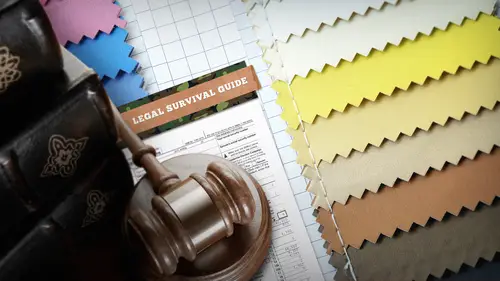
Lessons
Day 1
1Class Introduction
15:16 2Small Business Failures
23:04 3The Business Plan
35:12 4Four Types of Business Structures
14:36 5Creating an LLC
18:40 6Domain Name and Operating Agreement
16:35 7Obtaining a Federal EIN
18:29Sales Tax
13:16 9Employees and Contractors
21:23 10Contracts and Electronic Signatures
32:29 11Releases and Permits
10:15 12Relevance of Copyright
28:05 13Copyright Registration
29:42 14Copyright and Infringement
25:38Day 2
15Licensing and Transferring
20:36 16Licensed and Copyrighted Music
34:54 17Accounting and Goal Setting
22:28 18Financing Your Business
23:57 19Quickbooks Overview
30:31 20Tracking Profit and Loss with Quickbooks
17:22 21Quickbooks Accounting System
28:06 22Estimates and Invoices
36:06 23Customizing Invoices
21:48 24Bookkeeper vs Accountant
10:23 25Unhappy Clients and Potential Liability
23:22 26Protecting Personal Assets
22:15 27Health Insurance and Retirement
22:26Lesson Info
Customizing Invoices
But we've got a lot of creatives in the audience and you guys are just not going to be satisfied with this let me show you what zoey's invoice is going to look like uh well, I was summarizing we've learned how to set up the company we've entered our investment in the business we bought a little bit of equipment we've we've done some estimates we've got a job we got paid thanks to jim's western emporium we're getting zoey's going to get married she's hired us, she owes a smidge of money. Uh and we're gonna have to send her this invoice because she's didn't put her deposit down, but we want to be creative, don't we? So let's go to this particular invoice on we'll look at it here's zoey's invoice you like it? Let's do this, uh, print preview that's what it looks like, man, I am asleep that stretches sucks, doesn't it? Who'd send that out? I wouldn't hire a photographer that sent that out and you shouldn't either. So let's close that let's let's get ourselves a new template. How do we do t...
hat? I won't get a new template. I want a new template how do we do that? Let's? Take advantage of the help menu I told you you'd get help when you needed it so let's go to quickbooks help and I'll show you how well it works well we want to do is customize an invoice guys this is issa super easy so I do have a question and here comes the help so I just type in invoice template and let's let it search uh customize your invoice forms but that sounds like something fun to do uh on the quickbooks menu customers create rent preview clothes um creating new template company logo all right it's article help you I think it does let's see what we can do we close these little hell things so here we are we got this into its service invoice that's our template and we want to customize it now I need to be able to see the bottom of this in order to make that happen and so we create a copy of it okay because it won't letyou at it um the uh the actual company wants and then we go teo let's see here where is it that I'm not finding and online payment? We're going to customize this thing right up apply a design change the layout of a form using the layout designer on we wait created custom layout that lie it's not helping me we're going to do that after the break I'll find out exactly where it is and I will not waste a moment more time customizing it but what we're going to do is what you see in bob oh it's got it's a tab at the top weight kill me now formatting thank you needed a northwestern manda to tell me how to get this done thank you I appreciate that thanks they change that it used to be a tte the bottom I'm using two thousand fourteen for the first time this used to be down at the body if you're using two thousand thirteen are earlier versions it's down at the bottom on a drop down menu so all we have to do now is do manage templates so here here we are managed templates we don't like any of those let's download a template so it's going to take you out to the quickbooks site and we pick what it isthe it's an invoice there's a cool one that I think is always really gonna like to receive these little color to it need some color it's born for that where's it at oh there it is see this orange target one man I love that now let's download it now here's the trick when we download it you don't choose you choose open not save I'm some will save you a world a headache choose open not safe and it will put it into quickbooks right where it belongs if you choose save you're just you're you're wasting your time so the blue circle is a spinning okay I think it looks happy I'm gonna close it there it isthe so this is gonna be my new invoice for blue steel photography now this I can change the background color I can change all of this stuff I can change the logo but I'll tell you what I need I need a logo and if you click the use logo button it's gonna allow me to select an image now on my handy supervised portrait thumb drive I have some custom work by jim's western emporium and uh that custom work is located ah a little logo files gonna be cute uh logo here's my let's do my medium icons which one no aunt I want to pick the little one for now uh yep that's the little one the sm at the end I don't know I could probably go big go big or go home there it is. Okay blue steels here so check this out here's my logo and now I need to move it so how do we do that in order to move it I'm gonna have to actually go into the layout designer now I'm in the layout designer by clicking the layout designer button that was at the bottom corner here and now I can actually grab my logo and move it so I've got blue steel photography do I really need this name template here? No, I could just highlight that and delete it um or do I have to right click on it removed move now it's gone grab blue steel pull it over here there it isthe when I get my logo in my template that's that's c all you creatives are waking up now we're doing graphic design yeah this is fantastic I get behind miss I can customize my invoice um you khun spend I won't spend a ton of time going through the layout designer everybody that has a background in graphics at all if you can run you know photo shop for an adobe program you have no trouble customizing these invoices you khun ad fields and takeaway feels but remember the fields populate from the data that we enter into quickbooks so if you haven't set up certain fields for your fax number or your phone number in your company don't expect it to print it on your invoice because it's going to draw it from edit preferences company preferences right so let's say okay all right sounds good we've customized it for blue steel it looks nice let's say okay and let's go back to zoe and they see these tabs up here that bob help me find here we go male friend previa okay okay now don't don't be alarmed check this out see the template up here I have to tell it which one to use and what's the name of the orange one orange print previa hey blue steel photography now we've got a custom really deal in voice that actually looks like it's got a little bit of design to it on we can go in and tweak it and play with it and you could put custom messages on their what's a custom message that a photographer that's license in their images might want to put on every yeah single invoice without fail. Ladies and gentlemen, look at me in my good eye what we're going to do on all of our invoices were going to say the license for the images does not transfer until all amounts due on the invoice are paid in full does that make sense? We're going to put that on all of our invoices because if you might happen to forget to do a contract for a client, those terms can become part of your bargain with your client. And if you put that on the invoice that the copyright license does not transfer any rights until all amounts are paid in full, then you know that your client is going to be infringing you if they take any of your work and use it before all of their accounts settled that super duper important and if we don't include that as part of our terms than it leaves that open to interpretation um, so anyway, everybody like this uh this cute little um why is that there it's got a kind of ah funky box hopefully that's just this emulator than amusing on mac usually works perfectly. So it tells us the client if everybody can see that up there, who do you want your checks made payable to, uh, do you want him to use their credit card? They can write that down and return it. Um and there's some new features on twenty four team that will give him directions if you pay for it to allow him to pay directly online, they could long into your quickbooks counting transfer money. Teo, etcetera. Just like that. So now has always got the cool new invoice. Now, the other thing that we can do when we're using this invoice form is we may want mohr data to show up on the computer to fill in the blanks. So if we go back to the invoice here and we go to formatting and two, uh, customized data lay out check this out. Here's her invoice. Look at these boxes. The default title it's the boxes checked is going to show on the screen and it's going to show when it prince the date it's going to show on the screen. It's going to show, innit, prince, look at this account number this account number on lee shows when it prince, but my question is, how do you know? That you need to have that data for a client if you're not showing it back on the other screen. So my suggestion would be to click that and show it on both for some reason, it won't on this one because I haven't added the account number to the screen layout designs, you have to go back and actually change that designed to include it on their butt. That that's. Why you might be seeing things that are printing that you're not seeing on your screen. Because of how these boxes were checked, you can actually put a foot or in there. Um, and what if we had a long text disclaimer? You see that there? What would your lawyer like to say there? We might like to say, uh, uh, package if deliverable includes copyright license, no rights transfer until all amounts, uh, do are paid in full. Okay. So if I put that long text disclaimer on there, uh, and then say okay, there might be some overlapping fields. There are some overlapping fields, and so we can go into the layout designer and it warned me about the overlapping fields and that's. Okay, we just come down here and we grab it, see it right there, and we move it, uh, that's the wrong one. I'm gonna grab this one and I can resize it to re sizing it, see how it kind of stacks it up on top of each other and I go back and, uh, here's the box, whatever I've given it all up, but you get the point. I've put the text in there that's gonna go on every invoice, and I did it in the layout designed manager, we're just going to discard those changes, but that will allow me to insert those kinds of terms on every invoice. You could make these invoices to pages, and you can have a complete term sheet on the back so you can take things from your contract and you can create a page two for the invoice and include a whole page of terms that were incorporated in the invoice if that's the way that you want to go. But if you're going to do that, you have to really add a signature line on the back of the invoice because we really have to get the clients to sign off on it, because normally we have to have a riding that signed by another party in order to end force those rights against them, you know, we can get away with look, we're telling you that no rights transfer until you're paid up it's just telling you there is no deal until I'm paid but if we're going to say the client agrees to do this or the client agrees to pay interest that's kind of where I like to see signatures on the invoice to say they understand that they're doing that and they agreed to do it that's why, when you walk into a car dealer, they can't just take an invoice and just give you an invoice and say thanks for buying the car you have to sign it before you agree to do something and the same thing's true with an invoice just cause I have a fancy computer program that will print one doesn't mean you've agreed to it I could invoice lorenzo and lorenzo may not want me to do anything for him. There has to be a meeting of the minds in contract law. Well, we're in the homestretch let's see if we can show you a couple other useful things to implement for your company on quickbooks. None of this is too scary, is it? No, like halloween and I like the irs, so here we go. What else can we do? Thea other thing that we can do is we can set up some recurring um charges what do we have to pay every month let's? Pay him let's, pay a bill, all you have to do is you go to banking, write checks, they make it super easy who we gonna pay phone bill who do we pay our phone bill to zoe verizon virgin virgin mobile if that's who you want you get what you want because you're getting married that's right let's just do a quick ad well, quick adam is a vendor you get the point we go set him up if we're gonna mail it to him it'll it'll put their address on the check and make it look really pretty how much we paid him fifty bucks. All right, you got a it's a deal at twice the price. Now look, what account does this go into? How about we start to type tee hee hoo there's already a telephone expense account? I just hit tab and there it isthe memo and is this a cell phone cell phone not available to a particular customer job and see this memorize memorize virgin mobile is going to be the memorized transaction and do we want do you want to be reminded to pay it okay? She'd like that. How often do you want to be reminded daily weekly every two weeks uh how about monthly? You're only paid it um and we just say no way just say okay, all right? And then we do saving close now check this out if you want to see where you what reminders you've created just come up the lists and then uh memorized transaction list lo my goodness there's a virgin mobile one right there that's going to make it pretty easy to pay your bills every month when all you have to do it's going to remind you and let me show you where it's going to remind you if we go to the er the up here do you see these bells and whistles and reminders view reminders? Oh my gosh look what it's telling me to do it's helping me run my business it's telling me I've got some cheques to print I've got some invoices to print I've got some memorized transactions coming up I've got lots of things credit memos you click on these things and we'll help you do it so let's see why it says I've got some money to deposit okay oh, I've gotten some money in here these guys have given me some money okay, so what do I do with that? I click on jim's western emporium and I need to deposit that money. Where does this payment go see how it asks me and it'll give you the help on how to do that now what I do with mine is I set all of my custom customer payments to automatically deposit into my checking account the way that this new company account is set up, it goes into un deposited funds, I've received the money in but I have to do a separate accounting entry to put it into the bank account I ought I tell mine it goes into the commerce checking account and uh I do that automatically so I don't have tio enter another another payment so here's his particular customer payment it came in um I can't get to the bottom of the screen and it's going to go into the checking account I will show you right after the break how to get that tow automatically deposit right into your checking accounts he can skip that last entry look that up on twenty fourteen right now um so I'll kind of take some questions right now we've set up some automatic payments blue steels in business it's rocking and rolling along life is good hopefully everybody in the chat room uh didn't go outside and uh uh catch some fresh air during that last section because that's super important stuff I love quickbooks ability to adapt to how we do business if you wanted to be I have clients. Uh I was telling bob at the break that do fifteen million dollars in business a year and they have employees at multiple locations and do you know what they used for their accounting system quickbooks now it's probably right on the edge of quickbooks capabilities in my legal opinion, but they don't have any trouble running a very sophisticated business through quickbooks ah, the report generating ability of twenty fourteen quickbooks is outstanding but yet it could be a simple is just working a couple of jobs a year uh having a couple of customers that helps you manage your contracts so you know whatever you use pick something I learned how to make it work for you and stick with it stick with it don't give up on it because it will it will pay dividends great. Um any questions from the institute audience? Yes, leo are we going to cover insurance this afternoon? Don't give up on me, okay? Don't give up and lee so if you use a, um like the square the papal credit card reader and like mobile banking does is are you safe from doing like a double entry cause you're not actually depositing funds into a bank through quickbooks? Oh, I can, you can, but if you're using the card reader that's doing the deposit, how does that tie in think of quickbooks as the score come in its simplest term quickbooks is like a scorecard in a baseball game you're sitting back there watching things go down on the field and your score and every batter, every person that's running you'll write it down what's happening so you can look at that score card and you can tell what happened in the past and what happened right now, um, you can actually move money with quickbooks. Would it integrates with your bank account? But let's say that I'm using square, and I know that square is going to put its money in my business checking account. So how would you account for that? All right. So you go out, you meet your client, you swipe, you got your square receipt. It says that they're gonna put three hundred bucks in your account. They put three hundred bucks in your council. Now, you have to come back here, and you have to do a customer payment. Three hundred dollars by court credit card. I might put in the memo it's a square payment, etcetera. Now, when your bank statement comes in, you've got more work to do, don't you? Because square did put three hundred dollars, in your account, but then they're going to subtract out, uh, you know, ah, two point seven percent fee and then maybe ten dollars a month if you use it. I don't know how they do that, but then you have to you have to expense out your credit card fees on your bank statement, and now you'll net two hundred and eighty, ninety eight dollars or whatever you end up netting in your account after that all balances out, you know what I mean? So you're using quickbooks as the scorecard for what happened. Money moved from your client's credit card into your bank account and you told quick books about it. Now, when you look at quickbooks, quickbooks knows to increase your income account by three hundred bucks because you do have three hundred dollars, in income, it doesn't care about what square took out of it. When you look at quickbooks hey, what expenses is my business head? Oh, well, you had, uh, nine dollars, in credit card charges in this month, and the more you use your square, the more your expenses will increase. But you're having to input that data. Okay, if you use quickbooks is your credit card vendor, it'll do all of that automatically. So it's kind of. I think they charge twenty or twenty seven dollars a month. Twenty I think it's twenty dollars a month to use intuit card processing. Um, and they're interchange fee is every bit as lois squares. Squares is one of the higher ones. You could get much lower if you terminal process.
Class Materials
bonus material with purchase
Ratings and Reviews
a Creativelive Student
Excellent course and subject topic. Mr. Heidermann is a great teacher! Wonderful explanation, clear and concise details, humorous delivery, he kept me engaged the entire time. I truly had fun watching and learning during this course.
a Creativelive Student
I'm literally fresh off the boat, as the saying goes, having moved back to the US after decades of living abroad. I have the photography down (in some measure due to the instructors and courses here at CL), but being new to the business of photography in this environment I was rudderless. This course helped answer all my initial questions and put me on the way to getting established in my region... and beyond! Craig makes legal issues almost fun with his jocular, engaging style. Thanks so much to Chase and the people at CL for knowing what courses real working photographers need.
Rafy
This is a great course and Craig is an excellent teacher. Step-by-Step and easy to follow.
Student Work
Related Classes
Money & Finance