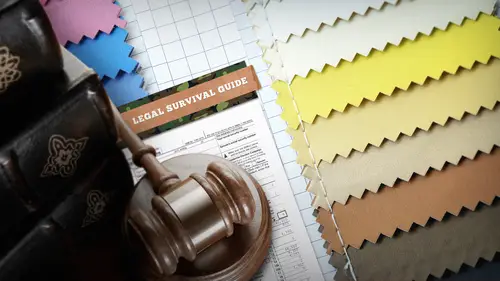
Lessons
Day 1
1Class Introduction
15:16 2Small Business Failures
23:04 3The Business Plan
35:12 4Four Types of Business Structures
14:36 5Creating an LLC
18:40 6Domain Name and Operating Agreement
16:35 7Obtaining a Federal EIN
18:29Sales Tax
13:16 9Employees and Contractors
21:23 10Contracts and Electronic Signatures
32:29 11Releases and Permits
10:15 12Relevance of Copyright
28:05 13Copyright Registration
29:42 14Copyright and Infringement
25:38Day 2
15Licensing and Transferring
20:36 16Licensed and Copyrighted Music
34:54 17Accounting and Goal Setting
22:28 18Financing Your Business
23:57 19Quickbooks Overview
30:31 20Tracking Profit and Loss with Quickbooks
17:22 21Quickbooks Accounting System
28:06 22Estimates and Invoices
36:06 23Customizing Invoices
21:48 24Bookkeeper vs Accountant
10:23 25Unhappy Clients and Potential Liability
23:22 26Protecting Personal Assets
22:15 27Health Insurance and Retirement
22:26Lesson Info
Quickbooks Overview
So let's have a little intro to quickbooks yeah lorenzo have a quick question about the receipts if you have somehow another kind of misplaced your receipt somewhere sure it is but if you if you if you have like your bank statement where shows that you purchased that could you use that in lieu of a receipt that sounds reasonable doesn't it you think you could be able to do that right? But probably you can't know no you can potentially you could go back to whoever it was if they have a good computer system and say I purchased this you have records and please re send the receipt I usually solve that with a subpoena send out a subpoena and I make you give it to me but a lot of those businesses won't give him to you they'll tell you too bad so sad I'm not going to go take because it would take a lot of time to do that I'm not going to go try and find that receipt for you and send it to you you're out a lot yeah what do you try it? Let me know how that works out yeah I will I'll call give m...
e a report called being h tomorrow now they if you do have an online account being h would be an example where you could probably get darn close that you could probably get your online receipt from them yeah, and they're great. Yeah, so I take that back. I'm thinking like a gas receipt or write a receipt, right? Cleaning? Yeah, stuff like that, bob, you look like you're having a thought. Yeah, businesses that three years or seven years three they could go back and audit you for three years or five for fraud. So if you've intentionally defrauding the government, they could go back and on your back five years but for us, normal run of the mill non fraudulent tax payers thinking look back three years, three years so you don't have to save him for seven I mean, you can if you want to. I think I've got receipts going back to nineteen, ninety whatever I need to clean that out and get rid of it because you're not required to keep it. Uh the other thing that I will tell you on receipts the irs implemented a new rule several years ago. A scanned copy of the receipt it is good is as good as the original so you don't have to have the original you khun scan it. So if you buy a scanner for your desktop, you can scan those receipts and you keep all your receipts in a monthly folder justa zbig, pdf or whatever and it cuts down on the paper that you have to keep track of but again, if you're not backing up your computer and we're gonna talk about that a little bit later and you lose your receipts you've got a major major problem if you don't have corresponding hard copies to go along with it so scanning is good well let's have a little introduction to quickbooks and here's what I've done I don't want to be ahead of anybody I have I have a brand spanking new never used copy of quickbooks I am a company I am blue steel photography I am just in business I haven't ever even seen quickbooks before I'm going to set up my company I'm going to start making the money who's with me okay let's take a look and a first of all of an actual company in quickbooks this is a sample company that I have uh we're going to open it up right now hearted tio pigs it leaving quickbooks earlier you recommended quickbooks quickbooks pro? Yeah, for today's purposes, I am going to be using quickbooks pro two thousand and fourteen. Okay, so it lives here on my desktop quickbooks pro twenty fourteen. I'm gonna click on it and we're gonna open it together with that windows logo make anyone feel uncomfortable apparently is my program doesn't open there goes uh it takes about to gigs of space to load this this hard copy version on dr so make sure you have a little bit of space they recommend that you have some free space to make that happen. All right? I'm going to open a sample file here for ah service based business that I've got and this is a landscaping business. It's not a photography business, but I'm just gonna walk you through, uh, kind of how quickbooks runs and what it looks like and and what our company, once we get it set up might be expected to look like it's gonna take a little tour and there's lots of great online educational resource is for working with quickbooks. When you come into the program, they give you ah, little welcome mask that they put in it to tell you the new the new, uh, features of twenty fourteen and what it does is it does ah, very good job working with your email and working with your documents. So now in twenty fourteen, I can keep all of my wedding contracts in my correspondence with my client, my licenses and my model releases in my customers individual entry here in the accounting program, so I don't have to go search through my finder or search through my explorer trying to find that contract for a client. You just open up the accounting program, you go to that individual client, you click on that clients docks and they're they're the contract will be along with all of your email correspondence with their clients so it gives you ah nice one stop interface for keeping organized with all of your client communications so to get rid of this mask thing, you just click here on the desktop and it shows you this is called the home the home view right here but I dragged that down hoping this up just a little bit uh this is the home view and it shows us the different things that we might want to do is accompany maybe I want to created in voice maybe I don't know how to accept credit cards maybe I've been using this uh the square everybody likes the square you plug it into your your iphone and it and it sucks money out of your bank account. Um the square you could accept credit cards through quicken uh right here maybe I want to create a sales receipt or maybe somebody sent me some money and I want to pay something I can generate monthly statements and statement charges and I can issue refunds that's great hey say I've got some employees and I want to run payroll pay employeespay liabilities, maybe I've got some vendors I've entered a bill from being h and maybe I've received my camera if I hit inventory, maybe I need to pay some bills and I can take a look at my banking deposits and like I can write checks and print checks and inter credit card charges. And I can look in my check register and I can even reconcile balance my checking account, right. But here by clicking about two buttons if you're a checkbook balance, sir, and you should be, um, this makes it super easy. So let's, take a look at something that a company might do. I wonder if this landscaping company has ever sent anybody charges for work that they did. What do you think they would have done? Uh, are used to send out charges for work that they've done. Lorenzo, uh, they was sent out a bill let's. Click on the invoices. Now again, this mask is going to come up for all of these features the first time, and we can turn that off. You just click on it to dismiss. Now, this is a blank invoice, it's not terribly customized. It's a standard intuit product invoice. But we can go back using these forward and back arrows, and I can look at every single invoice. If we look here. This is invoice. What? One hundred and forty two. If we go backwards, we see there's invoice one thirty one one, thirty one, twenty nine, etcetera so these are all the bills that are going out to clients right oh look this one's been paid that's good this one do you see that is there a paid mark on there no that means this this one had hasn't been paid would be kind of kind of note good to know uh who's who's been paying or not let's look at the last invoice before the next one and what do we dio here apparently he did some custom landscape design uh two hours fifty five dollars an hour he charged one hundred and ten dollars and there was no tax associative with it the dates on this air offer the sample file but he did it on february thirteenth twenty twenty and the terms meaning it when was it due? He expects his clients to pay the net balance of the bill in sixty days the bill went out to this computer services by deejay at base short in bayshore, california and um again the memo is barter bill two thousand and one and there was again no tax tax applied to it he does show that it was paid and we could look at the payment by going over here on the right side you see where it says invoice paid we can look at the payment underneath it and see what the payment consisted of it said it was a barter which means it's a trade out and it looks like his barter account which is that's where you do something for somebody in exchange for services he built his barter account one hundred ten dollars and that showed the invoices being paid so we know that that that one is no longer owed by djs computers now what if we needed to get a hold of djs computers uh it's computer services by d j we can go back to the home menu and we can come over here to the customer the the customer center do you see that customers right there on the left side click on that and it brings up the mask the first time but it brings up all of our customers and remember djs computers can go here and click on djs computers and I can learn that if I need to call d j here's his phone number now look at all these tabs down the side here's the billing address here's the shipping address um his payment settings his terms or net sixty he likes his invoices delivered by email he does get charged tax here's the sales tax code that he gets charged he's a commercial customer and there's no individual job info in there for mine for the job info I've created some job descriptions maybe it's wedding or engagement session or a portrait session and that lets me know what kind of a client I'm dealing with so when I go into my quickbooks customer center if I don't remember the client, I'll know what they came to me for, so if I had to call him up, I'd be speaking a different language to him. If they were commercial client versus like a wedding client and then once you're done with the client, you can click this inactive button down here and it will tell quickbooks don't show me that client in thie active customer list, so see the active customer list and here's d j, if I go back to d j and make him inactive and say, ok, look how he disappeared from the active customer list, so after we're done with the client, we might not want to see him, but if we wanted to see him again, we'd come back up here and show all customers and I can come over him back here to deejay, click on him, turn off the inactive button and he comes back to life, so I mean, this interface is just super easy to work with if I wanted teo add some documents for d j let's say that d j had a contract, and I wanted to add that they're all I have to do is click on I just have to highlight d j c how djs highlighted and there's this little attachment icon up here. It's, right next to another edit icon. But if I click on the attachment icon, it allows me to drag and drop from my computer. So let's say I know djs contract is located out here on on my computer, in the forms disk file and let's say the work I did for him was an event contract. All I do is take that contract and drag it over here. Uh, and drop it, which, uh, send it to the desktop first while you're working on that. Craig. Um, do you know of any programs that you recommend? We have a lot of questions coming in about client management software and kind of gallery management and accounting software. I've already mentioned this, but I used simply studio someone in the chat rooms uses blink bid. Um, someone else is asking about systems that also manage communication with your clients, like in integrating male chimp. Do you know of any kind of all encompassing system? Do it well to do it? Well, no, andi here's the deal at the end of the year. Which of those systems does your accountant know how to use a t end of the year? I can hit my accountant can log in to my quick books and see what I've done. He can send me notes he khun sake, he can communicate with me and send me messages through quickbooks in the quickbooks cloud and when I open quickbooks lycan and messages from my accountant see this right up here. Um, ask accountant about transaction and view conversation list. This allows me to talk to my accountant right up here. I never noticed that that's awful so blank bid and all those other ones my accountant can't even log into those to see what I've done. All I could do with the end of the year is print out all that data, take it to my accountant, pay him to re enter it into a system that actually generates reports he can use for tax purposes and then go from there. Not all of that. Sometimes your business is so small and you're doing such a small amount of business that's fine, but we're all here today to make a business that's going to earn us enough money to take care of all of our personal needs, right? Do you think I'm gonna have a lot of transactions I'm gonna enter in order to get to this bottom line number it's gonna be a ton and to ask my accountant teo, you know, go through and recreate all of that from the other service there's some that might work just fine uh but I think you have to go kind of with an industry standard if if you're going to have a successful relationship with your accountant I think all right back to old deejay I've gone back into his customer information I've clicked on that I've got a photo shop document right here it looks like drag it and drop it it's a pdf there it isthe click done now let's say I go work with benjamin chickens here he is blah blah blah oh, wait I need to go back and check d j d j have any documents? Yes, now the attachment icon shows a document underneath it I click on that there's his contract or whatever uh from right here uh all I can do I think I can open it. Um I'm working in a mira version of windows on the apple computer so it may not have the pdf installed but you can launch that document right from inside quick books and also as I sent him email I can send him e mail directly from, um the program sinan failed. I don't want to continue on the creative cloud. Ah, so uh here we are back with, uh, this landscaping company well, hey, let's see if this landscaping companies making bank you want to do it let's see if they're making any bank you come appear to the reports menu and all of these reports you don't have to define the report. You don't have to create the reports. You only need to know a couple of things uh where to go look for him and that's in the reports menu and what I want. Well, what we learn about, uh, what's the very first accounting form report that we've learned about today. The balance sheet. So we come down to company financial and you come over here to the right balance sheets, standard balance sheet detail, balance sheets, summary balance sheet. Previous year comparison. Net worth. Graff, do you think these might be cem cem? Tidy tidbits of information that it would be cool to know about your business? It would be pretty cool to know let's. Just look at a standard simple balance sheet for larry's landscaping and garden supply. Here it is. We, uh kick it out here. Now check this out. This is the report, period let's. Look at this. This is you only need to know two things. The report period in cash or cruel report, period cash or a cruel the report period is what time snapshot of time do I want to look at what interests you doria this year last year, this quarter last quarter? What do want to know about can we do year to date? This fiscal year today okay, so the date on the sample company is is the fifteenth and so the computer is going to take all of the data entries from january one out to now and let's look at the balance sheet. We're going to click on model customized report because we want to be a cash or a cruel based taxpayer jim what do we want to be cach bay, sir? Yes, sir. So in order to change that and get this the right way we go to customize report and look at that there's a radio button for cash or a cruel you simply check cash and say ok, and it changes the numbers a little bit because of how it accounts for him. So here's larry's business and we can minimize all of these little buttons so that we just see assets and liabilities and equity so what's his business worth one hundred twenty eight thousand dollars? Well, let's, look at his assets. Um his current assets are one hundred and sixteen and that consists of oh larry's got some money in the bank. How much is in his bank account? Ninety nine he's got some accounts receivable. What does accounts receivable? What what's that mean, you know those unpaid invoices when larry enters a charge in quickbooks and says, hey, you owe me one hundred ten dollars for my design services there's an income account where the hundred and ten goes into but then on the asset side he's got accounts receivable of one hundred and ten it means somebody owes him one hundred and ten and the accounts receivable and he's made one hundred and ten thousand income all right, so the other assets he's paid ahead on some insurance he's advanced the money to his employees he's got some assets inventory assets because larry sells some stuff do we is photographers? Do we need to maintain a big inventory? We really don't I mean, unless you're going to keep ink to sell to folks or print paper to sell the folks were a service based business so that's makes accounting for photographers infinitely easier because we don't have to learn how to account for inventory. So he's got some one hundred ten dollars dollars of un deposited funds and that takes us down to his total current assets of one sixteen and that's fantastic uh so let's look at his liabilities and see what's on the other side of the balance sheet for larry how much did he put in his business to get it started? Dot dot da dot da da dot uh see that one hundred fifty one he had some money didn't he write what's his business worth now guys remember what was what's that number at the bottom of the balance sheet uh now keep looking down in this scary owners equity account I'm gonna just bring it down with the mouse see, see how is retained earnings has gone down when you don't make money in your business and you run at a loss these little negative numbers start to appear in your owner's equity account. So if larry wanted to cash out today of one hundred fifty one thousand how much could he take away? Ninety one thousand ninety one thousand bucks so larry is not doing well in his first year, is he? Uh so his business is worth one hundred twenty eight now let's look, this is the cool thing about the balance sheet. Are you ready to just you and, uh I mean for accounting this is this is about as good as it gets. If you wanted to know how larry put his money in the company, all you do is come up to this transaction and see how the mouse turns in terror. The cursor turns into a magnifying glass with a z in it. I think that z is like for snooze or zoom it could be for snooze depending on your view of accounting snooze or is it uh, double click on that and it will take us directly to this transaction and I can come up here and I can expand this and I can see that um on this particular day he put one hundred and fifty one thousand dollars into the account our into his business and if he brought borrowed it it would show the loans associated with it it looks like you just put it in cash so that's the balance sheet see and that's how we kind of tell it's a snapshot of the health of your business I know today that larry is losing money for some reason he's he's got twelve thousand dollars in losses that he's incurred this year so larry's taking some money out of the company see this owners draw let's click on that here he wrote him himself a check on halloween he wrote himself a check for twenty five hundred uh he wrote himself a check for twenty five hundred in november so larry's taken twenty five hundred bucks a month out of his company now that's all fine and good if come back over here if your income account is going up taking an owner's draw out is okay but when you start drawing more money out of the company at a rate faster than your income is going up do you see how that's not a good sign so we don't have to know a lot about accounting except just understand what these things mean to see that well if our income is only five thousand would be a good idea to taken owners draw that was greater than our income probably not so wee is a service based business. We do kind of limit ourselves to drawing money out of the company at a rate equal to our income and remember we talked about cash flow forecasting you have to know when your money's coming in, what if I need that twenty five hundred flip the board over to pay my personal expense of food? But I'm not getting paid on my invoice until three weeks from now I know I've got a problem, so maybe I go dip into my retained earnings to take the money out, but I know I got to put that money back in when that money I gotta re invest in the company because if I take it out and keep it out, all I'm doing is cannibalizing my company I'm eating my eaten my young, so to speak, so we were going to say something in terms of paying yourself we're going to talk more about that later is that you need to write yourself a check so it's actually a physical thing doesn't matter if you automatically transferred to yourself if you're only bringing in sporadic red and payments and you get, you know, a big gig and you take sure they come out out of that let's look at what larry did, I'm gonna click on this uh all I did was click on his draw number what what account did he pay himself out of? Zoe can you see that up there? What was his check number? Yeah, andi he wrote a check on halloween check number ten ninety and that's draw now draw is where you're taken money against your current income it's called a draw it's not quite a salary if you wanted it to be a salary you'd set europe yourself up in quickbooks is an employee and you just write yourself paycheck on owners draws a little bit different enough for an llc than paying yourself a paycheck, but for llc purposes guys, it doesn't make a wits bit of difference because l l caesar text how they're texted your personal level so making yourself an employee is on ly important for two reasons number one you now have to pay a fica tax on your first hundred thirty thousand dollars in income. I think for self employment purposes if you set your salary lower, you don't have to pay fica on things that aren't employment related income. So if you're going to make more than one hundred thirty five thousand dollars, you're going to camp out so you can pay yourself a lower salary and save a little bit of money. But for folks, your salary that you pay yourself has toe reasonably relate to what other people are making in your occupation so you can't set a salary of you know, ten thousand dollars and the average photographer makes thirty six I think he'd probably have a pretty good argument with the irs to set your salary is thirty six then yourself employment tax pika that you'd pay on your wages if it were wage income you only pay that on the first thirty six thousand dollars and then if you had company earnings above and beyond that you'd still pay income tax on it but you wouldn't have to pay that extra fifteen percent what we decided was fifteen point three percent self employment tax on that so that's a little strategy can do whether you're an s corp like bob or an llc like lorenzo any questions from the internet so far? Is everybody's still awake? We're just taking a tour quick looks were just take they are and you know I'm going to start with this question which came in a little bit earlier from joan I wanted to know if the online version is the same as quickbooks pro two thousand fourteen do you happen to know that answer? I do not have it up in front of me and I just loaded quickbooks pro twenty fourteen before we came in here so I cannot speak to that I like if everybody wants to play along there there is we can when we get when it gets time to set up setting up our company it should be the same I'm playing in this online uh I'm playing in this sample company version right now which they might not be able to see to follow up to that player of our eh just us if you need to update your quickbooks every year in order to stay with no uh matter of fact, I was using quickbooks two thousand nine getting ready for this presentation and I realized I needed to bring the latest greatest technology to the creative live audience and so I picked up two thousand fourteen so I was five years behind the game sometimes you know, they quickbooks has had a history of coming out with some versions of the software like two thousand thirteen, the update was wildly unpopular and a lot of people didn't even bother to take it because they've got such bad reviews like io seven um and I'm just really down on an apple or an apple hater I um so you know you can you can whatever works for you, you can stick with that you just won't get the latest greatest bells and whistles and features and india would like to know how do you enter a credit card payment and can you ty, can you link quickbooks with your own website somehow to make that process a little smoother? Do you happen to know uh yes and no you khun set up your shopping cart on your website if you sell in your website to deposit the money into your quickbooks credit card account which then goes straight into quickbooks great so you can also go out because ultimately your your credit card goes into your bank account and if you were using a credit card vendor other than quickbooks you can pay ah direct connect fee like my bank, I can pull my bank statements directly into quickbooks for ten bucks a month in real time, so I can through quickbooks log into my bank account and know the status of everything in my bank account instantly you have to pay a little bit extra to my bank to do that, but ah lot of the major banks participate in that so it's it's really supercool quickbooks is interfaces with everything that could be interfaced with all of the other accounting software. Cloud based etcetera ones are a little bit mohr are less resourceful would be the political in a politically correct way to describe that preg o how is quicken different from quikbook quick and it is kind of ah ah consumer version of quickbooks for your personal finances and you can set up businesses on quick and you can you just won't have all of the features that quickbooks has it would work okay for a small business, so if you already have it and you want to get your feet wet slowly I would be very happy to see you try. We're setting up your business and quickened, but you'll like it so much you'll be ready to advance it's, like it's coming by in a, uh, you know, a pro sumer camera. You'll like it so much you're ready to invest in the next one pretty quick, and you're kind of regret, not by and the big dog the first time, so I think you'll like it. This this version of quickbooks is one hundred eighty nine boxes. Shit, sams. I think you can download the full version for one hundred ninety nine dollars in it last forever.
Class Materials
bonus material with purchase
Ratings and Reviews
a Creativelive Student
Excellent course and subject topic. Mr. Heidermann is a great teacher! Wonderful explanation, clear and concise details, humorous delivery, he kept me engaged the entire time. I truly had fun watching and learning during this course.
a Creativelive Student
I'm literally fresh off the boat, as the saying goes, having moved back to the US after decades of living abroad. I have the photography down (in some measure due to the instructors and courses here at CL), but being new to the business of photography in this environment I was rudderless. This course helped answer all my initial questions and put me on the way to getting established in my region... and beyond! Craig makes legal issues almost fun with his jocular, engaging style. Thanks so much to Chase and the people at CL for knowing what courses real working photographers need.
Rafy
This is a great course and Craig is an excellent teacher. Step-by-Step and easy to follow.
Student Work
Related Classes
Money & Finance