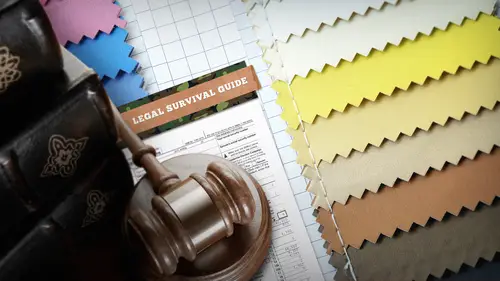
Lessons
Day 1
1Class Introduction
15:16 2Small Business Failures
23:04 3The Business Plan
35:12 4Four Types of Business Structures
14:36 5Creating an LLC
18:40 6Domain Name and Operating Agreement
16:35 7Obtaining a Federal EIN
18:29Sales Tax
13:16 9Employees and Contractors
21:23 10Contracts and Electronic Signatures
32:29 11Releases and Permits
10:15 12Relevance of Copyright
28:05 13Copyright Registration
29:42 14Copyright and Infringement
25:38Day 2
15Licensing and Transferring
20:36 16Licensed and Copyrighted Music
34:54 17Accounting and Goal Setting
22:28 18Financing Your Business
23:57 19Quickbooks Overview
30:31 20Tracking Profit and Loss with Quickbooks
17:22 21Quickbooks Accounting System
28:06 22Estimates and Invoices
36:06 23Customizing Invoices
21:48 24Bookkeeper vs Accountant
10:23 25Unhappy Clients and Potential Liability
23:22 26Protecting Personal Assets
22:15 27Health Insurance and Retirement
22:26Lesson Info
Estimates and Invoices
Let's say that um jim of jim's uh country western fashion and design wants to hire blue steel photography to do a gig he's and he's been it out because lorenzo's bidden and we got lee over there she wants the work bob he's curious about it he might throw his hat in the ring you're doing graphic designs here out on this one zoe she's thinking about it because she's she's ready she's ready tto to do it do it but gm wants an estimate he needs an estimate for me wants it in writing because khun professional companies generate estimates for work yes, we can and because we've invested in the quickbooks program, all we have to do is come up here to customers. Oh, my goodness. Is there an actual button that says create estimates? All right, well, let's click on it. Um it says estimate well, who's the job the job is jim's uh, western emporium and if you hit the end inter button it wants more details. Set it up let's. Make sure we at least have an email for jim at hee haw. Dot com and uh, you pu...
t his phone number in and payment settings and when you want him to pay let's, keep it simple and hit the blue steel okay button and now we're ready to go so what does jim need jam what do you need in your estimate? What what what are you in the market for uh what do I need yes for this fashion shoot for your western apparel I have twenty outfits that I need shot alright it's just catalog work its catalog work it it's for a small catalog twenty outfits I have closed for men and women ten each okay do you need me to bring um um now pause for me as he's talking I just wrote catalog photography it created it it's a service but it wants to know what account to put it in and we're going to put it in the sales account it's an income account we just say okay, what else do you need lights ah, yes I'll need lights models make up lining um uh see, I'm typing hair and makeup all right? And then do you want to see the yes, please uh how are you going to use the work? See the question I'm asking jim oh, where I'm going to use the word put it on my website to web only or print our yearly catalog's gonna be print but yes, I'd love to put it on my website as well and what's the print run going to be for your catalog fifty thousand okay and is that gonna be nationally no that's just a local stay wide I just typed the words web and print license I've clicked other charge instead of service the account is going into sales and I click okay all right and now for the description for the catalog photography how many outfits well craig we're gonna have ten now fitz total how many models uh we're gonna have to models I think one of them should be tailors left can you talk us through these as you're doing up there craig when I let me get this down license for you said you were how are you going to use the work however women print so this estimate when I'm done with it and I get the job it is going to automatically convert into an invoice so it's an estimate right now it's not living on my books I'm just using this to get work so I've created an account called catalog photography I've created an income account called lighting I've created an account called hair and makeup and I've created an account called web and print license I've described it he wants ten poses he needs lighting for ten foot seamless hair and makeup I put two at one ninety five license for a print of limited fifty thousand run I haven't put that in yet but now look what I've done by using quickbooks if zoe comes in and says well I'll tell you what jim, I'll do that work for you for five thousand dollars and bob says well I'll do the camera for five and I'll do the lighting for thirty you know, one hundred fifty bucks he's being a little more detailed but whatever I used this software to do when jim gets this invoice he's going to know how much he's paying for poses seamless hair and make up what his license is going to cost him and so when he sees this when I come in higher than everybody else I'm still going to get this work because he knows the value that he's getting for the work that I'm going to do for him so quickbooks allows you to have a competitive advantage over your competitors by being specific how much should we charge him for the license someone charging three thousand dollars okay I can pick a stock customer message or I can create my own so see this customer message watch if I create my own thanks um how about this I look forward to you accepting our bid oh it's not there quick ad now I can use that over and over and over again it's super easy whatever you want to say make it your personality in the memo I can make a note to myself phone order um and then I just click save and close now if I want to send it at this point you go to the top and see this little email button right up here click on that email estimate and you have to set up your email account now on this particular system that I'm on right now it does not have outlook on it, so this integrates with I think apple mail for the mac and it integrates with outlook for mac if you're running microsoft or mac office so all you have to do is click send it and you can create custom messages that will pre fill the email it'll say dear jim a task is your estimate please review it and let me know if you'd like tio contract with us there's already there's messages that it will already send for you and you can customize those so it changes it for you using the template manager so that would send it directly to jim so we say saving clothes and there we go so jim obviously gets the email our message he decides that we are consummate professionals of blue steel photography and we're going to get the gig he says come do the work all right, so I'm going to make jim ah contract okay and let's let's do that first of all we have to make him an invoice so how do we do that? We can come back to the home screen come back here and click on the create invoices button here it isthe customer job well who's our customer it's jim away there it isthe it tells me there's an available estimate as soon as I hit enter after I type jim it says there's an available estimate all right, I want to use it so I click okay, look what it did itjust pre filled the invoice with all of the correct account I'm gonna minimize the side window it created the uh the items those air expense accounts and those are all going to show up in just a little bit when when jim pays my bill all right, I'm going to send it to him so he'd come up here to email invoice and it's going to send it to him with the dear customer attached please find your invoice please remit payment see earliest convenience and it'll sign itself blue steel photography saving new now let's say here for jim if we come back into jim's um we come back here to the home page and we come over here to customers and we come over here too. The customer center which is on the left oh, where are you? Customer center there's jim see, jim now I think jim has himself a contract because we did a contract for an event contract right for this gig so I click on the attach button I come over here to the actual contract wherever it lives um and what we just call that one event contract so look I've now dump the contract into the attachment section and I've hit done and now jim's contract is permanently associate id inside quick books with him as a customer so now I've got his invoice I've got his estimate I've got his his contract all in one place now this isn't rocket science I mean it just takes a little bit of thinking what you want to do in making the, uh program do what you wanted to uh by walking it threw it and it feels by walking through it and it fills everything in so here's his balance it says it's sixty three ninety well why is that it charge sales tax do I want to charge sales tax on it yes or no you can actually go into the estimate right here and you can decide uh whether or not to charge sales tax because we're in the same state we have to charge sales tax on it so we're good to go with that we're going to do a saving clothes all right? We go do the work and I'll tell you what jim is happy with blue steel photography we really captured the vibe of his products we got all of the western fun that he was looking for in his sales are skyrocketing he sends us a check what happens then well come back over here to the home menu and what button do you think you press? How about um customers received payments? See, we did an estimate. Look, look at the line we created an invoice. We did the work now we're going to receive a payment. Who we getting him from? Jim's western emporium payment amount now he owed us sixty three ninety now this is where we actually look at his check and we write the number off the check not off of quickbooks six, three, nine, zero and was it a check? Yes, it was a czech way click on that and then that allows us to put in it was check number forty eighty seven. Ok, saving close. Now we're going to go to our profit and loss report. What do you expect to see in the income account? We had a negative five hundred, didn't we? Right? And we just made how much money way collected sixty three, ninety but part of that was what? Maybe it was sales tax. I can't remember if I charged it or not, if it was sixty three night, we're going to see um but we go teo reports company and financial profit and loss standard oh my goodness, we've made some money, we had a gross profit of sixty three, ninety. We have expenses of five hundred because we had to go out and buy a memory card right do we have to buy any cameras? No, that wasn't an expense because we capitalized our business with it. And so we've got net ordinary income of five thousand eight hundred and ninety dollars that's pretty impressive. We just made some money, so life is good. We go out to starbucks by ourselves. Oven l a skinny latte mochaccino grande davide thing celebrate right way. Celebrate, eh? So we made some money. What else can we tell from our quickbooks program? We can go to, uh, the go home take me home and we can go to the company tab and we could do a company snapshot. Okay, now what we learned in november, my income and expense trend is to make money. I'm all green. Look at the green all in the green. I got very little red. That means my net income is good. It will compare how I'm doing in previous years. If I continue to input data into the system and it will show me hey, I'm doing better. In two thousand thirteen that I was doing in two thousand twelve it will show me customers who owe me money. Now if we had a customer that otis money that's where he's going to show up, because in order tio have cash to pay your bills, you gotta collect from the people that owe you money and that'll show us who owes us it shows what are basic account balances our words our money at right here twenty nine five we got no accounts receivable are top customers who do we really love? Look down here the bottom we love jim's western emporium and our expenses it will keep track not on ly of our income up here but it'll keep track of our expenses down here in the bottom right? So this is a powerful little tool to show us where our money is going and look here down at the bottom are expense breakdown I can undock this and move it around um and I can print it I can do a print preview and it shows you know, if I wanted to print this out my expense breakdown is all for photo supplies that's what I'm spending my money on right now so now that we have the account set up we could do some more business let's make some accounting entries and I'm going to show you how quickbooks follows along with us uh what's the next thing blue steels going to dio I tell you what we need to do we need to set up some accounts to do some wedding photography that listen wedding photography when we set up different sub accounts it will allow us teo put our money in some accounts so let's say that we wanted to know what our total wedding photography sales were, but we have different kinds that we sell, so we'd create a main account calling it wedding photography, and then we can have separate income and it's an income account, right? We're not spending money to do wedding photography were making money doing wedding photography, so we have this wedding photo account, and now what kinds of things would we have under it? They wouldn't add up into the total account we might have ah, package, eh b c in the water for so we create these accounts, and then at the end of the year, we don't have to look at all of the if we can tell how many whoppers we sold, we can tell how many seas we sold, how many bees we sold, how many a's we sold, but generally we'll know what our total wedding budget, what our wedding photography wass then likewise, what other styles of photography we're going to do event sports, schools, portrait you create separate accounts for each of those activities, and then you can create separate sub accounts and you don't have to do that until the money comes in, you don't hit, you can sit down if you're, uh, detail oriented. You create all those accounts from day one and you know when that money comes in where it's going or you could wait and when you sell your first wedding package you do you create your wedding photo and you create your package a b and c let me show you how it's done let's implement that so let's book a wedding I am so excited to report that zoe and I evan they have decided to tie the knot they have decided to tie the knot huh evan you're a lucky lucky man she's a creative and darling young woman uh interested in education as well so what we do is we need to and voice sir and this is exactly what I would do at home if I were in voicing a bride we would come up to here and we come up to customers create invoices there's a shortcut control I and here it isthe zoe it's l I t light occur zoe the lovely and I put my customers in last name comma first name that's my convention that's how I do it if you put that because it's going to sort them buy whatever I put in the customer job field if you want to just use the last name that's cool this has worked well for me maybe it'll work well for you look it advanced the invoice to invoice number two now I'm goingto go to set up and I'm gonna put enzo he's email, I'll just type in email at gmail dot com you put in her phone number this you really need to for your clients, fill all of this, and this is where you keep their information and I always need to get in contact with clients, and I rely on the fact that I could go straight to my accounting program and get all that data. I don't have to go look in the file folder. I will have to go look at old emails, it's all there. All right? So we say, ok, so what? We're going to sell her? She is getting the inspiration package. I named all of my packages after carnival cruise ships the fascination, the sensation, the elation, the destiny. I mean, it's kind of goofy, but it works gold, silver, platinum. I mean overdone fun, fresh, fabulous wedding photography. We're getting one. Um, we're getting it didn't find the inspiration package. Would you like to add it now? Why, yes, I would. Now this is where we're going to call. We're going to create a self account. It is a service, right? I'm delivering a service so I click service, inspiration, package it's a sub item of what I have a standard rate. Oh my goodness it didn't find it in my list would you like to add it now yes what do you think it's gonna ask me to do there it isthe itt's wedding photography a sub item of anything I could make it a sub item of photography because I sell forms discs right so I keep track of my forms discs let's make that a sub item of photography and again that's going to be um and photography is not a sub bite of anything it is an income account sales okay here's wedding photography it's an income account from sales it's all going into sales and inspiration is again a sub account sales okay, all right, now I'm selling it now check this out see how I didn't put in a default description? My inspiration package is always the same so I omitted that how would I go edit it? Well, it's super easy you come up here the lists and under lists there's an item list oh, my goodness. This is going to be easy. Look at these items does do they look familiar? Why, yes, I created catalog photography when I got the gym's gig. I got hair and make up lighting when I got the gym gig I created print and web licensing when I got the gym gig and now I'm down here in inspiration when I got the zoe gig so I'm just doing this as I need it we double click on inspiration package and let's type the description because it is going to use this over and over and over again and it's gonna automate and make everything happen the same way all the time and there's no better way to prevent mistakes than to come up with a procedure that just repeats everything all the time. It helps avoid mistakes so here's what it includes and this is exactly what I put in. Um two photographers up to seven hours coverage forty paige graff e album with laminated cover um engagement or bridal session two hundred fifty dollars print correct it um dvd with license for personal use only and that's it now I have a standard rate for that package so let's put in three thousand five hundred dollars and say ok and it does a spell check which is nice close it and there it isthe. So look what it's done it's added that description to the description field in the item list and that's fantastic let's close it and move back to our invoice. Now I'm gonna delete this you just do to delete that line so I can show you howto auto fill just to edit the late line or control delete and now when I type inspiration, watch how easy this is I n s p bang thirty five hund oh customer message what should we tell zoey? I want a custom customer message I am so looking forward to your wedding you fab btb which is bride to be mama mob mother of ride save and close uh it noted that that customer message wasn't found I am going to do a quick ad and now it's in there it's doing a spell check close there's her invoice what's our final step that we do we send the anvil email invoice now chek it out when it pulls up the email it's going to save all of these emails to her in quickbooks I can't do it today because it doesn't have outlook set upon here but I'm able then to go back into quickbooks and track all of my outgoing email to zoe right from the accounting program so when she says, well, you never told me that it was going to cost that yeah I sent an email with an estimate or an invoice or whatever and so he's going to know you're right she's wrong and we'll all still love each other so they're it isthe so now zoe owes us some money no I'm not going to accept the payment yet and I'm going to show you a little accounting trick because even though we're a cash based taxpayer she owes us that money ah now I do own receipt so let's save and close the invoice there we go so uh we'll go to banking I'm sorry reports company and financial right profit and loss standard and it shows our sales it doesn't show anything on here about zoe, right? Well, we just sold her a package. Well, there were a cash basis tax payer if we were on a cruel basis taxpayer she owes us the money and it would show up his income and we'd pay taxes on it but she hasn't paid us so we haven't made any money until that cash comes in the door cash is king but it does show up somewhere else if we go back to the balance sheet um now look what we have we've got are twenty nine five no one deposited funds et cetera, et cetera, et cetera we don't have any accounts receivable there but what happens if I go up to customize the report and change myself too in a cruel taxpayer oh my gosh accounts receivable thirty five hundred who is this deadbeat? I'll use my magnifying glass double click on it and I will learn that that deadbeat is none other than uh zoe like tigger so let's uh let's go ahead and uh um close that close there let's get back to the home page and I want to show you something on the customer center look at this remember here this was our customers who owe us money look who shows up there and it shows the due day. So now I've got a system to manage who owes me money as long as I am put the correct due dates on the invoice and remember on zoey's invoice I wrote do now when we set up, lorenzo told me we're going to set most people up for doing thirty days. They're not going to pop up into the customers who owe me money window until their time to pay as passed, so you won't it's not going to tell you to go after somebody that, oh, is your money until they've had enough time to pay and that customers get annoyed when you ask them to pay up before the due date on the invoice, so be mindful of that even though you don't think about that when they get their invoice, that invoice means something to them. They assume that you mean what you say, and if you're giving him thirty days to pay, don't call him and ask for money before that because they'll usually pay you within that time. But I will tell you this. The essential skill to running a successful business is to make sure you follow up with your clients that owe you money. Quickly if you wait and I've been guilty of this oh my gosh I forgot so he never paid me in its six months after the wedding and I'm going to collect one hundred eighty bucks for the extra hour that I spent at the wedding I invoiced her for because you know I charge extra for extra hours clients don't like to pay more money six months after the wedding if I send her the invoice and she hadn't paying thirty days and I call her she's gonna love me it's just a friendly reminder if I call her six months later she's not going to like me as much so follow up on your accounts receivable regularly make it part of your workflow bob are you gonna cover this but how about in that particular case where you require a thousand dollar deposit upon signing the contract bob let's get ourselves a deposit uh zoe you've gotta pay for me to play I am not doing the work until you I'm not giving you the state dear is much as I want to photograph you I mean you are smoking hot and I would under most circumstances come do it for free but that ain't me no more I'm charging you so here's what we're gonna have to do give me my deposit come on walk up here give me my money give him the money give it to me I gotta check in hand. Here comes thank you very much now I have her check you may sit down I appreciate you thank you for playing I have a check so I told you I require five hundred dollar deposit so he says oh he's given me my five hundred dollar deposit we've we got out rainbow bright right rainbow bright we wheel it over we put it in the door there it is top drawer that's my to be deposited and I know that I just got five hundred bucks from zoe so we come over here, we just click the little home button there it is. We know that we receive payments right here. We know that we're getting it from light occur and we know that she gave us a check and we know that it's five hundred bucks and we know we got it today and we know where check number was one, two, three, four, five and it it says look, it knows she owes me thirty, five hundred do you want to leave? It is another payment or ride off the extra amount I want to leave it is an underpayment so we just click saving clothes and now she's paid me some money, but guess what? We didn't do zoe and I are in the same state what didn't I charge her? Is that a problem? Yes sales tax is super easy with quickbooks all you have to do is come up to the vendor menu on dh nope that's wrong it's edit preferences sales tax edit preferences sales tax this is where you set up your sales tax this is easy you go to company proud of preferences do you charge sales tax everybody watching this your cameras will burst into flames if you do not check yes so you have to check yes or your computer keyboards will become acidic and brought the tips of your fingers off yes we charge sales tax the on ly thing we have to do is at a sales tax item and the sales tax item that we're adding is simply now this is important because sales tax rates change and I have learned from bob that washington state because you guys don't have a state income tax they're very particular about charging sales tax for their particular locality where you're either contracting to do the work of performing most of the work etcetera missouri we have a little bit more flexibility but I learned when we create the sales tax name because the rates may change I will call it missouri uh underline november underlying twenty thirteen so I know that this is my sales tax rate from missouri in november of twenty thirteen and I'm going to say it again sales tax um with mo november thirteen rate and I know that my tax rate iss and don't hate me if yours is higher but minus five point four seven five percent yeah what's yours bob weir missouri is business friendly we want your money we want you to spend it in missouri so come onto the show me state will take care of you now the tax agency this is who I write my check to the missouri department of revenue that's who gets my check who do you pay yours to? Bob washington department of revenue he says ok, so all I do is say okay uh missouri department of revenue isn't in the vendor list you understand if I click set up I just go in there and put their address and the phone number that email I don't need to do that I'm going to do a quick ad and say ok all right, check it out the taxable item code is tax non is non uh when you collect sales tax this is important somebody answer this forming look at this right here when you click sales tax as of invoice days perrin accrual basis or upon receiving cash you guys can set this up yourself you've watched this course you bought it you know what to do? We're walking you through this from start to finish no excuses when do I pay my sales tax quarterly and we say ok, make all customers taxable yes it's all good quickbooks must close and that's fine do your thing do your best um so closes all the open windows now let's go back to zoe we have to do is go home invoice who was our last invoice zoe there she is notice how this is non taxable I'll have to do to add the taxes go over here to the drop down menu and now it's a taxable sale and it applies once I click down uh have to pull why can I see that the tax code oh I might have to delete that and add it back in is that a problem? No because inspiration package tax ok it's not charging the tax what have we done wrong I do not know we will go at it we will preferences we will go sales tax uh there are no company preferences yes I chart sales tax missouri ah uh upon receipt of payment ah ah when do I owe the sales tax well that's not right that is not right there's the tax code we know that it should be charging the tax it's not pulling that oh there it is so see how it picked that and added it in here's how I fixed that when I set up zoey's uh item list if I go backto lists item list um wedding photography inspiration get asked me about sales tax you with me so our tax code is going to be taxable sale then we say, ok, close clothes. So now zoe owes us a little bit more money. She owed us thirty six, ninety one she's paid five hundred and we do a saving close. Yes, and it does a spell check for us, and life is good. We can go back home and we can dio company and we can do the company snapshot, which I like it's fun, and it shows her balance here is three thousand one hundred and ninety one dollars, uh, and again, because we're a cash basis, tax payer, that account receivable really shows it. It will show up on our account receivable report if we go to lists chart of accounts, accounts receivable. Look at this and it shows us who all those this money. Jim owed us this, but look, he paid, so we know his balance. Zero who's got an open balance, it's zoe and we can go back and work through that teo deal with folks that owe us money.
Class Materials
bonus material with purchase
Ratings and Reviews
a Creativelive Student
Excellent course and subject topic. Mr. Heidermann is a great teacher! Wonderful explanation, clear and concise details, humorous delivery, he kept me engaged the entire time. I truly had fun watching and learning during this course.
a Creativelive Student
I'm literally fresh off the boat, as the saying goes, having moved back to the US after decades of living abroad. I have the photography down (in some measure due to the instructors and courses here at CL), but being new to the business of photography in this environment I was rudderless. This course helped answer all my initial questions and put me on the way to getting established in my region... and beyond! Craig makes legal issues almost fun with his jocular, engaging style. Thanks so much to Chase and the people at CL for knowing what courses real working photographers need.
Rafy
This is a great course and Craig is an excellent teacher. Step-by-Step and easy to follow.
Student Work
Related Classes
Money & Finance