Types of Shopping Cart Platforms
Lesson 18 from: Optimize Your Online StoreAndreea Ayers
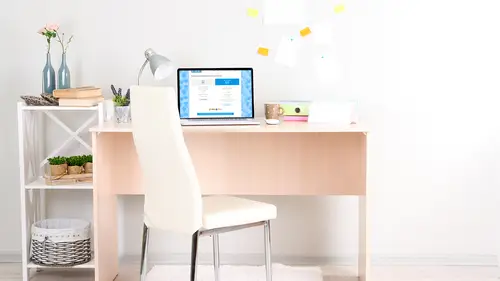
Types of Shopping Cart Platforms
Lesson 18 from: Optimize Your Online StoreAndreea Ayers
Lessons
Class Introduction
11:56 2The Right Image & Text on Your Homepage
18:34 3Highlight Customer’s Lifestyle on Homepage
14:21 4Create an Irresistible Opt In Offer on Homepage
11:40 5What is the Call to Action on Your Homepage
07:02 6Best Homepage Layouts
15:19 7Main Purpose of Your About Page
10:15 8About Page: Customer First, Your Story Second
34:26About Page: Write Your Story
11:48 10About Page: Your Call to Action
24:46 11Create “In-Store Feeling” with Product Photos/Videos
04:15 126 Steps to Write a Product Description that Sells
26:46 13Use Product Photos to Increase Sales
09:54 14Use Product Videos to Increase Sales
13:39 15Build Trust Through Reassurance
18:19 16SEO for Your Product Pages
20:06 17Choose Your Shopping Cart Platform
05:43 18Types of Shopping Cart Platforms
26:02 19Trust Signals & Why They Matter
11:15 20Use Your Blog to Increase Your Sales
21:15 21Develop Your Plan of Action
03:22Lesson Info
Types of Shopping Cart Platforms
So let's talk about the three types of shopping cart platforms and there's other ones out there, but these are just the main basic ones that I think all of us here can relate to and really don't need anything more fancy or or a lot more stuff than the's basic don't want these basic ones offer, so the first one is the host that shopping card the second one is a self host, that shopping card and if this doesn't make sense to you right now, don't worry we're going to talk about it in just a second and the third one is wordpress so this is as I was mentioning before, if you already have a wordpress site, you can easily at a shopping cart platform onto it so ah hosted shopping card really allows you to create an online store without having to install anything or download anything to your website so you basically are using their platform they hosted for you you don't have to worry about any update or any security things they do everything for you but it still has your own you are earl attach...
ed to your store and some of examples of this are shopify but commerce through the cards big cartel made freshly and so on and all of these have really different features depending on where you are at in your business but what I love about the host that shopping cart eyes that they are super super easy to set up you don't need any technical knowledge and really there is such a small up front investment oftentimes you could just get up and running with a temple that they have but obviously as long as you add all of the other things we talked about today and not just go with the template out of the box but really there isn't any other investment that you have to get started and this could get you up and running with your online store and as little as ten to thirty minutes and really it is that easy so there should be no excuse for anyone who's thinking well, I don't I'm not a techy or I don't know how to do this or I don't know anyone who's a designer you really couldn't do this out of the box with all of the features that you need for a really small month sleepy but some of the cons are that you do have to pay a monthly fee oftentimes tio run on these self hosted shopping cards but that's because they provide you with regular updates with security features and all of the things you might need in order to run your store but really you don't have to worry about any of the back and stuff at all and oftentimes you have to pay a per transaction fee no I'm not crazy about this at all I feel like you shouldn't have to pay another percentage on top of what you are selling. However, if it's a shopping card where you really need a particular feature and only that shopping card provides that for you, then I think it's worth investing in sometimes for peace of mind oftentimes because it's the only solution that will provide that for you and you might sometimes have to hire someone to customize it. So for example, let's say a temple it comes in and they have the opt in box at the bottom and you wanted at the top and you don't know how to do it. You might have to hire someone to do it for you and put it at the top so you do often have or you sometimes might have to invest in a designer or a developer to make some custom tweaks for you if the out of the box template doesn't work for you, but I have to say if I had to choose and for all of my businesses, this has been my favorite shopping cart platform to use even though I'm paying a monthly fee but I don't have to worry about any security stuff anytime they upgrade features, my shop gets automatically upgrade, I don't have to win stole anything or higher developer to install anything for me and is just super super easy to actually run so the self hosted shopping cart this is where actually instill a shopping cart platform on your own server. So this is how I first started with zen card, but some of the other options are magenta, open card press, the shop, os commerce and a ton of other ones, and basically the way it works is that you install this on the back end or maybe not you, but your designer developer, they installed this on the back end of your website, but it doesn't automatically get updated with all of the other features and options that the host that shopping card a. So you sort of have to do all the maintenance in the back and the yourself, so if you like doing that awesome, you can save the monthly fee. If you don't like doing that or don't know how to do it, then this is probably not a good choice for you, but the pros of that, which is why I started with a self host, that shopping cart is because it was free, and I didn't have to pay anything really to get that shopping cart on my website, there was no monthly fees, no transaction fees, and really, you consent up your online store, especially if you have some technical skills you can set that up on your own, and the cons, though, are that you do need to have some technical knowledge especially a lot of these cell phones that shopping cards there's no pretty templates that you can just install it looks like something from you know, ten years ago so you do have to hire someone if you don't know how to do to yourself to customize it and sort of make it more modern looking looking but it is free when you first start out and you do have teo I would say even with all of my technical college that I had there were things beyond me that I just they didn't get or didn't make sense and I had to hire someone so this is more of where you have a bigger upfront investment if you go with a designer but again you pay no monthly fees, no transaction fees or any of that other stuff and the last type of shopping cart is award press plug and so this is great if you already have your website on war press and it really is a plug in that you can just act, you know, web site and stole it and it provides you with the ability to run your own shopping cart and those are things like ours sixty six well commerce w p e commerce and so on and some of these are free some of them you have to pay for, but they're super easy to set up especially if you already have war press you don't have to switch your platform or do anything else on top of it you just install plug in and configure a couple of things and your website is now an online store which sounds pretty awesome, right? He couldn't really get started right away and you don't need to learn any platform because if you already have a side on or press, chances are that you are familiar with wordpress I know some of the features and it really is really low, low upstart costs and no monthly fees, which is really, really great because it sort of combines the best of both worlds, so you have the host that shopping card with no upstart or not front fee and then you have the self hosted one with no monthly fees and this kind of combines all of that and gives you the best of both worlds. So I know for some of you this is really, really a great option now I personally didn't choose is because it didn't have some of the features that I wanted and I wanted more regular updates and I didn't want to have to update anything on my are my own so for me made a lot more sense to pay more and go with a host that shopping card, but some of the cons are that you might have to pay an annual fees so what happens oftentimes is that the war press or the plug and developer will come up with the features they will update it and then they'll ask you to pay a fee to get all of any updates, so oftentimes those are security update you definitely need in your card so it's definitely a good idea to pay for those for those updates and invest in that annual fee and you might need to invest in a developer especially if you want some more custom features or things that the plug and doesn't automatically offer you out of the box. But that's just a quick overview again everyone has such the for needs when it comes to their online store there there is no one prescription for everyone, which is why I'm not sitting here saying you have to use this or this is the bus that I found I know for me when my needs were that's the platform that worked for me and I know for all of your needs are completely different and you have to ask yourself those questions and ask those questions of the shopping cart and whether or not they can do it and if it makes sense, then pick that particular shopping card for your online store so now let's talk about your checkout process because this is really, really huge, so shopping cart abandonment I know this might be shocking for some of you, but it's up to sixty percent of people that come to your web site and add a product to their cart leave without actually buying. So this is pretty huge that's a big chunk it's not one or two percent it's more than half of the people who come to your website and there's different reasons why they leave and they don't come back and we don't have time to get into that at all today. But I wanted to bring this to your attention because it is a huge problem, but there are things that you can do about it not totally out of your control, and some of it has to do with shipping prices. I know personally there's times where I've bought something and I want to check out and I was is shocked at the shipping charges, and I said, I'm not buying this from the store, so things like that definitely affect your shopping cart abandonment rates, but it also has to do with ease off checking out. So if you are asking people to take a lot of steps are as they're checking out the more things you ask them to do, the more likely that they are to leave, just like we were talking about earlier in terms of the more fields you ask someone to give you when they sign up for email list the less likely they are to do it so it goes the same with shopping carts, but there are three types of checkout processes and some of the shopping cards that you might choose my offer both or all of thes or just maybe one option. But there is the multi step, which, and I'll give you example, screen shots in just a second, but this is where you sort of click, continue and go through the checkout journey on everything is on separate pages, there's the one page where you see everything in one page like your credit card information, you're shipping, address any messages or this count codes everything's on one page and you just click submit and you've done, and then there's also the accordion, which is becoming really popular, and this sort of is a hybrid off the multi step and the one page, so you do have to click continue, but instead of going to a new page, it sort of keeps you down on the same page. So let me give you a couple of examples and then, well, actually, let me tell you some of the pros, and then I'll give you an example, but the prose of the multi step check out is that it walks you through every step of the way. So it really is less confusing, and it focuses on one thing at a time, so if you go to a check out and you see a time of things that you have to enter in and might get really overwhelming any and I think, oh, that's away too much information, I I'm just not in the mood to enter all of that stuff, and I know I've done that right one the checkout process just seems overwhelming, and you just leave so the multi step is great because you can on lee or you only focus on one thing at a time, so you enter your address, then you click next step, then you enter your billing information and then you submit your order s so it really does make the check out process less overwhelming by focusing on lee on one thing at a time. But the cons of that is that it does take a little longer, and people have to click next next next a few times before they get to submit their order. So it does take a little bit more time, but it is definitely worth considering, and this is usually best for things like big ticket items or established brands that people already know they know they want to buy there, and it really they're already familiar with the brand and also people who are older, I've noticed in some studies they show that they prefer this they've sort of prefer to be walked through every single step of the way and not have that overwhelm and I know I prefer that too, and it just makes things a lot easier, and this is what that looks like, so it this is from west elm, and this is where you see they ask you a lot of questions now if they were to put all of the other things that they need to know from you on this particular paige and I get a little overwhelming. So this is that what you could continue after you answer that question and it takes on, or it takes you to the next step in the checkout process. So it's called multi stop because there's different steps that you take the one page check out the pros are that it's super fast it's, super easy. You know exactly what you committing yourself to there's no guessing like how many steps that I need to go through before I complete my check out? It is really pretty intuitive, and you have everything right there. You know exactly the information they're asking from you before you check out, but it also can be overwhelming, and I'll show you a screen shot in just the second, but when you have to think about I have to fill in all of this information my name, my billing address, my mailing address, my coupon code, my credit card information. All of this stuff on one page can be a little less o r a lot actually overwhelming, but this is usually for products and companies that have lower price points. And also this is for companies where a lot of their customers are in mobile because it's easier to do like to do everything on one page than to have to click and scroll through and do all a whole big checkout process. So again, there's now one thing that works for everyone you really have to look at your situation and see and think about your customers jerky and think about okay, what kind of products do I have? What will my customer, what will her experience be when she comes to my website and is ready to check out? Am I making get intimidating? Am I making get overwhelming? Or am I making the super easy for her to the check out and get her order ship as soon as possible? So these are things that you have to consider as you are choosing which shopping cart to go with, and this is an example of the one step checkout process so you'll see here there's quite a lot of information on one page it can be overwhelming but if someone knows they want that product and they're already committed, this is a case where this might totally work for them. So again, you know your customers or hopefully you'll get to know them and you kind of know what they are most interested in now the accordion check out this is really easy to understand and I think this is my favorite, but again is just my opinion. Not everyone feels the same way, but it's easy to understand you know exactly how many steps there there are left because it says step one step two step three step force that five whatever hopefully not too many steps, but it does tell you ahead of time how many steps you have, so you kind of know what you're committing to there's no guesswork in terms of oh well, I have to click continue and how many times will I have to do that? So you'll know right away what you are actually committing tio but some of the cons can be confusing because it might not be as intuitive to click the next button or two click some of them have a little down arrow with no words is and if you are not aspects have, you might not know that that means click on this to go to the next step so it can be a little confusing depending on how they actually set it up but this is really bust for tech savvy customers and price point that are in the mid range so nothing too expensive nothing too cheap it's sort of again mixes the best of both worlds so you can have a less overwhelming checkout process but not ask people to go to five different pages before they check out because again the more pages they have to go through the more likely they are to leave and what that looks like is like this so you can go to the checkout process and you'll see it's a step one account details that's the pager on step to his billing details and again here you would have to click on step two in order for that to come up or you have to click on continue and then all of the other their stuff comes up so again maybe not as intuitive but I love it because people know exactly ahead of time what they're committing to it makes it super easy you know you have to enter your building your shipping details you're shipping method and then you're good to go so think about your customers what they want to dio how their journey sort of unfolds through your website I know we talked a lot about your customers journey through your website and this is really important in the checkout process too because their journey doesn't end when they click the at a car button you still have one huge critical step that you have to walk them through and that's actually to pull out their credit card and place the order because that's, when you finally have a customer it's now when someone at something to their shopping card it's only actually hand out there, you know, their credit card information and pay for the products that you worked so hard to create. So one other thing I wanted to mention is the check out as guest option, and I'll give you actually a screen shot of that in just a second, but twenty five percent twenty five point six percent of online shoppers would abandon a purchase if they were forced to register before buying. And what I mean by register is when you ask someone to give you their email address, give you their name and choose a password before they've even committed to actually buying from you, and I've actually done this. I've tested it with my t shirt business. I had the option to give people the option to check out as a guest or not. And I would say about a third of people who purchased and ended up being customers chose the checkout as guest options. So ah third it's pretty huge now I have no idea I don't know how many of those people would actually not have bought if I didn't give them that option, but the fact that a third of people chose that option just shows me that people really do do you want it and here you know it's saying a fourth of people from their studies but for me it was evil more than a quarter of people who wanted that option so it really is important to you and I did the same thing with my so business and it was exactly the same about a third of people chose the checkout as guest option and that's pretty significant a third that that's not something where you can just sort of say, oh, it's not that big of a deal yes, so in that case people may not you may not get their email at all. So would you then if you're trying to get, um to build your list, which you then in there like a follow up email encouraged them to sign up or how do you handle? Yeah, you still great question you still get their email address, you just don't require them to have a password and they're not necessarily able to track their order online, so for example, if you provide the feature where people can get a tracking number um and check their account online, interview their past orders or maybe reorder from what they've ordered in the past. They won't have the option to that, but they still will give you their email address for the order, confirmation they'll still get everything that, um, that's part of the order process, they'll still get her emails, they'll still get your order confirmation of your tracking number, but they just can't go under their account on your website to view past purchases, make changes or do any of the tracking from there. So do you use that email that they used to check out and add that to a newsletter list? Are it depends. You know, I think you're technically not allowed unless someone specifically says, I want to be on your newsletter, you're even if someone buys from you and gives you their email address, you technically not allowed tio do email marketing to them, you specifically have to get their permission to be on there there on your email newsletter. So what often times people will do in cases like this, they might say, have a little check box or it says also signed me up for your newsletter, or you can send them an email afterwards with that check box, but again, it depends on the shopping. Card and the capabilities that you have but technically, unless someone signs up for your email, you're not allowed to send them any emails now if it's stuff that's order related where you're sending them a tracking number or information about their order we absolutely have their permission to contact them simply because they ordered from you so yeah all right, so um basically the checking out as a guest it just gives your your visitors the option to check out without give without creating an account again without sort of committing but they're still committing because they're making a purchase but some people might not want to come back to you and purchase again and some people might they might still check out as a guest I know there's ah couple of websites where I wasn't sure if I was going to come back and purchase again, so I checked out as a guest then I it came back again a few months later and bought something and I was like, ok, I'm a customer, I'm probably going to come back and then I created my count and registered so it's just good to give people the option because you want to make their experience um I seamless as possible and you want to focus on their needs and not everyone wants to have another account at another website that they're going to have to keep track of another password and and all of that right where I feel like we're so overwhelmed with passwords these days that the more or the less you have to ask people for that, the higher your conversions will be, and studies show that it's not I'm definitely not just making this up and my own testing show that as well. So this is what the screen shot looks of good check out as a guest option, so this is where they can continue as a guest, and they don't necessarily have tio create an account. So this I know for some of you who are learning visually, I know you've seen this on a lot of web sites, and a lot of web sites are now offering that even though you might be losing out on email newsletter subscribers and things like that. But I think, really the key here is yes, you want to grow your list, but not at the expense of your customer experience. That should be first and foremost the main thing you're focusing on throughout their journey on your website. All right, now, let's, talk about what kind of information you should ask for. Because I've seen some check house where they asked me for my birthday, they asked me how I heard about them. They asked me if I wantto be subscribe to their newsletter, and they asked me a whole bunch of stuff that I'm not necessarily focused on as I'm checking out, so if you could have your check out experience just really focused on what information do I absolutely have to have in order for this person to check out and that's obviously, their name, their email address, their billing and shipping, and fold their credit card information and that's pretty much you don't need their birthday unless you are sending something custom or its birthday related, and you definitely don't need a lot of other information that ice see people ask for that's irrelevant to the checkout process. You can still get that information, but you can get it afterwards, after you've sort of built a relationship with them after you've been in touch with them a few times, maybe third time, or forthe time being in touch with them, you don't necessarily need all of that right away when they're first buying. So think about what absolutely must you have to have in order for someone to check out and have a great experience, and anything else really is extra, you really don't need it, all right? So I wanted to talk a little bit about the coupons and discounts I know this came up a few times, but there are many sites where you go to the checkout process and I know some of you can relate to this I saw some of some heads nodding but where you go to the checkout process and you don't have any current sales or you don't have anything you are currently offering for sale but there's still a space on your checkout process where someone could enter a coupon and get a discount so have do all of you know what I mean talking about when you've seen to a website and sometimes you feel like, well, I don't have a coupon other people who have a coupon are getting a deal and I'm not so I'm not going to shop here I know I've done that personally when I felt like I felt like I was being ripped off simply because I didn't have a coupon and this is sub conscience is not something where people sit there and think about it too much, but some people will go search for coupon and if they for coupon on google and if they don't find it, they're not going to shop there so you've lost them. But now if you are offering a sale and you're promoting it and maybe it's like a mother's, they sail where you're offering ten percent off for twenty percent off its definitely appropriate to have that in there because you want people who do have the coupon to actually be able to use it and take advantage of it by you. If you're not offering any coupons, just remove that from your shopping cart. And and a lot of shopping carts is just simply checking off a box that says, do you want to apply the discount code field or the prom ical field? So this is I know one of those things where we don't often think about it. We sort of just led the shopping cart do its thing, but I know personally some sites have lost my business because I just didn't have a coupon, and I felt like I need a coupon to shop there. Um, and I know some of you have had the same experience, so look at your own shopping card if you currently offering coupons, by all means, leave that up there, and some people might be upset that they don't have a coupon, but you can also change the the wording. So instead of a apply coupon, it could be apply code or something like that so that we people don't necessarily feel like they're paying more than other people that have a coupon. So sometimes a little bit of a tweak and the words that you put on there can go a long way, too.
Class Materials
bonus material with purchase
Ratings and Reviews
a Creativelive Student
This class is packed with useful information presented in a clear and coherent way. Andreea Ayers has a track record of success in e-commerce and offers ideas and tips that come from experience. Whether you're just starting a website or looking to improve an existing one, this class will help you get your mind working and your creative juices flowing. Highly recommend!
Adri
This class is perfect! A great overview and explanation of what you need. I really like the simplicity and after watching it for free I bought it so I could pause it and implement the ideas as I went through the course. I love my page website now and highly suggest this class!
a Creativelive Student
Wow! I bought this class on a whim and didn't expect to get as much out of it as I did. It is to the point, filled with really good information and presented really well. I am so glad I got it. We are about to redo our website and I feel a lot more confident about doing it right now.
Student Work
Related Classes
Business