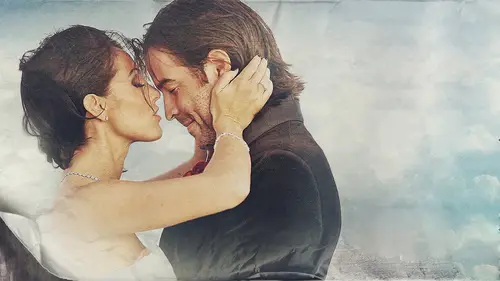
Lessons
Day 1
1Cinematography Inspiration
13:31 2Gear Essentials & Extras
29:09 3Camera Settings
13:00 4Composition
15:46 5Planning for Bridal Prep Shoot
33:13 6Introducing Movements
27:42 7Efficiency and Q&A
15:14Lighting & Bridal Prep Environment
18:19 9Shoot: Bridal Prep
25:24 10Shoot: Bride in Gown
28:15 11Importance of the First Look
28:41 12First Look - Camera Positioning
23:56 13Shoot: Candids
11:30 14General Q&A
09:40 15Keys to Achieving Great Audio
27:10 16Planning for Ceremony Coverage
23:45 17Ceremony Coverage Q&A
27:47 18Shoot: Ceremony Procession
31:27 19Shoot: Ceremony
16:49 20Reception Coverage Challenges
38:02 21Shoot: Reception Part 1
30:22 22Shoot: Reception Part 2
35:24 23Reception Q&A
16:46 24Building the Foundation for Edit
40:39 25Editing Q&A and Adding Visuals
28:55 26Color Correction
23:49 27Color Grading
15:54 28Video Ingesting & Mini Sequence Edit
21:37 29Audio Correction & Exporting
31:49 30High End Branding
40:28 31Marketing to High Profile Clients
37:05 32Pricing
38:32 33Pricing Q&A
18:25Day 2
Day 3
Lesson Info
Color Correction
before we get into um color correction how many of you guys are using your scopes for color correction kind of most people do not know what you mean by your scar video scopes for color correction like your history grams away for monitor vector scopes rgb parade now remember color correction is not color grading color correction is all about what making each of your clips match the others consistency right color correction is all about correcting it's not color grading it's not adding a look to your footage color correction is just adjusting exposures and shifting white balance to create consistency in the clips if I'm being honest I don't use scopes a lot because I tend to trust my eyes even when I was filming yesterday you could see that I don't use one particular kelvin temperature I'm kind of just adjusting it to my eyes now you have to be careful because we all see colors differently and you may see colors very very well but you may not see for instance magenta too well so what hap...
pens you may push a little bit more magenta into your clips when your color correcting if you're just trying to trust your eyes so you have to be very careful when you're trusting your eyes things like that so ah lot of us believe it or not there's quite a few people that can't see greens to a you know a lot of these colors that are in the spectrum they can't see them too well so what happens when you take a person like that and you make them like a colorist or are you relying on them for making color corrections you know you may run into even worse problems so you just have to be very careful I tend teo I think I think I can identify color's pretty well but I tend to trust my eyes a lot but if there's ever a question or have you ever think that you're overexposing something especially stuff that's going to go out to broadcast you definitely want to be able to understand your scopes and yours and user scopes was there ah great reference for you so let's take a look at the scopes and I'm going to set this up for color correction and now we've got our sculpture now what's the first thing that you notice with this clip on our scopes your darkest black isn't true black at zero percent exactly and what else is going on here are my highlights clipping a little bit okay so this is your history graham here his grams used a lot in photography but I found for motion of motion images I found the way for him to work a little bit better so so I tend to work more with the way form than I do with history this here is your vector scope and this deals with the color information in your clip whereas away forms dealing with the loom information which is the brightness of the clip um where your black shirt at zero and your whites are at one hundred and and then you have all this great bit information here so the first thing I see here is I'm clipping a little bit so maybe my exposure is a little bit off so maybe when you're in the edit and you're just not sure about your exposures maybe you khun switch too you're too your scopes and I identify problem areas in your clips ah filter that I love to use for color correction that's built into final cut seven but I can almost guarantee you it's built into just about every editor is uh double click on the clip is ah color correction filter ok so we'll open this up I'm actually going to adjust my sequence here a little bit of my my um my layout so we can't really see what we're doing here and I'll probably just put this down here so now this color corrector let me open this up so you can see a little bit better uh we're looking pretty good so now I can come in here and I can start to bring that down do you see what's happening to the whites and the way for monitor now bring it down to probably you know safe zone probably be around ninety six percent um on the way for monitor and we're good now do we want to add a little bit of contrast but I want to look at a little bit of contrast so I can actually uh crush my blacks a little bit and you see what happens you know we're just having a little bit of pop but I don't want to add too much because I'm going to use ah love using a filter by a company called new blue effects does anybody using a blue effects they have a great plugin called color fixture uh plus I believe it's called let me just make sure color fixer pro so we'll talk about that later on we get into color grading but I don't want tio I don't want to crush the blacks too much because I like to do that with the color fixer pro and we'll do that when we come back from the break cool so I just bring down the blacks just a little bit if any I'm really not too concerned about it here do you have to use ah plug in from a company like that like their party plug in not at all you could crush your blacks here you can add contrast and this is one of the reasons why if you remember from day one mike camera settings I shot a little bit flatter you know I brought down the the contrast I brought down the sharpness and I also brought down the saturation because now I'm in the editor and I could just start adding these things back to the clip now but if there's any adjustments I have to make for instance to the white shirt there was any adjustments I needed to make to the black I don't want that stuff just two baked in into the camera where I don't have that flexibility in post so now you could see where the clip was actually um it was lacking some contrast right because I shot it that way but what happens I can add that in here you know I could crush my blacks they can crush my blacks here no how's that clip looking to you guys are there any color cast coming through there that you guys notice with your eyes that could be corrected white balance exactly now what kind of color casts were you guys saying I know this monitor here and the studio is a little different than what I'm seeing but it's a little bluish right it's a little bluish I'm seeing yeah I'm seeing a little blush so what you can do is you can you can push away from the color you're trying teo remove and basically you're shifting your shifting the white balance here I don't like the the auto white balance feature because it tends to not be as accurate um no not this year is the vector scope do you guys understand the vector scope it all the vector scope has a very handy tool um which is the flesh tone line so whenever you're trying to get an accurate flesh now because of the flesh tones are accurate you can bet the rest of the clip there's going to be pretty close to accurate as possible uh zero zero represents ah completely dispatch aerated clip whereas if I have a saturation all the way at one hundred percent one hundred percent is fully saturated at zero is completely dispatch aerated that's everything and also depending on depending on what type of person you have you know dark skin light skin mid tones latino after american white asian there's different ranges that you should be looking at I don't know them off the top of my head but they're definitely out there if you did want to be very accurate and you're and your color correction as faras they're flesh flesh tones are concerned there is arrange for each particular type of skin tone okay one of the things you might do it because you can notice a lot of these bits are kind of going off to going off to the left here and we're trying to stay along this flesh tone line now one thing that you can do here is what to really target just his flesh tones a droplet you khun just select just his skin with one of the droplets incredible is that you can just correct just that or another thing that you could do is you can come in here and you can use you can use this crop tool just to really just target the area that you're trying tio um correct in the clip and here I just want to work with them get this on I just want to work with his skin tones and I want to worry about all that other stuff and she was happening here on the flushed online it's it's almost where it needs to be if you notice and what's cool is this um this vector scope it's it's pretty much the same as your color where your your your color wheel here so let's try to get everything is that pretty much along though fleshed online probably the only thing that we need to do here is just sad some saturation now and you know that you see what's happening the bits are kind of climbing because one hundred percent remember is uh is a hundred percent saturation so we don't want too much how's it looking on the flesh tone line pretty good so we'll come in here to the motion tob and we can actually reset this how are we looking now we're looking pretty good right now if you come into you kind of take this off you can say we're pretty accurate let's work with our other clips that we have here is now we have a beautiful bride coming up and we can also come in here to our frame viewer now the people that are on adobe premiere and final cut ten do you guys have you guys utilized like a frame your at all so you can't see like before and afters like this are you seeing that absolutely I'm definitely seeing that yeah how am I doing I'm doing alright you're doing pretty good okay so um and let me have you guys used this before in final cut seven used before right very handing can you do this in premiere I have no idea I'm not this advanced so you probably can but I like I like busting on the adobe premiere guys let's ask the chat rooms and you can do this in premier yeah asking my chat room if they could do this and premier because I'm guessing maybe not ok eso if you're on final cut seven or your own application that has this feature the only thing that I'm doing here is this the second frame I'm setting it to current without filters because I want to be able to see my current which is here and then current without filters underneath ok now the other great thing that I can do here is I can also set this to um next edit and then what's gonna happen is my next ad it is the bride coming around the corner right and I need to be able to match that clip with this previous club let's say this is gonna be previous at it okay perfect okay so let's do this let's see how we're looking you can see that all right so now I want apply what to this clip color cracker and now that I've kind of explained the scopes and everything to you now I just want to kind of start speeding things up because I don't like wasting a lot of time like I told you before in postproduction I want to get teo having fun with my footage and creating this masterpiece of film uh do you trance coach your footage I know with since we're talking about color correction your mealy importing it's sixteen bit I believe and what were you I'm sorry to cut you off I just didn't know if you want to like pro rez refuse progres lt or if that doesn't even matter I was just curious what your options how's how's the footage coming out of these cameras h two six for a species for so I love to be able to convert this footage to apple progress which is basically an editing kodak eight to six fours primarily on acquisition and distribution kodak it's not edit friendly okay it causes your mac to work almost triple time just try to decompress this footage to work with so for us we love to work in a prosperous because it's definitely and that and that that was the intended purpose of this apple perez kodak it was so you would have a friendlier codec to be able to add it with so we love we love our progress actually when we come back from the break we're going to import some of that footage that we shot yesterday and I believe the day before and I'm going to show you how we convert this footage to apple perez there's there's a couple different ways that you can do to convert the footage we're going to go through all those steps all right so just so you know confucius jones and people online are saying you can do that in premiere so you might want to backtrack a little happy dance your little climate that happy dance you were doing earlier there long they allies these air all lives I want to see I want them to post screenshots of the frame here that's the only way I'm gonna buy that could be arranged that they're going to post that stuff because I'm not I'm not buying it okay I'm not buying it okay so this clip of the groom's looking pretty good okay now what am I gonna do I'm gonna come in here on let's make sure we have her clip selected no actually okay so let's work with the um with the bride's clip try to get that matched up first thing I see here is certainly we have to crush the blacks a little bit get that going and I probably don't have to do much here and I could look at the scopes just to see where we're at with that clip but we're looking pretty good I can see I can see the flesh tone here is pretty accurate I probably just have to add a little bit of saturation just to warm it up a little bit remember I'm trusting my eyes on a lot of this stuff here and it's just the way that I tented and most of us tend to edit this way we don't really use ah the scopes too much the scopes are definitely a great reference on probably bring down the whites a little bit just so I'm not clipping on I could crush the blacks here just a little bit more just to try and match up but we'll take it we'll take a look at this so now when we played them both back about now the cool thing about this programme as once you're content with this shot here because I took this shot with the same shot that I did this glide cam shot so essentially I could just take the same filter and just instead of going through that whole process again I could just drag and drop it on this clip here and now I've crushed the black somewhat because raid photography just a real quick question if there's a limited amount of variables between one shot and another for instance with photography same camera body essentially same light source and you're just changing up the angles the color grady and that's not the color grating the color correction the shifting of a little bit warmer skinned owns all of that can be dropped over the consistent scene and it's really just a gn exposure shift at that point exactly okay exactly or what tension that question we're uh accurately this was shot with a seventy two hundred and this one was shot with a twenty four to seventy but what would have happened if I would've you say like a nikon lens maybe the color the colors would have been off a little bit because nikon lenses can lenses look a little bit different so that would be the only time we're maybe you'd have to shift the color a little bit just to match them up but in this case they worked out pretty well now this clip is uh is definitely under exposure and you can see that here so I'm not I'm gonna highlight this clip I'm gonna bring in my color corrector and I am going to I'm gonna raise the I'm gonna raise the whites I'm gonna raise the whites and I also want to raise the mid tones on this razor what's a little bit more now whenever you're doing adjustments to your exposure you're losing saturation so you're definitely gonna have to add some saturation back to the clip which I'll do here and I want to crush my blocks not too much you never want to crush your blacks to the point where you're losing detail and you're black and you never want teo obviously blocked your highlights because you're gonna lose detail in your whites so definitely try to preserve detail in both your whites and your blacks hopefully still have details in your whites and you don't blow them out with these cameras okay so let's see let's see how we're looking do you guys notice any let's see how our color balance is looking pretty I'm pretty content with this it's a little bit cool yeah so we're not looking too bad and remember we're not looking to add a look color correction is all about making corrections to the clip and creating a consistency with the three different camera angles that you're using so now let's see all played back together now and you notice when we originally saw it there was just an obvious you know describe discrepancy between clips now we just did some simple corrections and let's play this back now and I shall we can play black full screen actually let's render it out so it plays back smooth well just render this and as you can see this is apple pros light and you could see how fast it's rendering this out if this was eight to six four probably take a little bit longer to get that rendered out so this was definitely very fast so let's look at it full screen so you can see how's that consistency it's better right this clip wasn't correct but that was this clip here was actually the first clip that we worked with so I can actually steal the filter their right here looks pretty good okay so let's take a look at that clip as well now remember you can always come in here like this clip I could probably bumped the mid tones just a little bit actually now that has to do clips on there yeah so I can probably uh I can probably bump the mid tones a little bit more and even add a little bit more saturation and then I think we're looking pretty good for first look cameras now we take a look and this is all very fast this is um nothing that you're trying to spend a whole lot of time on very good and this wasn't corrected you know so again you can just go down your timeline looking for corrected cliff now find the filter that we've already created the correction and I'll just apply it to the clip that needs color corrected and then bam we're done we've color corrected our footage
Class Materials
bonus material with purchase
bonus material with enrollment
Ratings and Reviews
Lee
The content provided here is great for videographers starting out in the wedding industry and also for pros/semi-pros fine tuning their video skills. In fact this is the only course in wedding videography that I can find on Creative Live. There are a couple other for corporate or film making video course, not dealing with wedding video. Also an HDDSLR course is available. That said Creative Live needs to put out a couple more updated wedding video courses, as this one is a several years old now and many pros are now using Dual-Pixel autofocus or fast sensor auto-focusing in Canon, Sony, Panasonic, and now Nikon also in Z cameras with great stabilization in many cameras (which should be discussed affecting the shots and video coverage). Although the rest of the course is great on how to plan out video coverage at your wedding, with the advent of great autofocusing systems today in DSLRs and mirrorless that could make some difference to how video is shot. I still give this course a thumbs up, as it is the best course (and only course) currently on CreativeLive for wedding video/cinematography, however I would encourage CL to create a new course being developed and recorded as much as happened in the last 5 years in video DSLRs and mirrorless, which makes a difference to shooting video. How wedding video coverage is done and planning the shots and angles of view, and equipment is still useful information to buy this course. The presenter Ray Roman is also an excellent teacher. So get this course now, and another one once an update is made. CL has lots of photo courses on wedding, not many for wedding video.
a Creativelive Student
A couple of years ago, I made a bold and somewhat wreckless choice to take out a home equity loan in order to help finance my son's dream to start a wedding cinematography business. Together, we embarked on a journey to learn everything we could about the business. The most important choice we made was to purchase the Ray Roman Wedding Cinematography course. This class saved us so much money as it helped us understand our camera, audio and essential and non-essential gear. We were inspired by the artistry in Ray's work and have implemented many of his techniques in order to Improve the quality and production value of our films. In under three years, we have filmed over 50 weddings and our company is well established in our area. Buying Ray's class was easily the best investment I made for my son's business, One Night Only Films. Thank you Creativelive and Ray Roman for helping us start a successful and profitable business.
a Creativelive Student
WOW!!! What an amazing experience. I had the opportunity to be there in studio with the creative live team and Ray and all I have to say is it was amazing! The creative live team was FIRST class and this course was jammed packed with information!!! Forgive me if I asked to many questions but I wanted just to pull all the info I could of out of Ray. From being there in person and owning the course itself I have to say that this is a MUST have for all cinematographers of any level! Buy it and watch it again and again! Thank you creative live for this amazing opportunity! -Aaron gracemedia.info
Student Work
Related Classes
Wedding Photography