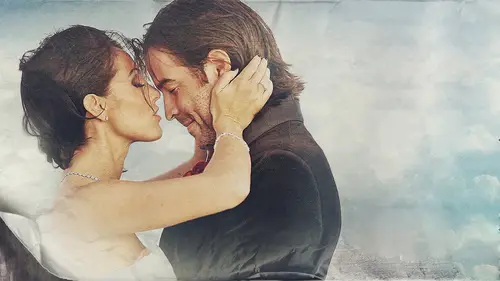
Lessons
Day 1
1Cinematography Inspiration
13:31 2Gear Essentials & Extras
29:09 3Camera Settings
13:00 4Composition
15:46 5Planning for Bridal Prep Shoot
33:13 6Introducing Movements
27:42 7Efficiency and Q&A
15:14Lighting & Bridal Prep Environment
18:19 9Shoot: Bridal Prep
25:24 10Shoot: Bride in Gown
28:15 11Importance of the First Look
28:41 12First Look - Camera Positioning
23:56 13Shoot: Candids
11:30 14General Q&A
09:40 15Keys to Achieving Great Audio
27:10 16Planning for Ceremony Coverage
23:45 17Ceremony Coverage Q&A
27:47 18Shoot: Ceremony Procession
31:27 19Shoot: Ceremony
16:49 20Reception Coverage Challenges
38:02 21Shoot: Reception Part 1
30:22 22Shoot: Reception Part 2
35:24 23Reception Q&A
16:46 24Building the Foundation for Edit
40:39 25Editing Q&A and Adding Visuals
28:55 26Color Correction
23:49 27Color Grading
15:54 28Video Ingesting & Mini Sequence Edit
21:37 29Audio Correction & Exporting
31:49 30High End Branding
40:28 31Marketing to High Profile Clients
37:05 32Pricing
38:32 33Pricing Q&A
18:25Day 2
Day 3
Lesson Info
Color Grading
now we tried not to dio at least so says it's really dependent on your style about it we try not to get too much color creating we don't want to do anything that's gonna kind of detract from the beauty of this of this wedding that we've shot and that's just our style I'm not pushing our stall on you I know some studios go for more of a vintage look and things like that so if that's your style but sure stop um I don't get it that way so I can teach you howto edit of vintage looking film but I'd be interested in seeing somebody color grade one of these vintage looking films because I do think they look if done properly I think they look pretty cool but it's not what we do so I'm just going to show you what we do or actually what jessica does but I do to make no mistake I have trained just go so she just become a lot better than me all right so let's get in here we'll work with a clip say like this one all right so we've color corrected our clips and remember color correct color correctio...
n is all about making corrections establishing consistency amongst your clips and we've done that here so let's see if we can just come in here and I'm going teo goto one of my very handy as you can as you can see I love new blue I've got just about every video central package that they offer and they've got different plug ins that you can use they have ah auto pan I don't use a lot of these but jessica does just get tends to use the color fixer pro which I love using and she also uses let me see if I can find it here she also uses this one which is called skin touch up this is very good now won't use it because generally I'm editing highlights and trailers whereas justcause editing the complete main feature she uses skin touch up stuff because sometimes you may have you know maybe a bride or bride's mom or something like that that may have may tend to have some rough skin things like that and she'll drop even groom sometimes show drop a skin touch up filter on there and it really does on excellent job of just softening the skin so it doesn't look so it doesn't appear so rough but it doesn't it doesn't mess with the sharpness of the clip at all it literally just affects the areas that you wanted to effect which is the skin which may look which may tend to look a little bit rough so she's a big fan of the skin touch up I know she uses that quite a bit and let me see what else so she uses the touch up once in a while you can also use the sharpening filter that they've got plugged in here but my favorite one the one that I used probably ninety nine percent of the time is color fixer pro now when you when you drop a color picture prawn here it's got a bunch of presets and as you notice there's been this really baked preset that's been dropped on here which is called ad pop I generally just reset this to none so now you're just working with original clip that you had before you applied the new blue filter now once I'm in here uh what do you think has to be done to this clip not too much probably right let's go in here too let's go into the color correction monitor seek and really see what we're doing here will go into a frame viewer and then I'll view the current without filters and I just want you to be able to see what's going on here I shall we just go into two window okay well the two up okay so basically in here the cool thing about this if you've got any color cast coming through your clip that you want to remove say or maybe maybe your clip is completely corrected but you want to give it more of like a greenish tone because the video cameras tend to have a ah magenta reddish type of tone to it where at where is the look of film has more of a greener tone so sometimes I find myself coming in here and removing a little bit of the magenta reddish tone here so you basically just selecting the tone that you want to remove and then the cool thing with new blue is you can come in here and you could you could just use the slider to select the amount off that particular color that you want to remove from the clip so it's going it's going to push another direction you could see if I put it two hundred percent it's just adding too much green to the clip so I'll probably just be riel subtle with it and then I'll also use I'll check the brightness of the club because I can also I can also come in here and there's also brightness slider so you can come in here and you can even adjust exposures in here but it's not as accurate as the color correct her but if you do need to bump it a little bit you can use there you also have saturation so I did want to warm it up a little bit I could warm it up I could take some of the colors out now be very careful when you take colors out of a clip because you don't especially for a wedding you don't want the characters to look almost dead you know wedding there should be a lot of vibrancy with wedding footage warm colors kind of exude happiness and things like that so we try to keep the colors a little bit warm but not too warm like this you know to warm is kind of a little oversaturated look it tends to look a little video ish if you will so we try to do is just put something and I'm gonna go off my monitor here which is something that's moderate and acceptable and and all our mother is gonna look different my monitor here your monitor and then online audience but for the most part I think this looks pretty good now the other one that will really mess with in here is this film gamma slider and this is basically just adding um you can see the background there you can see what it's doing that's why I told you before in the color correction I don't eat I don't even worry about crushing the blacks too much because that's just gonna happen right in here and I will just use a slider to maybe thirty or forty percent depending on your clip and that's pretty much all I d'oh I'll probably bring down the saturation a little bit I think it's ahh bumped up a little bit too high and I'm liking I'm liking the look of this now that now the adjustments that we've made here they're very subtle right and you probably can't remember the original clip but I'll show it to you and you can see what's happened here it's just added a little pop to the club and that's all I'm trying to do with new blue is just add a little bit of pop to the clip so I'm just trying to add a little bit of pop to the clip just polish it of you will not remember did I have to do the new blue effects now in your opinion does a clip look a little bit better with the new blue effects apply to it exactly so what do we say yesterday and the day before if you can do anything even if it's small to make your footage look better or make it sound better you have to do it really these steps that were doing these little things that we're doing it because we're really what we're doing we're being perfectionist about this right we didn't really have to do this you know this is really did I really have to take the sexual step and applying new blue to the clip I didn't have to I probably could have just balanced my clips delivered the product put it online marketed myself with with a product and it would have been okay right but I never want you to think like that I want you to think like most of the video industry most of the video industry they're probably not even gonna go through this next step they're probably just say you know what it's good enough it's balanced eye color corrected it on to the next but then what kind of separates you from your competition what separates you from the other studios in your market the little things the little things is always what separates you from the other studios you know how you control your situations when it comes to lighting hi you shoot your footage you're shooting outside the box you shooting differently you're trying to create all this visual eye candy where maybe these other video studios they're not because it's just too much work they rather just shoot the basic the obvious things but then what kind of separates them from the other studios nothing so remember everything that you do shooting editing of sound design song selection story telling your marketing your branding your pricing you want to do things that are different then the next studio because most people are going to do the little things because why they're just lazy most people are lazy or they just don't want to change the things that they've been doing for ten fifteen twenty years they just want to kind of keep doing the same things so you have to constantly evolve in this industry or you're just going to become part of the a large pack which is you know ninety percent of the wedding videographers that are out there you want to kind of be in the top ten percent top one percent if you can you always want to strive for the top one percent if you could get in the top ten percent you're in a good position but you never want to be part of that big pack because why don't why don't clients hire those people exactly they hire him based upon the best price correct you want your clients to hire you based on the best work work that they've never seen before work that they're completely blown away by where they're like oh my god I've never seen anything like this you want to be in that category that's that's why you want them to hire you to pay you the most money to produce something like that where you've really gone in and you've worked with the fine details and you're going through that extra work to make sure you're in a good shooting situation you've gone out you've busted your tail you're getting all this content that we talked about your being efficient but it's it's a lot of work let's face it this this job it requires a lot of work unless you just want to be a basic wedding videographer and we don't want to do that and that's why you guys are here right now and that's why this online audiences tuning in because they want to evolve they want to take the next step they want to get to the next level and hopefully like we're going to talk about in the second half today we're going to make more money you know because it is this is a billion dollar industry you know there's a lot of money being thrown out out there and we want to hopefully we want to be part of that um lucrative business that we're in this lucrative industry that we're in so remember the little things if you can ever make the clip look better just take the time and do it and this is a whole process imagine imagine when jessica's editing a twenty minute feature and now not only does she have to color correct the main feature she has to go back through and now polished this entire main feature it's time consuming you know this is just a three or four minute clip imagine twenty thirty seven minute clip or something like that where she's got to go in not only color corrected she gonna color great it just give it that nice final koda polish that we want to put on our footage and that's why this stuff look so good you know you gonna you spent all this money on dslr cameras on all these expensive lenses and to not add that final code a polish onto this beautiful footage is really it's it's a shame you know it's a shame not to maximise this beautiful footage that we're getting out of this cameras so we're looking good here a lot better than without the new blue filter replied did you guys have any questions here about um they're party plug ins or filters or online stuff I think we're good we're good ok they're like move it along ray right no more milking this with questions okay so let's do something here no more questions about color correction the scopes collaborating I just wanna make sure before we move on normally when I'm editing I use final cut ten which would assume most newer films use normally what I do is I boost up my uh my exposure and then bring down my shadows or your blacks for contrast do you recommend that I didn't see you do do that just curious how you feel about that is that a good way and my what do you think you boost exposure and then you crush the blacks right and then what do you do with the mid tones I just would adjust them accordingly just have found that that helps maybe I'm shooting I think I might be shooting two through under expert too underexposed that's probably what it does yeah you really shouldn't be having to make too many corrections in post you notice here it was literally just unmanned camera that we really had to mess with exposure and and you know that's one of the drawbacks of having an unmanned cameras that you don't have somebody there that that's adjusting the camera exposure for you well and and photography have used too similar workflow to that where you've got a little bit more fine tuning over highlight shadows and you can almost get a faux hdr look especially when you're shooting with raw but what I found is a lot of times it really there's some of that it takes the spectrum of the red green and blue colors and saturation is kind of go through the roof so so far at least what I've seen this is a really kind of interesting technique to keep it simple and then everything think stays very true to form exactly so we did have a couple questions that came up so I don't we do those before we move on cool so cayenne has been watching all this whole week says for shooting with low light using higher eso are using any video noise filters like the need video noise filter and kinds from new orleans we don't tend to shoot hirai associates so we never really dabble with the noise removal plug ins but I know that they're out there in fact I think we've even got some noise removal plug ins from noble effects but as you saw yesterday like during reception there in the reception live shoot we were shooting at four hundred s o or thousand so it's our footage for the most part was pretty clean there are times where we'll go up to say like sixteen hundred eyes so maybe two thousand even sometimes we'll push twenty five hundred so but we'll never really have a need to go beyond that and the only time we're pushing twenty five hundred is it we're shooting into the guests and there's absolutely no lighting other than the ambient lighting great thank you dani would like to know do you use the new blue plugin after color correction or do you use it directly on the original footage we use it after color correction great yeah clarification and even if the clip doesn't require any color correction or much color correction we still apply the color correct her on there just in case we need to come back and just make an adjustment to either the mid tones the highlights or the or the shadows great I just wanted to say that creative tim said awesome stuff ray thanks for going into details awesome I'm glad they're appreciating it lightly
Class Materials
bonus material with purchase
bonus material with enrollment
Ratings and Reviews
Lee
The content provided here is great for videographers starting out in the wedding industry and also for pros/semi-pros fine tuning their video skills. In fact this is the only course in wedding videography that I can find on Creative Live. There are a couple other for corporate or film making video course, not dealing with wedding video. Also an HDDSLR course is available. That said Creative Live needs to put out a couple more updated wedding video courses, as this one is a several years old now and many pros are now using Dual-Pixel autofocus or fast sensor auto-focusing in Canon, Sony, Panasonic, and now Nikon also in Z cameras with great stabilization in many cameras (which should be discussed affecting the shots and video coverage). Although the rest of the course is great on how to plan out video coverage at your wedding, with the advent of great autofocusing systems today in DSLRs and mirrorless that could make some difference to how video is shot. I still give this course a thumbs up, as it is the best course (and only course) currently on CreativeLive for wedding video/cinematography, however I would encourage CL to create a new course being developed and recorded as much as happened in the last 5 years in video DSLRs and mirrorless, which makes a difference to shooting video. How wedding video coverage is done and planning the shots and angles of view, and equipment is still useful information to buy this course. The presenter Ray Roman is also an excellent teacher. So get this course now, and another one once an update is made. CL has lots of photo courses on wedding, not many for wedding video.
a Creativelive Student
A couple of years ago, I made a bold and somewhat wreckless choice to take out a home equity loan in order to help finance my son's dream to start a wedding cinematography business. Together, we embarked on a journey to learn everything we could about the business. The most important choice we made was to purchase the Ray Roman Wedding Cinematography course. This class saved us so much money as it helped us understand our camera, audio and essential and non-essential gear. We were inspired by the artistry in Ray's work and have implemented many of his techniques in order to Improve the quality and production value of our films. In under three years, we have filmed over 50 weddings and our company is well established in our area. Buying Ray's class was easily the best investment I made for my son's business, One Night Only Films. Thank you Creativelive and Ray Roman for helping us start a successful and profitable business.
a Creativelive Student
WOW!!! What an amazing experience. I had the opportunity to be there in studio with the creative live team and Ray and all I have to say is it was amazing! The creative live team was FIRST class and this course was jammed packed with information!!! Forgive me if I asked to many questions but I wanted just to pull all the info I could of out of Ray. From being there in person and owning the course itself I have to say that this is a MUST have for all cinematographers of any level! Buy it and watch it again and again! Thank you creative live for this amazing opportunity! -Aaron gracemedia.info
Student Work
Related Classes
Wedding Photography