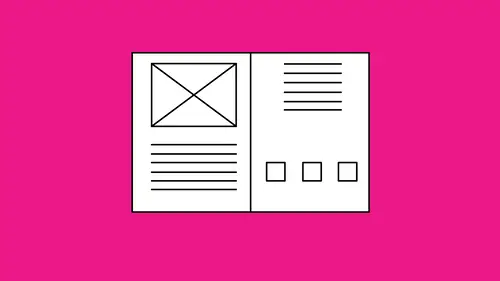
Adobe InDesign CC: Quick Start
Jason Hoppe
Lessons
Class Introduction: Getting Started
02:53 2Building Your Document & Navigating the Interface
12:41 3Adding Content & Working with Text
19:04 4Formatting & Organizing Main Text
10:03 5Working with Images
07:20 6Organizing Your Layout
25:06 7How to Print, Export to PDF & Package Your Files
07:09Class Description
Do you want to wrap your head around the basics of Adobe® InDesign CC®?
Get up and running in this course to kick-start your entry into the world of layout design.
Join Jason in this fast-paced, thorough class, as he guides you through the basic skills you need to create beautiful graphic designs.
In this class we’ll cover:
- Learning all the Basic Tools
- Creating Workspaces
- Navigation
- Panels
- Menus
- And a whole lot more!
No prior experience necessary. Join today to get the most out of InDesign!
Software Used:
Adobe InDesign CC 2018
Ratings and Reviews
Sarah
Great overview for a beginner or someone needing a refresher.
Student Work
Related Classes
Adobe InDesign