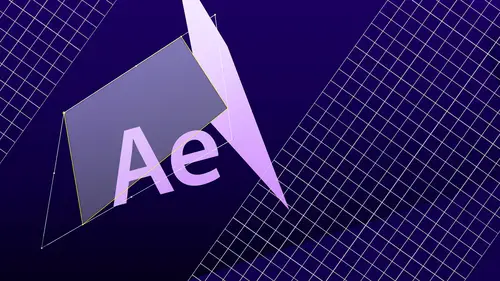
Adobe After Effects
Jeff Foster
Lessons
Day 1
1What's New in Adobe After Effects Creative Cloud?
05:52 2Navigating the Interface & Managing the Workspace
11:10 3Importing Assets & Layer Styles
35:43 4Blending
16:04 5Creating Sub-Compositions
12:13 6Working with Layers & Blending Modes
22:34 7Parenting Layers
29:20Working with Text Layers
16:35 9Animating Text & Presets
48:14 10Animating Text on a Path
11:53 11Creating & Animating Vector Masks
35:47 12Q & A
08:16Day 2
13Applying Effects to Layers
55:54 14Liquify Filter & Puppet Tool
21:29 15Converting Illustrator Files to Shapes
33:03 16Animating Vector Shapes (2D)
25:24 17Exploring & Understanding 3D Space
42:15 18Extruding Text & Vector Shapes
12:26 19Bending Comps & Footage Layers
29:23 20Cinema 4D Lite with Adobe After Effects Creative Cloud
56:54Day 3
21Stabalizing Shaky Video Footage
21:08 22Motion Tracking Basics
24:50 233D Tracker
24:55 24Green Screen Compositing with Keylight
1:05:39 251Rotobrush & Rotoscope Techniques
29:57 26Rotoscoping Techniques Continued
20:33 27Rotoscoping with Green Screen
23:19 28Dynamic Linking with Adobe Premiere Pro Creative Cloud
06:58 29Using Expressions for Cartoon Lip Sync
24:03 30Live Action News Template Breakdown
15:11 31Q & A
15:29Class Description
Adobe® After Effects® Creative Cloud® is a hallmark broadcast video and film production program — but it has so many functions, it’s hard to know where to start. In this essential video-editing class, renowned video producer and Adobe® Certified Expert Jeff Foster will walk you through how to use the many functions of Adobe After Effects to enhance your projects with visual effects and motion graphics.
You’ll learn the basics for controlling movement, animating simple objects and 3D space, create interesting text and title animations, composite videos with and without green screen. Using real-world production examples, Jeff will guide you through this complex program and unpack the tools and terminology so that you can apply your skills right away and with confidence.
Software Used:
Adobe After Effects with Jeff Foster
Class Materials
bonus material with purchase
Ratings and Reviews
jackflash
Jeff Foster seems like a great, knowledgeable guy. But this course is so disappointing. The classes are disorganized, convoluted yet shallow, and waste an awful lot of time. And they’re just lectures — you’re just watching him do stuff — no lessons where you can work along with him to really absorb what’s going on. My biggest complaints are 1) It seems like he didn’t prepare very much, so we end up watching him go through features one by one, sometimes just to try to find the thing that’s going to illustrate the point he’s trying to make; and 2) he’s unnecessarily confusing. Here’s an easy example. In the “parenting” class, which hinges on one layer’s relationship to another, he created identical layers and named them identically. So he’s explaining that “blue solid” is the parent to “blue solid.” And then he proceeds to discuss the layers, which are numbered #1, #2, #3, by calling them “the first layer” (#3), “the second layer” (#2), and “the third layer” (#1.) After Effects is complicated enough! Maybe I’m spoiled by having learned Illustrator with a wonderful Creative Live course. This is not that.
Student Work
Related Classes
Motion Graphics