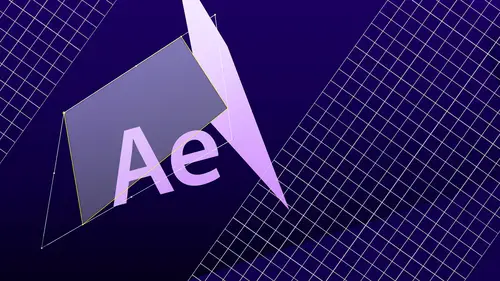
Lessons
Day 1
1What's New in Adobe After Effects Creative Cloud?
05:52 2Navigating the Interface & Managing the Workspace
11:10 3Importing Assets & Layer Styles
35:43 4Blending
16:04 5Creating Sub-Compositions
12:13 6Working with Layers & Blending Modes
22:34 7Parenting Layers
29:20Working with Text Layers
16:35 9Animating Text & Presets
48:14 10Animating Text on a Path
11:53 11Creating & Animating Vector Masks
35:47 12Q & A
08:16Day 2
13Applying Effects to Layers
55:54 14Liquify Filter & Puppet Tool
21:29 15Converting Illustrator Files to Shapes
33:03 16Animating Vector Shapes (2D)
25:24 17Exploring & Understanding 3D Space
42:15 18Extruding Text & Vector Shapes
12:26 19Bending Comps & Footage Layers
29:23 20Cinema 4D Lite with Adobe After Effects Creative Cloud
56:54Day 3
21Stabalizing Shaky Video Footage
21:08 22Motion Tracking Basics
24:50 233D Tracker
24:55 24Green Screen Compositing with Keylight
1:05:39 251Rotobrush & Rotoscope Techniques
29:57 26Rotoscoping Techniques Continued
20:33 27Rotoscoping with Green Screen
23:19 28Dynamic Linking with Adobe Premiere Pro Creative Cloud
06:58 29Using Expressions for Cartoon Lip Sync
24:03 30Live Action News Template Breakdown
15:11 31Q & A
15:29Lesson Info
3D Tracker
Now we're going to take a look at the three d tracker this is this is pretty hip this actually came out in six and, uh is obviously still available in c c uh what we've got is a way to track all the different planes and different objects moving inside of after effects and this incorporates three d the three d world with the two d video and this kind of dough it doesn't do the planer tracking that mocha does this does kind of a three d point cloud, so what it does is will analyze the video footage and then create all these little points and then you can triangulate the points to determine planes that you want to adhere to so let's take a look at this footage. This is some of the worst handheld footage you can possibly do. I was in bahrain a few years ago this is my buddy very anderson here walking in front of me and leave aris is there with me to where they're doing some training for the military and we were going into the suk that night and we just wanted teo I think they were going to...
buy a suit, they were going to have a custom suit made it was funny and so we're just going through these streets I'm going I don't want to be obvious with my cameras, I've got it around my my next draft and I'm just walking through the street did I got my camera here and I'm taking this video's this's horrible video footage but I thought that made really good sense to use to try out this this tracker because it's unstable eyes foot age I've got a couple planes there on the left I want to stick something to it it's horrible lighting display the worst conditions of anything that you could possibly track anything for and make it work but you know me, I like to break the rules I like to do things that aren't in the the handbook you know, I've always been that way somebody gives me a toy and I throw away the instructions and you know, I figured out on my own and I've just always been that way tear it apart to see how it works, you know? So this thing has everything possibly wrong with it, you know, look at the distortion that happens here got rolling shutter I got all kinds of crazy stuff going on in there so this is a worst case scenario, so if you can track something with this, you can imagine what you could do with some some better footage so I'm going to click this button right here on my tracker panel it's the track camera button and we're going to let that analyze um I don't need thio fixed angle of you now I'm not assuming anything so I'm gonna leave it on fixed angle zoom and see what are my advanced options here I'm just leaving everything on auto I'm I'm not going to be messing with that so I'm gonna let everything go auto, auto, auto and it's going to go pretty quickly here this is a fairly fast process the same math this in this I believe is what they're using for warp stabilizing for uh yeah for the warp stabilizer believe uses some of the same math in here to er so that you can you can see that it's it's looking at all all of the distortions in the whole scene and everything that's moving so it goes fairly deep here now you can see all of these little points out here and of course I'm rolling my eyes cursor around and it's trying to find point triangulation sze within the scene already so I could find something maybe on the ground here see if there's a plane down here on the ground you can also uh click and drag an area of points and see what's in there and see if it makes something well that didn't really work for what I wanted so let's try just a couple on the ground here that wasn't right I need something over here so maybe I just got to scrub ahead here and see if there's some there's something that could work so if I click that and right click on that that little target that's down there and I can say create solid and camera what that's going to do is create a three d camera for me and create a solid layer down here that uh that matches that plane so let's see where it is there it is there so now I've got that solid and it creeps around a little bit but you can see that it tracked it fairly well so just rendered that through there it's moving around a little bit just because the cameras just challenging challenging it so much but as we render through here will lease see that it's what it's attempting to do and of course once it runs out of track points it's not quite sure what to do so it's goingto kind of follow him for a little bit like little green dog okay, okay, so let's watch it back but still a believable plain in space um yeah, I could I could put something on the ground there. Um I could move its anchor point down move it this way z space there's the blue arrow looking for the blue arrow but see, it really is in three d space to the camera see how moving that plane back and forth we're looking through the three d camera that was created by the motion tracker so I could move that down a little more and this way and then trying to get it a little closer to him and of course since it's a solid layer I can come up here to my layer and change my solid settings let's make it black and let's give it a masks algo new mask in the mask shape ups ask shape going to go to the lips go now we've made a hole see if the whole follows him um or he just misses it let's see here what happens might follow him a little bit and track track track and should be out of frame about now so yeah creeps a little bit but we can control that movement with our anchor point we can't really do anything with if we mess with position too much it may it may freak out uh so I tend to stay away from that anchor points always a safe bet teo to play with this uh I wanted to move it away from him a little bit like he just stepped out of a hole let's add a little bit of femme had a little bit of feathering on that and let's bring our mass capacity down just a bit on and that's actually take instead of the mask let's do the layer trying to add in a few other elements here that uh would work so maybe are blending modes not usable on here that's why okay, so we'll just bring the capacity down a little just till it tio darkened okay so that's our mask and then I can freeze my anchor point there and this you have to eyeball this is kind of like match moving so I see that this corner is pretty close to this little piece of trash on the ground there and I want to keep it closer to that so just could bring my anchor point back and see if that works on made it move to the left too much so and all this stuff that's subjective like this is more fun to do than it is to watch so I apologize for that all right so we should be a little closer to being you know it's not perfect but but it'll be a little closer to making lucky just stepped over something but the math is there that's what's beautiful about the three d tracker the math is all there so now let's we've got our camera already developed there so what if we come back here we open up um our three d camera tracker let's look at may be creating another plane here um moving time just bit trying to find a plane on this wall and sometimes it's a little tricky just finding just the right plain it's it the right angle find a point that works okay scrub a little more did I click off my tracker there this back a little further I know there's one in there somewhere I've done this a bunch of times come on tracker we'll grab that one that looks like it matches that angle fairly good at this point I don't need to create another camera has already have one but I'm going to create text. Okay, so now that my text is there see this little white box of text up there it just says text so what I can do is uh my anchor point on that drop it down or we can see it move it we'll just we'll just leave it there for now so we can actually see where it isthe yes, um question can you it looks like it's projected right like a wall can you do that? Can you, um use video instead of text or image? Um, yeah, well, actually you could dio um yeah, you could you could make it a knoll point you could make it a solid and then in the solid you could parent a uh three d video layer I mean, you can I'm glad you're thinking that way because you can see oh, we're going to go farther down that rabbit hole there are so many things you can do with this it's it's somewhat mind blowing um I'm going to take this a little different direction than that right now, but you're thinking the right way there are a lot of things that you could do with this and it's pretty cool, so using what we've already been learning, um let's um let's just leave the word text for now so I can move on. I don't want to run out of time. It is a three d layer, of course, so we are in ray traced three d so what does that mean? We can play with our geometry, so I wanted to be say convex and extrude it a little bit. Of course it looks like nothing because I don't have a light, so I need to add a light in here layer new light and I don't want a white like we got all this sodium light out here that's actually sample what some of the sodium light looks like and this is not going to be ambiance going to be a spot on a one hundred percent intensity cast shadows all of that good stuff there. Okay, so going to do that and remember our lights I could grab the look at point here so I can light up our text this around. I need to look down at my scene so I can see where it's pointing this red box here tells me that's the text shape on pointing at let's make that a little smaller there, there we go this little red box here is the hole that we put in the ground or the shadow whatever this box years our text so I want to move my camera arm not my camera but my light source back and have it shine here maybe I'll go to two views and that way I can have my let's look att let's look at the left few there let's do that go to twenty five percent it's like my light okay it's still a bit up there so let's try to do that this view all moved back to my camera view and have it fit here we go so I can see what I'm doing here I'm seeing them lighting up my text a little more um let's go back to our top for you and uh okay and they get this light and point it a little more toward this and swing it around just a little more okay so that lights looking pretty good and let's see I want to add another light because we've also got this really bright green light in here I'm going to add a second light um just come up to layer new light this time I'm going to make it green to sample the green that's in the scene click okay and that light pointed way over there so let's get it pointing on our text and move it around I didn't want to do that undo undo undo and grab this without grabbing the other layers there we g o so I wanted to come in from this angle broad and it out and then I'm going to look at this time I'll look at the front so I can see how high it isthe there we go you have to look at all the different angles of your scene as I tried to impress upon you yesterday with our three d space you just picture yourself in that particular scene where would I stand if I wanted to shine a light on that well I'd move over there you know or I'd climb a ladder and pull that up there I move the camera here he always think in the real world teo identify with what you're placing in the virtual world so I'm gonna move my look at point of interest here up just a little so anyway there's there's a rough idea of this particular scene let me go backto one view there we go and I've got some text kind of on the wall there and it's creeping a bit because our track you know it's it's tryingto do something it was not intended to dio and it probably freaks that they'll be out that I may even showing this eyes an example you know that's not the it's not the best thing to do well I like to show what happens when you are faced with with uh insurmountable problems because every project becomes that way it really does um seeing my anchor points and let's see where I can move that can move that that's going to shove it down the wall here a little bit but not that much because I'm out of the light and then up just a good there we go so what I wanna do is seth as my anchor point come down here for a bit where I can see that it's really crawled out of the way and pull it back where it belongs that helps you have to kind of scrub back and forth and see that's part of the match moving technique is doing everything by eye and then as we go by it what happens to it? It should go back a little further and then go away okay, so let's do a quick render yes um trop city productions asks so the lights affect only the three d object you inserted into the scene. The text in this case can you have those lights affect the other elements in the scene as well? Unfortunately, not because you're dealing again with three d on top of two d the video isn't isn't hasn't been converted to a complete virtual world here we can't go in there and move the camera around on cia different angle of the storefront or anything like that it's still a two d seen back in there but there are ways that you could fake it. I'm sure in post production techniques freak it isolate planes, changed some of the lighting on a areas just with masks and whatnot, but no, you're only affecting the three d elements that you're inserting in here. Okay, so you can see that this is pretty insane. I've thrown some three d sign up there on the wall, and luckily I do have one that's already been done, and in this one, I've got three different lights. I've also got a shadow catcher layer right behind the lights and that's that's done by again clicking on your, uh, camera tracker and finding a plane that's going to work right, click on it, create shadow catcher and that throws another, um, layer in there that, uh, can be moved into position s o that it actually functions two cat capture the shadows that your sign is creating there so you can see how that works. Of course, you can soften up your shadows from the lights and that brings a little more believability of your three d object in. So as we look through here, uh, this one's done and it's working fairly well here, so and this is one of the projects that will come with the paid version of this that you can download their bonus materials yeah, so just that people know there are some projects that I do if their client projects I can't release them, but projects like this that I have shot my own foot age and we have releases for or stock that we've got through I stock photo those kind of sources are able to pass that on so that all the projects, those projects that we work on, you'll be able to follow along and tear apart and see how they work. So this one has this particular project already built in it's you can go in and see what was done um and, uh, reverse engineering work. We see I've got a little more of a metallic texture applied to the text my lights air a little stronger in some places, they're little better position the text actually has a color to it as well. So all of those elements combined help bring the believability and look at the shadow catcher layer in the back. It really helps sell that as if it was stuck to the side of that building, and I'm just I'm I'm totally blown away that this worked and that's why I love using this clip to demo this because it's it shows the effect and how it works but also blows your mind that it works, so I think for me this is probably one of my my favorite hat tricks here this thing this is just just amazing tool so while it's rendering out this is my the end of this session so if we've got any more questions we'll just let this ramp review and play through here and, um, we could go to some questions before you guys wrap up great. So um duke in park city has a question about which tracker to choose specific situations. He says now that we have seen the various trackers, can you touch on which tracker is the better tool in a specific situation? I know a couple of the chatters were a little bit confuses tosto what you can actually do with this or how it would apply to some of the videos that they would be making eso maybe just like a quick little recap about that. Sure. Well, obviously in this case, if you want to deal with ah three d world incorporating three d world into your existing video footage, this is where you want to go. Um if and using all of the three d tools in after effects so and there's there are work flows that I'm still working on developing some training for for taking this tool and applying three d elements from cinema for d and incorporating those together so there are work clothes for that that goes into much more advanced level uh but for this type of for this type of project, that's, the only way to really do this. You can go through moca and apply three d stuff is well, by using it, planer tracker. And then you would just have to try to get your cameras and everything to all match up. So it wouldn't really be the right tool for this, the other track, or the first tracker that showed you with the golden gate bridge in the text. That's just for grabbing something that's going to follow along a single point. Or there are ways of doing a two point tracker where you're going to scale something. I'm going to be showing that, actually in the next section, so we're kind of still be doing some tracking in the next section as well, so we're not done all done with tracking. But this is kind of overview of all of your options of tracking.
Class Materials
bonus material with purchase
Ratings and Reviews
jackflash
Jeff Foster seems like a great, knowledgeable guy. But this course is so disappointing. The classes are disorganized, convoluted yet shallow, and waste an awful lot of time. And they’re just lectures — you’re just watching him do stuff — no lessons where you can work along with him to really absorb what’s going on. My biggest complaints are 1) It seems like he didn’t prepare very much, so we end up watching him go through features one by one, sometimes just to try to find the thing that’s going to illustrate the point he’s trying to make; and 2) he’s unnecessarily confusing. Here’s an easy example. In the “parenting” class, which hinges on one layer’s relationship to another, he created identical layers and named them identically. So he’s explaining that “blue solid” is the parent to “blue solid.” And then he proceeds to discuss the layers, which are numbered #1, #2, #3, by calling them “the first layer” (#3), “the second layer” (#2), and “the third layer” (#1.) After Effects is complicated enough! Maybe I’m spoiled by having learned Illustrator with a wonderful Creative Live course. This is not that.
Student Work
Related Classes
Motion Graphics