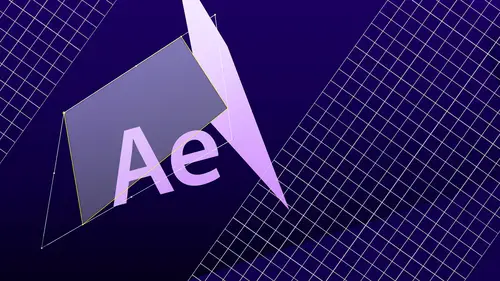
Lesson Info
1. What's New in Adobe After Effects Creative Cloud?
Lessons
Day 1
1What's New in Adobe After Effects Creative Cloud?
05:52 2Navigating the Interface & Managing the Workspace
11:10 3Importing Assets & Layer Styles
35:43 4Blending
16:04 5Creating Sub-Compositions
12:13 6Working with Layers & Blending Modes
22:34 7Parenting Layers
29:20Working with Text Layers
16:35 9Animating Text & Presets
48:14 10Animating Text on a Path
11:53 11Creating & Animating Vector Masks
35:47 12Q & A
08:16Day 2
13Applying Effects to Layers
55:54 14Liquify Filter & Puppet Tool
21:29 15Converting Illustrator Files to Shapes
33:03 16Animating Vector Shapes (2D)
25:24 17Exploring & Understanding 3D Space
42:15 18Extruding Text & Vector Shapes
12:26 19Bending Comps & Footage Layers
29:23 20Cinema 4D Lite with Adobe After Effects Creative Cloud
56:54Day 3
21Stabalizing Shaky Video Footage
21:08 22Motion Tracking Basics
24:50 233D Tracker
24:55 24Green Screen Compositing with Keylight
1:05:39 251Rotobrush & Rotoscope Techniques
29:57 26Rotoscoping Techniques Continued
20:33 27Rotoscoping with Green Screen
23:19 28Dynamic Linking with Adobe Premiere Pro Creative Cloud
06:58 29Using Expressions for Cartoon Lip Sync
24:03 30Live Action News Template Breakdown
15:11 31Q & A
15:29Lesson Info
What's New in Adobe After Effects Creative Cloud?
Some of the new features for creative cloud are the enhanced rhoda brush, and in this case, this is a piece of video footage I was able to just use the roto brush, and we're going to get into this particular example. I believe on day three and used the roto brush to select you know, the water out there, and then they've got the new enhanced brush feature, and that allows you to take things like hair trees, things that are a nice sharp line on dh be able to brush through those and to get a nice extraction. So that's, just one passed with the tool without any really refining, so we'll be getting into that in more detail some more roto brush techniques using rural world production's and green screen. We're going to get into green screen on the last day, and that's she's gone, we'll get into that project as well. Three d now, we've got the capability of using cinema for d along with aftereffects uh, c, c and that's now comes with it cinema forty light comes with the creative cloud, so we'r...
e going to get into that workflow and show how that all works you can use pre existing models I've leased a free model off from turbo squid on dh be able to modify them. In cinema forty light which ships with creative cloud and then do your rendering you can do your camera moves and all of that in after effects and using the cinna where software it allows you to render right inside so some of those really exciting new features are available to us. Um one of the things that I really want to get into with the creative cloud specifically is the flexibility of the name we'll tow work where you are your software is available to you where you are and I do this a lot I work for clients where I'll have to go work on site and they may have, you know, a network where you can't you bring your own computer in or you can't take work home with you and work on site you have to work our work off site you have to work on site on their location and you know, especially if it's an educational facility or government facility or corporate world they usually are a version or two behind with what they do have so I can as long as I've got internet access to be able to log in and download the software I can go to their site download what I need log in with my I d download what I need uh use it than log out when I leave and it's just my license follows me so it doesn't work off the cloud you're not using software through the network connection it just is keeping track of where you are and where you can you know access it so what I'd like to show you I'm going to move to my macbook air here and I've got aftereffects running on here now and this is with my account uh just want to log out of my account is my own personal account so I just come up to the help here and I come down here to sign out and that's going to bring this up sign out yes I want to sign out and what that does now is it basically deactivates this machine I can't run my creative cloud software from this machine so I just quit that close it I'm done with that machine and now what I can do is come back out here to the machine here in the studio and I consign in so I just sign in with my idee and way go well ah there we go so now this is my little creative cloud dough window in here we're going to come back to that later but it will tell us what we have installed what needs to be updated in all of that since we're not going to be using these uh apse right up here in the top we don't need to worry about that uh but we will be getting into fonts using the type kit and we'll be getting into that later today, so I'm gonna go ahead and close that, and now we're able tio, just jump right in tow after effects, so I'm going to open that up and there it isthe it's running, so if I was on site at a corporation or another client that's how easy it is for me to access the tools I'm using my account, it will allow me to sink some of my preferences. My fonts followed me because I've already downloaded the thoughts from type kit, so they're attached to my account. So as long as I'm, uh, linked into my account, I'm signed into my account, my fonts follow me and everything's hooked up and ready to go, so I have to worry about oh, do they have the fonts installed or any of that? Now, the only thing I would have to make sure if I had third party plug ins to use those would have to be installed for that machine as well. We're not getting into third party plug ins today, so we'll be we'll be fine with that.
Class Materials
bonus material with purchase
Ratings and Reviews
jackflash
Jeff Foster seems like a great, knowledgeable guy. But this course is so disappointing. The classes are disorganized, convoluted yet shallow, and waste an awful lot of time. And they’re just lectures — you’re just watching him do stuff — no lessons where you can work along with him to really absorb what’s going on. My biggest complaints are 1) It seems like he didn’t prepare very much, so we end up watching him go through features one by one, sometimes just to try to find the thing that’s going to illustrate the point he’s trying to make; and 2) he’s unnecessarily confusing. Here’s an easy example. In the “parenting” class, which hinges on one layer’s relationship to another, he created identical layers and named them identically. So he’s explaining that “blue solid” is the parent to “blue solid.” And then he proceeds to discuss the layers, which are numbered #1, #2, #3, by calling them “the first layer” (#3), “the second layer” (#2), and “the third layer” (#1.) After Effects is complicated enough! Maybe I’m spoiled by having learned Illustrator with a wonderful Creative Live course. This is not that.
Student Work
Related Classes
Motion Graphics