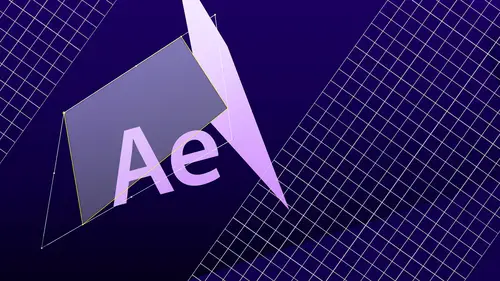
Lessons
Day 1
1What's New in Adobe After Effects Creative Cloud?
05:52 2Navigating the Interface & Managing the Workspace
11:10 3Importing Assets & Layer Styles
35:43 4Blending
16:04 5Creating Sub-Compositions
12:13 6Working with Layers & Blending Modes
22:34 7Parenting Layers
29:20Working with Text Layers
16:35 9Animating Text & Presets
48:14 10Animating Text on a Path
11:53 11Creating & Animating Vector Masks
35:47 12Q & A
08:16Day 2
13Applying Effects to Layers
55:54 14Liquify Filter & Puppet Tool
21:29 15Converting Illustrator Files to Shapes
33:03 16Animating Vector Shapes (2D)
25:24 17Exploring & Understanding 3D Space
42:15 18Extruding Text & Vector Shapes
12:26 19Bending Comps & Footage Layers
29:23 20Cinema 4D Lite with Adobe After Effects Creative Cloud
56:54Day 3
21Stabalizing Shaky Video Footage
21:08 22Motion Tracking Basics
24:50 233D Tracker
24:55 24Green Screen Compositing with Keylight
1:05:39 251Rotobrush & Rotoscope Techniques
29:57 26Rotoscoping Techniques Continued
20:33 27Rotoscoping with Green Screen
23:19 28Dynamic Linking with Adobe Premiere Pro Creative Cloud
06:58 29Using Expressions for Cartoon Lip Sync
24:03 30Live Action News Template Breakdown
15:11 31Q & A
15:29Lesson Info
Exploring & Understanding 3D Space
The first thing I want teo go over is a project that I did uh a while ago uh who was that is a example project for a almost a pilot I guess you might say for a crazy reality show on dh this is a siri's of two dimensional layers they're all too d layers from photo shop and uh let's take actual look at the layers here will see that they're all just open him up what next see that's our background white background and uh then we've got some others here some other objects lips come on there we go so these are all just stock photos that we threw together for a comp and uh this was something he's a pretty funny actually that's why the whole thing is so funny uh actually called uh bride wars the lace goes on and the gloves come off so this example project shows you that just to de layers and some rotating effects and things that's all this is there's there's no, I don't believe I used any type of effects in here no plug ins yeah, I looked down here this is one way to tell in your whole project...
if you look at uh this effects road down here if you look down there you'll see that uh they're no plugging effects this is all done without plug ins it's all done in three d space but we don't have any cameras so it didn't need any cameras or lights again we're just moving two dimensional objects in three d space and that allows us to manipulate things on different axes and that's all done quite simply by just moving moving stuff in time so I've got uh some masks going on in here see and this one here I've just got a passage he runs I guess that's it the end that's it makes it fade to black so that was just a fade quick fade to black if you want to for anything that has what have I got here twenty two layers instead of trying to fade out all of my layers to make it go to black I just threw a black overlay on it or white whatever I need to fade out too and you could just change europe ass ity and faded there so that's a quick quick way of doing that um this particular one I've got coming in at different intervals now the first thing I've got is this kind of reddish background with some black stuff moving around it in these clouds air coming up through the background so let me hide all of these bride images first and get those out of the way so all we see is the background explosions and let's see here I've got a subcompact here that can take a look at and waken see how this has actually made again it's made of several other layers this is a sub cop it's all these smoke layers there's just an image of smoke and that has I believe we've got a red background on this one I can't recall I think that one already has the red background probably made that in photo shop it's been a while you can kind of tell because this footage is all hd instead of not hd but standard def four by three so this one goes back a ways but it's a perfect example of using three d space uh too make things happen now this sub cop I don't have anything moving three d I've just got thes elements air coming in with position and scale so like in this case let's see where that one comes in no one comes in and let's find one that's on screen a lot of layers in here scroll down here find one that's actually on screen this point there we go that one's probably on screen so I want to be able to see it move so if we look at our scale transformed functions so we've got scale going and opacity because it fades in and out so this one's just scaling from the centre right there you see another one blast in it so it's kind of like explosions going just one right after another those are all just scaled and opacity blending them all in and out and that gives us that sense of motion again that's just a sub comp that's brought in as a layer she can see here's here's explosions that's where it's used there it's also used a couple of their times in here too right here in here and those are actually because they're in the background I didn't make them three d they didn't need to move anywhere they just hang out in the background so at this point I've got these elements air moving in in this time since the cameras not moving the elements are moving I'm trying to look for the layer that has this rotating black in here and I'm not sure if that's it there we take a look at their it isthe the thumbnail is throwing me off down here it's showing one of the bride pictures down there's no, that doesn't make sense so the thumbnails not matching the actual peace here but what happens is I've got that vortex type look I've got this one and then I've got that one so by stacking the it's up in succession here and then rotating them I believe they all just rotate I go down to rotation well see here's my key frames the beginning and end rotations I thought I had all my blood brides on here let me hide them again so I could just see my background there we go, so you can see what's going on there. I've got two different kinds of explosions, one's a negative and one's a positive, so it gives me a lot more depth in there, so let me hide those just see this vortex going, so I've got one that scaling down I've got the others are rotating all different directions, and that kind of gives you that feeling that everything's going down into that hole or out, away from it zooming out that goes all the way through there. Um, this project will be on the download for those who purchased them program, so you'll be able to go in and deconstruct this is well and find out a little more about it, okay, let's, see which one is the light explosions? I think it's this one here, it looks like so I think I've just, er I've just made that inverted so that's, how we've got that in there so again, bringing all those in, I've got black explosions, white explosions are gray, so there's a lot of depth in there, that's just our backgrounds just to make the background, those air all to de layers. If you'll see down, you don't have three d clicked on the hills don't have to move anywhere except within their own plane, those air always in the background and that's something to note as well when you have a combination of two d and three d layer elements in your production, the two d is always going to stay back it's it's never going to move it's always going to stay in position so those stack just like we would in any two d production they stay within a tootie space in the layer order so if I was to take a to de layer and move it above a three d layer it would block the three d layer entirely, so I keep all my two d layers in the background was a kind of infinite no matter where you move all your other stuff in three d space, they'll never break that back wall because it's it's infinite it's an infinite background sky like space it's like you know not I almost said the final frontier it isthe there really really is but it is its infinite it's out there and the three d space will never any elements will never come in contact with it. So the first one that I've got in here and let me show you how this is moving on me twirl this down transformed functions so I've got her flying in from kind of back behind her shoulder and again since I've got motion blur on it really has a feeling of motion it really moves quickly and I've made these key frames where my scale my orientation I did that instead of rotation because with the orientation I could do several axes at the same time so I could just kind of position what I wanted with one key frame without having to do a whole bunch of key frames for different rotations so with orientation I have it moving a bit tilted and then coming back out you can watch this little three d x y z the arrow is there that's kind of your indicator of where things are pointing and where it's going and that's the centre of that layer that's where anchor point is moving and that's what's animating along this path so if we look at it from the top go down to the top and we can see what's going on is I scrubbed through you can see that layer flying in from the top until it gets to this point then it slows down in between those two key frames it moves a little bit then it speeds up and flies out so the whole idea there was two make this appear like it's just flying on the screen is slowly moving and that it takes off and all of these do that in one form or another I've given them a little bit of ah difference in there characterization that a little bit and I call it characterization because I'm doing animation I I want to bring a little bit of life to these characters to these elements and help tell the story so they kind of slam in they're there and then they take off and that's the whole idea but being able to do that in three d space allows me to have a lot more control over what it looks like it's not just sliding on the screens not just transitioning from one frame to another but it allows you to really have fun with it see how emotion blur when it takes off and she flies off boom it's um it's cool it it actually feels like it's a physical element okay, so that's that one the next one I believe is right in line here says in a phone booth screaming you know you left me at the altar I'm going to kill you so um I think didn't they have something like bridezilla or something some show later on come out like that yeah so yeah so this is you know, this is probably along that line but again, this is just a cop for for a treatment this wasn't actually used or anything but but this is kind of thing that would be a bumper it's only thirteen seconds long maybe a show opener maybe a bumper for for advertisement or something so that's the type of thing that one you see it just flips up and then it goes down and back and then the next one comes in she's just flipping out here so let's see, she flips up actually and then forward and then flips for so you can kind of see the plane that were on here see these four the four corners of this three d object this plane you can see it's almost like it's on a piece of glass it flips up it's sitting sitting flat we can see it here, here, the boundaries of it we actually have six, six points on her actually ate. Sorry, not six, but there's four corners in this four sides and those air indicated here by the squares on this large planes. So if we watch that we watch it flip up, we see that it's rotating up while it's moving this one we can see probably a little better from the left side so here's our plane here if we watch what happens to it, watch our arrows see that its rotating up rotating up as it comes into view and then slides forward and then does a quick flip at the end rotate and move into position here flips. So when you're thinking about three d space, you have to think about the physical world and a lot of times I'm doing crazy stuff I'll grab my mouse pad and all picture how something has to move okay I need it to go like that so I'll be doing that or I'll be doing this and I'll feel it you know I have to sometimes I'm a little kinesthetic that way I've got to feel what I'm trying to project here I'm tryingto have something moved this way it's gonna move this way then I've got to do this too it's so handling something when you're dealing with planes like this handling it in three d space helps you understand what you're going to do with it sometimes just use your hands I think ok, if I move this way then this hand's going to obscure that hand so then that helps me think about my camera move or helps me think okay, if I'm going to obscure that or fake a camera move then I need to move of this this way while this one's moving this way so in this case I don't have a camera so my frame my window, my visible window is my camera. So I have to think about moving to d actually these air three d but even to d you have to think about sliding stuff to simulate a camera move that's really what we're doing here, so uh in this case, I've got three d elements that are doing things flying in and out they're not really overlapping much at all but you just always think about the physical three d world and it really helps you with your animation and sometimes you find happy mistakes just by going whoa, I didn't know if I rotated that it would do that and sometimes it's kind of cool now this one's a kind of neat because let's see this is the boxing bride she goes and then just disappears I've got two of them here two instances of it so basically I just animated one uh one and then made them visible so let's look at I transform functions here that one is parented so the only thing I've got going on here is the transparency between one thing to the next cassie I've got it parented to this other ones I didn't have to animate to different things if I just go to my transparency I see there's my guy key frames it just pops on in the same amount of time that the other one pops off so I can go to the next frame actually let me turn on my mouse pose a so you can see what I'm pushing. This is page up and page down on the extended keyboard that's how you nudge from one frame to the next jump in here and tell you a funny comment lamar jackson just said rodent said so it seems this man is a wizard could you tell us where he attended wizard school that's cool thank you I uh actually I don't know harry potter no relation just a lot of years of doing it and when I first started out I mean there were a few people doing little bits and pieces and again I don't proclaim to be an expert at anything because I have use things a lot and I love to mentor I love to help I love too teach other people and share what I know but by no means do I feel like I know everything there is to know about after facts or photoshopped or premier I just know what I the tools I use and how I use them in my daily production life and years and years of using it I've discovered a lot of things and being fortunate teo uh always be able to ride the wave with adobe as they develop new versions of software that really helps me see okay these air new features that I will use some of them are they don't really pertain to me but they're cool eso it's the stuff that I used that I feel that I get proficient at so um that's where that's where my background comes and that's my driving force and again this you know the way that I do things it's just my way it's my work flow it's not right for everybody possibly they may learn quicker ways or different ways of doing things but I'm really happy with the results that I get and as I said earlier it's you know the results speak for themselves so following this seymour I've got my eye only animated the one layer that's the first half of this little two to frame or ah yes two frames to different frames but the one is parented to the other so I just have it animating in let's look at it from the top yes, we understand what it's doing in three d space so here it is up here here both ends of it were looking down at the top of it and notice we can see the one that we flipped down I didn't make it disappear because I'm not looking at it from the top, but you can see it's still visible that's the bride that's having the meltdown that I had her flip up and then she flipped down like an a shooting gallery, but since we're looking at the top, we see we see her dress there. I think that's kind of funny it's a funny angle to see it see there she goes and she's flipping forward and then flips into position, but now we're really looking at right here we're looking at this plane here how it swings in so it swings in its visible and then it's their forbidden and swings out again swings out of the way and it really helps to think about this in the you know, the real world like I said, I think about the planes in a real world it will it will help you determine how you're going to move stuff around on screen so let's get on to the next one here um that one was called hell bride I don't know why she just I called our screamer but that was the name of the file so she is the title graphic she is the main character here um and I just have her moving around a bit let's see what our transformed functions look like here so yeah there's a lot to ki frames there so I kind of have her doing one of those like little emotional things that was really big and the early two thousand's just making everything move and cameras moving and text moving everything moving and that was a a bigger deal than right I think they still do that to some degree but not as jarringly so then I've got other stuff happening right down here. This is where the title comes in and also the, uh other graphic so let me see here what this layer osman mouse the second there we go uh I'm trying to see what this movie here so that's starfire movie that is some more stock from I believe this is from my stock photo is well isthe goes way back a bit it's standard def and if you look at it you can see there's some scan lines in there I don't think I've gotten effect on there but it's probably because it's uh that's two d it's not even three d so it's on top I said that stuff on top will have uh so let me pull that out let's see what our transformed function is on that um and we haven't opacity of zero which goes to one hundred here and I believe that has uh let's see what our blending mode is on this and that set it screens so only the light pixels will show the black in the video won't show only the light pixel so all of the black will go away in the color and lighter pixels will look brighter compared to the dark background here so the darkness of the background in the the red and the other stuff that's the explosions and all that so it's going to show up underneath there but it's not going to obscure her dress or anything uh she's going to look like she's in the fire so you see a little bit of flames coming in front of her but they're not really in front of her there just over laid on top of her, so if you think of it in the photo shop world, you've got that kind of ah blending mode it's you know, it kind of breaks that barrier of three d and duty so my text layer here we're in this here I've got some layers here with the lace that goes on over the white bars so I've got the white solids with lace underneath them for over top of them so that kind of gives a nice that feel in there then on the bride wars text I think that was just a photo shop player in there yeah, so that goes in there so when I first did it it just came and landed and then they said okay, we wanted teo you know, really explode when that happens so I had to come in and adds more key frames and jostle everything around here um and then the text this other text just kind of comes on here so those air just text layers that have I think those may have an animation to them we open it up here and yeah there's an animator remember we did text animations yesterday so here's a range selector here so there's my start so that it it just kind of comes on the gloves come off uh, word by word fade on so I just used the text animators that we learned yesterday put those in there so says, you know bit this is a bit of a recap of all the different things that we've been learning from yesterday through this morning and on into the three d world and again, we've got music in here in music and some hits and swells. Now the music I use I use a music library called smart sound. Uh, sonic fire pro is the software and smart sound uh allows you to custom edit your music down. Um, I actually did a training title on smart sound, I think it's up on linda dot com now, but I've got one on my website to cem cem sample things, but it's it talks it's a software that you you can compress your your music and make it a specific, specific length or whatever, but I but I have several things in here I've got a muse sick clip and then I've got some of these beats thie swelling beats that come in here for the hits, so I'm going to see if this will if this will render fast enough force it should because it's really not a lot of processing power in here and he should play back force, okay, so that that was how I actually set. My timing is once I got my music in the hits in here, um I started off with all of my elements in here that's how I ended up with my bride's missing, I jumped ahead, so so I had all of my construction done in here and you can see I don't have the second hit or anything in there so my construction was done in here and then once I added the music in here the music help me set the pacing of everything else that was going on so different beats in the music help me determine where to move my animation pieces so as I went in here you'll see these air all offset they end at different places that's because I created all of my animations and then I could just grab him and slide him a long time in my timeline like I did earlier today with the car you know I slid the car out so the wheels were attorney he just grabbed the layer any slided long time and that will help you with this. So like this one here we're seeing the couch bride I get his click it and drag it and slide it across time until I know she rests right on that beat so right there that's where I wanted it I made some little markers here. Um not sure if I covered markers markers are a little different in after effects than they are in premiere and premiere you just hit the m on your a keyboard and a marker appears here you have to actually click on it over here on the right it was a little marker tapped in there you just click on it and you drag it to where you want it on your timeline just click and drag your little marker there and then of course you can double click your marker and that gives you ah place where you can make your comments you khun chapter eyes things all this good stuff so ah lot of information you can put into your car marker's um so I had set markers to the music going okay I need something I need first person there need another person here so that's how I set the timing of everything and then I just slid my animations along the timeline to match the beauty of that is again I didn't have to move any key frames I didn't have tio reinvent the wheel uh if they picked a different piece of music I could totally deal with that and still move everything it have all the same content but this gave me flexibility to move everything in the same thing with this hit they wanted an explosion boom uh shakes everything rattles it a little bit so I got a hit file from smart sound there's a couple of them here there's a swell a deep swell and a and a hit so those all kick in there so again let me do that scale to fit here what is preview it one more time the whole thing render it so again that's ah that's three d a to d stuff in three d space face the same kind of concept that we've been looking at but that was without a camera that's adding cem cem sound in there and timing timing are edits to all of that so let me go ahead and close out of this one so this one is away we're going to explore little a three d space um with a single layer and playing with our camera and some depth of field so going to experiment with this a little bit first thing I do this is just a photo uh stuck inside a cop so it's fairly large photo again from high stock photo thank you I start um and how do I make it three d I just clicked the little three d box here and it makes it three d and in this case it's going to take a little bit it's it's fairly large image I might want teo we'll stay we'll stay in this mode once it processes that it is a three d image I think I might go for that they goto half resolution since we're at fifty percent on our screen hears that might speed it up a little bit too, so the first thing I'm going to do is create a new cameras a layer new camera and this is where you can make all of your camera settings if I want to enable my depth of field, I just come here to this box here click enable depth of field and this is where you make all of your different depth of field setting so if you know ahead of time you know what focal distance you want to use your aperture settings you have stopped ah and the amount of blur that you're going to impose on the effect then this is where he can come and make your settings um at this point I'm leaving it everything a default till we start playing with it then I come back make adjustments because since I don't really have a real numbers to work off from in my scene, I'm just going to be guessing till it looks right, you know? So what I've got is a single layer here and a single camera the thing is with the with the camera, if I'm just looking at the first layer, I'm looking at it in three d space but it's just sitting there it's like, you know me looking at a picture on the wall I could move the camera into it and it may, you know, look closer uh or I can, you know, pan around it or whatever, but it's still just going to be a flat object on the wall, what I need to do is actually tip this image down at an angle so I can then kind of skim across it and it will probably you know it will distort the image it will be more you look like it's laying down more I just grabbed this image real quickly I mean literally just a couple of minutes before we started so I just want to find something that we could use in this in this example so I'm going to move it on my ex rotation which I will move it away from me about like that okay, so um I've got let's see it from the side here I need to look at I need to look at things in three d space to see where I'm at okay there we are so I've got it leaning about that much I could go a little bit more lean it about like so and then my intention is to move the camera up along this plane a bit so I want to move the camera kind of up the plane toward the plain kind of coming in from this angle so by doing that I might be able to emulate a little bit of depth of field like we're really focusing in are flying in on it now notice I went from active camera to camera one if I goto active camera we only have one camera in there and it will always default to whatever your camera is but when I go to, uh, if I animate the camera or anything, I want to make sure that I've selected camera one, so that when I render it, it will actually render that particular camera okay, so I can see here that, uh, this is this is quite an angle going to go back to a two view this time so I can look through one this will be my act of camera there going to have a fit the screen so I can see what I'm doing, and then this view, I'm going to look at left, going to select my camera and see where it is, so I'm going to make this much smaller so I can see what I've got to work with, ok, move that around here is my camera, so I can grab the camera here, notice if I let me zoom in on it so you can see what I'm actually clicking, um, let me zoom in to a hundred percent, so you see that little tiny pink dot out there typically what I am, I'm grabbing this box here when I go to click it to move it if I get too close to any of these handles noticed that the cursor turns to whatever access I'm hovering over, so I've got acts, which is thie horizontal axes, the why is the vertical axes and then the z is the depth so if I click on any of those and I move it we'll see what happens on the right see the update on the right when I click that and I move in space that way uh again if I moved the x and drag back and forth nothing shows up on the left where I'm actually clicking and moving I'm just clicking holding down and dragging but I can see that I'm panning across on the right that's giving me the update that's why I like to work in two different um windows who two different views that really helps me with that and then my z access helps me with your moving in on it of course I'm zoomed way too far in on the camera to really see that I just wanted to show you what we're what we're clicking on when I'm out here clicking on things and moving it now if I just click on the pink box and it doesn't turn ex wires e that cursor doesn't change it's just the the arrow I just click out here and grab it that allows me to freely move it and that way I can kind of fly in feel how it's looking you know, go underneath it so I can see where I'm flying and what this does is it just moves the camera from its point of interest this out here is the point of interest this little lying out here this has the little tip on it that's my point of interest I can animate that over time so I could keep the camera where it is but I'm just moving the point of interest so that's kind of a till um but if I move the camera my point of interest remains at one place but the camera is now moving but the point of interest stays there's no matter where I moved the camera it's always going to look at that one point of interest okay so this is me just moving the camera I haven't applied it to a knoll object like I did in my previous lesson so uh what I want to do is see if we can move both the point of interest and the camera ah long time here and get a camera depth of field action happening here it looks like we might be achieving some of that here let me zoom in on this a bit may go to one hundred percent on dh go to full resolution and let it render up here for a second and let me go. Teo let me get out of ray trace three d and see if that helps some of arm blurry in the shadows let me go to classic three d and that should give us a little better result here it's not it should move a little faster too so okay so um let me move this cameras I see a little more and now it could go into my camera settings just double click it and they pop up and I can start playing with uh my aperture seen vikan shut that down a little notice the f stops and apertures are uh are both combined are they're both linked to each other uh maybe check out my focal distance here play with that a bit and not sure if I'm getting the results that I'm hoping to get here so I've got that locked to zoom I mean take that off and see if that helps looks like I'm getting a little better results by doing that well there we go too much so again this is a very subjective thing is this an experiment live here again so playing with this I've done this before on other on other pieces but it's it's just a matter of going back and forth with it so flying in here over time might take a little bit of time here but we'll play with it so we're going to take our transformed functions not our camera options point of interest and position going to animate both of those so that over three seconds I've got my interest is coming up here hand so is my camera maybe a little wobbly but I'm just playing out the here so bear with me see if that works so we're getting a little bit of that depth of field as well hovering over that, but it might be a little jostled, but let's do just a quick ram preview groups I ran previewed the wrong frame to get a clique gotta click on the one that you want to see actually let's go backto one view now one view and we'll make it fit and obviously I'm off a little at the top there so something that I have to figure out I've got something going little it's going a little awry my my angles off a little bit there but playing with the numbers of the camera itself this is primarily to answer a question that was brought up earlier and showing animating the camera can you control the depth of field in there? Yes, you can you can force it toe work and special if you have three d objects or planes or something along the way in there and you're flying through that environment than then they will come out of focus. Ma, I just don't have a, uh a project that I can open up to fly you through that with just the camera itself, but yes, it can be done, so that should answer that part alone, so I'm going to go ahead and save this because I'll come back to it and all all tweak it and fix it up so when you guys download these these files will be a little more uh ready to go so let me hide this and let's go into here okay, so do we have any questions so far before I go in our people lighten up the boards right now saying hey, we have a few questions actually we touched on it before so we may have misunderstood what he was saying but I think that I'm chris asked he wanted to know what your reasoning for moving animating the camera versus setting up a no object like before, which is sort of touched on that and I think he was maybe wanting a little more in depth you know I'd be a more in depth discussion on what we can really get into because we could spend days and days on three d it's a matter of control if you saw what I just did in that example for instance I had to move to different things and jockey my my viewing points and the position of the camera and everything if I had just used a null object and moved it along the edge than the camera everything would follow right along with it it would be one thing to key frame one thing to move and I probably wouldn't have gotten off angle is easily so typically all almost always tie my camera to an all object and pull the camera around that way. It's. No different than throwing it on a jib, or thrown it on rails on a track on a dolly. You know the camera. Kans zoom in, what? Not independently, but it's being moved to physically moved around, some by another force. So that's, that's, typically why I use a knoll object.
Class Materials
bonus material with purchase
Ratings and Reviews
jackflash
Jeff Foster seems like a great, knowledgeable guy. But this course is so disappointing. The classes are disorganized, convoluted yet shallow, and waste an awful lot of time. And they’re just lectures — you’re just watching him do stuff — no lessons where you can work along with him to really absorb what’s going on. My biggest complaints are 1) It seems like he didn’t prepare very much, so we end up watching him go through features one by one, sometimes just to try to find the thing that’s going to illustrate the point he’s trying to make; and 2) he’s unnecessarily confusing. Here’s an easy example. In the “parenting” class, which hinges on one layer’s relationship to another, he created identical layers and named them identically. So he’s explaining that “blue solid” is the parent to “blue solid.” And then he proceeds to discuss the layers, which are numbered #1, #2, #3, by calling them “the first layer” (#3), “the second layer” (#2), and “the third layer” (#1.) After Effects is complicated enough! Maybe I’m spoiled by having learned Illustrator with a wonderful Creative Live course. This is not that.
Student Work
Related Classes
Motion Graphics